what port should i open on my server firewall to fetch ezeelogin license?
Port numbers used to function Ezeelogin
Overview: This article describes how to configure network ports in a gateway server, ensuring essential ports like HTTP, HTTPS, and SSH are open for inbound and outbound traffic, along with additional ports for specific Ezeelogin features.
Ezeelogin requires specific network ports to be open for seamless operation. This article outlines the necessary steps to configure these ports on your gateway server.
.png)
Required Ports
Ensure the following ports are open for both inbound and outbound traffic:
-
Inbound Ports:
- HTTP (Web Server): 80
- HTTPS (Secure Web Server): 443
- SSH (Secure Shell): 22
-
Outbound Ports:
- SSH (Secure Shell): 22
- license.ezeelogin.com: 443
- license2.ezeelogin.com: 443
All ports are customizable according to the requirement.
Step 1: Open Inbound Ports
Ensure inbound traffic can reach your SSH Jump server on the following ports:
- HTTP (80), HTTPS (443), SSH (22)
Example command to check if services are listening on these ports:
root@gateway:~# netstat -tnlp | grep 'apache2\|httpd\|sshd'
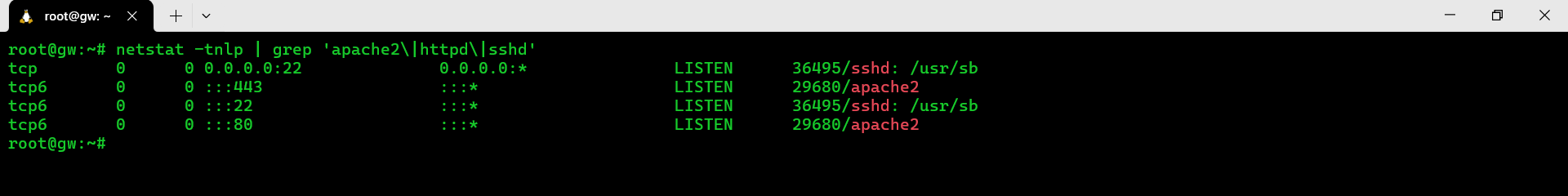
Adjust firewall rules on your gateway server to allow inbound connections to these ports.
Step 2: Allow Outbound Traffic
Permit outbound traffic from your SSH Jump server to license.ezeelogin.com and license2.ezeelogin.com on port 443 to fetch the license:
In your gateway server, allow outbound traffic on port 443 to license.ezeelogin.com and license2.ezeelogin.com to fetch the license.



Additional Ports for Various Ezeelogin Features
By following these steps, you ensure that your Gateway server is configured with the necessary network ports open for proper functionality. Customization of port settings should be done based on specific security and operational requirements of your environment.