Unable to login into cpanel/whm with one click
How to resolve an issue while logging into cPanel/WHM with one click?
Overview: This article helps Ezeelogin gateway users resolve issues while logging into cPanel/WHM.
Step 1: Ensure that you are able to manually log into the remote server with the current root password set in the Ezeelogin gateway. To view the current server password, access the backend (ezsh) and press the 'tab' key on the selected server.
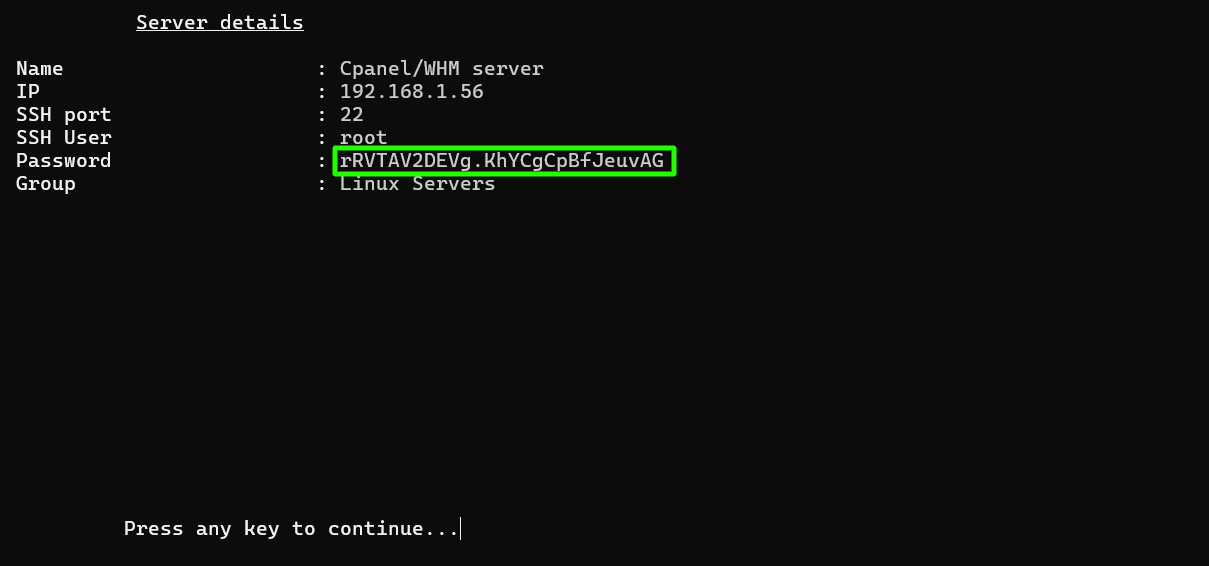
Step 2: Edit the server having problems and ensure that the control panel username and password are empty in the advanced section for Cpanel/WHM. This field is not required for Cpanel/WHM logins as the WHM login uses the root password.
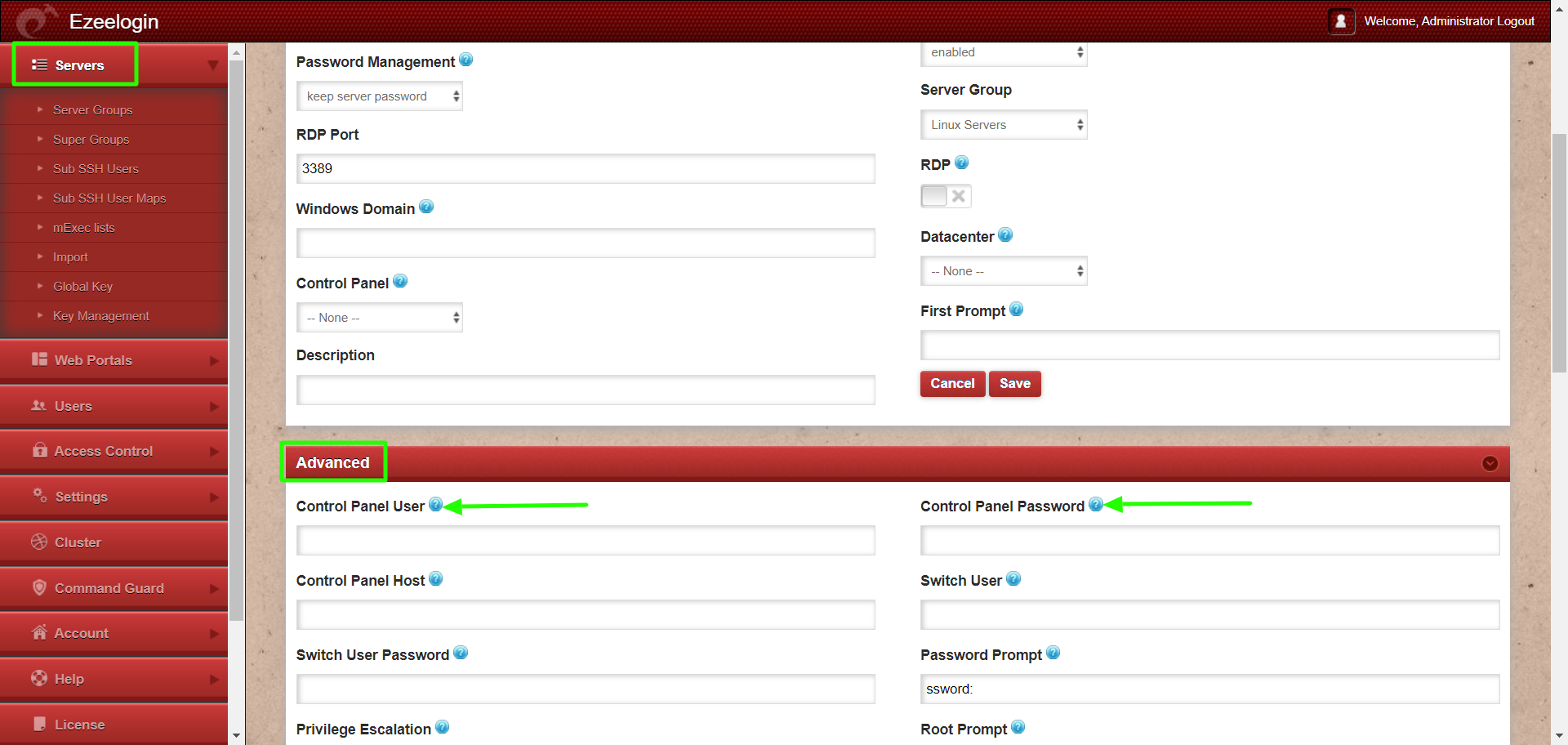
Step 3: Ensure that outbound firewall ports 2087 / 2086 are open on the gateway server and inbound ports 2086/2087 are open on the target servers.
root@gateway:~# telnet <IP or hostname of cPanel > 2087
Refer article if you encounter the error {"status":"success"} while logging into cPanel/WHM.
Related Articles:
Error on login to Cpanel/WHM from ezeelogin
Failed to Connect to IP: Permission Denied cPanel / WHM login
