Setting shell logout for gateway users globally
How to enable shell logout for gateway users in Ezeelogin globally?
Overview: This article guides admin users on how to globally enable web logout shell for gateway users, ensuring that when a gateway user logs out from the Ezeelogin GUI, they are simultaneously logged out from the backend (ezsh) as well.
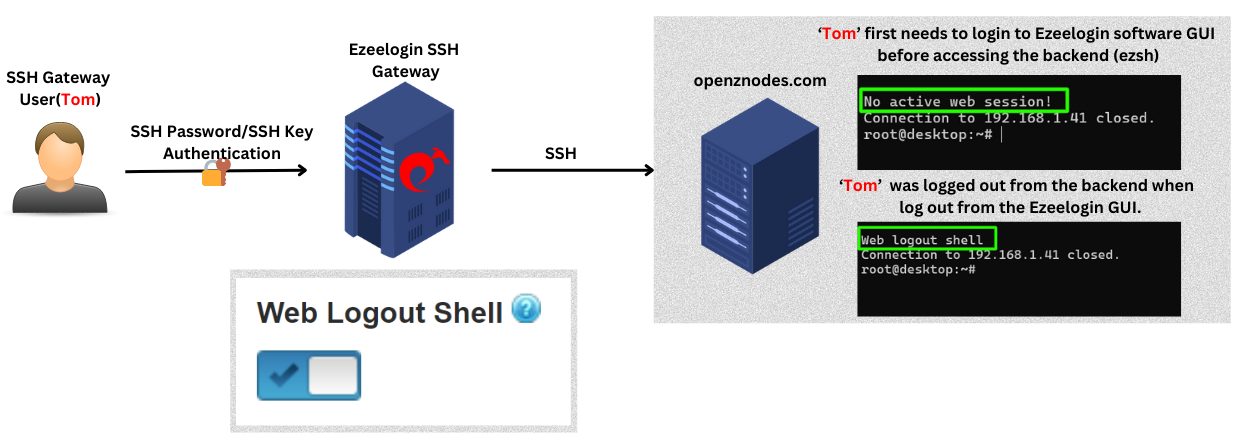
Step 1: To enable web logout shell, login to ezeelogin software GUI and navigate to Settings -> General -> Security -> Web Logout Shell
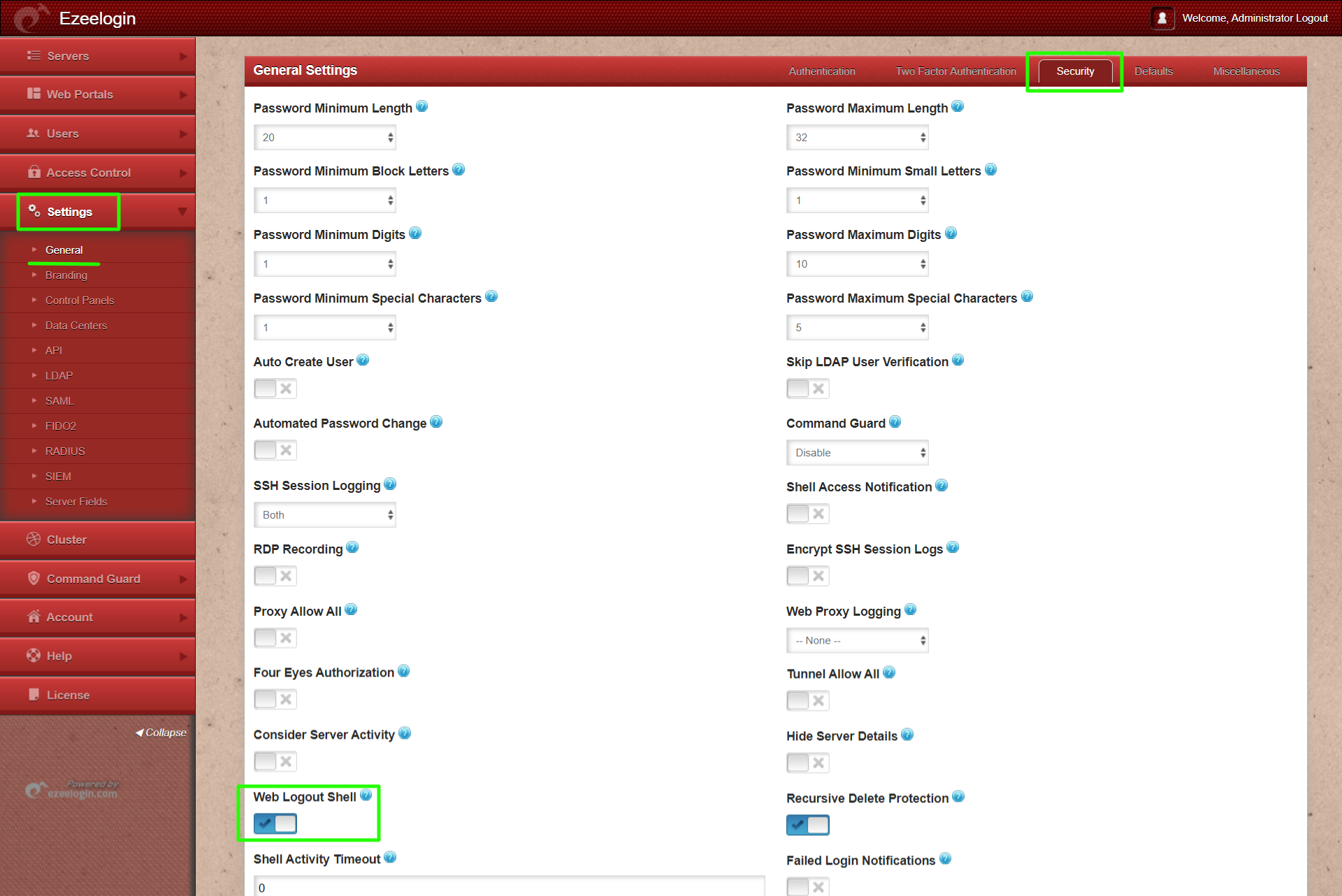
Step 2: On enabling web logout shell all gateway users will be logged out from the backend when the user log out from the Ezeelogin GUI.
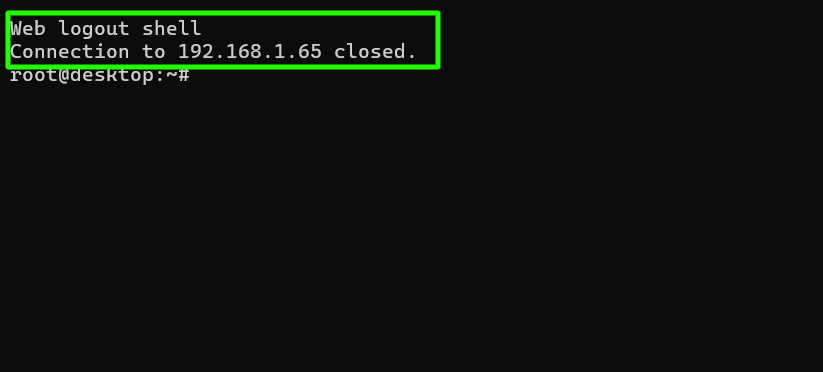
Step 3: When web logout shell is enabled, gateway users must first log in to the Ezeelogin software GUI before they can access the backend (ezsh).
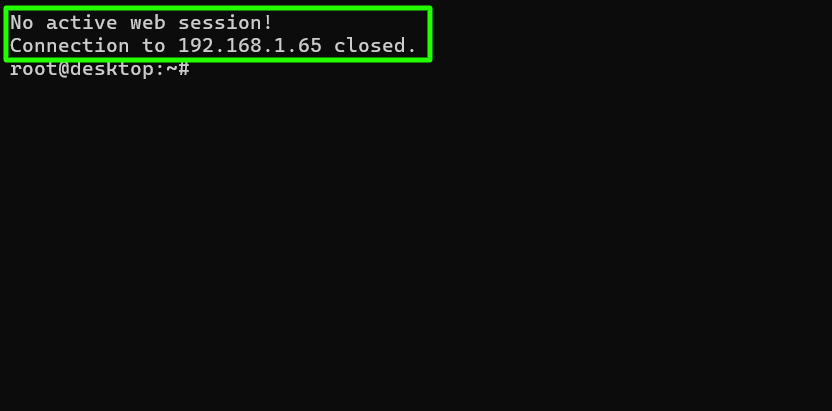
Related Articles:
How to change menu configuration settings