Prompt username and password while accessing remote servers
How to get prompts for username and password while accessing remote servers?
Overview: This article explains how to configure a remote server to prompt for a username and password by leaving the username and password fields empty when adding the server.
If a user needs username and password to be prompted while accessing a remote server make the username and password filed empty while adding the remote server.
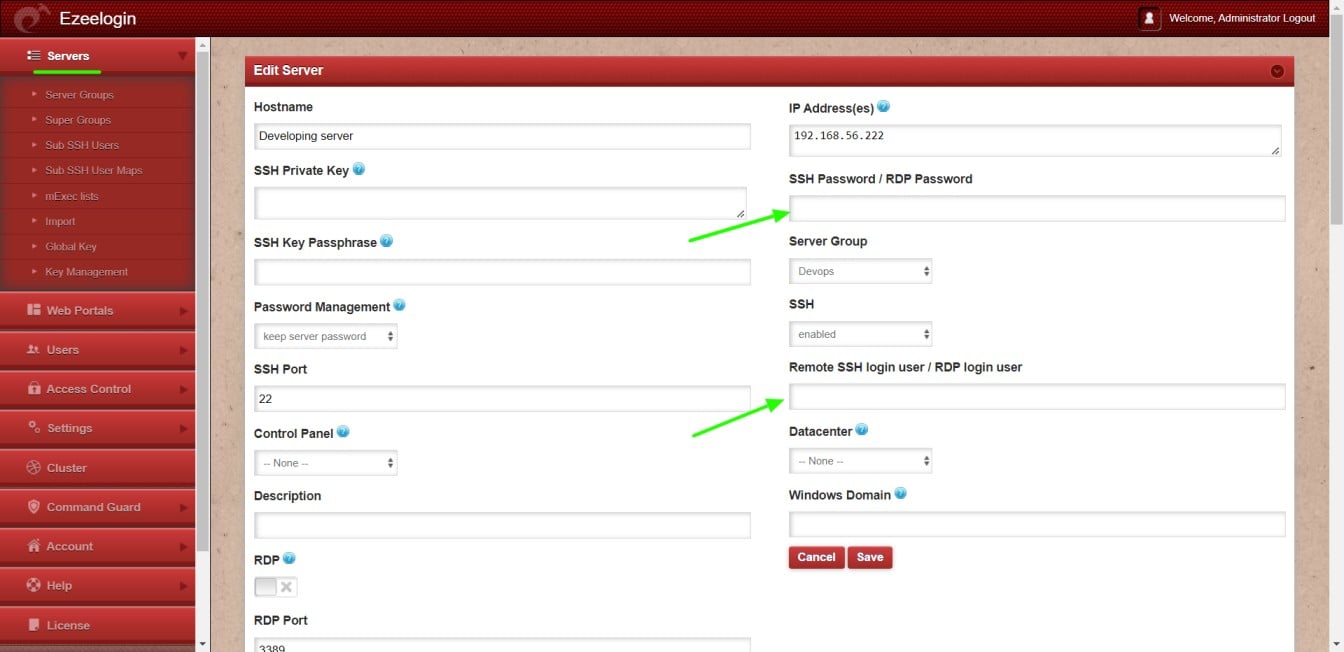
You can also confirm by entering the tab key. After keeping the fileds empty it will prompt for username and password while accessing the remote server
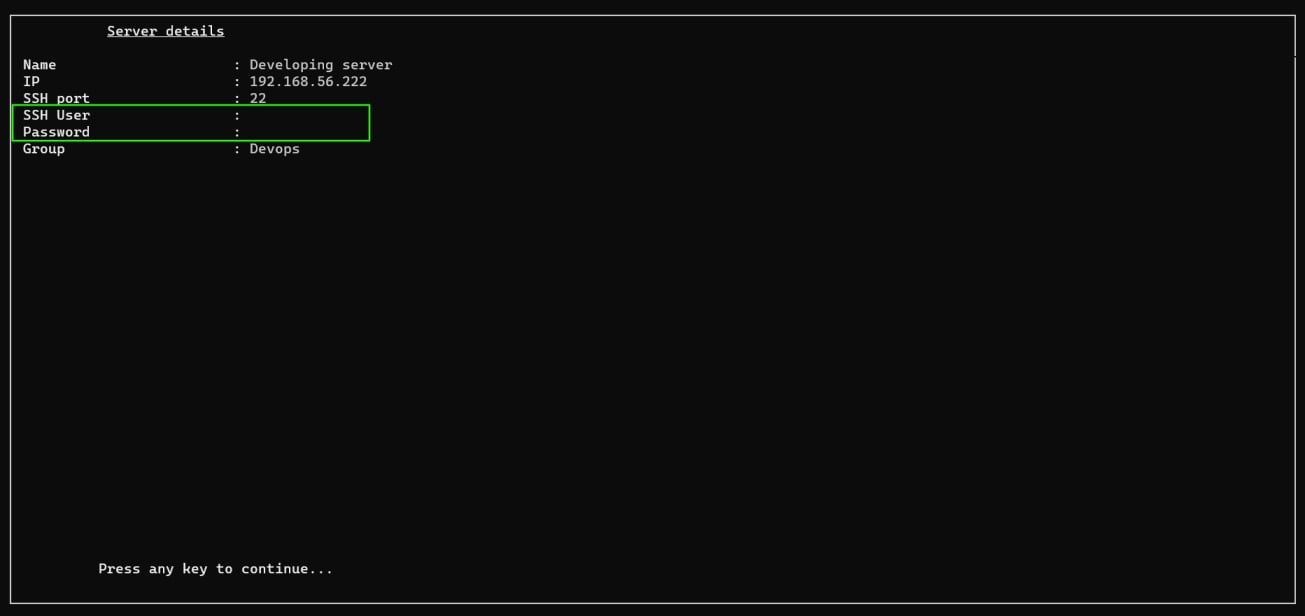

Related Articles:
View client username and IP in remote server
SSH Connection to a Remote Server Using the Same Username as SSH Gateway User