Prompt ssh gateway user to enter reason for ssh access
How to prompt a ssh gateway user to enter a 'reason' in ezsh shell and when ssh'ing to the remote server?
Overview: This article explains how to enable reason prompts in Ezeelogin for SSH gateway and remote server access to support security compliance.
This feature will let the gateway user enter a 'reason' while entering the Ezeelogin shell and ( ezsh ) and the remote server. The 'reason typed in' will be stored in server activity and shell activity logs. This feature is useful for meeting security compliance requirements.
This feature is available from Ezeelogin version 7.37.0. How to upgrade the Ezeelogin version to the latest?
How to prompt the ssh gateway user to key in the 'reason' during SSH access?
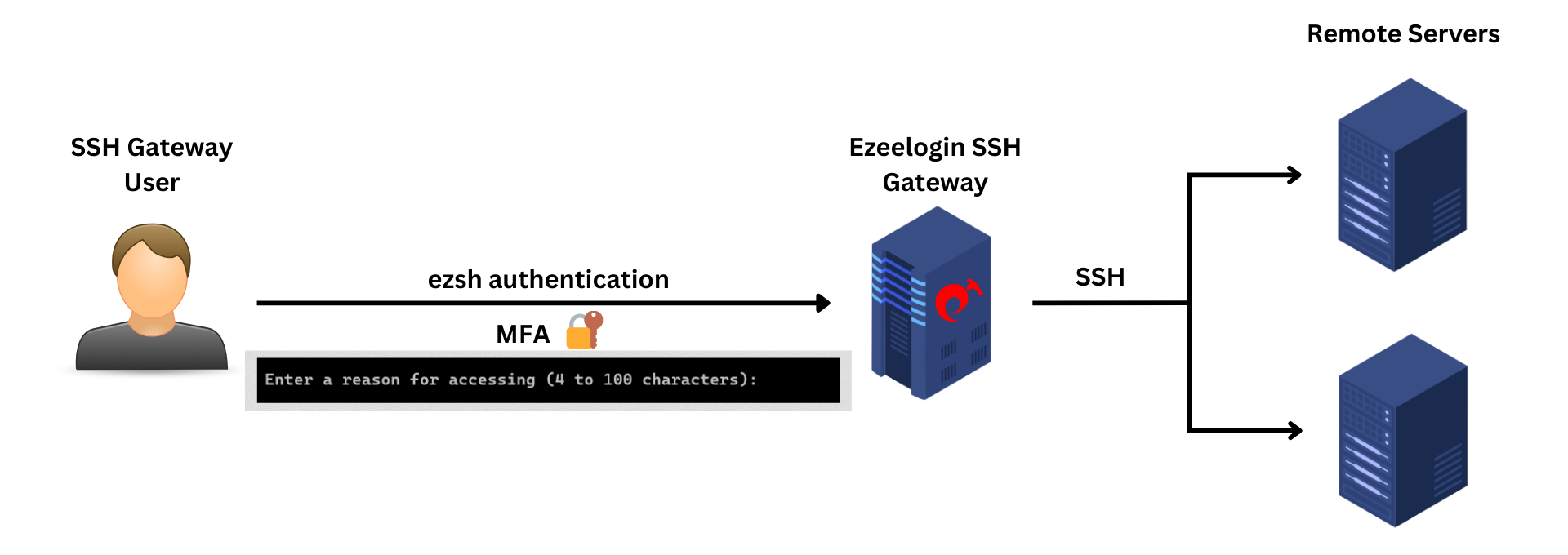
Step 1: Edit the gateway user and enable "Prompt Reason." When the user SSH to ezsh, after the two-factor authentication step, the shell will prompt them to enter a reason for the SSH connection, which can be found under shell activity.
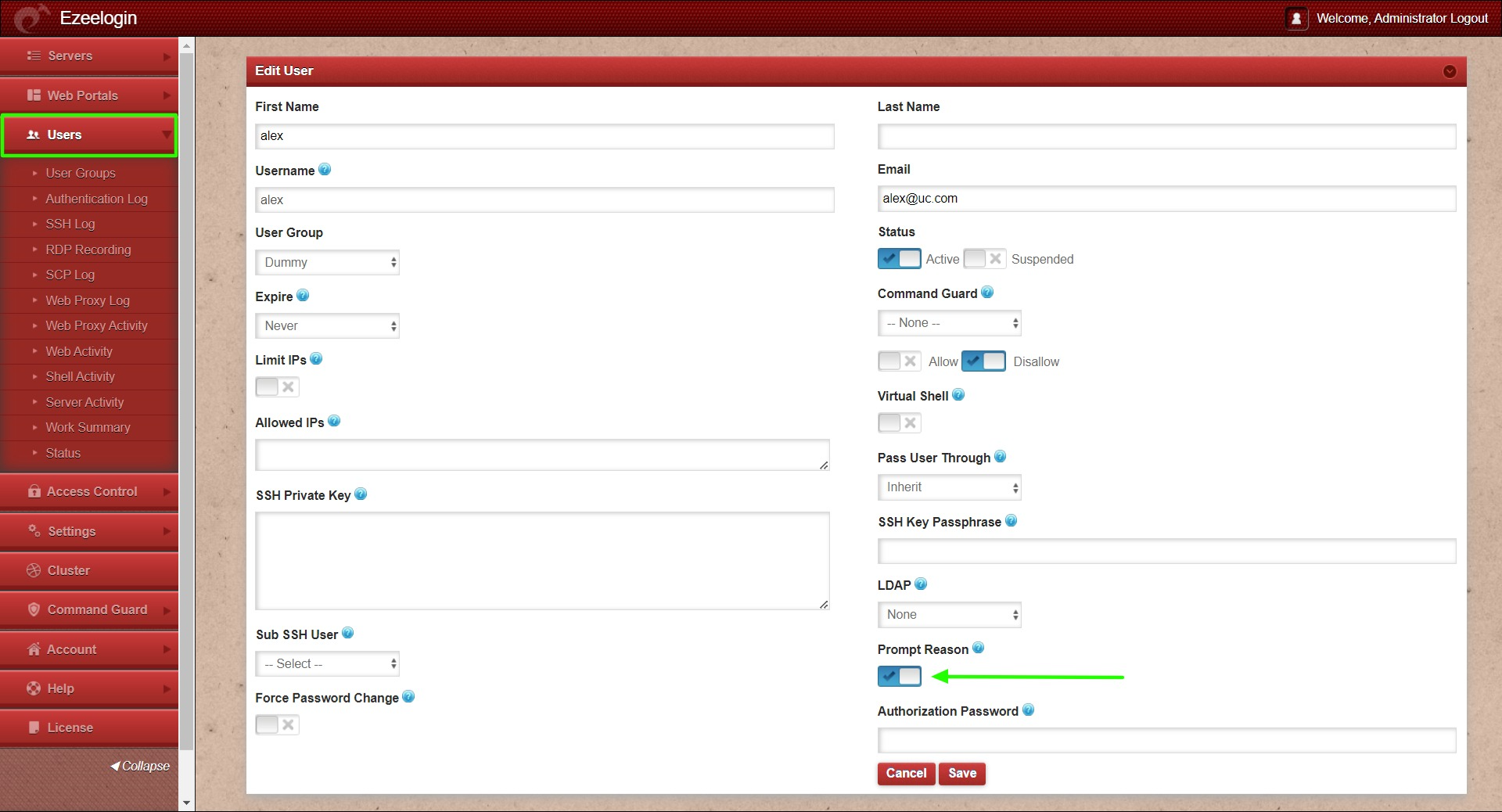
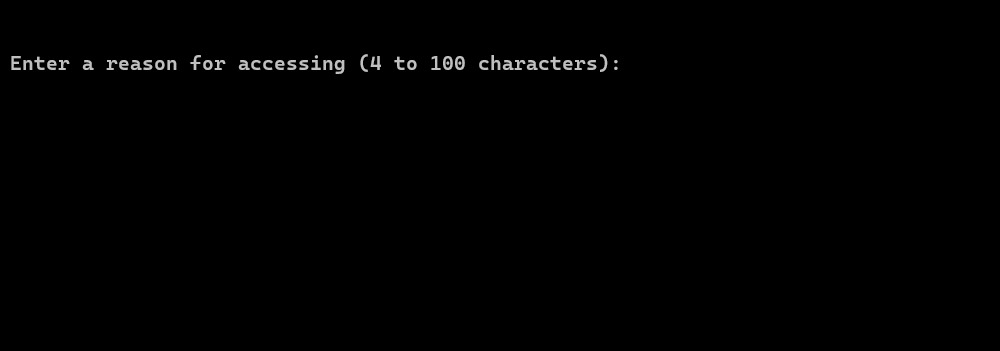
Step 2: Navigate to Users -> Shell Activity -> Select username -> Find. The reason and other details can be found in the logs.
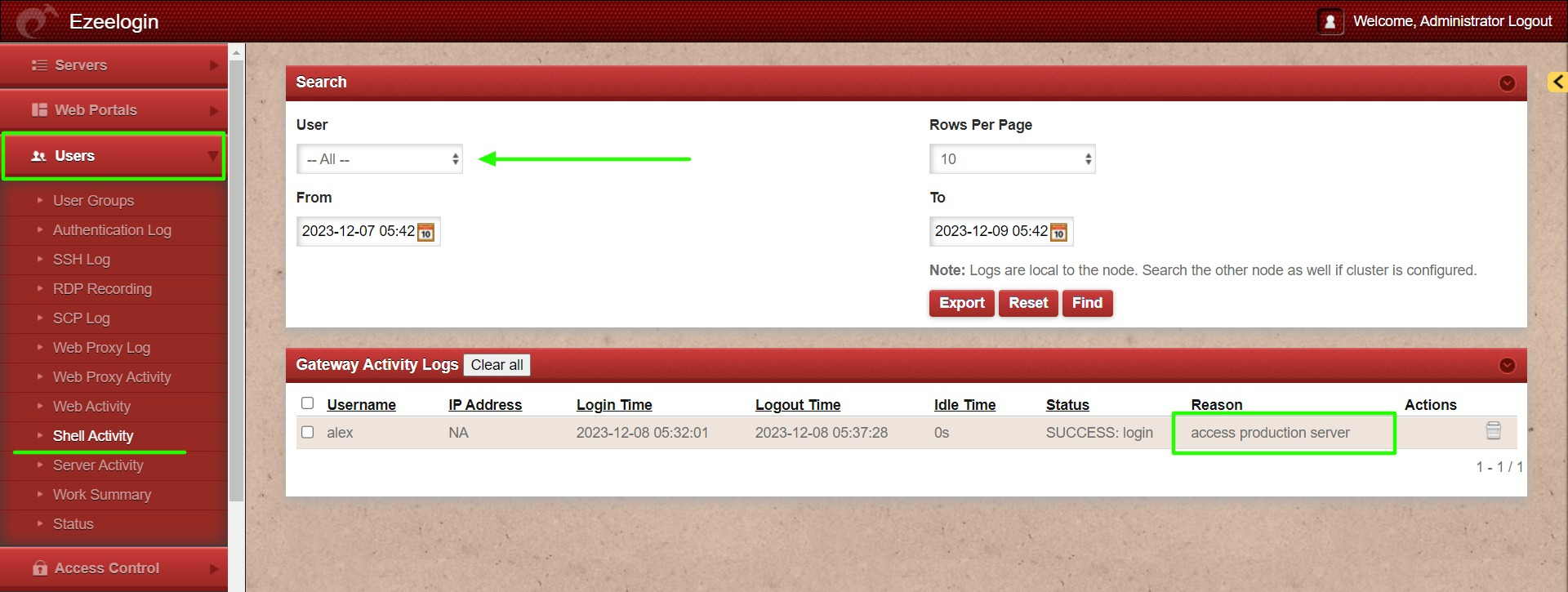
How to enable the prompt reason for entering to remote server?
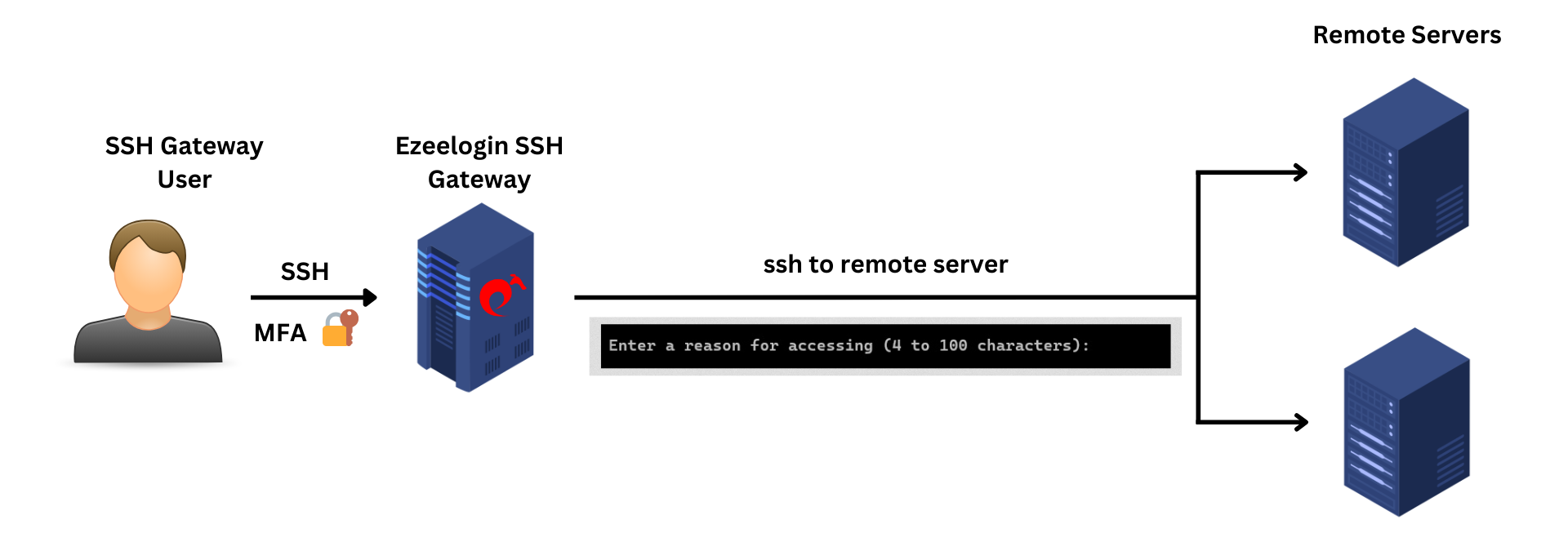
Step 1: Enable Remote Access Reason to globally enable prompt reason when entering all remote servers. Navigate to Settings -> General -> Security -> enable Remote Access Reason.
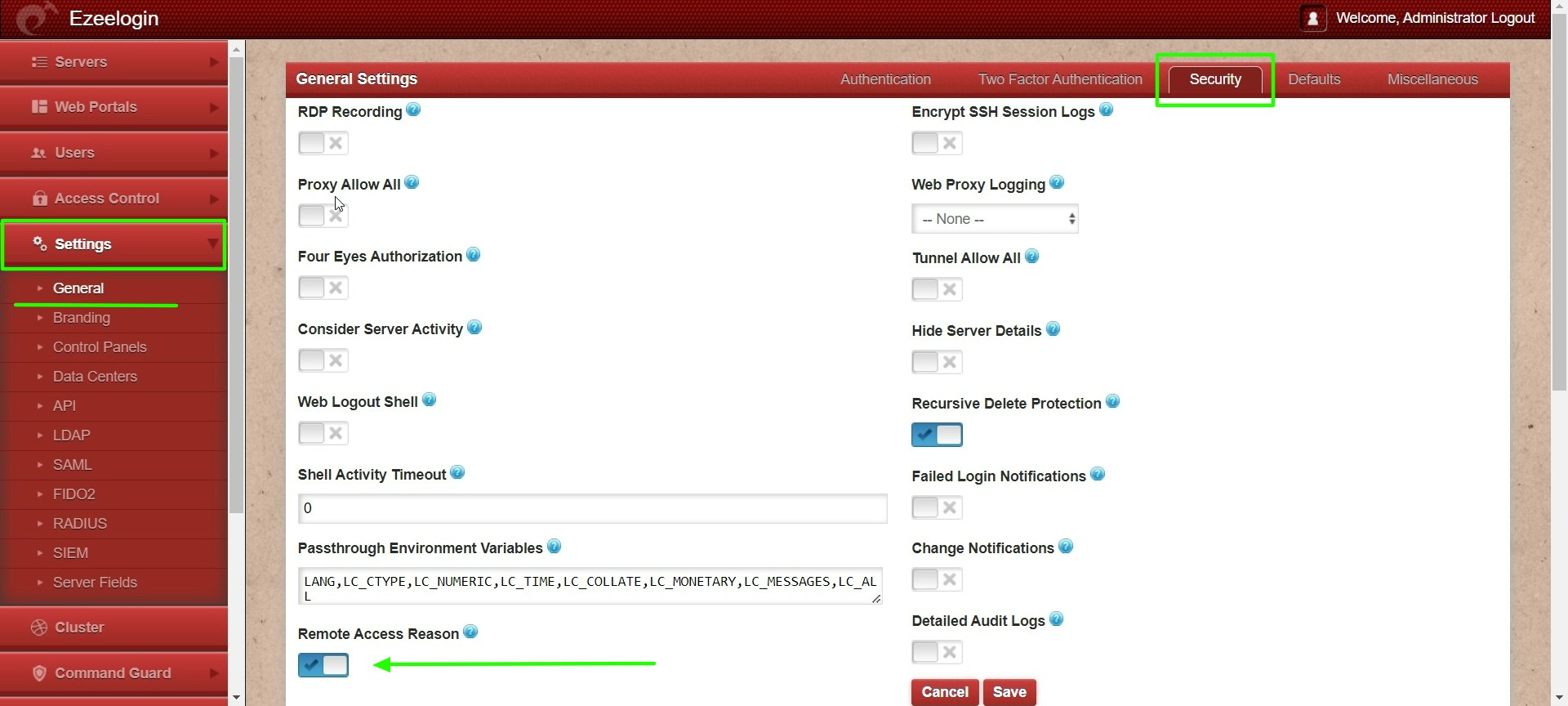
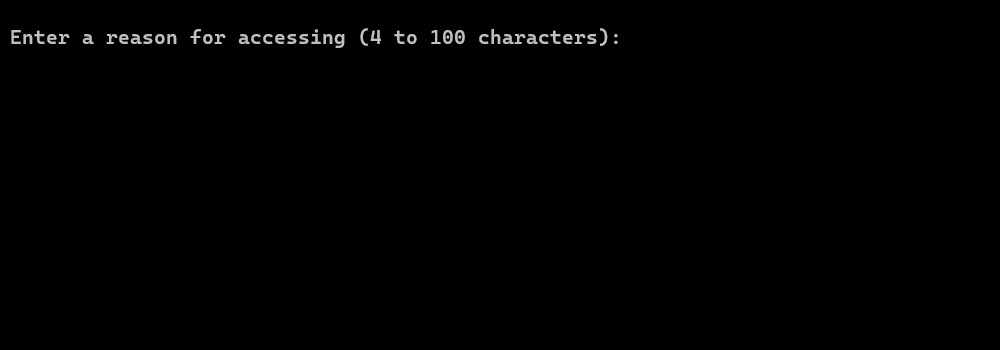
Step 2: Navigate to Users -> Server Activity -> Select username -> Find. The reason and other details can be found in the logs.
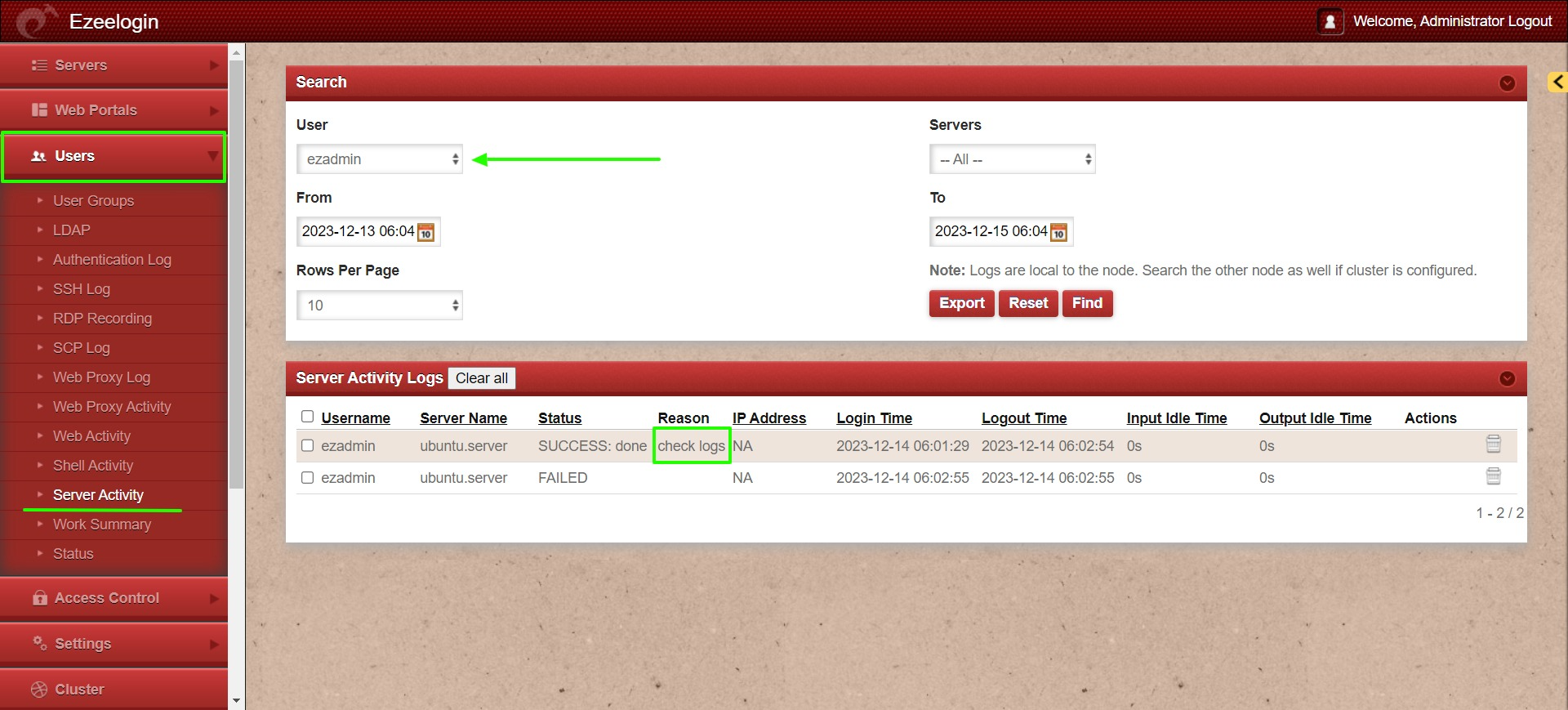
Related Articles:
User log showing different dates