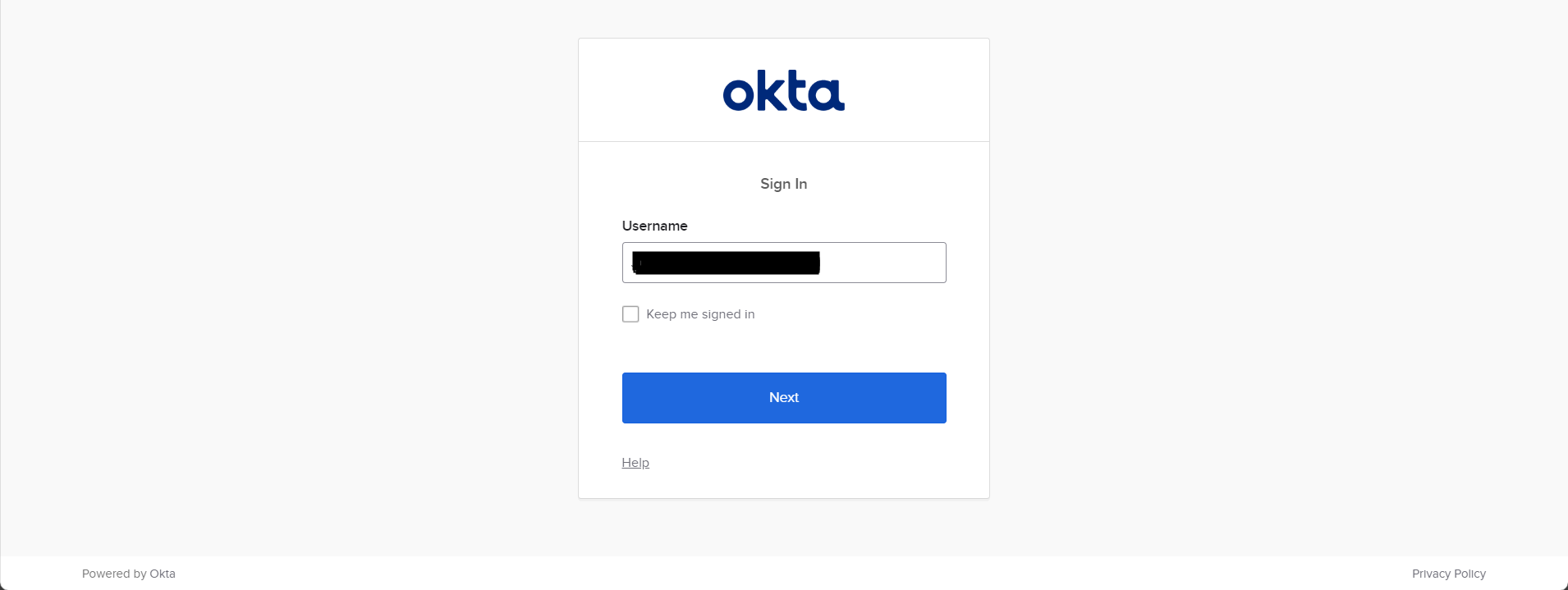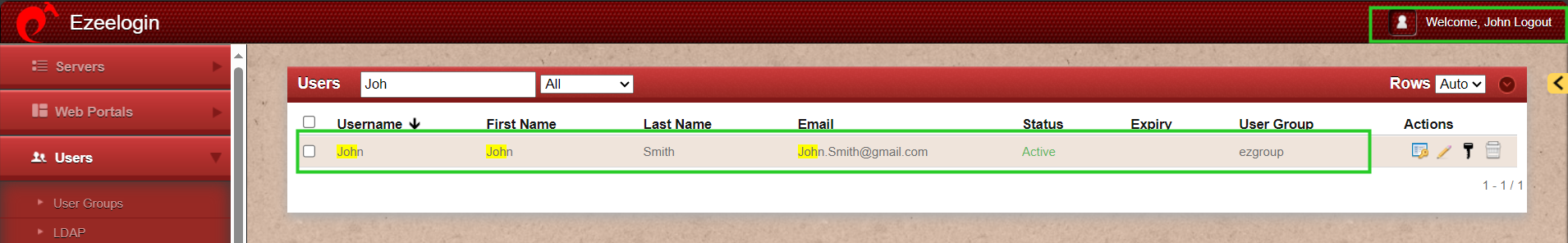Map Okta attributes to Ezeelogin
How to map Okta attributes to Ezeelogin
- How to map okta username attributes to Ezeelogin
1) Below are a few users that we have in Okta.
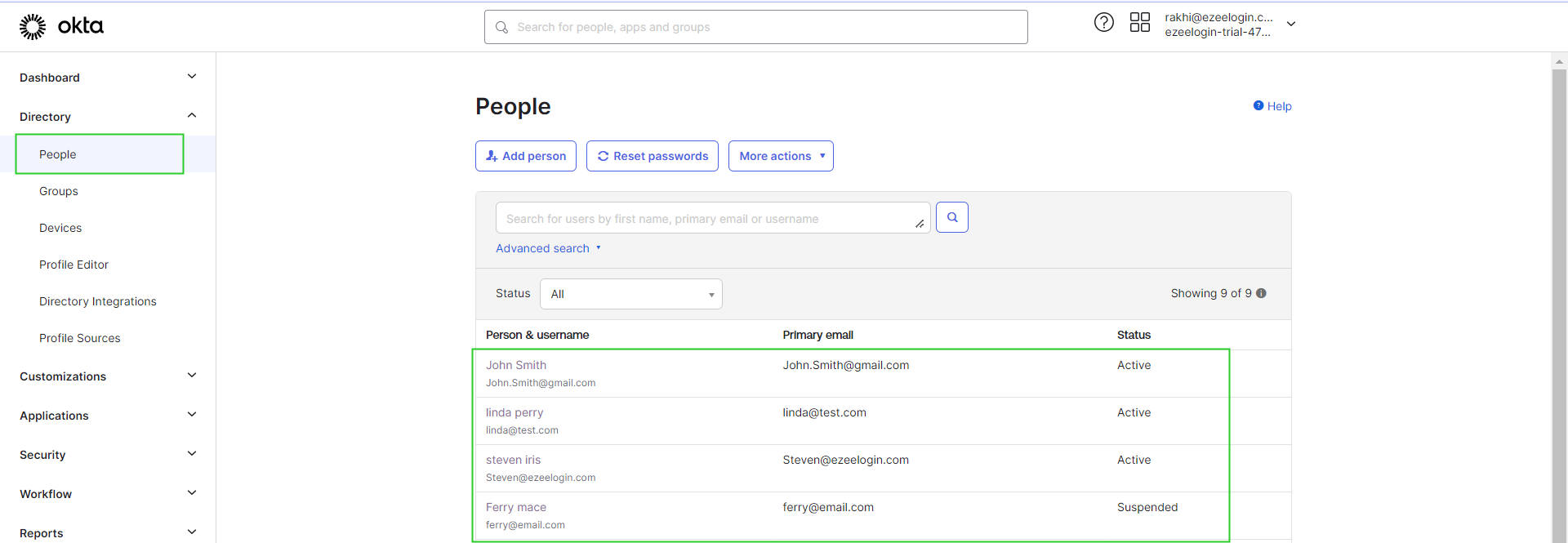
2) Navigate to the Profile Editor option and click on your Application.
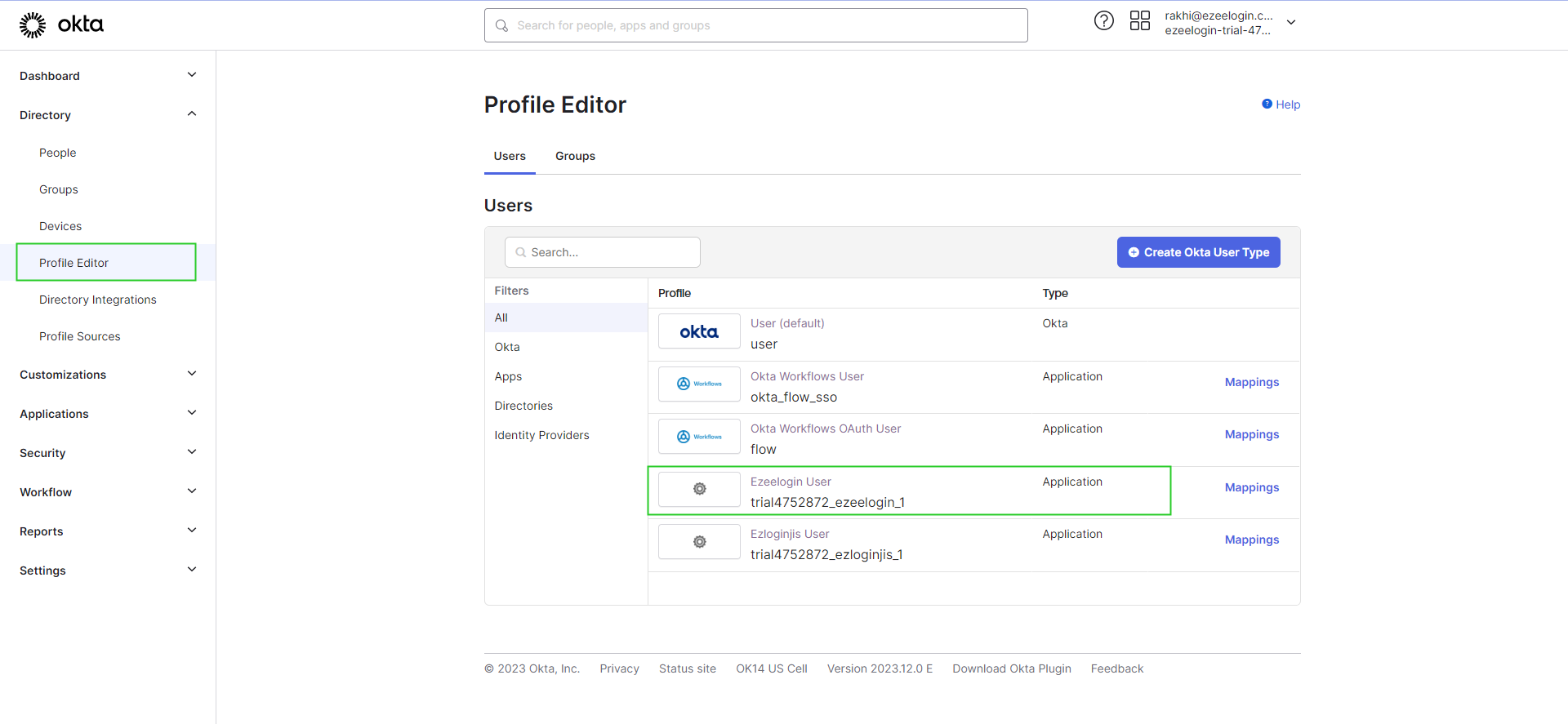
3) Click on Add attribute.
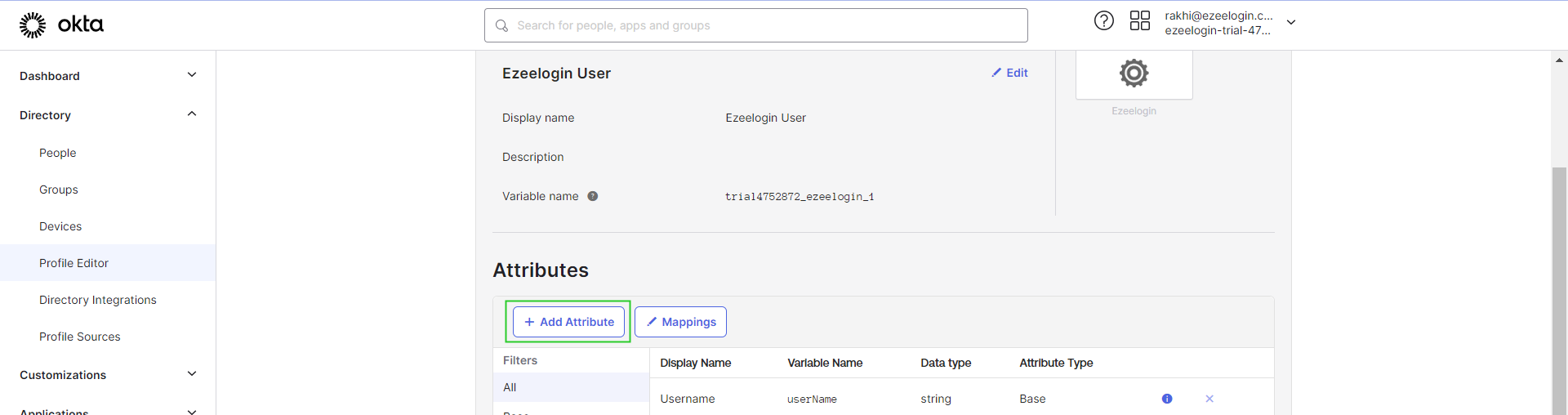
4) Provide the attribute values as follows and save them.
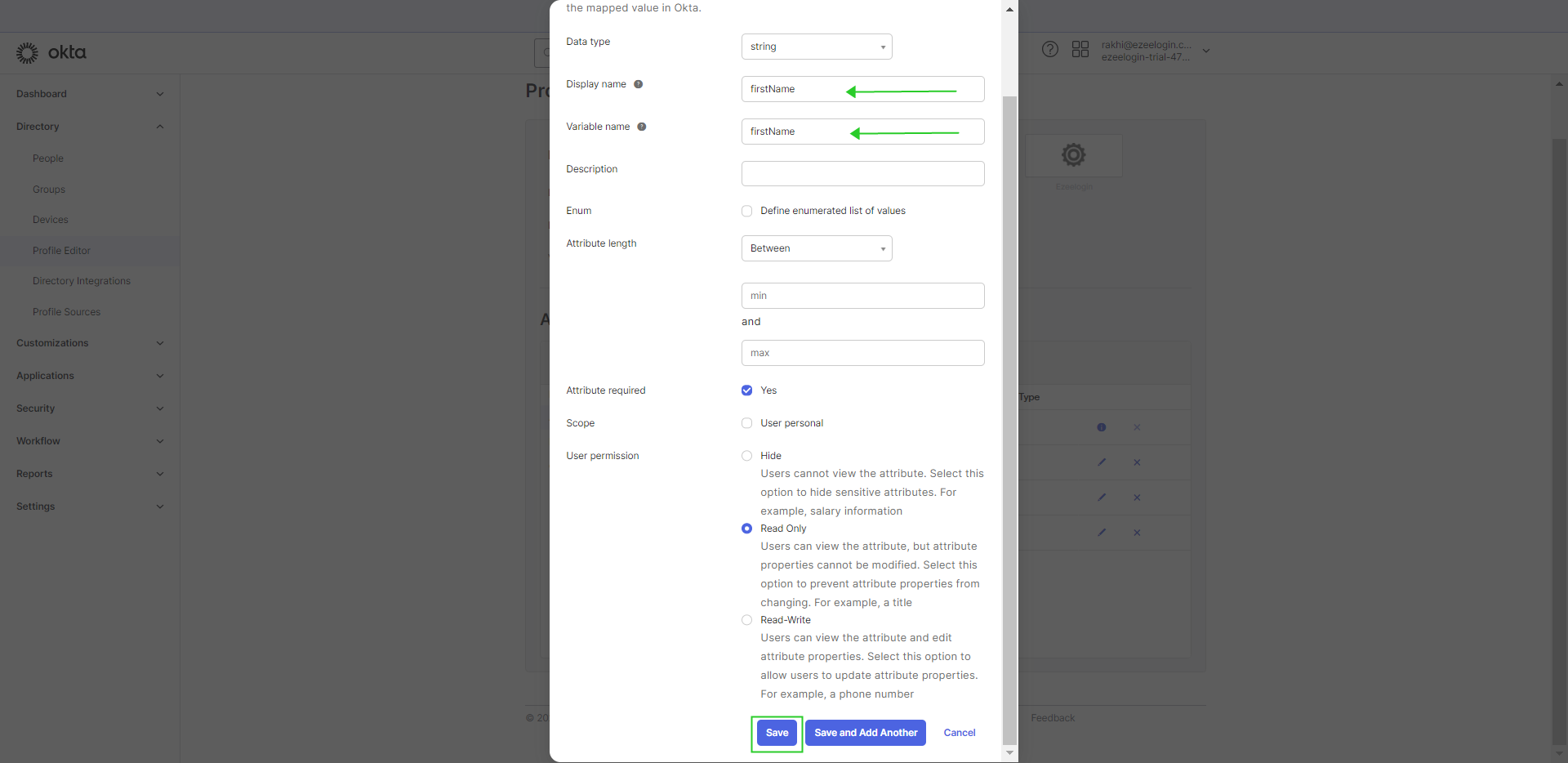
5) Similarly, create the attributes for lastName.
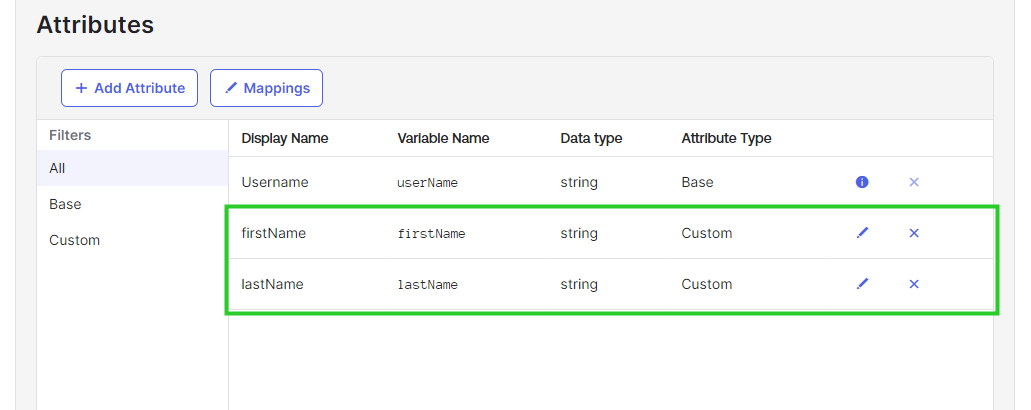
6) Navigate to Application > Applications > Choose your Application
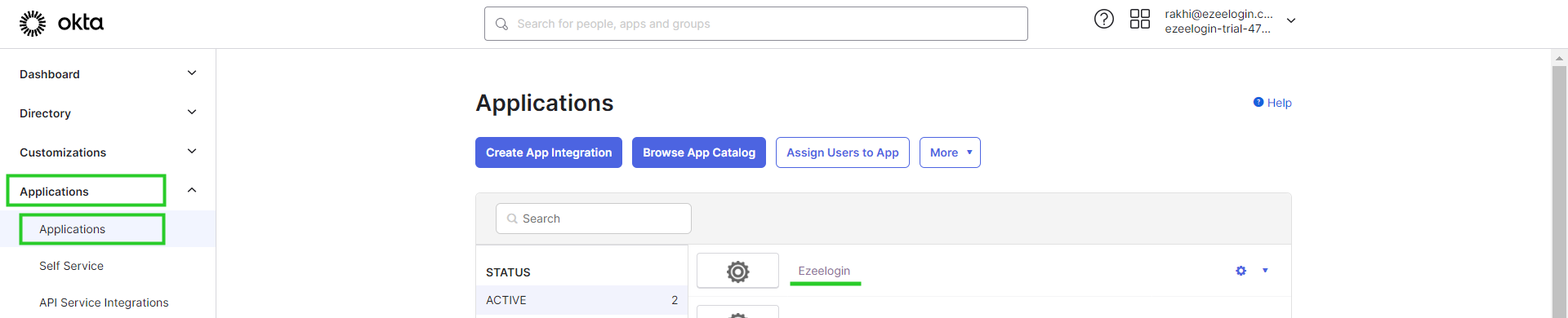
7) Click on General > Edit Saml Settings
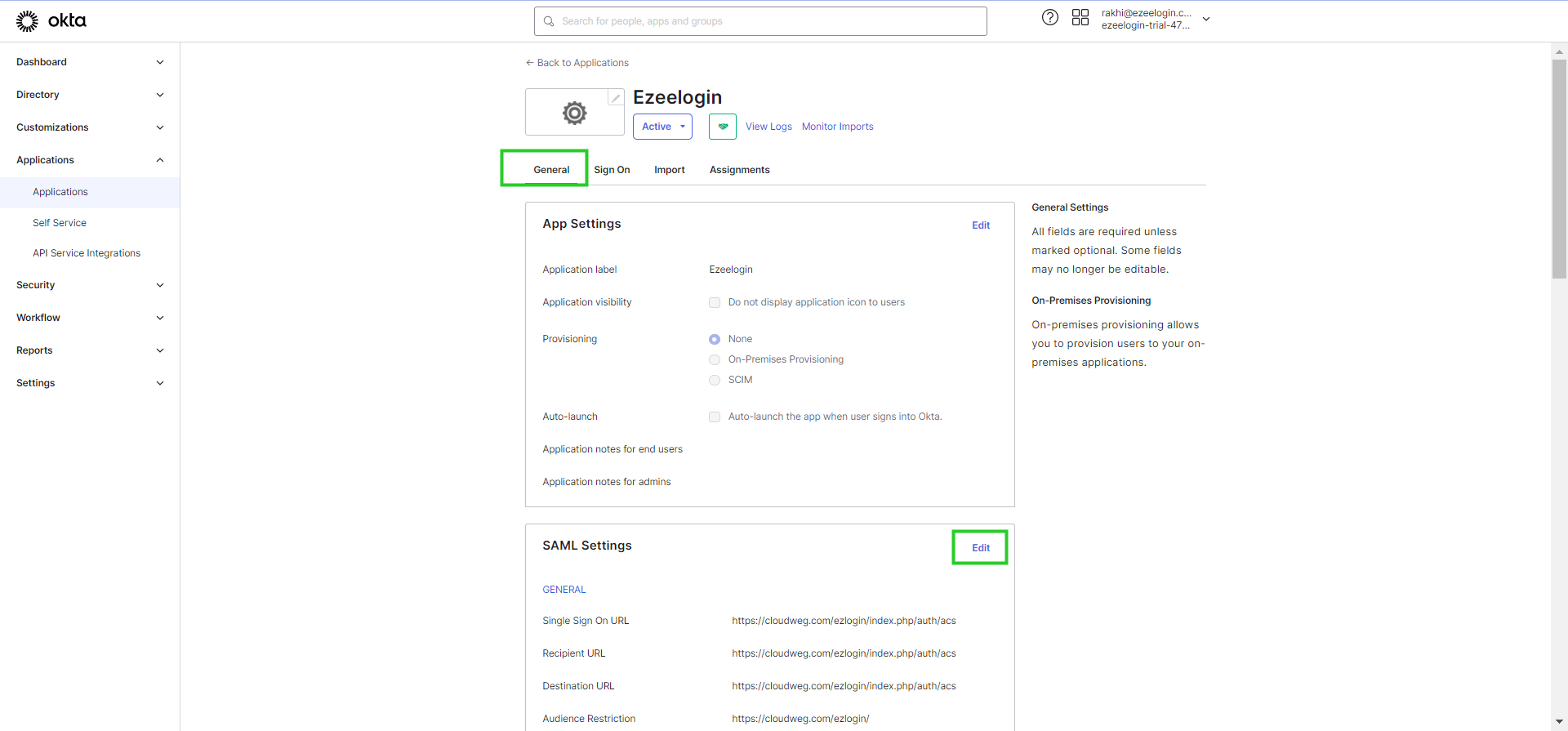
8) Click Next under General Settings.
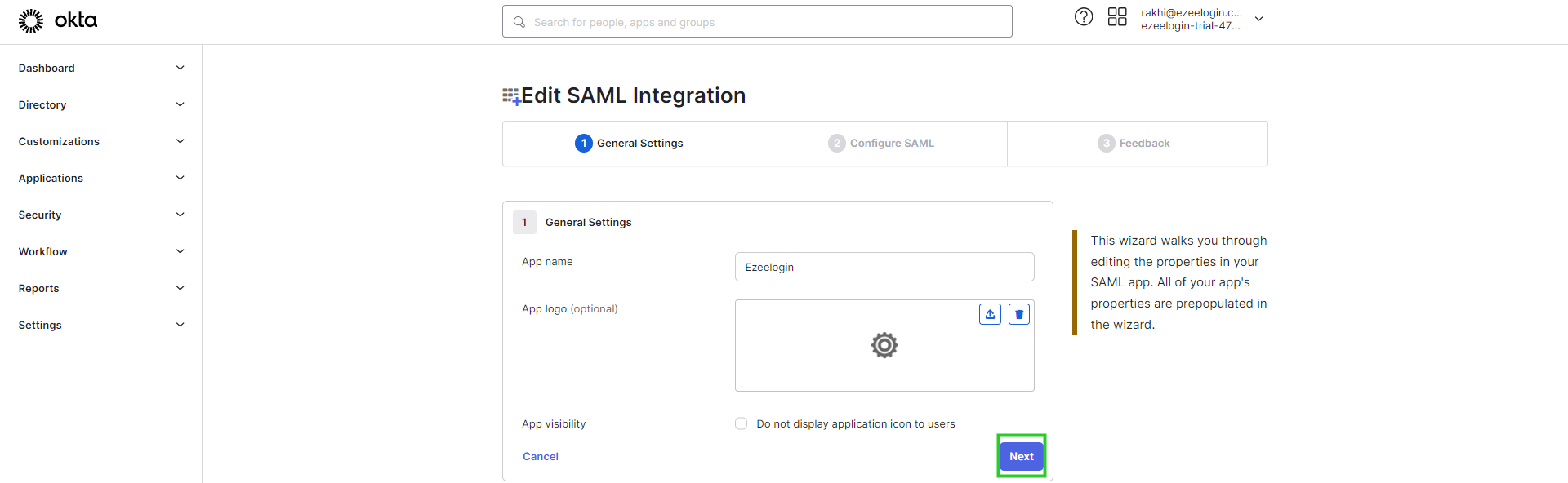
In Configure SAML, Add the same attribute statements as shown below. Click Next > Finish.
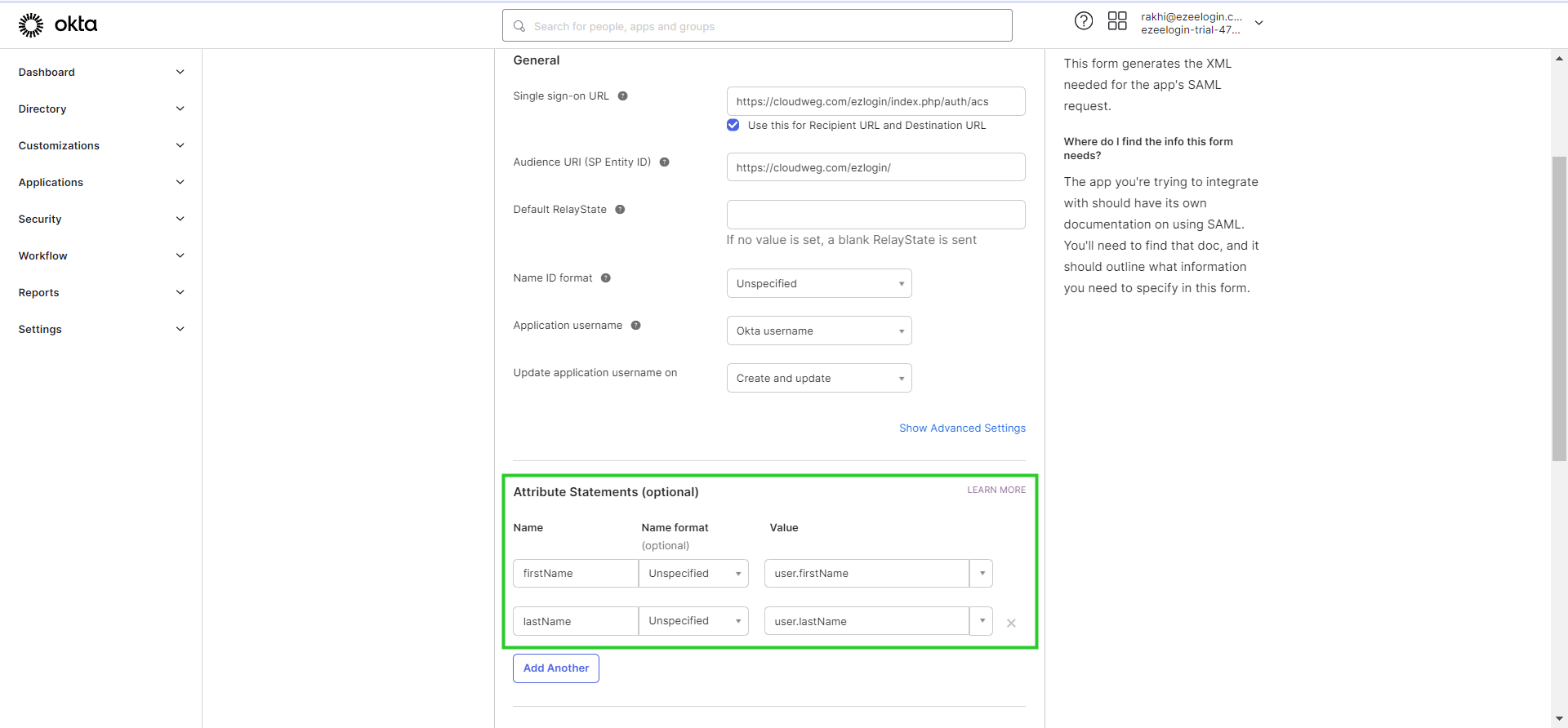
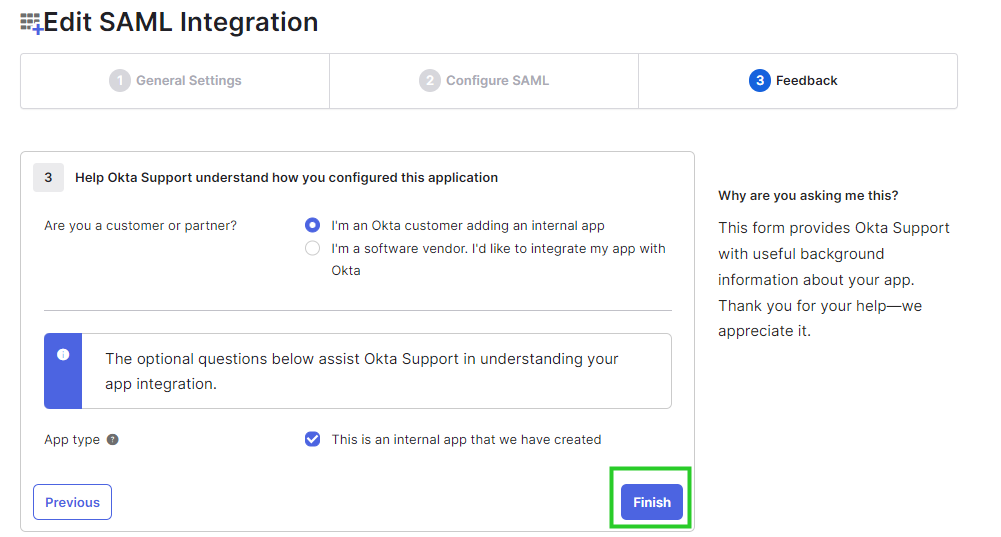
9) In Ezeelogin web GUI. Navigate to settings > SAML > Add the listed attributes that were created in Okta and provide the same as follows as shown below and save it.
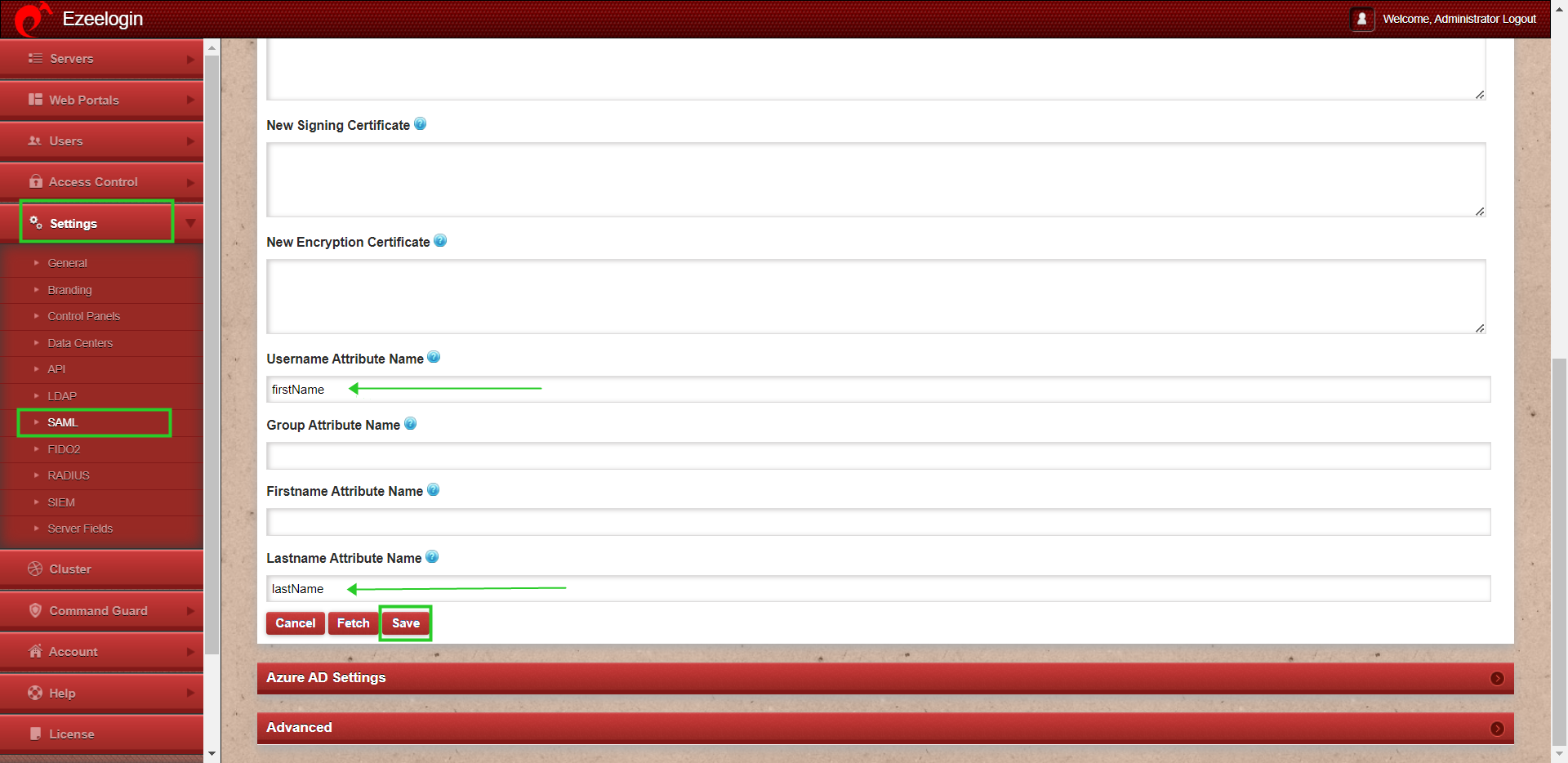
10) Relogin to Ezeelogin GUI with okta user credentials.
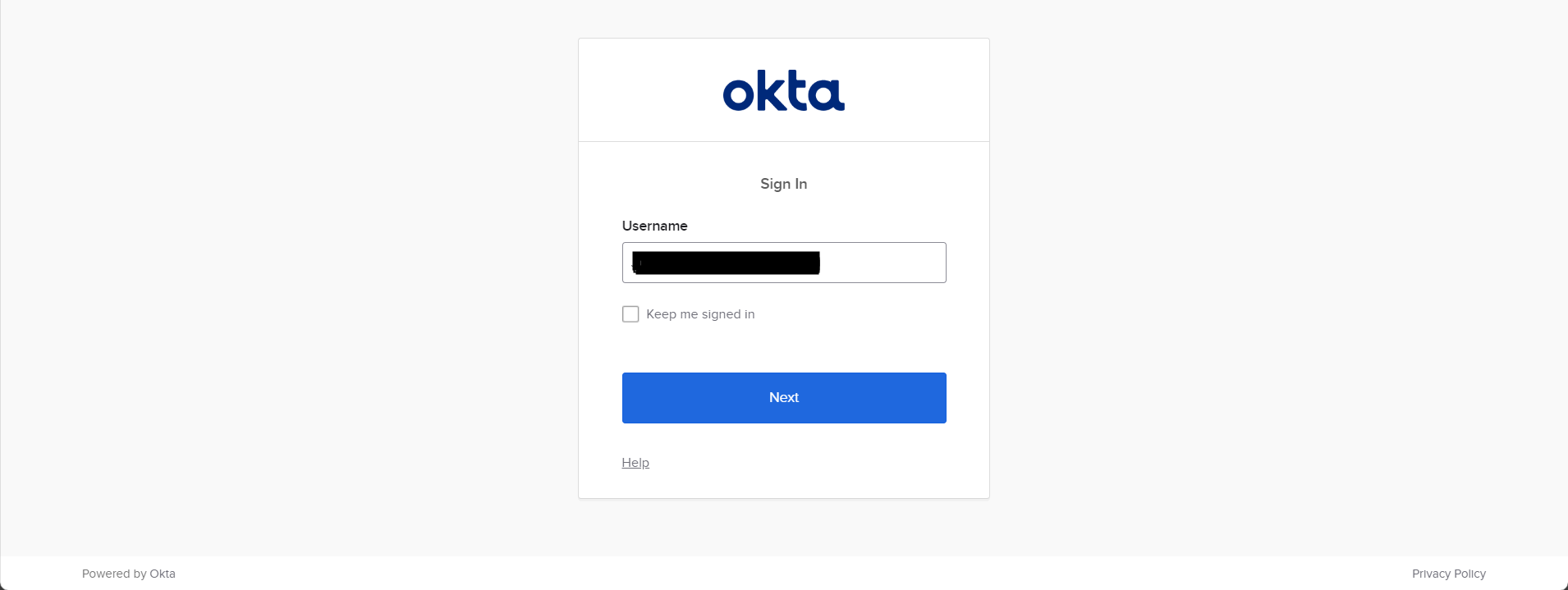
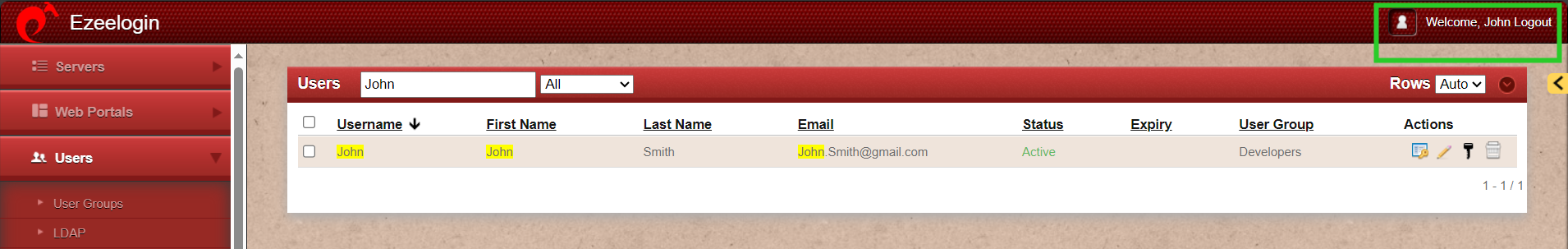
- How to map Okta users to the same user group in Ezeelogin
1) Create an identical user group as in Okta in Ezeelogin GUI with priority set as mentioned below.
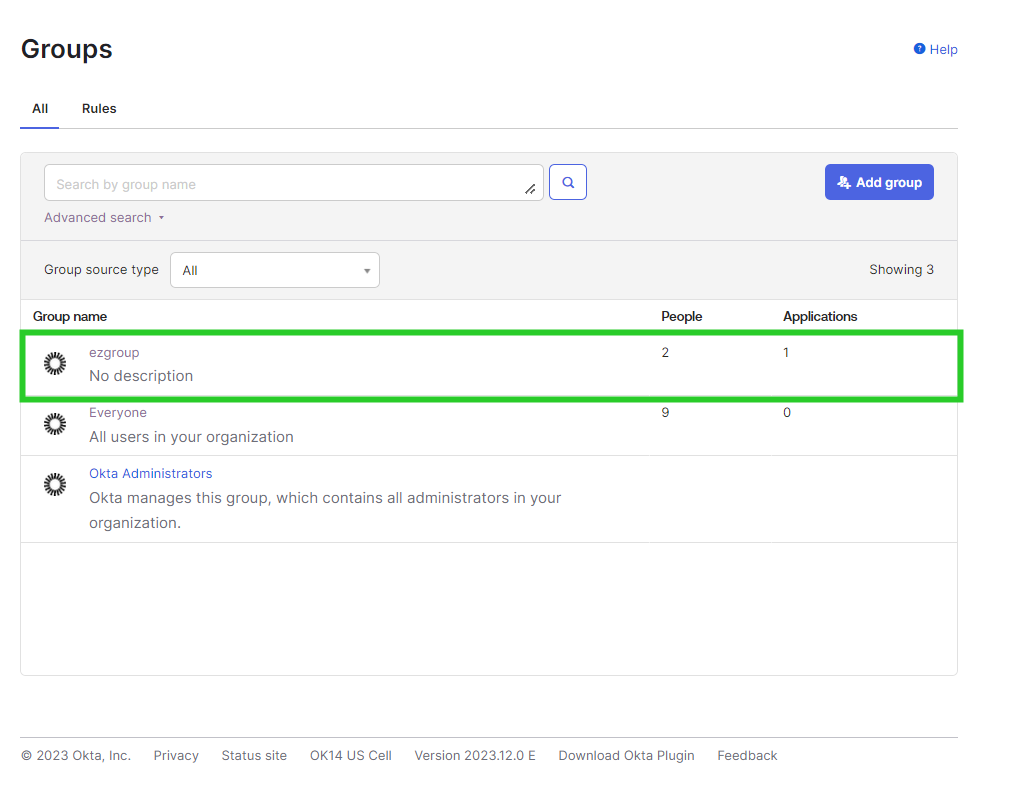
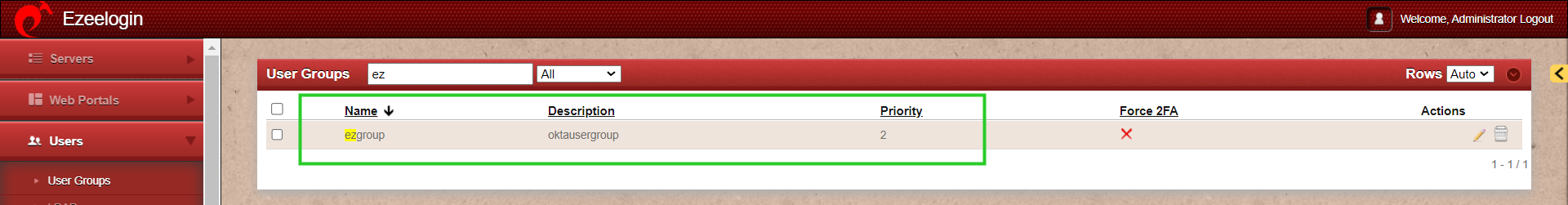
2) In Okta, Under Application > Application > Click on General > Edit Saml Settings > Add the Group attribute. Mention the name of the group and user group. > Click Next and Finish.
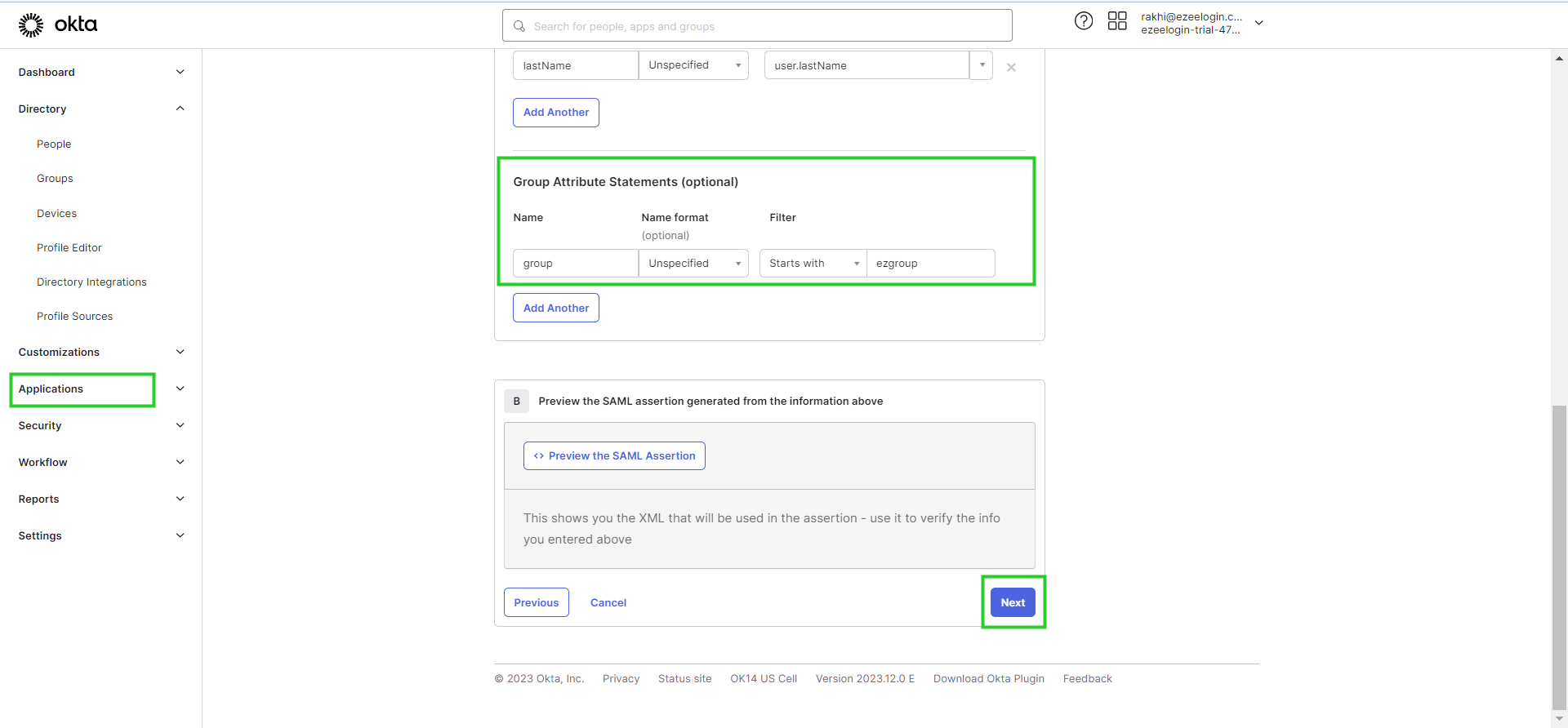
3) In Ezeelogin web GUI. Navigate to settings > SAML > Add the group name attribute that was created in Okta and save it.
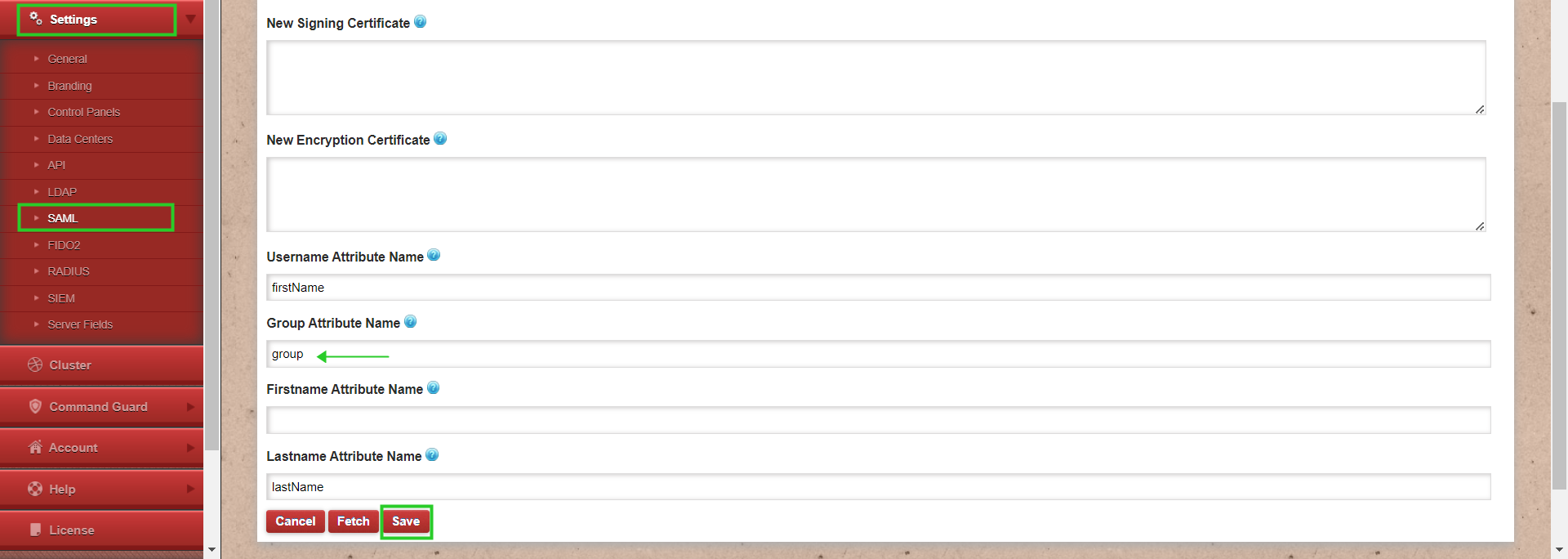
4) Relogin to Ezeelogin GUI with Okta user credentials.