Is it possible to disable security codes in ssh gateway?
Disable Security Codes in SSH Gateway.
Overview: This article explains situations where the security code being prompted during login cannot be disabled.
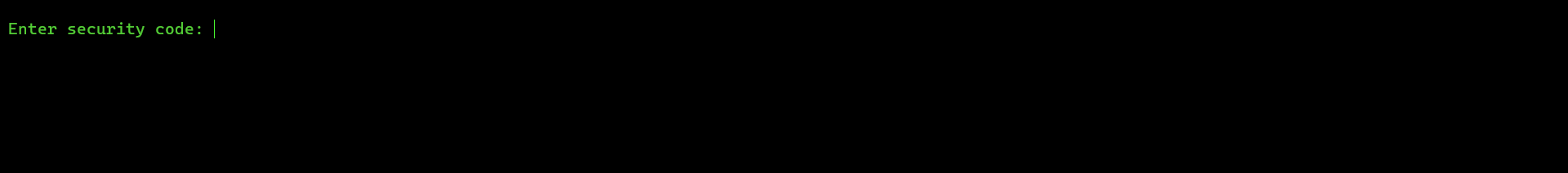
The static security code is used only when 2FA is not enabled.
It is not possible to disable the security code that is prompted when you ssh into your Jump server. Doing it would introduce a security hole as it would let users with root access to your gateway server by simply switching from users and getting access to all the servers in the gateway.
root@gateway:~# su - <username>
We would recommend adding SSH keys so that you don’t have to paste long passwords and instead just have to enter a security code and hence would log in with just one step
Also, you can use two-factor authentications like DUO SECURITY which lets you authenticate with a tap on your mobile so that you don’t have to even worry about typing /pasting anymore.
It is mandatory to use security code or 2fa while logging to Ezeelogin backend(Ezsh shell)
Related Articles:
Scenarios where security code is prompted.