Increase Web Proxy Session Timeout
What is a WebProxy session?
Overview: This article explains how to modify the web proxy session timeout in Ezeelogin by updating the proxy_stimeout value from the backend to extend session duration beyond the default limit.
It is a Session Timeout to the web portal.
The following screenshot shows the time in seconds for a session to the web proxy service to remain active if no requests come in.
We cannot change the timeout value by more than three characters from the Ezeelogin GUI.
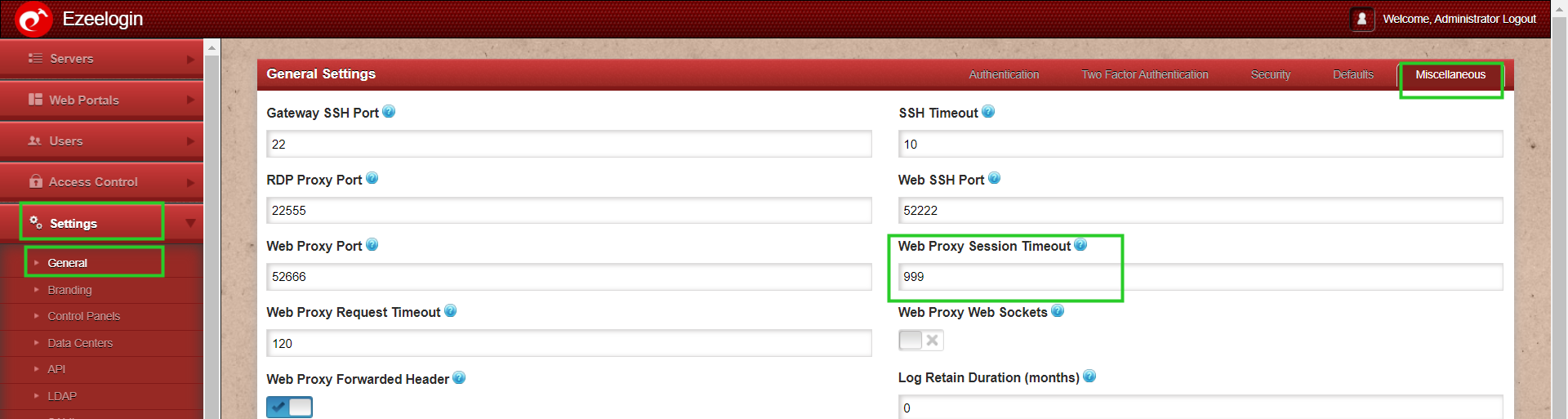
Change the Web Proxy Timeout value from the backend
(1) To Change the proxy session timeout value from the backend to more than 16min. Run the below command on the gateway server.
In the example below you’ll be giving the value 3600sec >> 60 min
root@gateway ~]# php /usr/local/ezlogin/ez_queryrunner.php "update prefix_settings SET value = 3600 WHERE name = 'proxy_stimeout'"
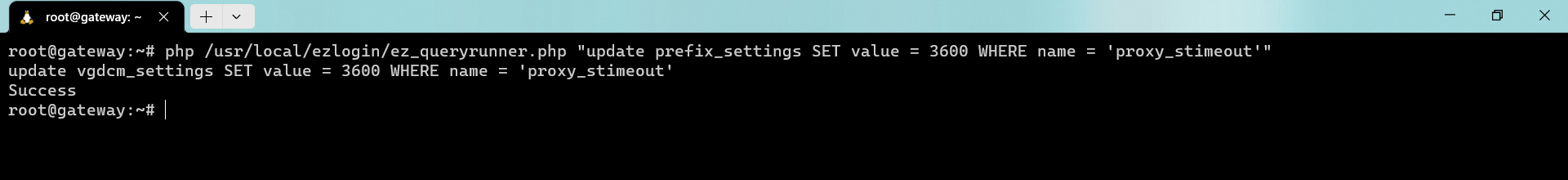
Check Settings -> General -> Web Proxy Session Timeout from Gateway GUI to confirm.
Relates Articles:
Web Proxy Logs And Web Proxy Activity Logs
How to use web portal proxy in ezeelogin ?
setting session time out for the web interface