How to stream the ssh sessions in real time?
Stream SSH sessions in real-time
Overview: This article provide step by step instructions to stream the SSH sessions of gateway users in real time by enabling streaming with time interval settings.
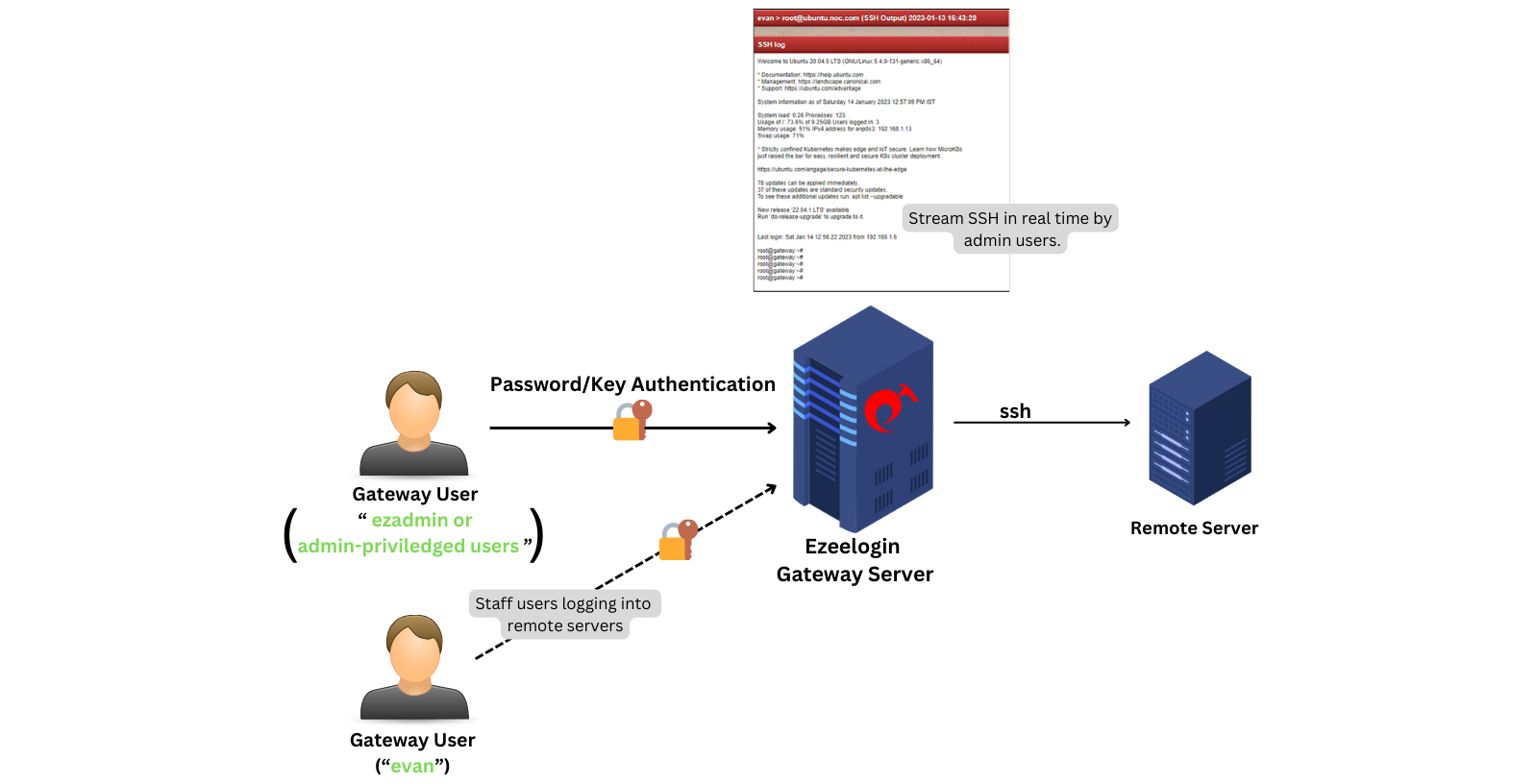
Step 1: Login to Ezeelogin GUI, navigate to Users -> SSH log and click on the View button. If the tab is not visible then ensure that the user has the privileges to view the SSH Log in Access Control.
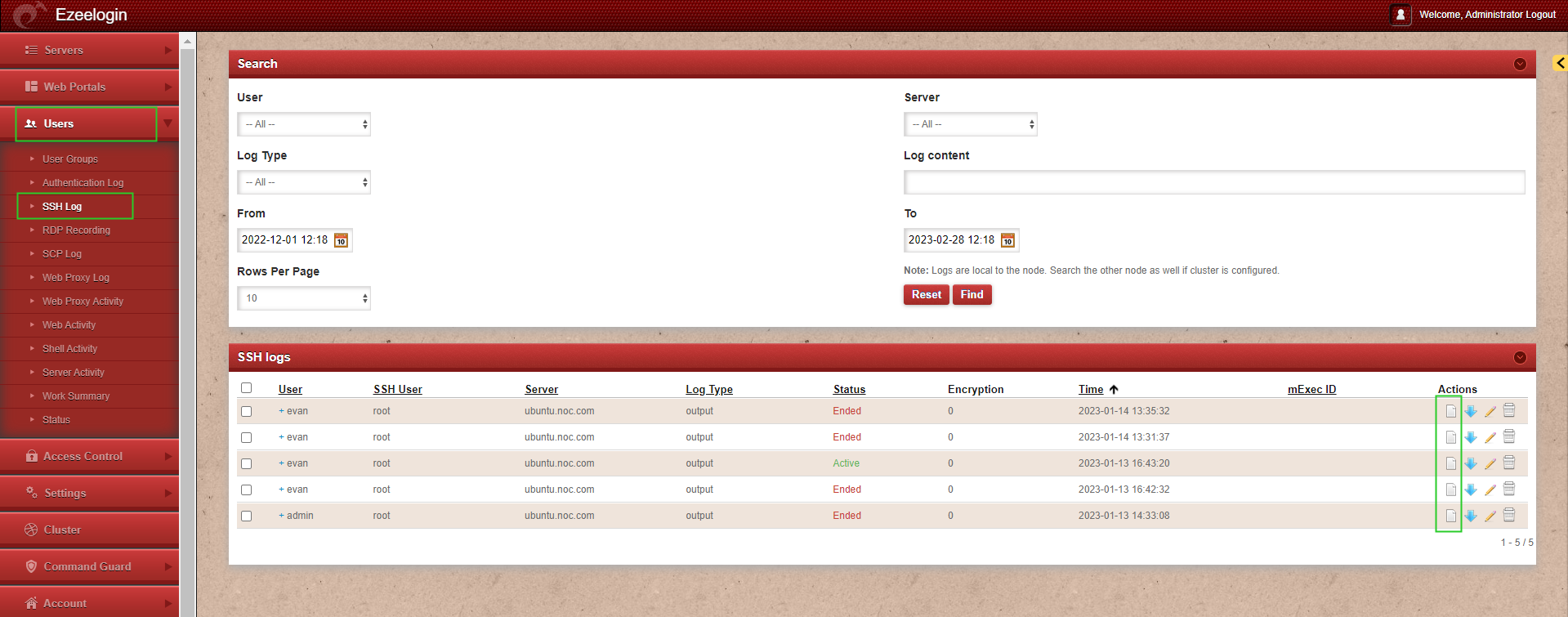
Step 2: Click on the 'Enable streaming button' and set the interval for streaming.
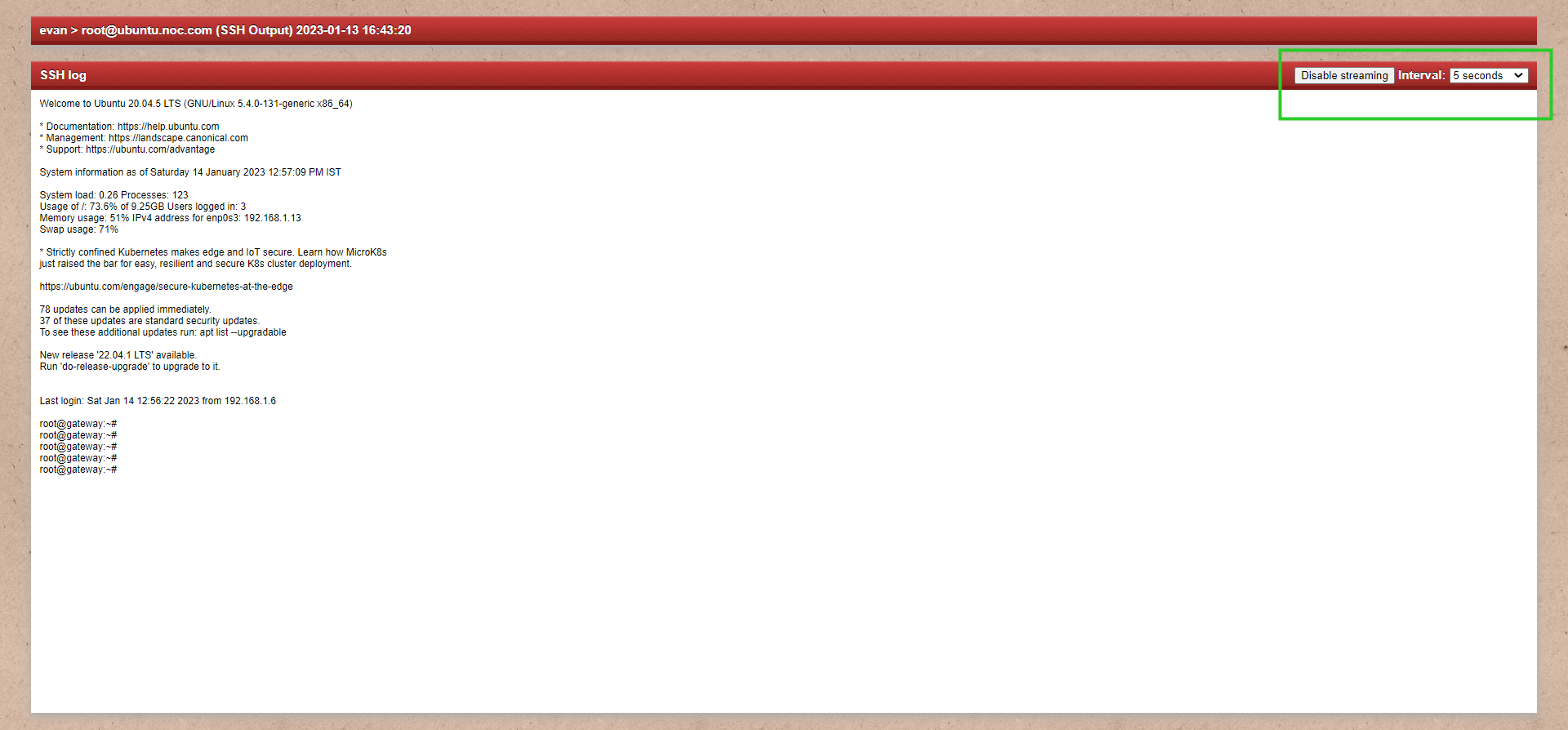
Step 3: Ensure that 'Encrypt SSH Session Logs' is disabled in Settings -> General -> Security for live streaming to work.
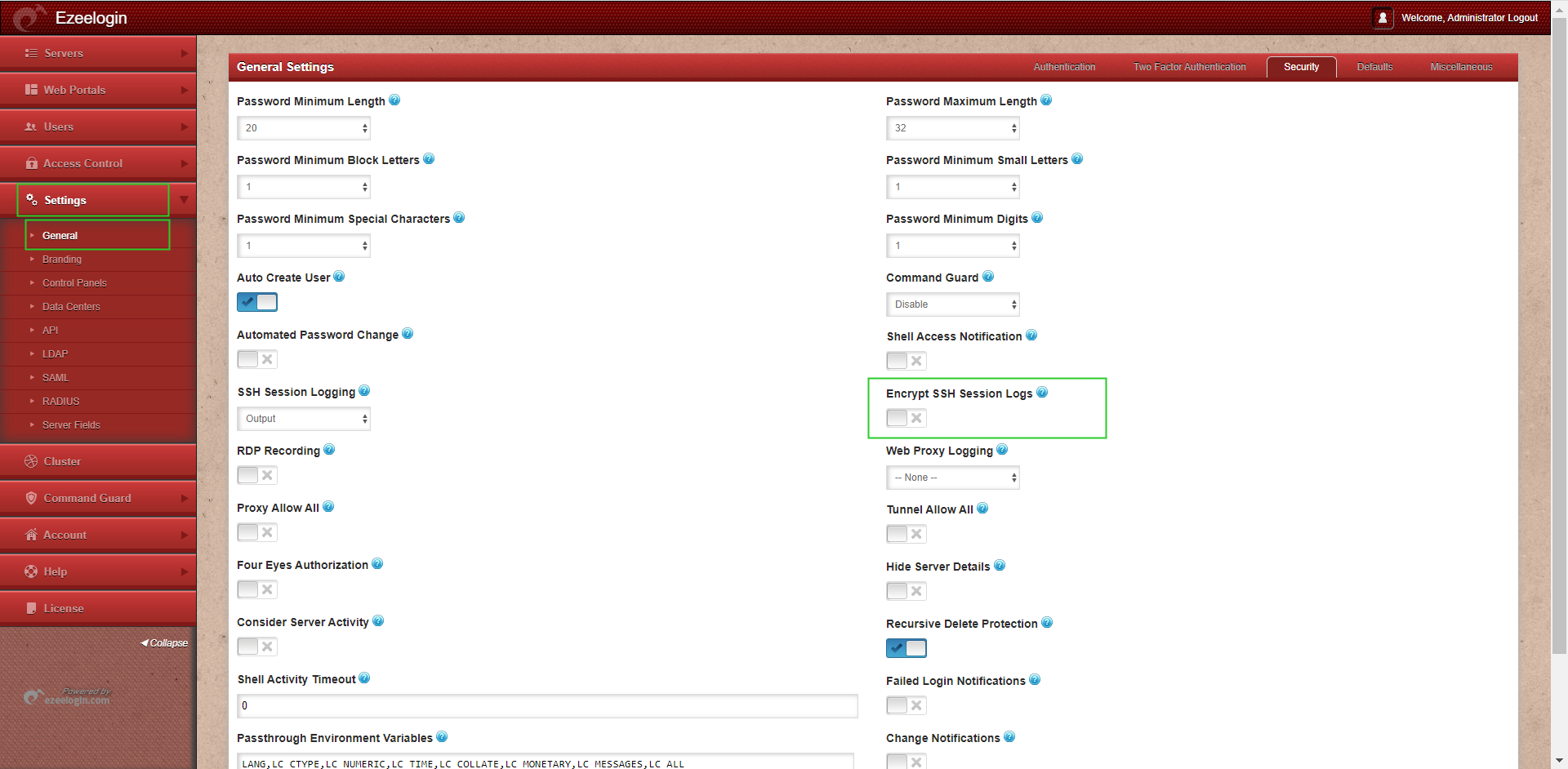
SSH Live streaming is possible only for ongoing ssh sessions.
SSH Live streaming is possible only if 'SSH Log Encryption' is disabled.
Related Articles:
Prevent passwords from being recorded when SSH session recording is enabled
How to transfer Ezeelogin SSH session logs recorded to a remote server?