How to grant a user access to control panel
How do I grant access to users in the control panel?
Overview: This article describes the steps to grant control panel access to user "Tom" in Gateway server by using the Access Control settings.
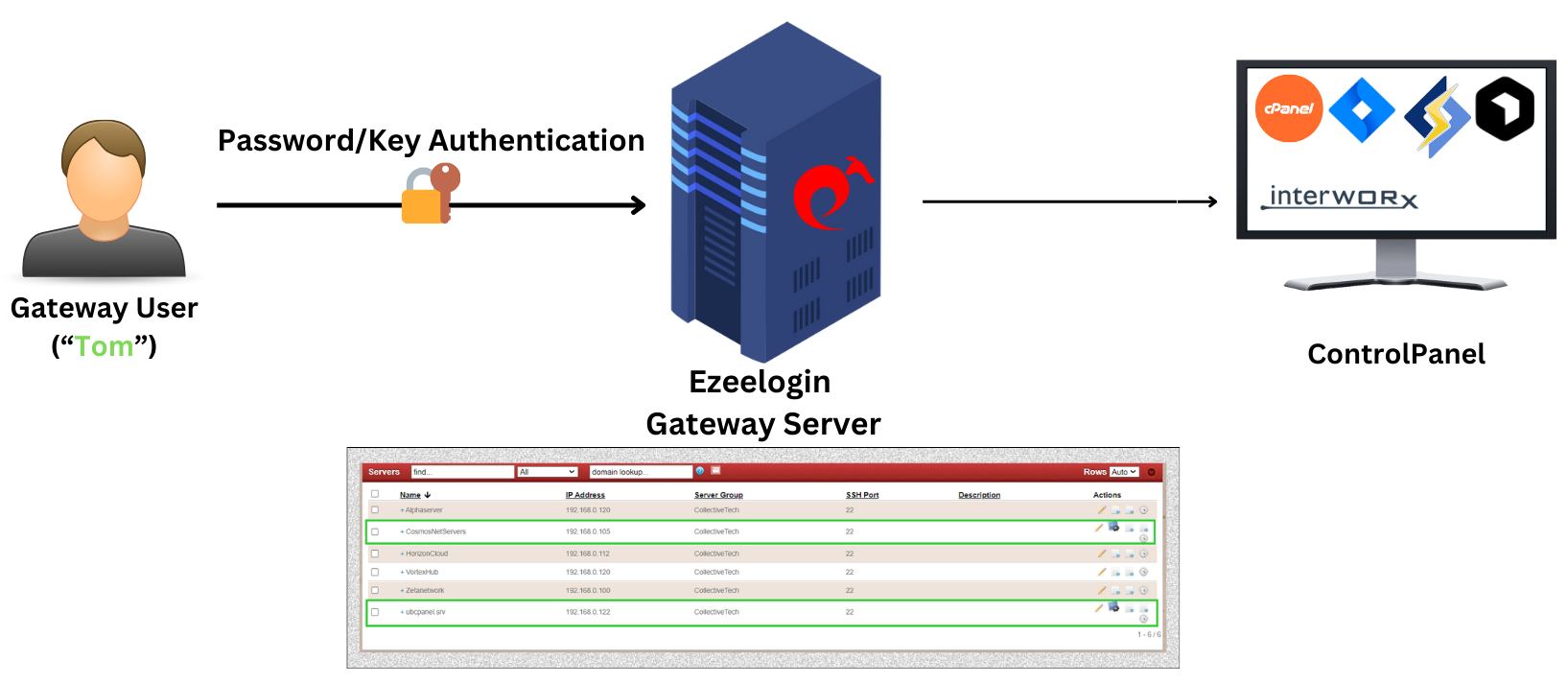
Refer to the manual: https://www.ezeelogin.com/user_manual/UsertoActions.html
Follow the steps to grant access to the control panel for user "Tom".
Step 1: Log in to the Gateway Web Interface with a super admin("ezadminxxx") or admin privilege user.
You can use the access control to grant control panel access to the gateway users.
Navigate to Access Control > User Action > Servers > Select the particular user to whom you need to grant access to the control panel > and Enable Control Panel Login.
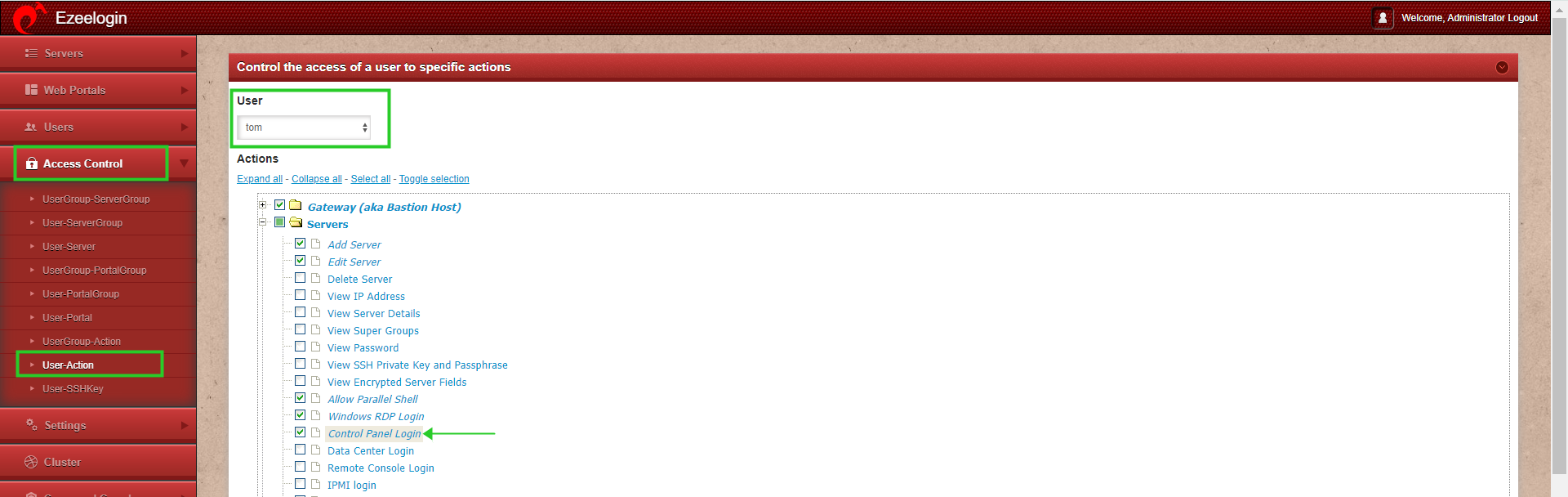
Step 2: Login As User "Tom" and check; the user would have granted permission to the control panel as follows:
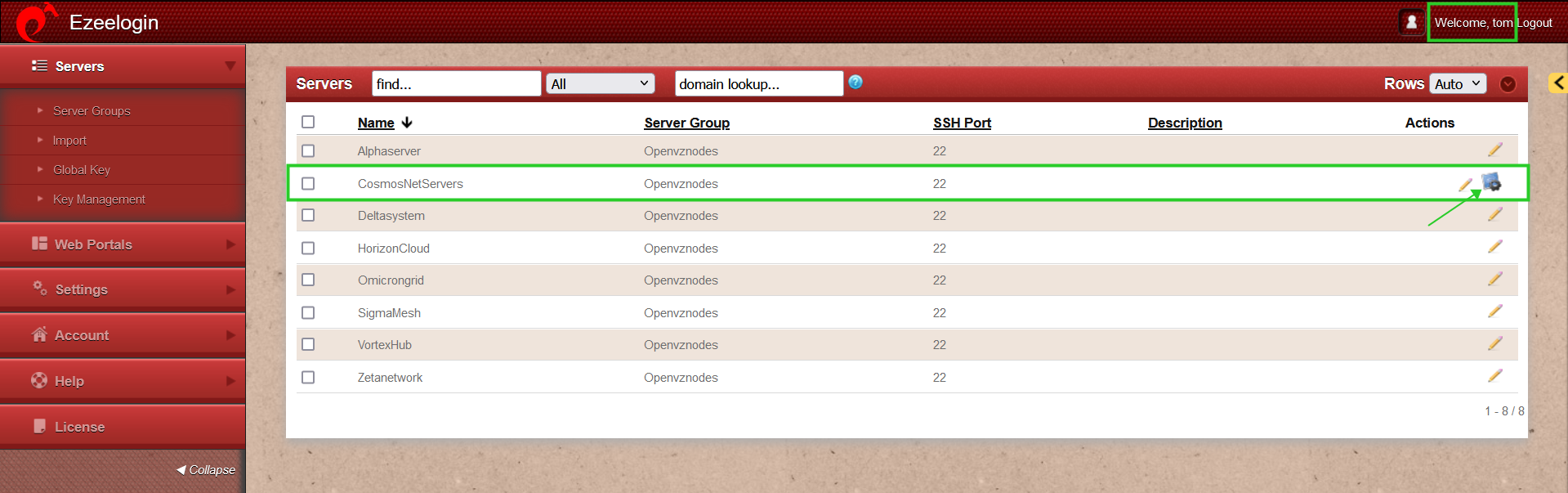
This way, you can ensure user "Tom" has the necessary control panel access by configuring it through the Access Control settings and verifying the changes.