How to change mapped sub ssh group
CHANGE MAPPED SUBSSH GROUP
Overview: This article explains how to change the mapped group of a Sub SSH user in Ezeelogin and outlines the effect of changes on active SSH sessions.
For instance, currently, the Sub SSH user Martin is under User Group Admin_Servers.
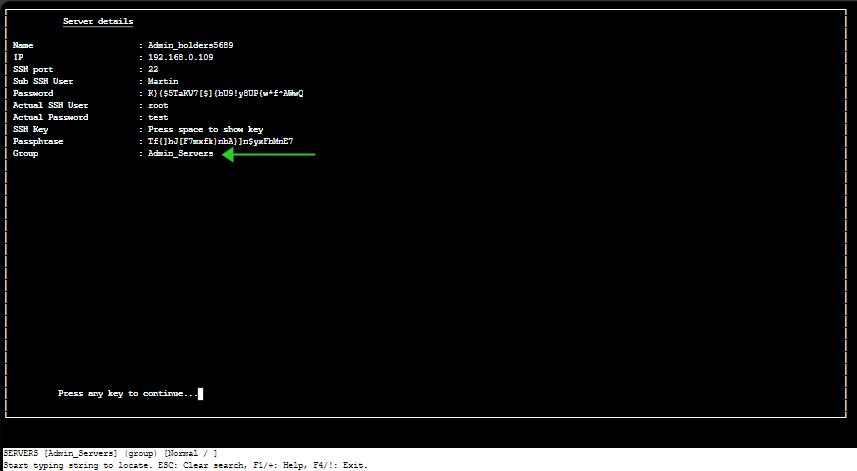
To change the user group of mapped sub ssh user.
- Click under Server section -> Sub SSH User Maps -> Edit -> Change Group of Sub SSH user.
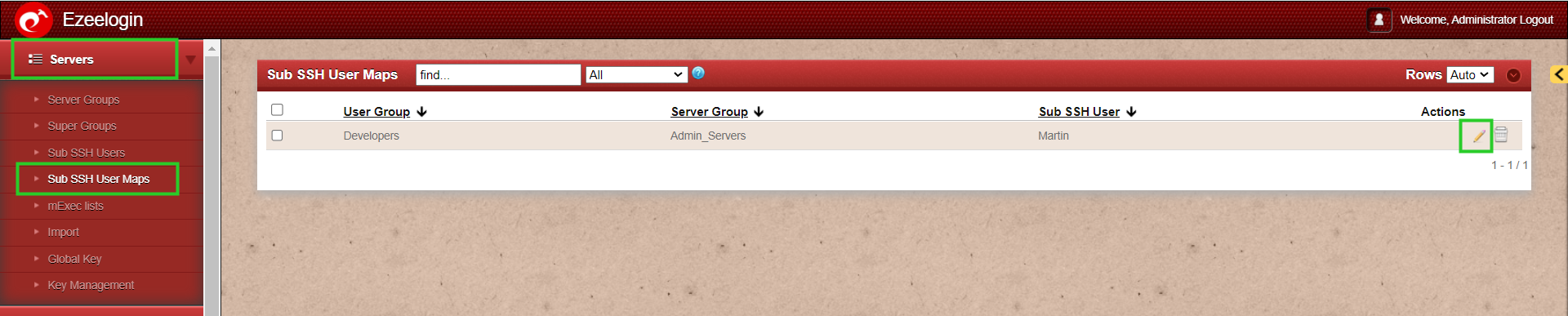
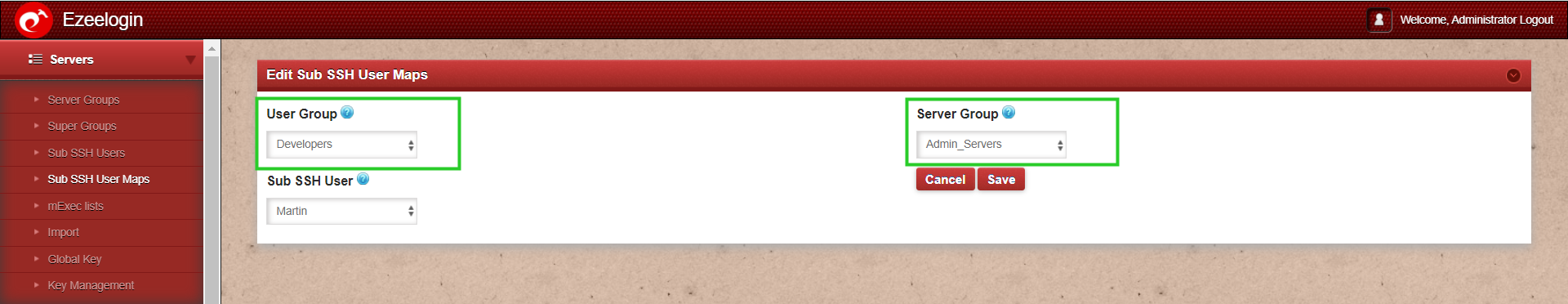
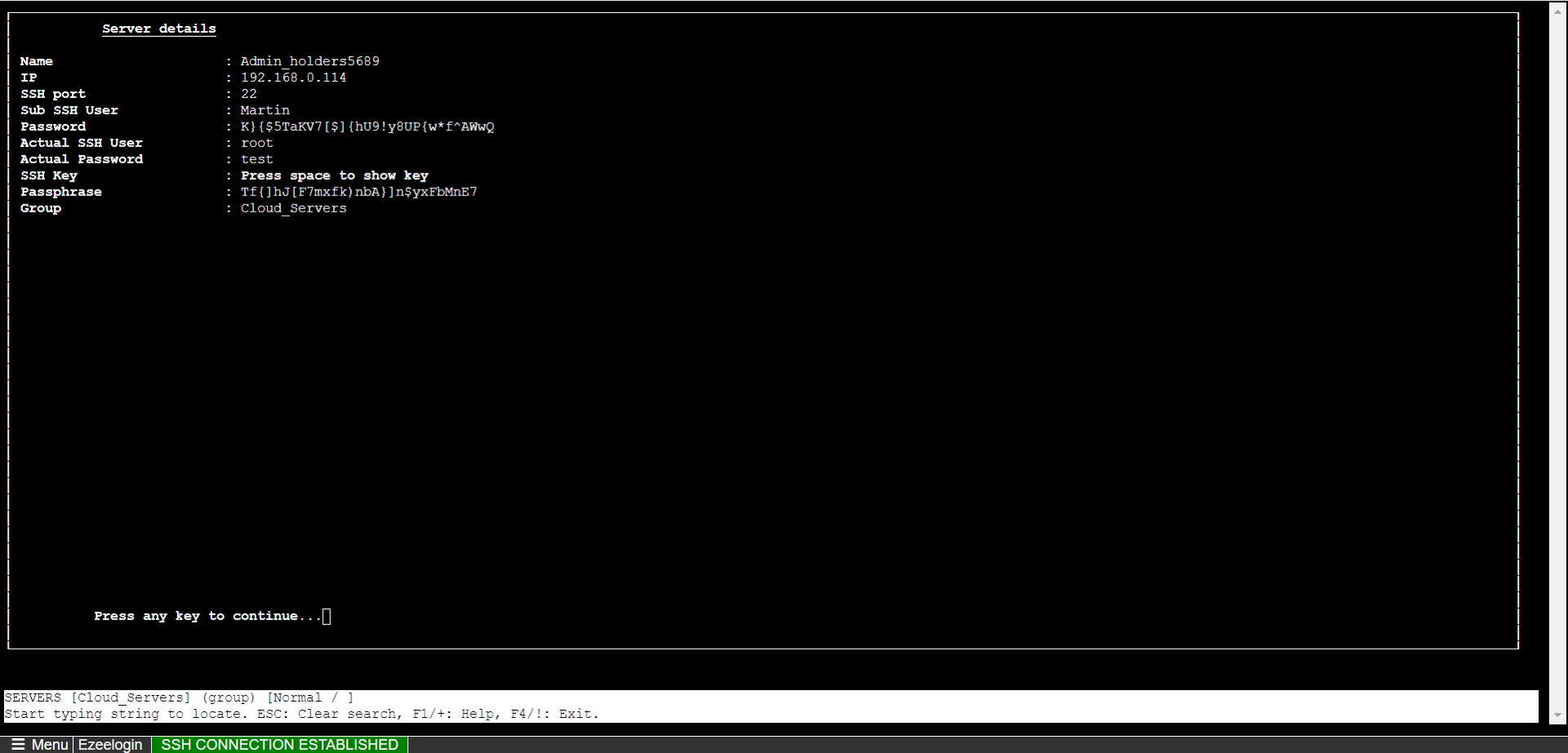
What happens when you attempt to alter group mapping while there are active sessions in progress?
The modifications to the group mapping will not affect the current session; they will only become effective upon the next login.
Related Articles:
Different types of users in Ezeelogin