how do i change or update the credit card and use a different one?
What steps should I take to update my credit card and use a different one?
Overview: This article helps to update your credit card for billing on 2Checkout, visit the provided link if your current payment method is a credit card; otherwise, contact support for assistance, especially if using PayPal.
Step 1: Go to https://www.2checkout.com/va/sales/customer/change_billing_method and change the billing to another credit card.
You will be able to use this only if your current payment mode is using a credit card. This will not work if your current payment method is PayPal
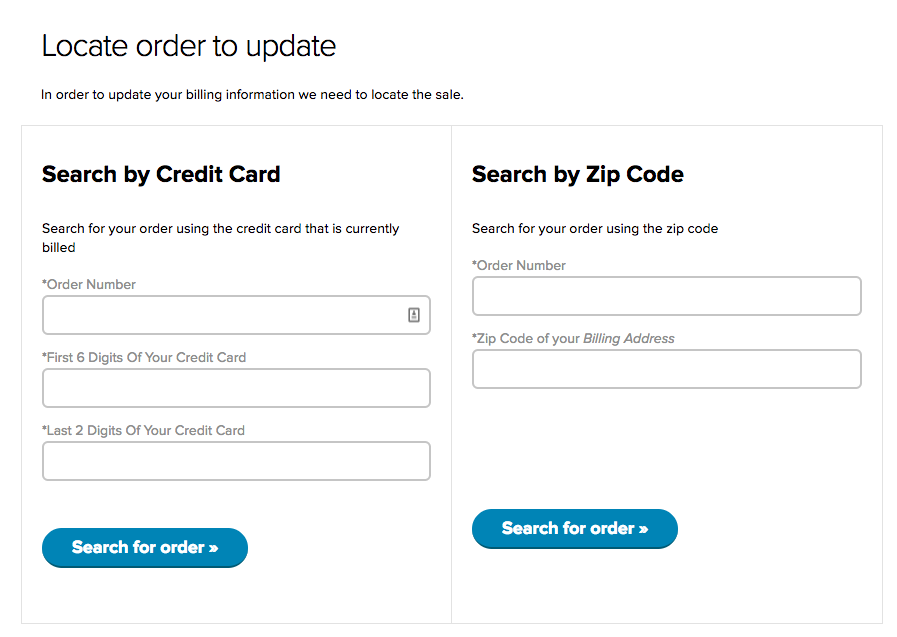
Contact our support department if you face any further difficulties with your order number. If you are on PayPal, refer to this article to update your payment method.
Related Articles:
How to change the billing cycle?