Hide the server details for a particular user group or user
How to hide the server details for a particular user group or gateway user ?
Overview: This article describes how to hide the server details for a specific gateway user or user group within the Gateway by configuring the Access Control settings.
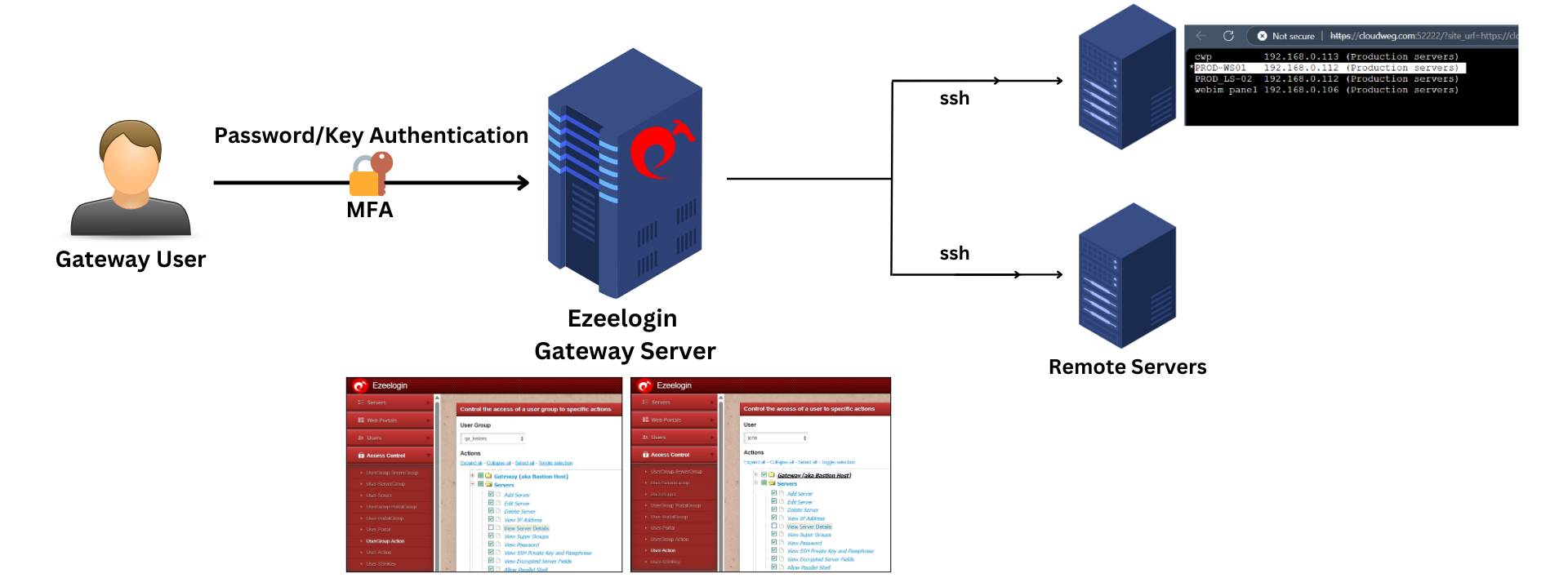 To hide server details for a specific Gateway user group or user, navigate to the "Access Control" section, then proceed to "User-Action/user group" and disable "View Server Details".
To hide server details for a specific Gateway user group or user, navigate to the "Access Control" section, then proceed to "User-Action/user group" and disable "View Server Details".
Step 1: To conceal the server details from a gateway user, uncheck 'View Server details' under Access-Control >> User-Action >> Server. Refer the below screenshot.
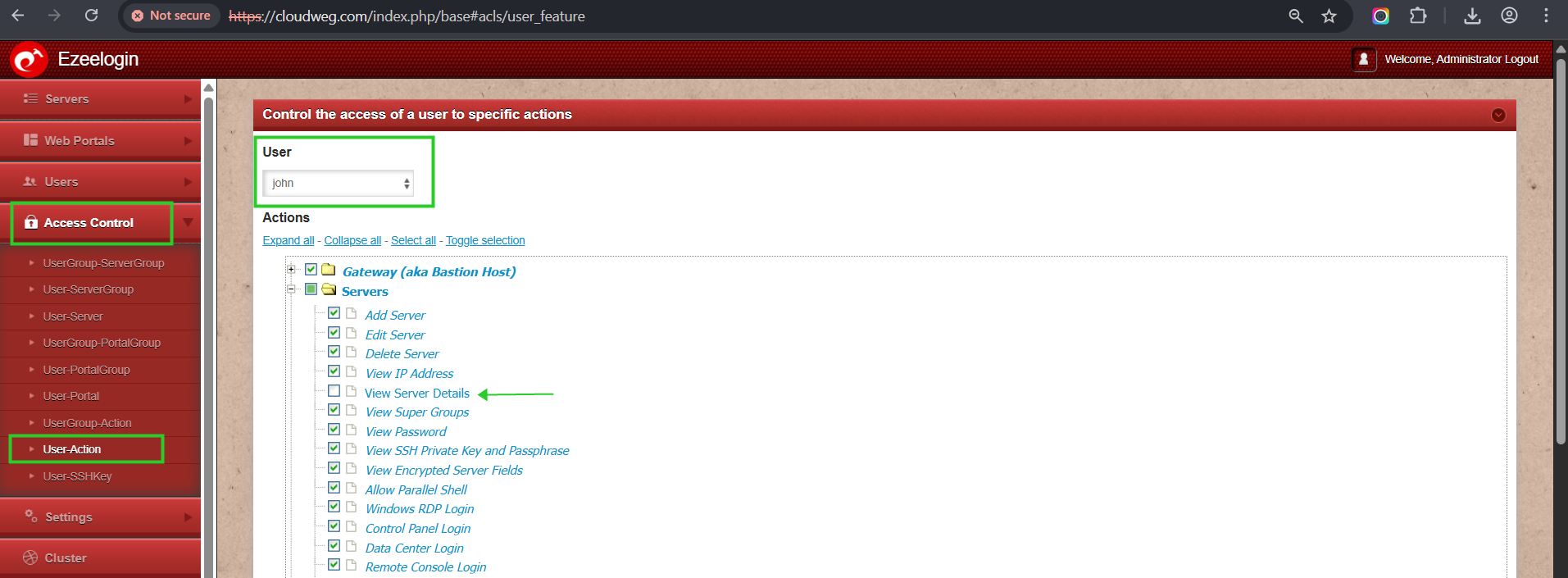
Step 2: To hide the server details from a user group, uncheck 'View Server details' under Access-Control >> UserGroup-Action >> Server. See the screenshot below for reference.
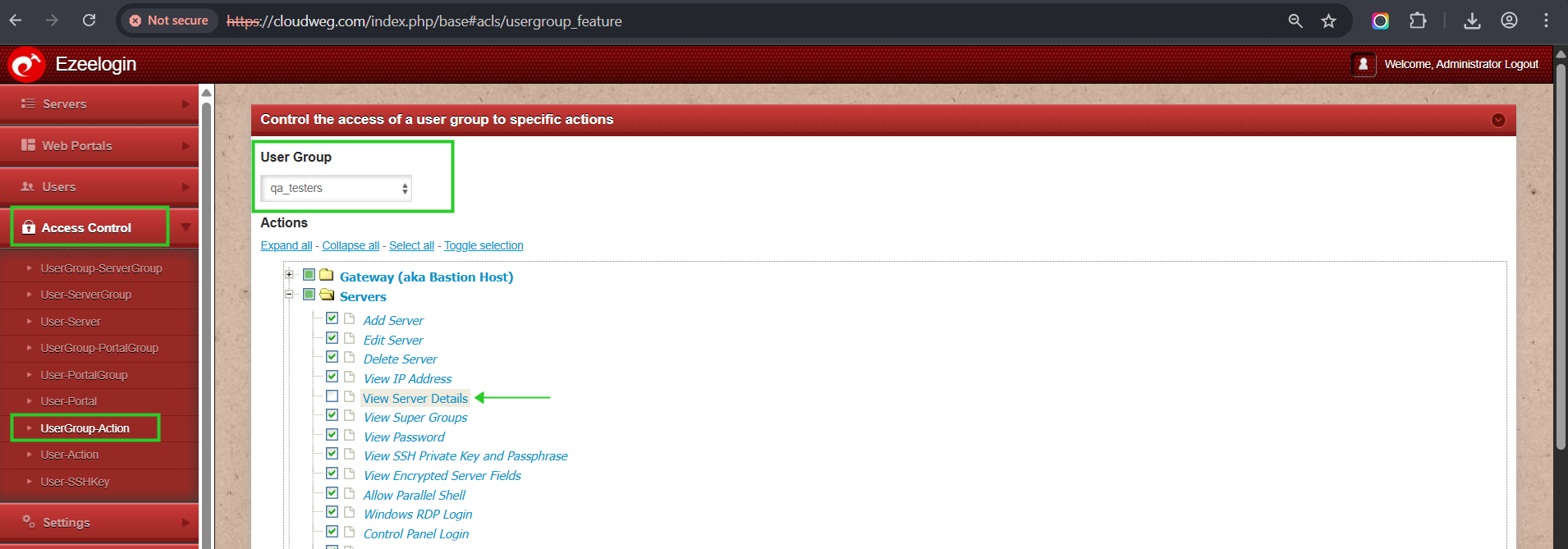
Refer to the difference below:
1) Following screenshot refers if the gateway user has the permission to view the server details. The server details can be viewed from webgui and ezsh console.
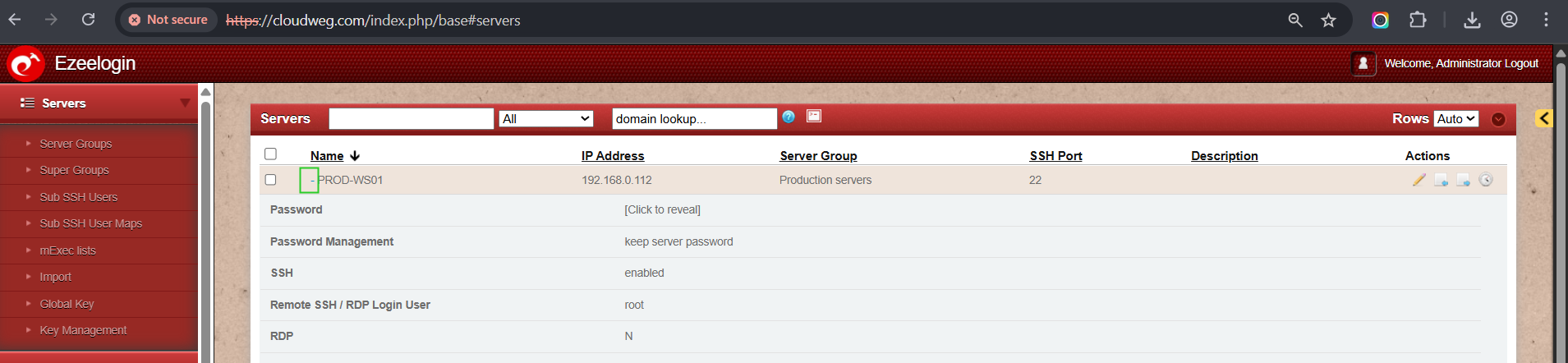
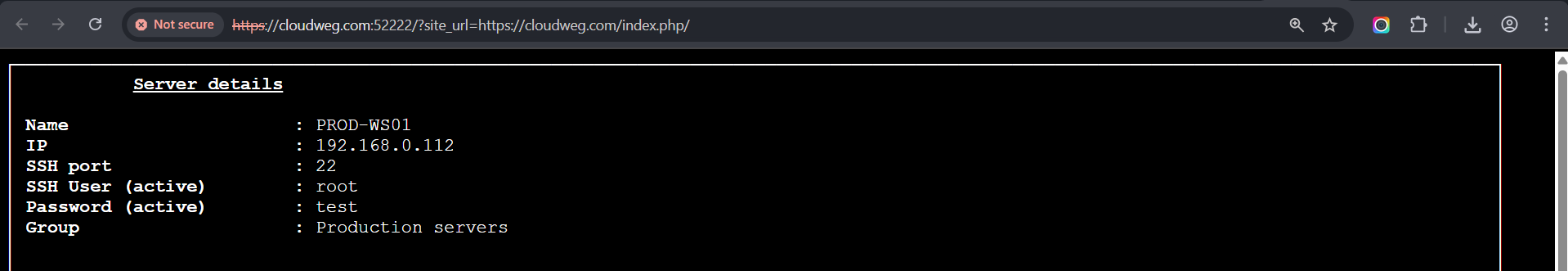
2) Following screenshot refers if the gateway user doesnot have the permission to view the server details.The server details cannot be viewed from webgui and ezsh console.
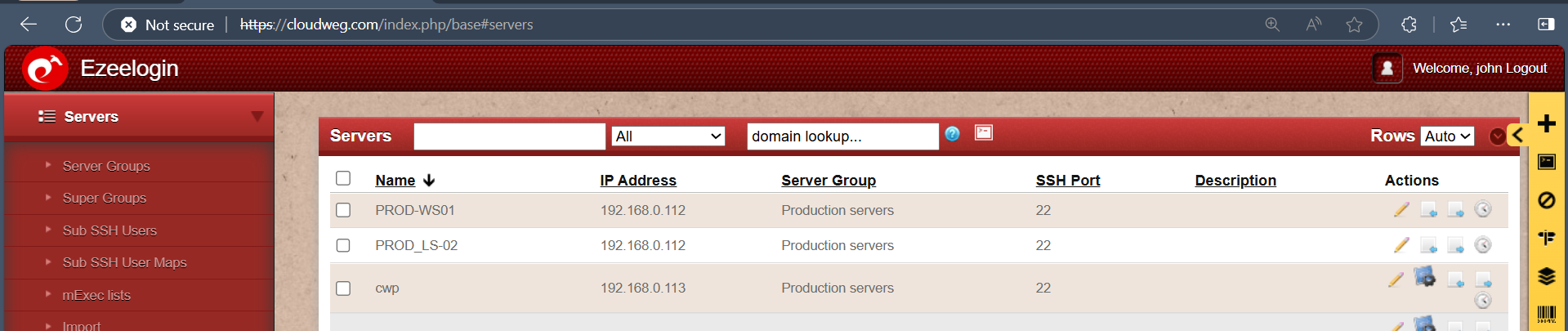
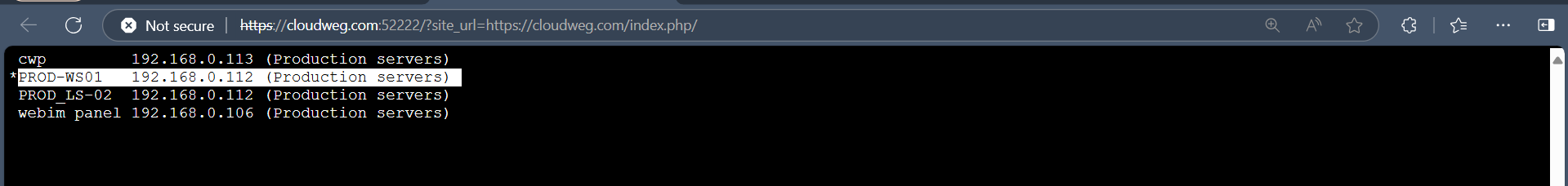
Related Article: