Error creating subssh user with non root user
Error creating sub ssh user with a non-root user
Overview: This article describes an error that occurs when attempting to create a sub SSH user while logged in as a non-root user.
This error commonly arises when you've initially configured your server using a non-root user and attempted to create a sub ssh user within that remote server, also using a non-root user.
The following error is received while creating a sub ssh user with a non-root user.
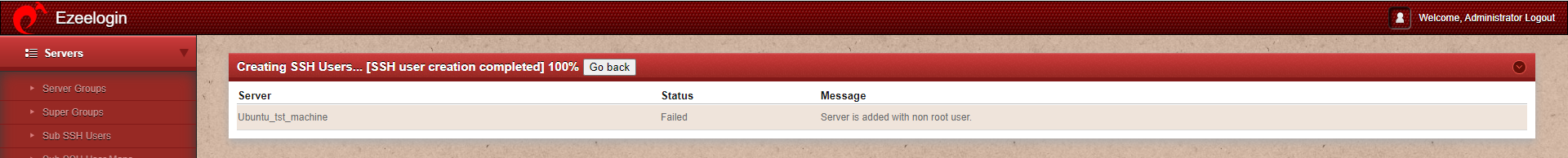
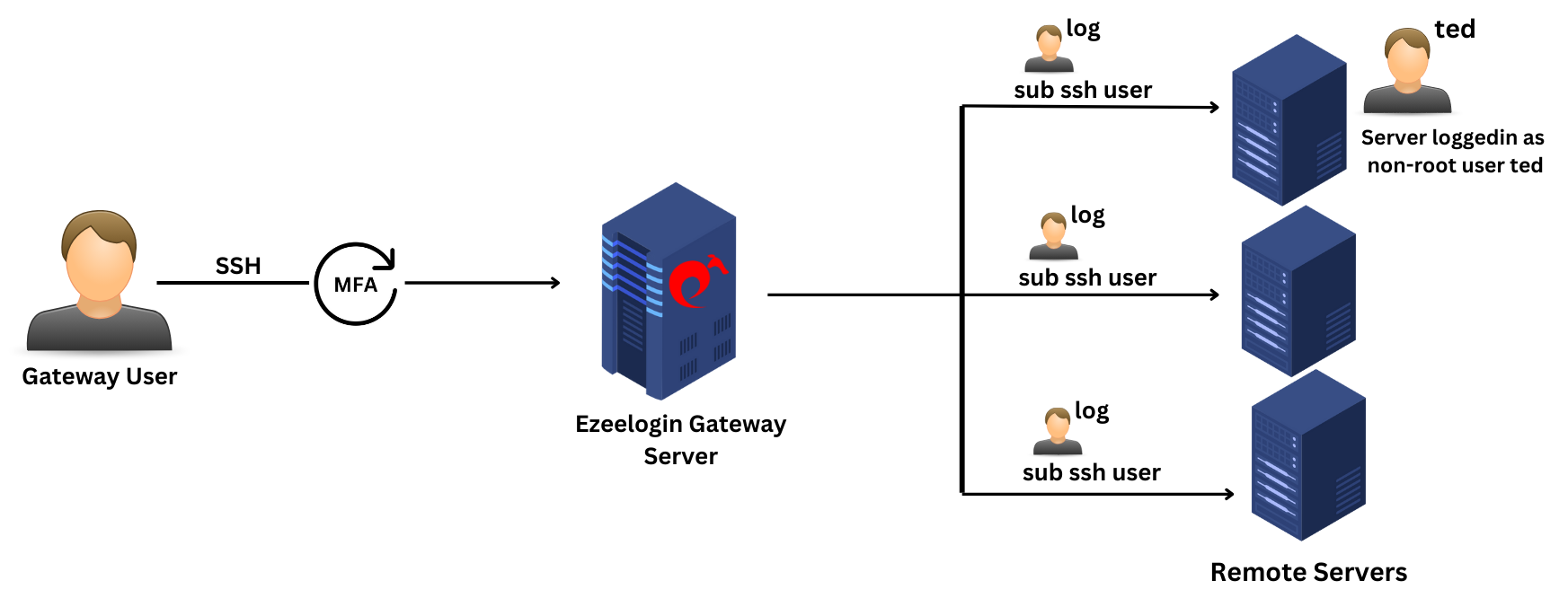
Follow the steps below to create a sub ssh user and try logging in with a non-root user.
Step 1: Edit the remote server and save it with the root user.
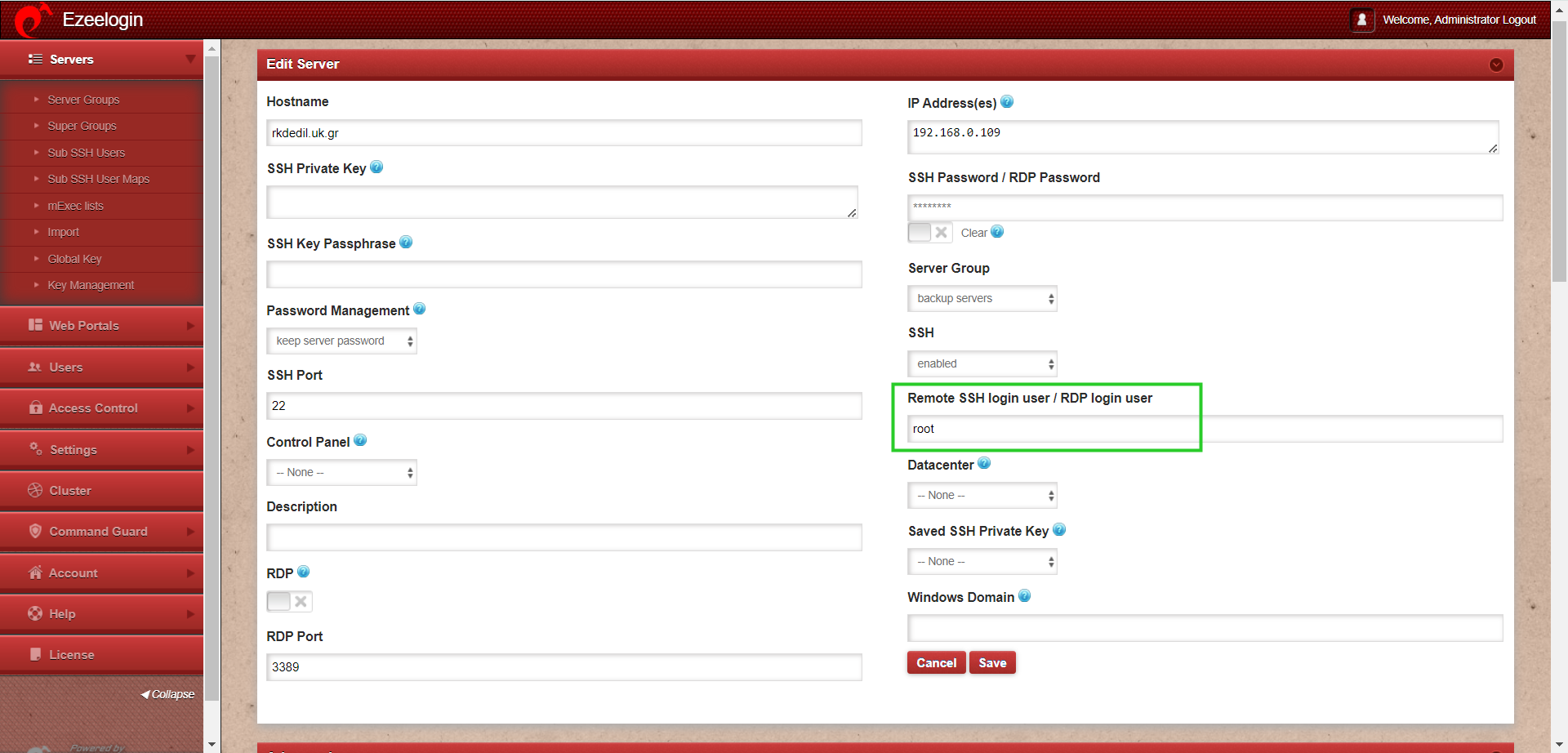
Step 2: Enable root permissions in the remote server using the following step:
root@gateway:~# sed -i 's/#PermitRootLogin prohibit-password/PermitRootLogin yes/' /etc/ssh/sshd_config && sudo systemctl restart sshd
Step 3: Try to recreate sub ssh user 'log'
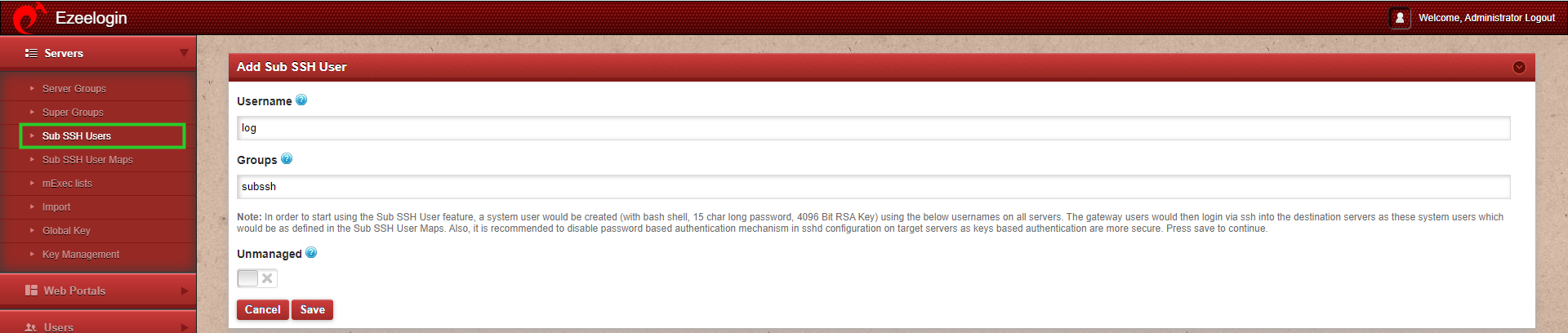
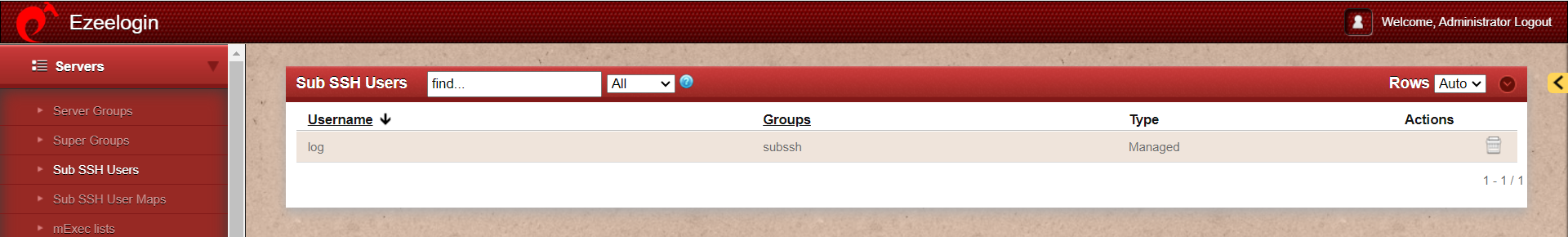
Step 4: Edit the remote server and mention the non-root user and save it.
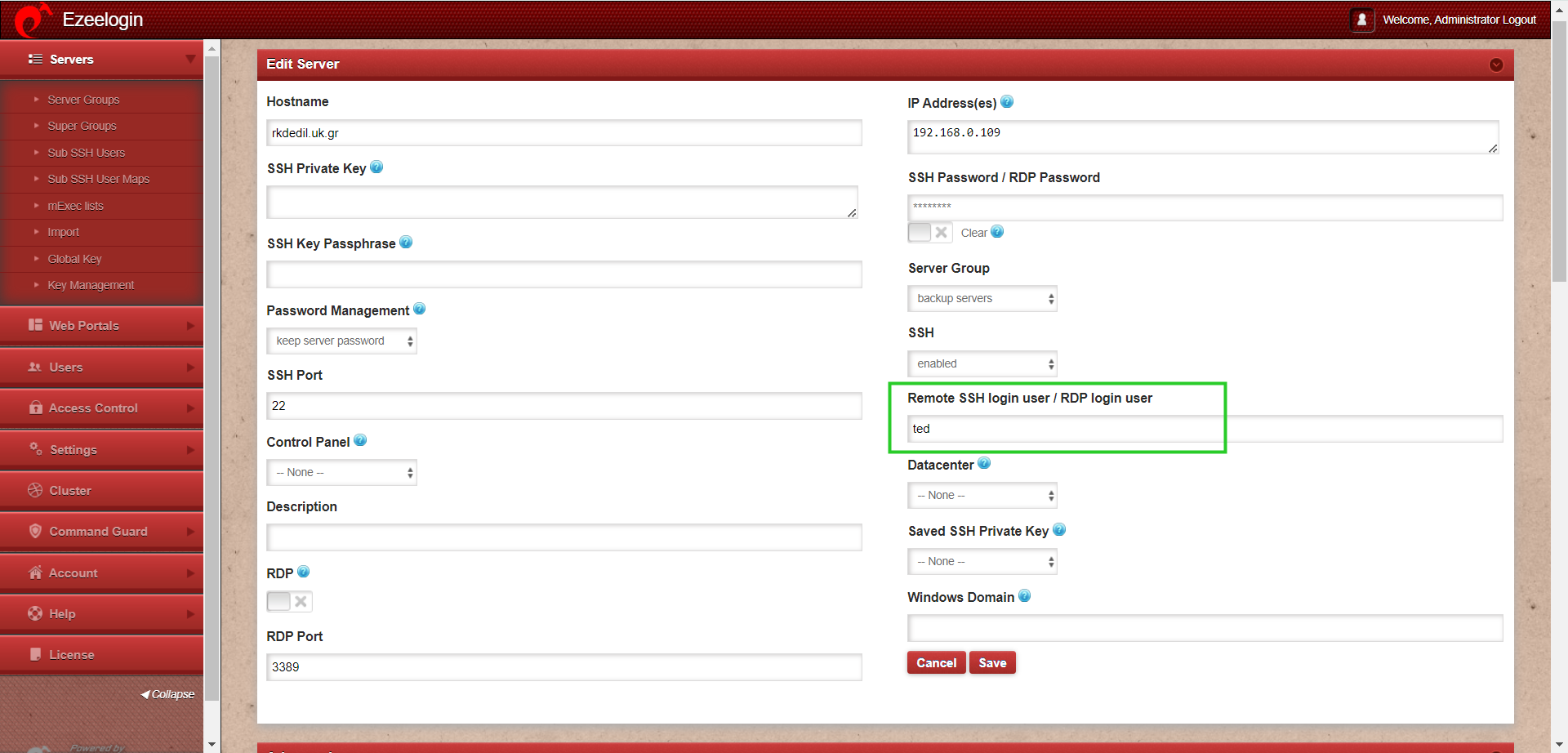
Step 5: Try to log into non-remote servers using a sub ssh user.
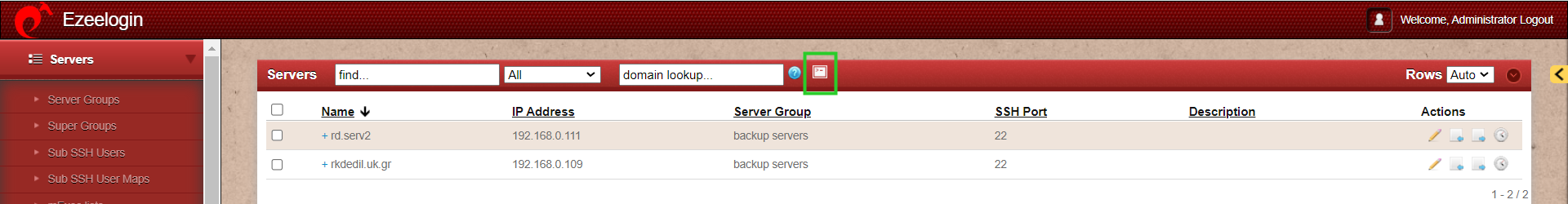
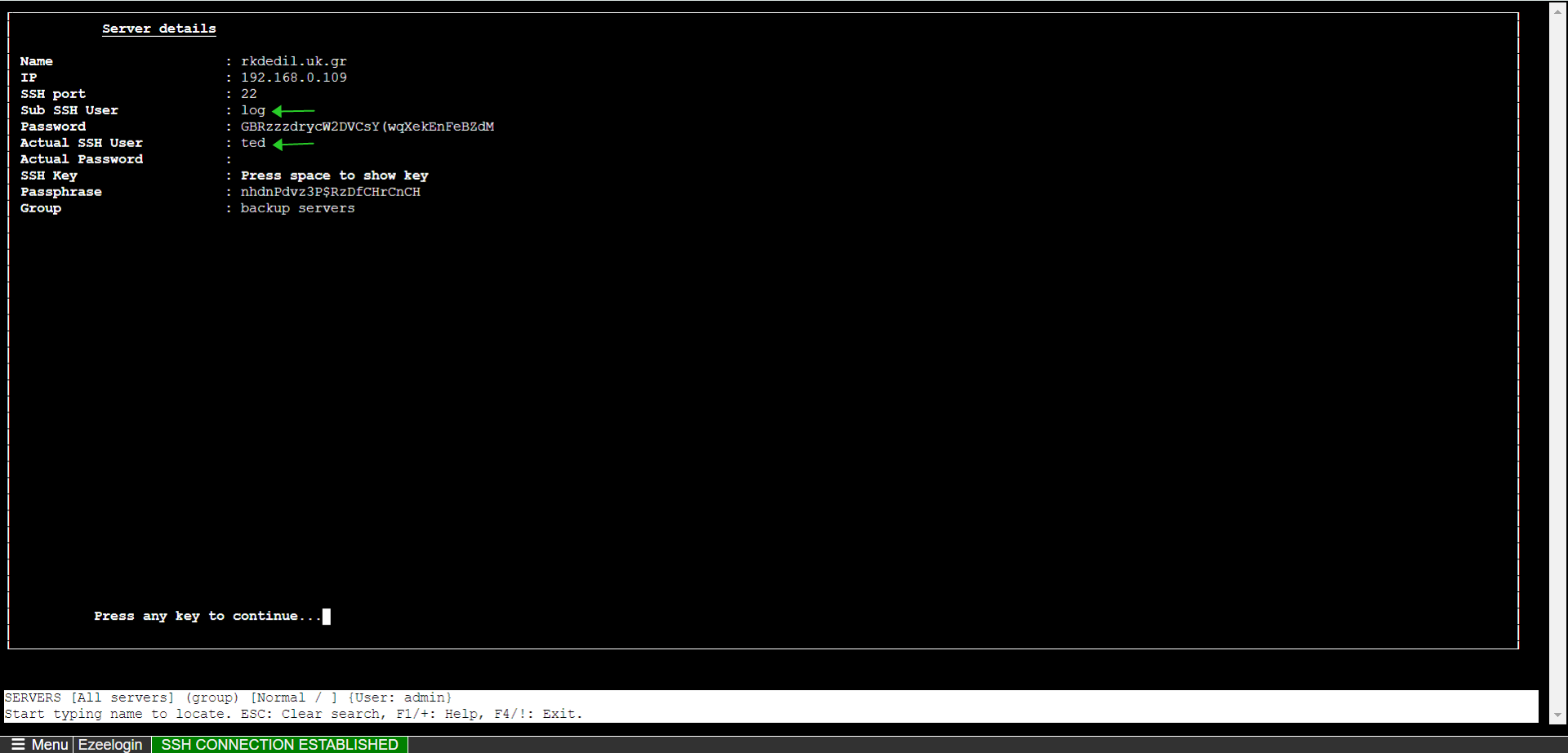
Creation of Subssh user fails
If the Ezeelogin gateway server has more remote servers, it will take more time to create the subssh user in all the servers. Refer below article to increase the execution time of the script in the gateway server.
Related Articles: