Error: Connection closed
How to solve the error: Connection closed?
Overview: This article describes how to resolve the Error: "Connection closed" in gateway server while accessing RDP via web browser.
- NLA is currently supported. If the user enables it, the username and password must be saved when adding the RDP server to Ezeelogin.
- If the user does not enable NLA, they can choose whether to save the username and password in Ezeelogin, as both options will work.
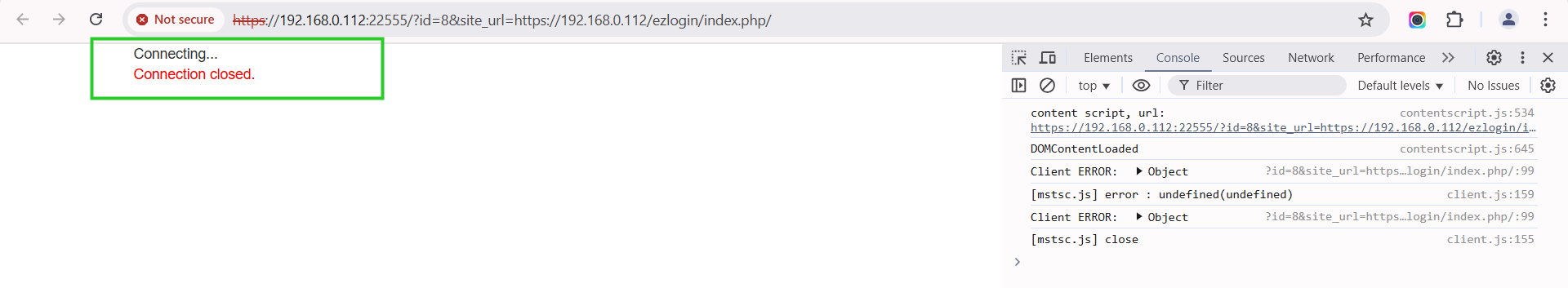
Follow these steps to resolve the issue:
Step 1: Inspect the Browser Console for Errors.
Right-click on any browser tab, select "Inspect," then navigate to the Console tab (or press F12).
Look for errors such as [mstsc.js] error : undefined(undefined) indicating misconfiguration in aaplication.
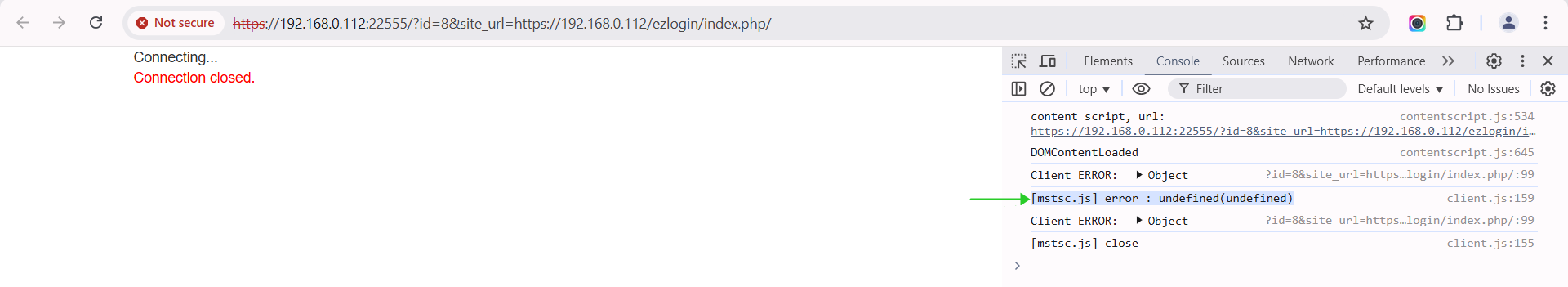 Step 2: Ensure that the correct username and password are provided when adding the RDP server.
Step 2: Ensure that the correct username and password are provided when adding the RDP server.
Refer to the below screenshot:
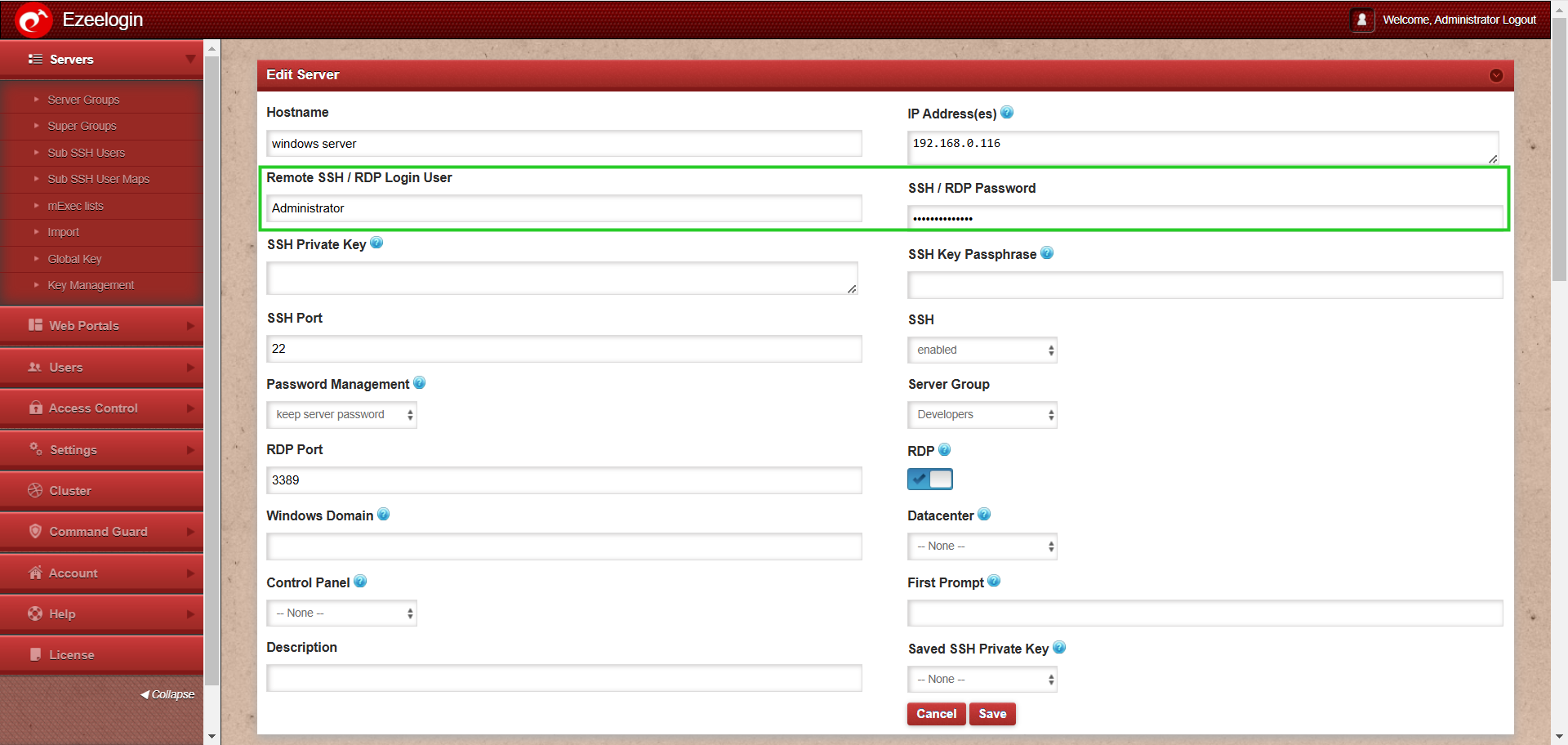
Step 3: Ensure remote settings has been updated.
In the System Properties dialog under Remote Desktop, choose "Allow connections from computers."
Review settings and click OK to apply changes.
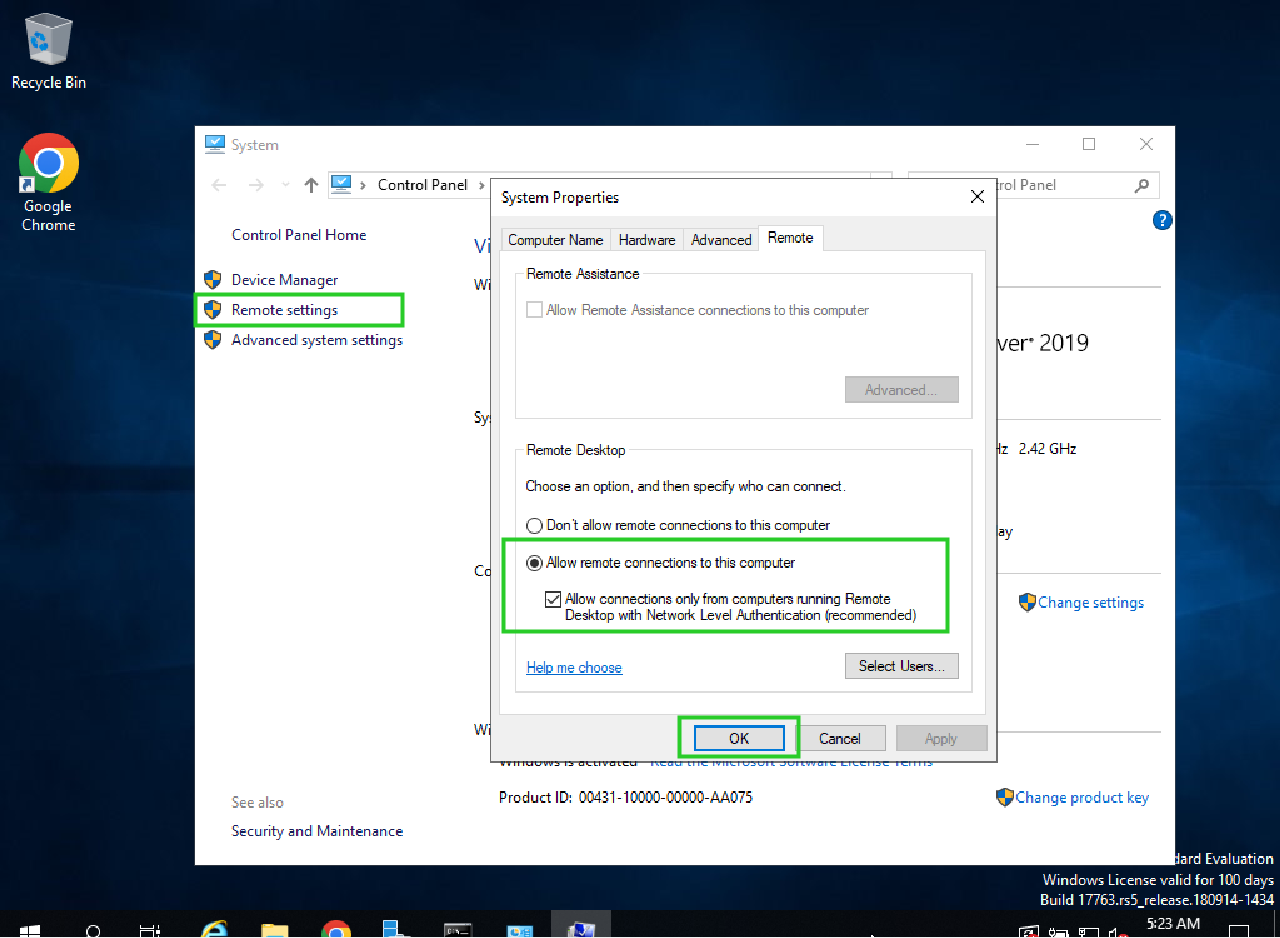
Related Articles:
Record and download RDP recordings.
RDP Error: This computer can't connect to the remote computer.