Adding Users Exclusively to Databases
How to add users to the database.
Overview: This feature allows you to create database users in Ezeelogin for users that already exist on your system.
For instance, if you have a user "David" who already has an account on your system server, by enabling this feature("Add user to database only") you can directly create a corresponding database user for David in Ezeelogin without the need to set up the user("David") account again manually.
This will simplify the process by bypassing the manual creation of a system user.
.png)
Refer to the user add the manual for a detailed description: Manual
Ex: Here we have a system user named "David" in a gateway server. And we need to create the same user in Ezeelogin as a gateway user.
You need to create the gateway user by enabling add user to database only parameter. Refer to the screenshot below:
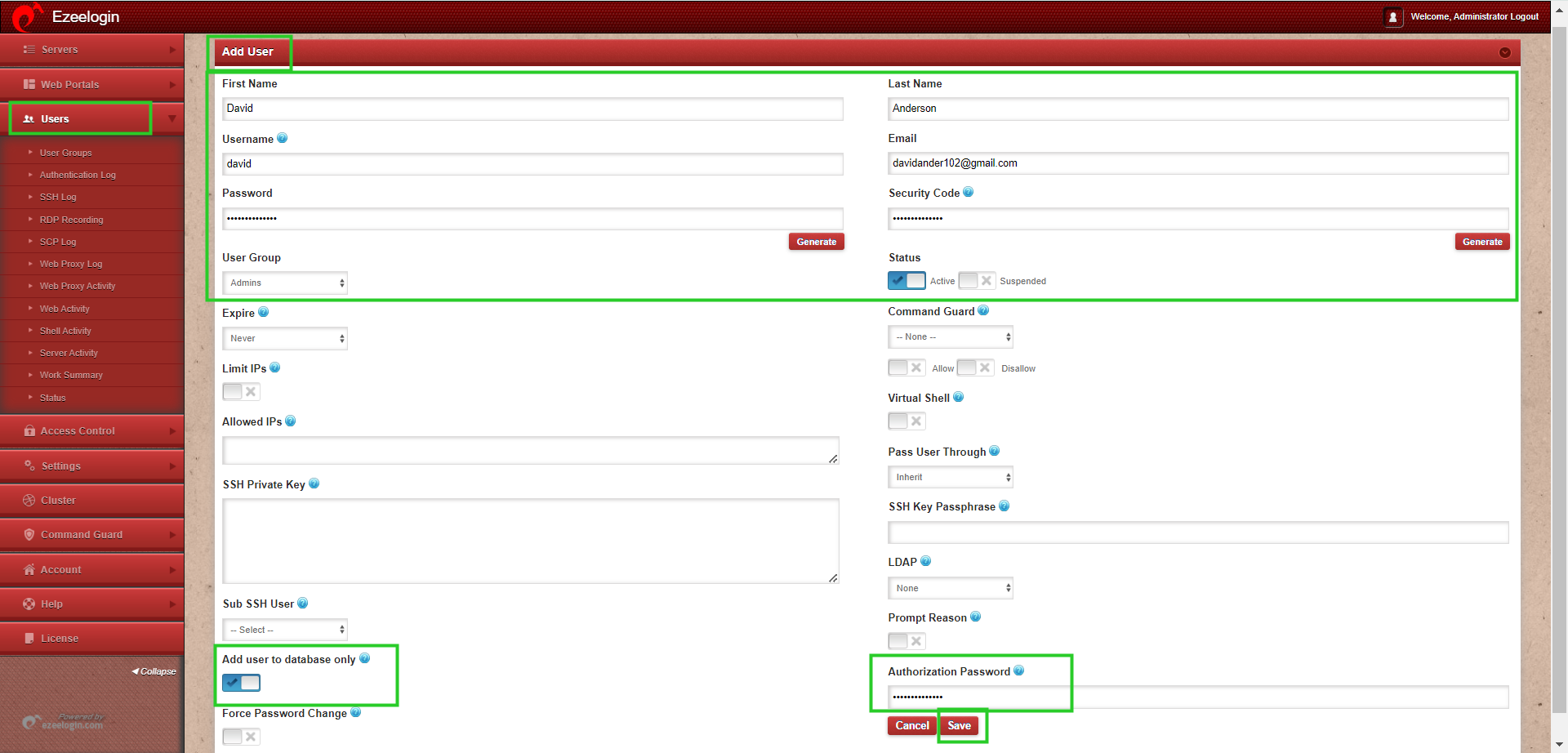
This will generate the user within the database system, thus prompting the initiation of a corresponding user entry within the Ezeelogin GUI as a gateway user.
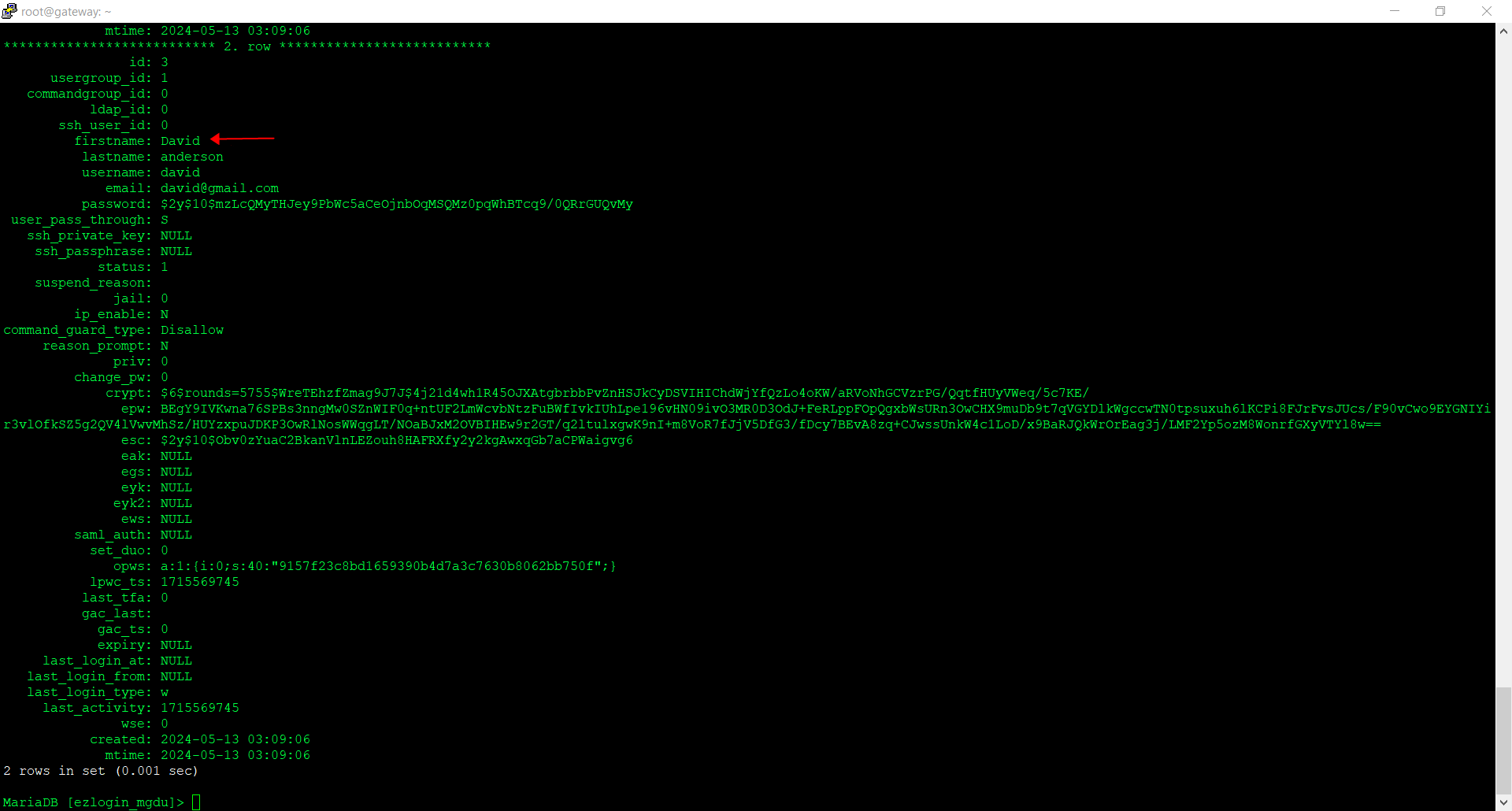
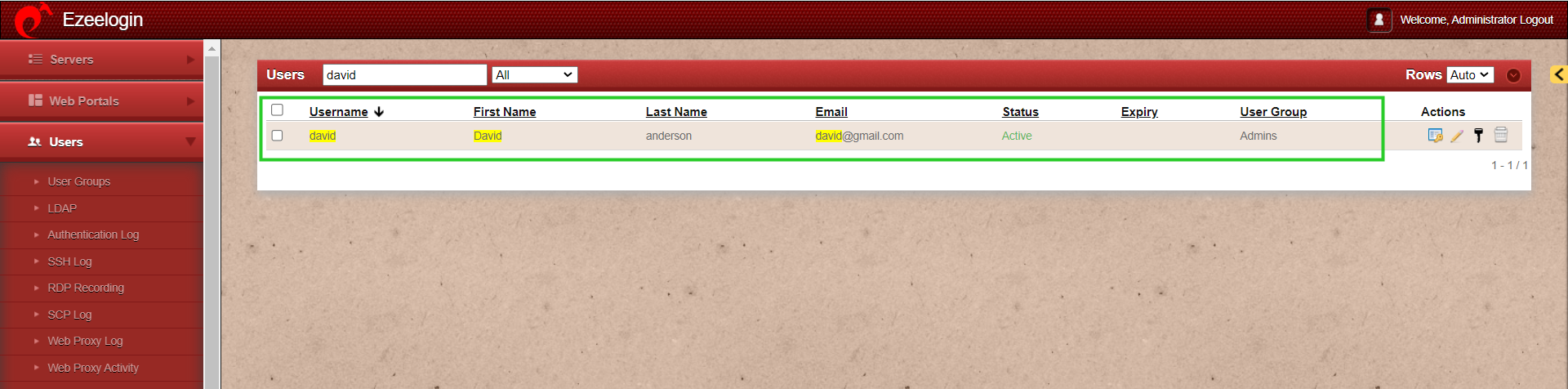
Related Articles:
Force password change for system user