Access different servers with different subssh users
How a gateway user can login to different servers with different SubSSH users?
Overview: This article explains how to assign and map subSSH users to specific server and user groups in Ezeelogin for controlled SSH access.
%20(1).png)
To access different servers with distinct subSSH users, it's possible to map various subSSH users with different server groups using the subSSH user map option in the Ezeelogin GUI.
Subssh user means it adds system users on remote servers. Enables you to login as those non-privileged users remotely instead of root.
Follow the steps below to log in to a different server with different subSSH user.
Step 1: Create a user and assign them to a user group.
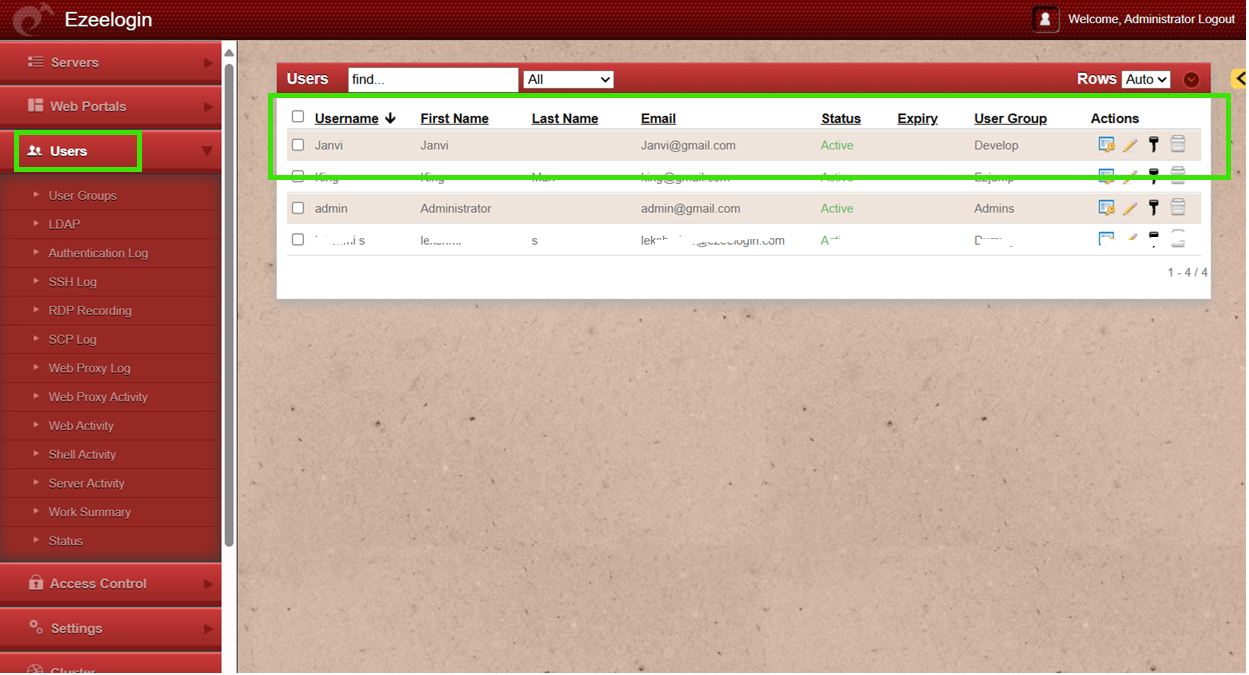
In the above screenshot, the user 'Janvi' has been created and assigned to the 'Develop' group.
Step 2: Assign the servers to different server groups
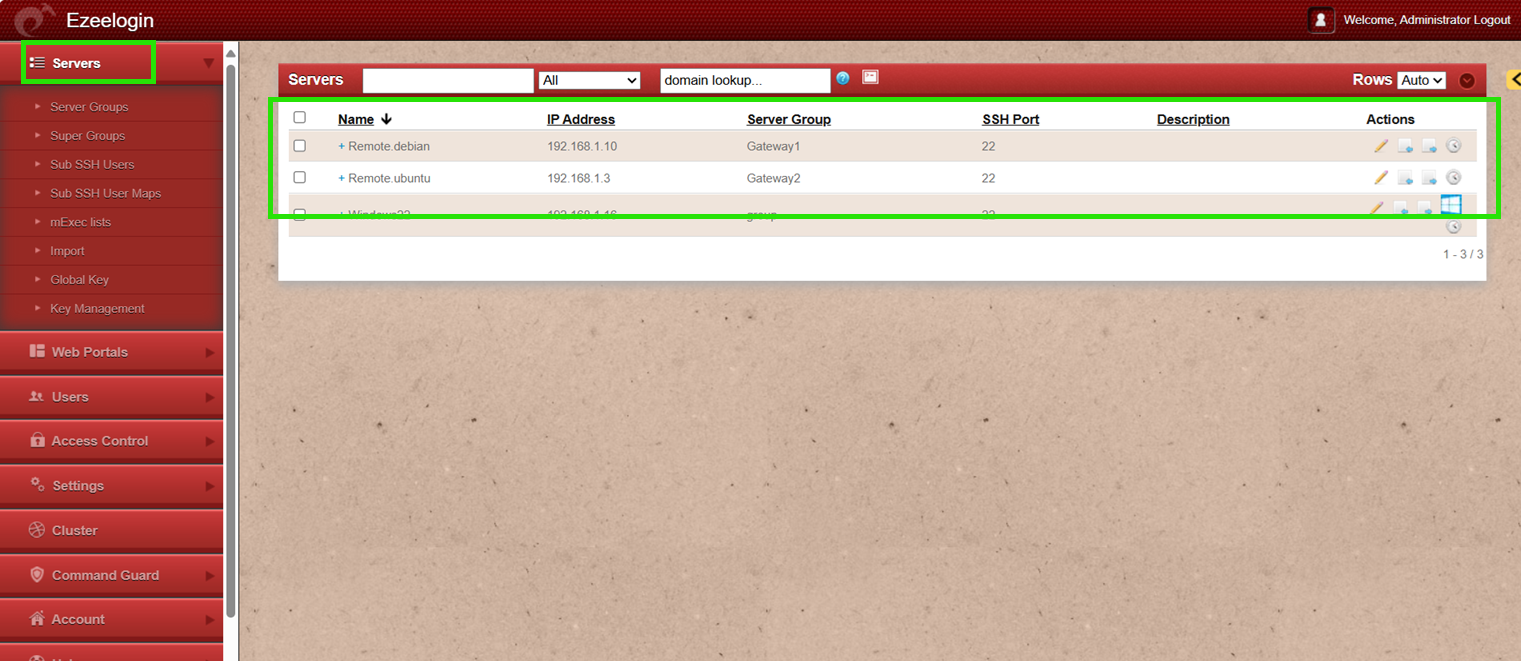
Step 3: Add the SubSSH users.
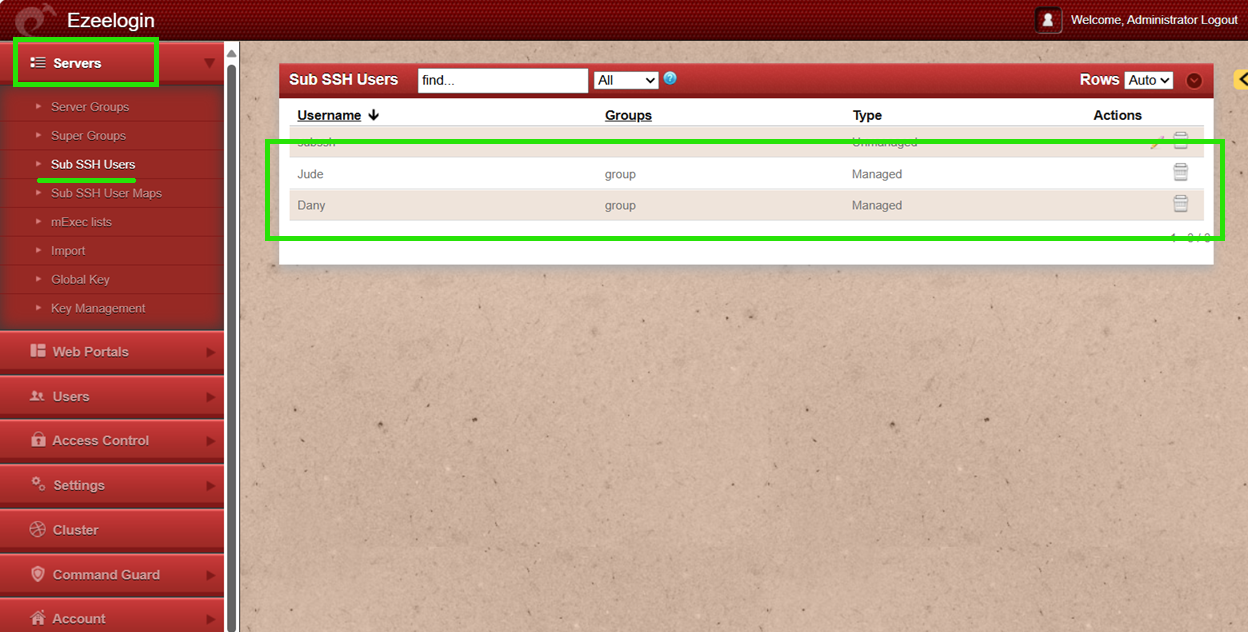
Here, two sub-SSH users are added: 'Jude' and 'Dany'.
Step 4: Establish a mapping with subSSH users between the user group created earlier and the server groups to which the remote servers belong.
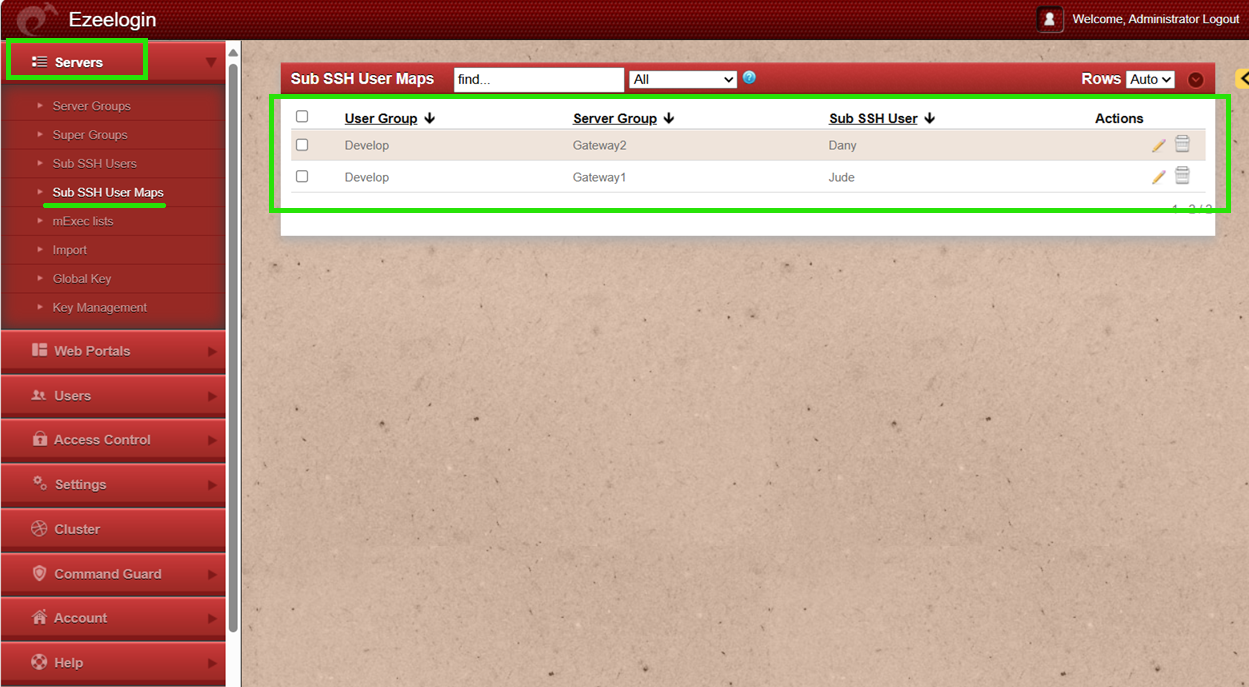
In the above screenshot, subSSH user 'Jude' is mapped to the user group 'Develop' and server group 'gateway1'. SubSSH user 'Dany' is mapped to server group 'gateway2' and user group 'Develop'.
Map the same user added user group that needs to log in to different servers. If a user is mapped with an individual subSSH user, they will log in as the subSSH user. Consequently, the group mapping will not take effect in this scenario.
Step 5: Login through backend to check the mapping
root@gateway ~]# ssh user@Ezlogin_ip
Example: root@gateway ~]# ssh [email protected]
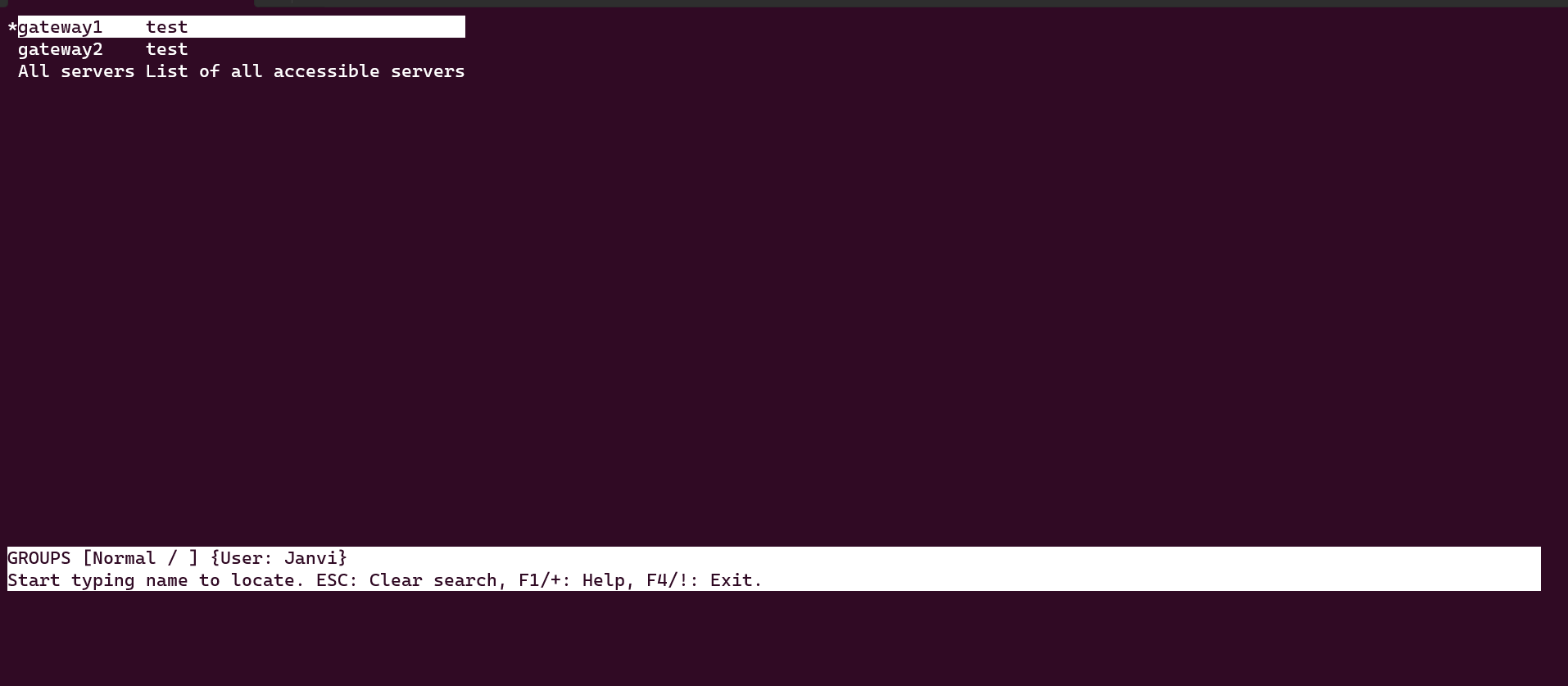
In the above screenshot, user 'Janvi' logged into the backend, displaying the groups that are accessible to them.
Select the 'gateway1' server group option and confirm the user details by pressing the 'Tab' key.
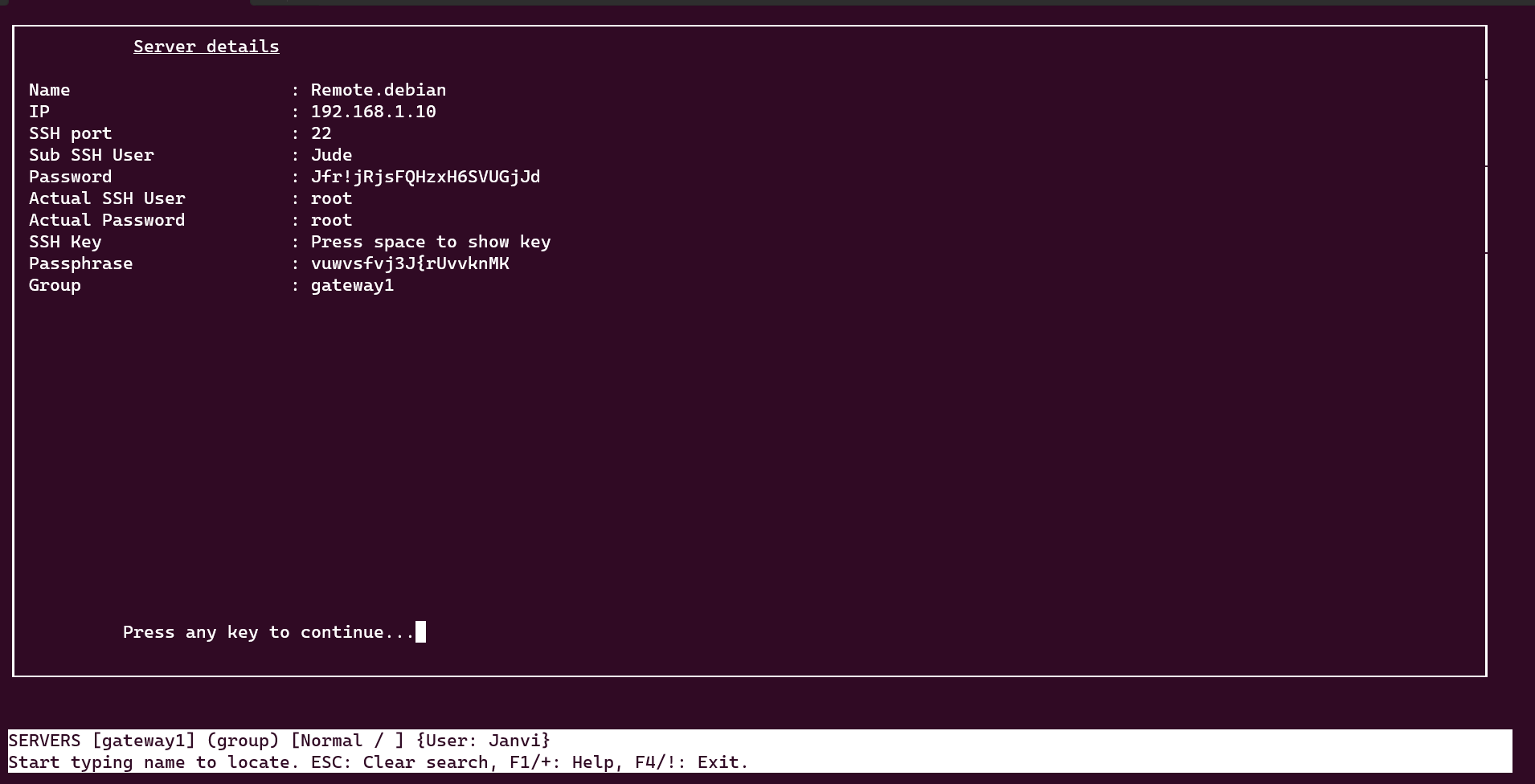
Logged in as the Sub SSH user 'Jude' to the 'Remote.ubuntu' server in the 'gateway1' server group.

Select the 'gateway2' server group option, and confirm the user details by pressing the 'Tab' key.
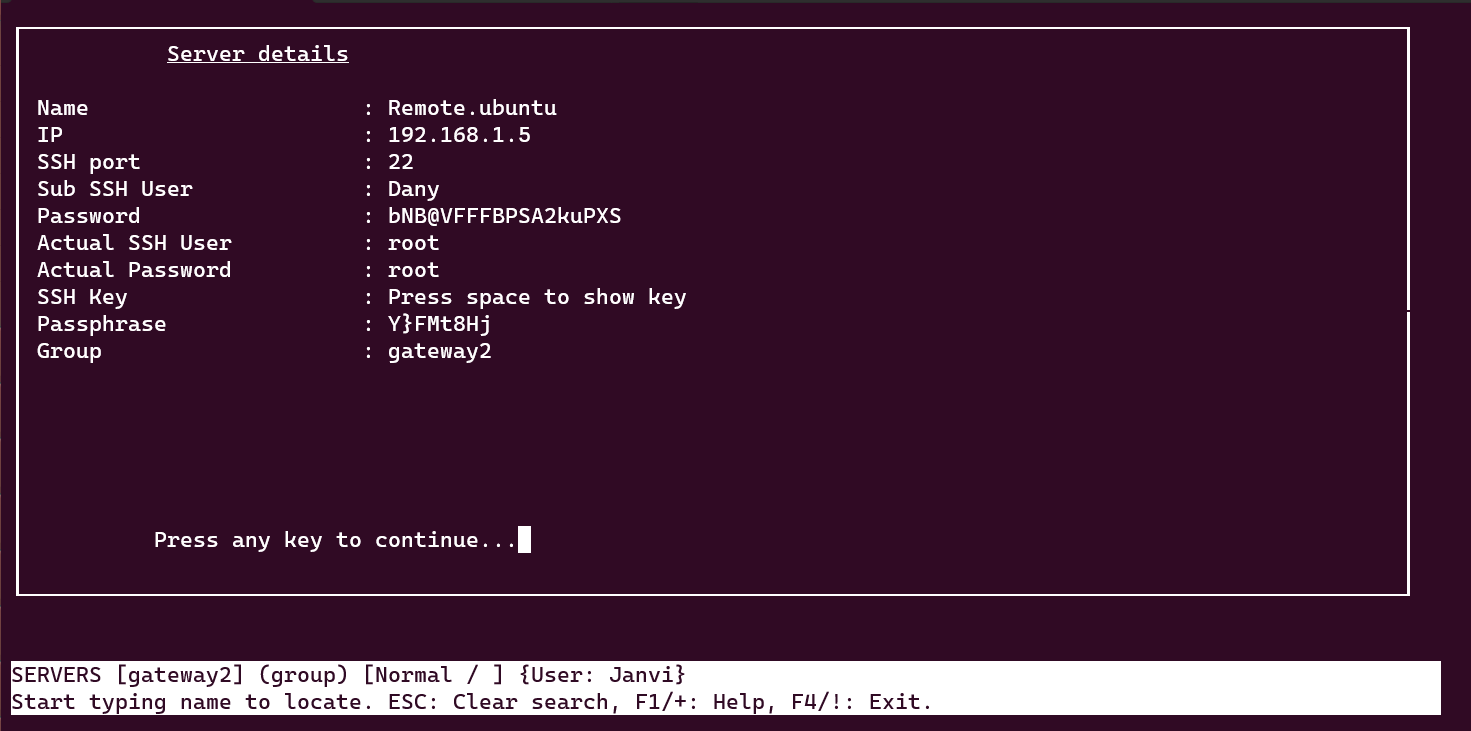
Logged in as the Sub SSH user 'Dany' to the 'Remote.ubuntu' server in the 'gateway2' server group.

- Mapping different subSSH users to various server and user groups is beneficial for accessing different servers with distinct subSSH users.
- In this scenario, a user (Janvi) is added to the user group (Develop), and two different servers (Remote.debian and Remote.ubuntu) are added to two distinct server groups (gateway1 and gateway2).
- After creating two different subSSH users (Jude and Dany), map these subSSH users with different server groups (gateway1 and gateway2) and the user group ('Develop' to which the Janvi user belongs).
- A subSSH user (Jude) is mapped to a server group (gateway1) and user group (Develop). This means when a member of the user group (Develop) logs in to any server from the server group (gateway1), they will log in as the subSSH user that we have mapped with them.
Creation of Subssh user fails
If the Ezeelogin gateway server has more remote servers, it will take more time to create the subssh user in all the servers. Refer below article to increase the execution time of the script in the gateway server.
Related Articles:
Different types of Users in Ezeelogin
How to create sub ssh user through non-root user access