Can we map existing user group in ldap to Ezeelogin as Ezeelogin user group?
How can an existing LDAP user group be mapped to the Ezeelogin user group?
FAQ:
- How to assign a user group for LDAP users?
- Is it possible to change the user group for LDAP users?
- Is it possible to use the same group name assigned in LDAP in Ezeelogin user groups as well?
Overview: This article will help the admin user of Ezeelogin to map groups used by users in LDAP. The admin user needs to create user groups in Ezeelogin with exactly the same names used in LDAP and can set priority to auto-create users to the higher priority groups. In this way, users from LDAP will have the same groups in Ezeelogin as well.
Step 1: Create the user group within Ezeelogin GUI by the same name as in LDAP. The LDAP users would be automatically assigned to the same user group within Ezeelogin as it is in LDAP.
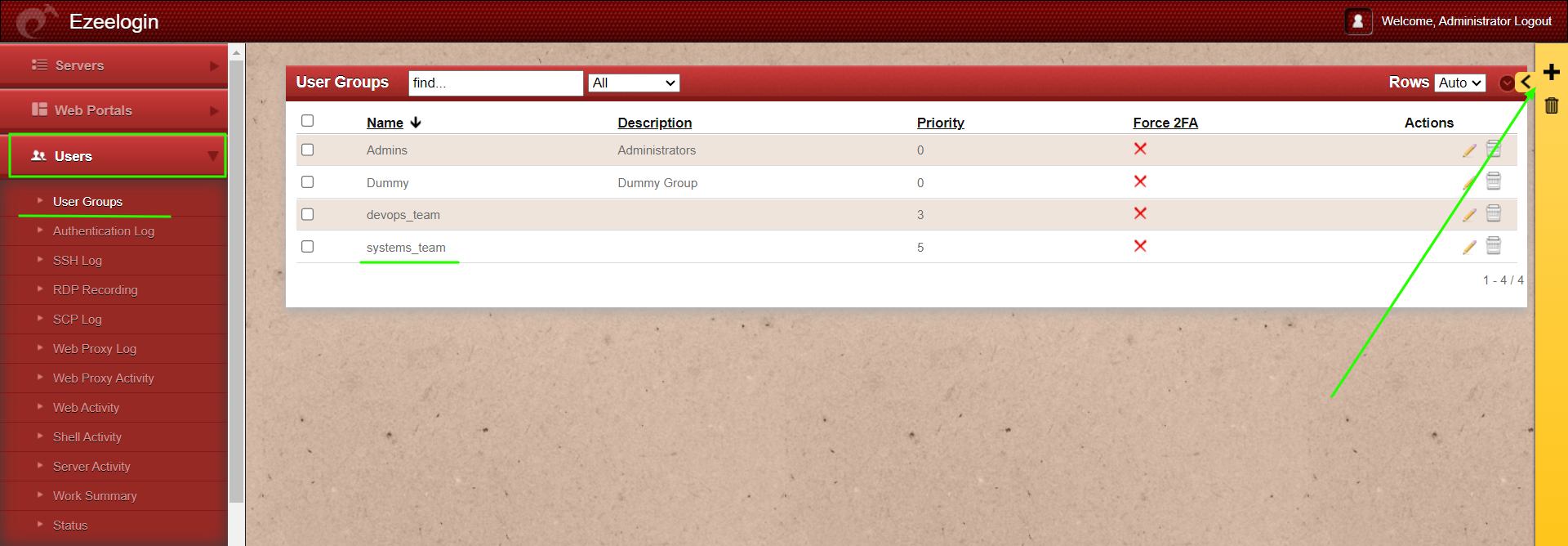
Step 2: Set priority if the LDAP user belongs to multiple groups in LDAP. The LDAP user will be imported to the highest priority group. Add or edit user groups and set priority.
If a user exists in multiple user groups, then the user will import to the user group having higher priority.
Example: If a user called Marc is a member of the DevOps team & system team and if we give the highest priority to the system team(priority 5) and lowest to the DevOps team (priority 3), the user Marc will be imported to the user group system team since it has higher priority (5).
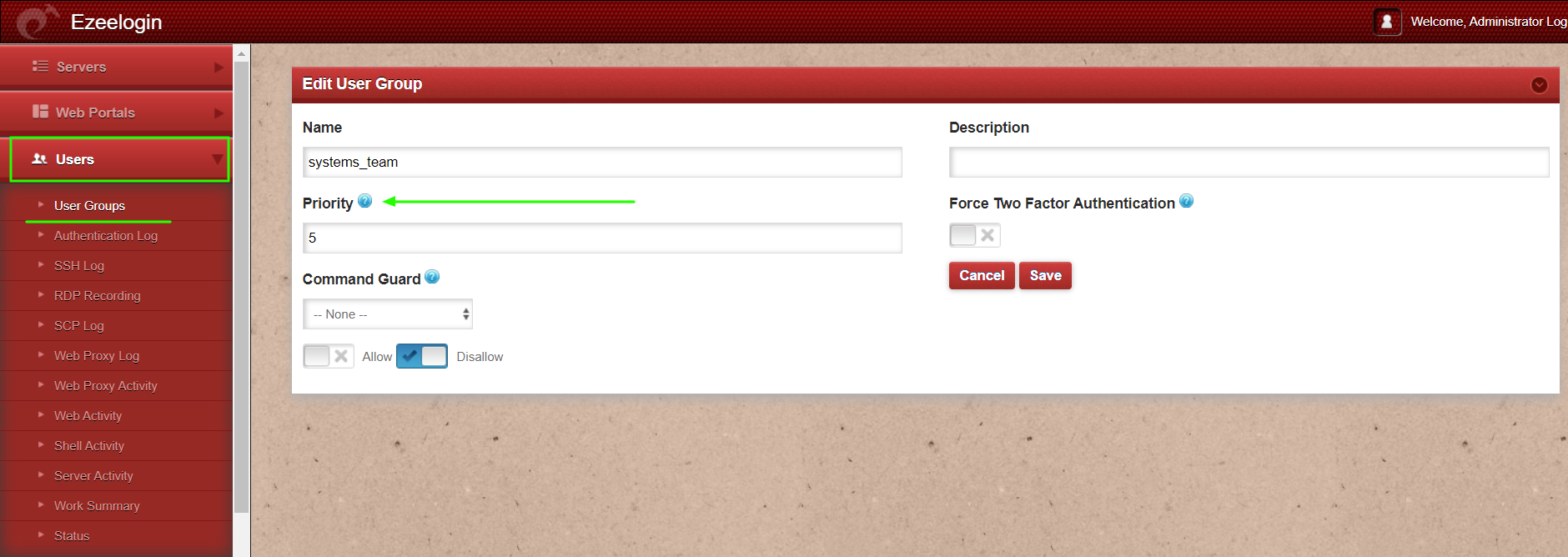
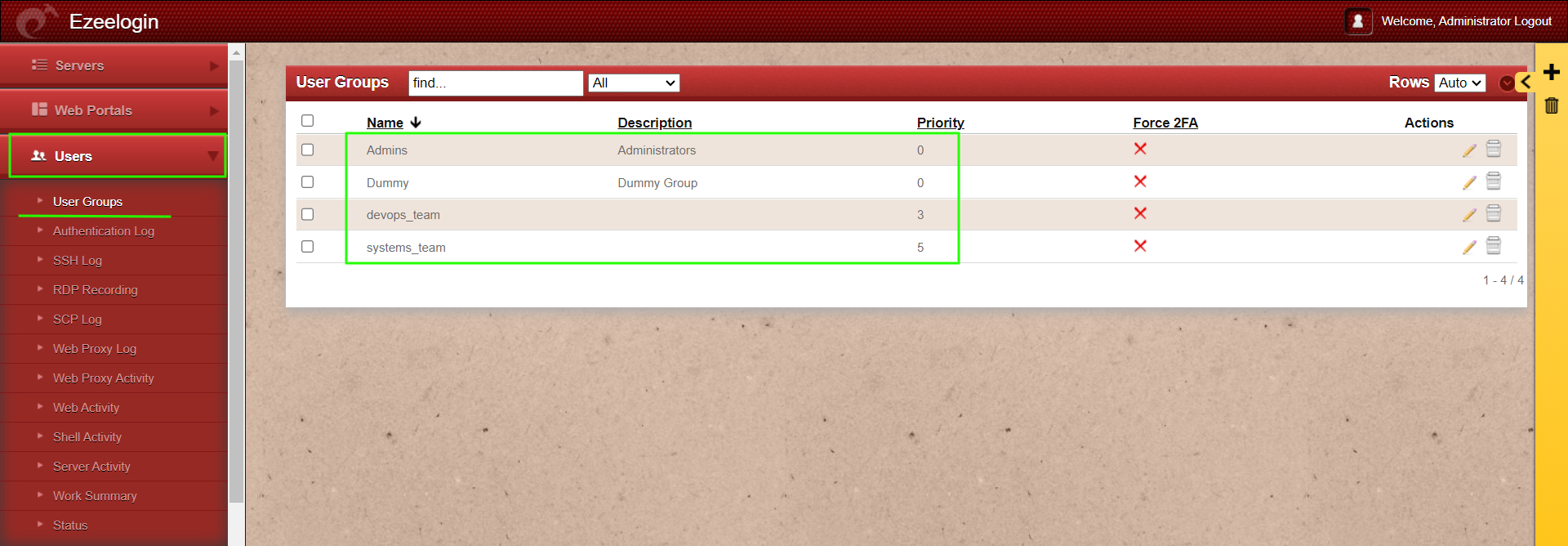
Related Article:
Can we authenticate internal user alongwith existing ldap authentication?
How to integrate OpenLDAP or Windows Active Directory into Ezeelogin?
Error: LDAP extension is not installed
How to use the LDAP password as the security code on user login in SSH?