What happens when Ezeelogin users are deleted?
Delete Ezeelogin users
Overview: This article explains that deleting an Ezeelogin user removes them from the /etc/passwd file and their home directory.
Ezeelogin users can be deleted, which removes their entries from the `/etc/passwd` file and deletes their home directory as well.
For example, We have a user called tony in the software GUI, the home directory of the user tony can be viewed under the /etc/passwd file.
:~# cat /etc/passwd | grep tony
tony:x:1006:1001::/home/tony:/usr/local/bin/ezsh
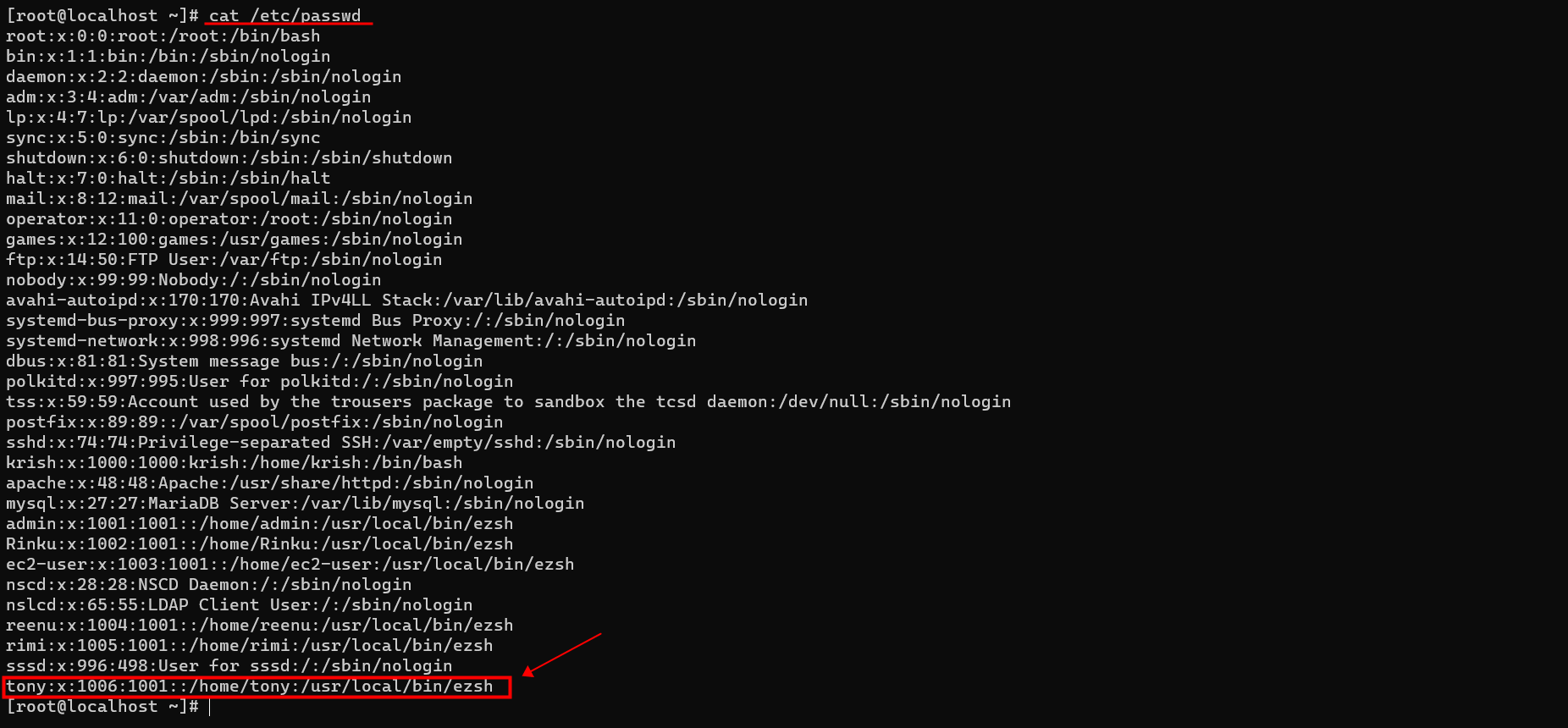
If the user tony is deleted from the software GUI, the user and its home directory will get removed from the /etc/passwd file.
You can delete the user from GUI, by navigating to Users, Selecting the user, and deleting it.
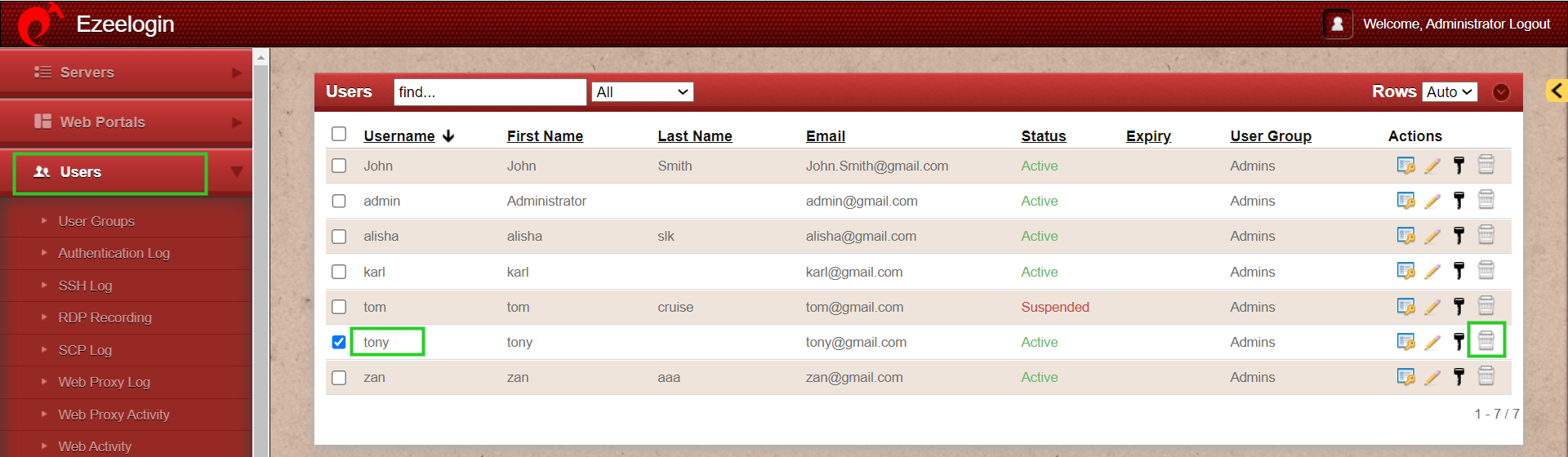
Related Articles: