Setting global values for gateway users and remote servers
How to set parameters globally for gateway users and remote servers in Ezeelogin?
Overview : This article explains how to set commonly used values in remote servers and gateway user section globally, so that these parameters need not to be configured everytime.
1. USER SECTION
1 A: Enabling Pass User Through
When "Pass User Through" is enabled, SSH gateway users will be logged in to the remote servers with the same username as SSH gateway user. When "inherit" option is selected the value will be taken from the global Settings, which is located under settings -> general -> miscellaneous -> Pass User Through.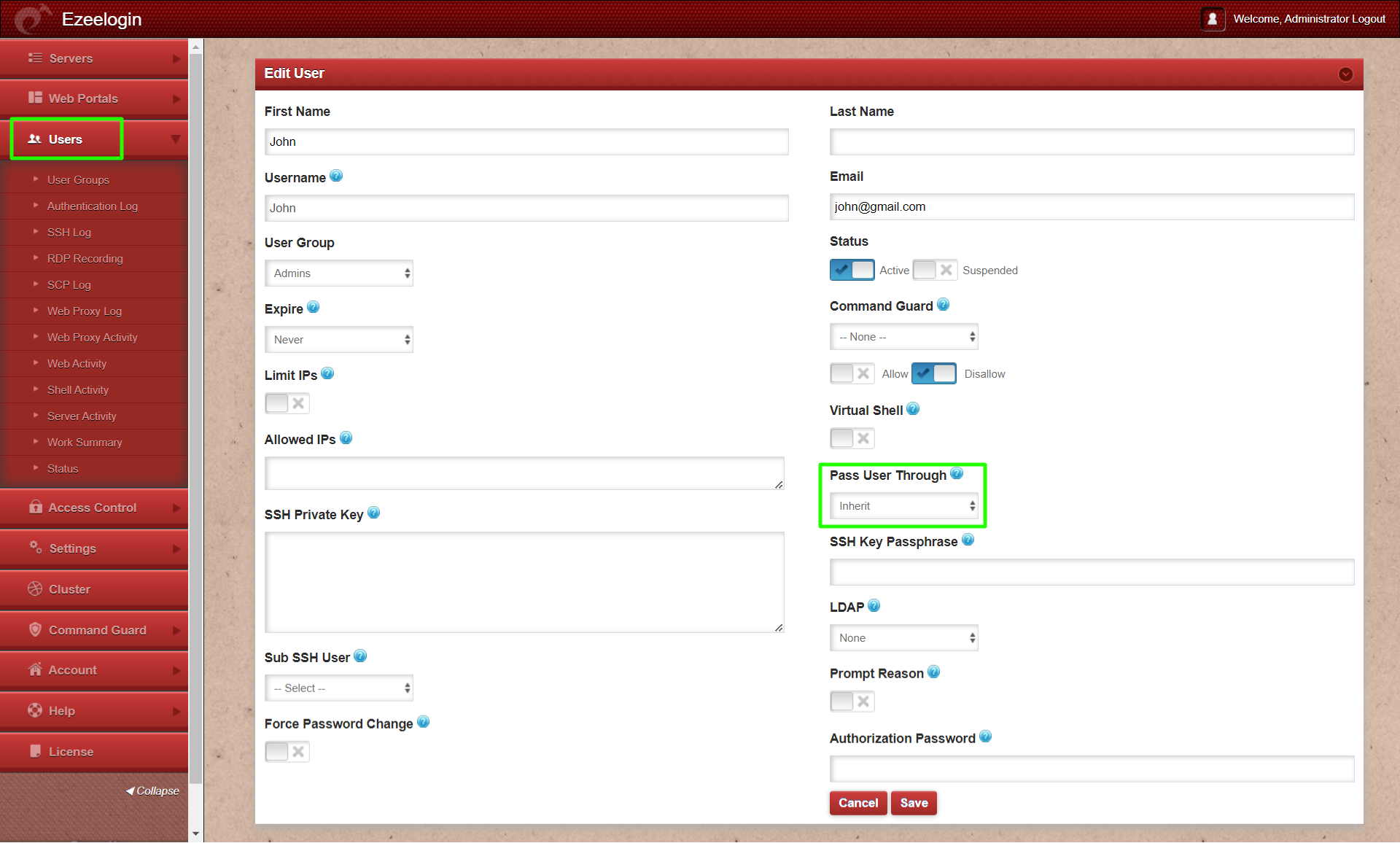
Enabling/Disabling Pass User Through in global settings under settings -> general -> miscellaneous -> Pass User Through, will be applied to the user when the ’Inherit’ option is selected.
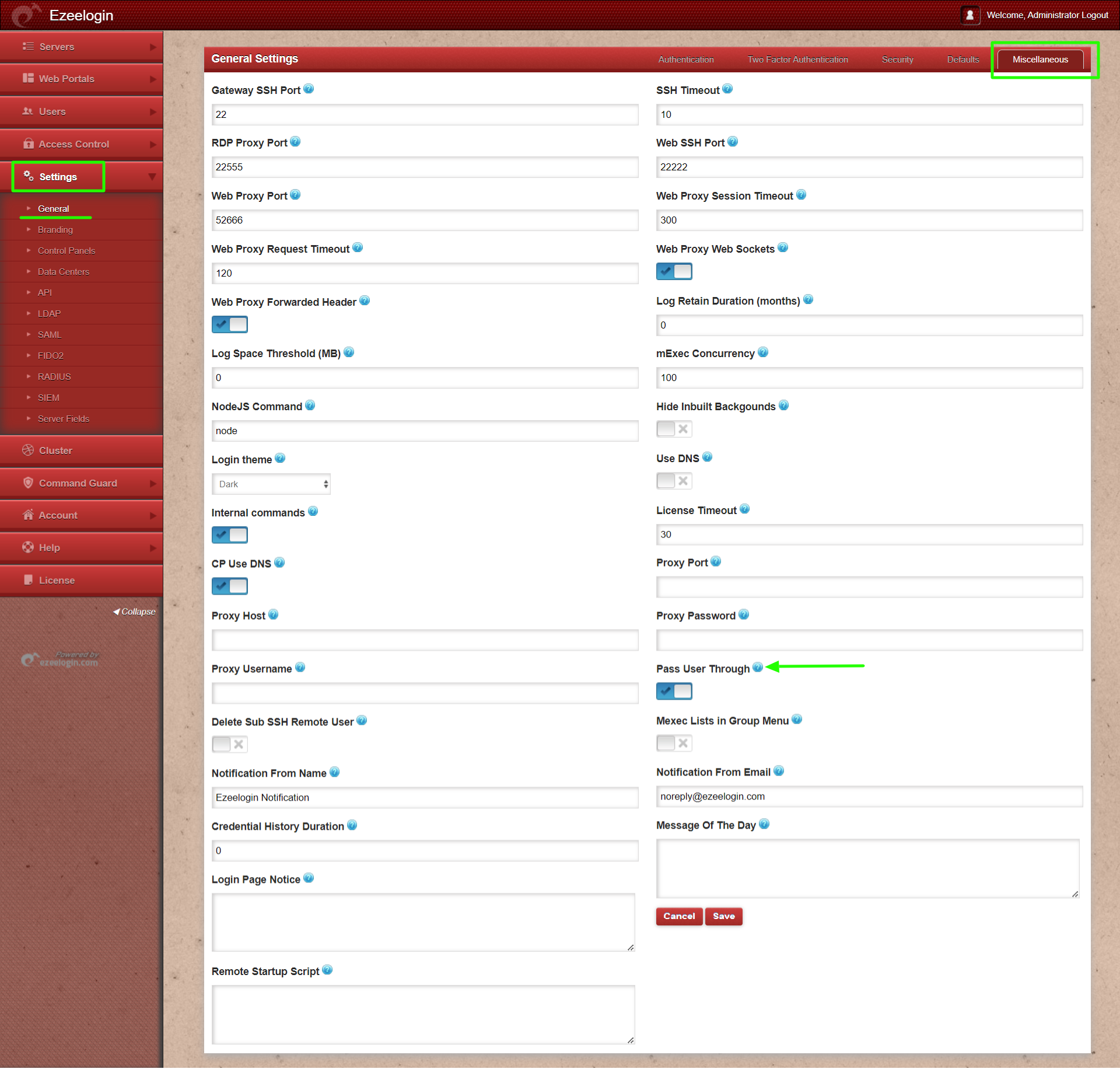
2. SERVER SECTION
2 A: Use DNS
When Use DNS is enabled, Ezeelogin will try to resolve the server hostnames using DNS instead of taking the IP provided in Ezeelogin to SSH into the remote server. On selecting ’inherit’ option the global values are used which is under settings -> general -> miscellaneous -> Use DNS.
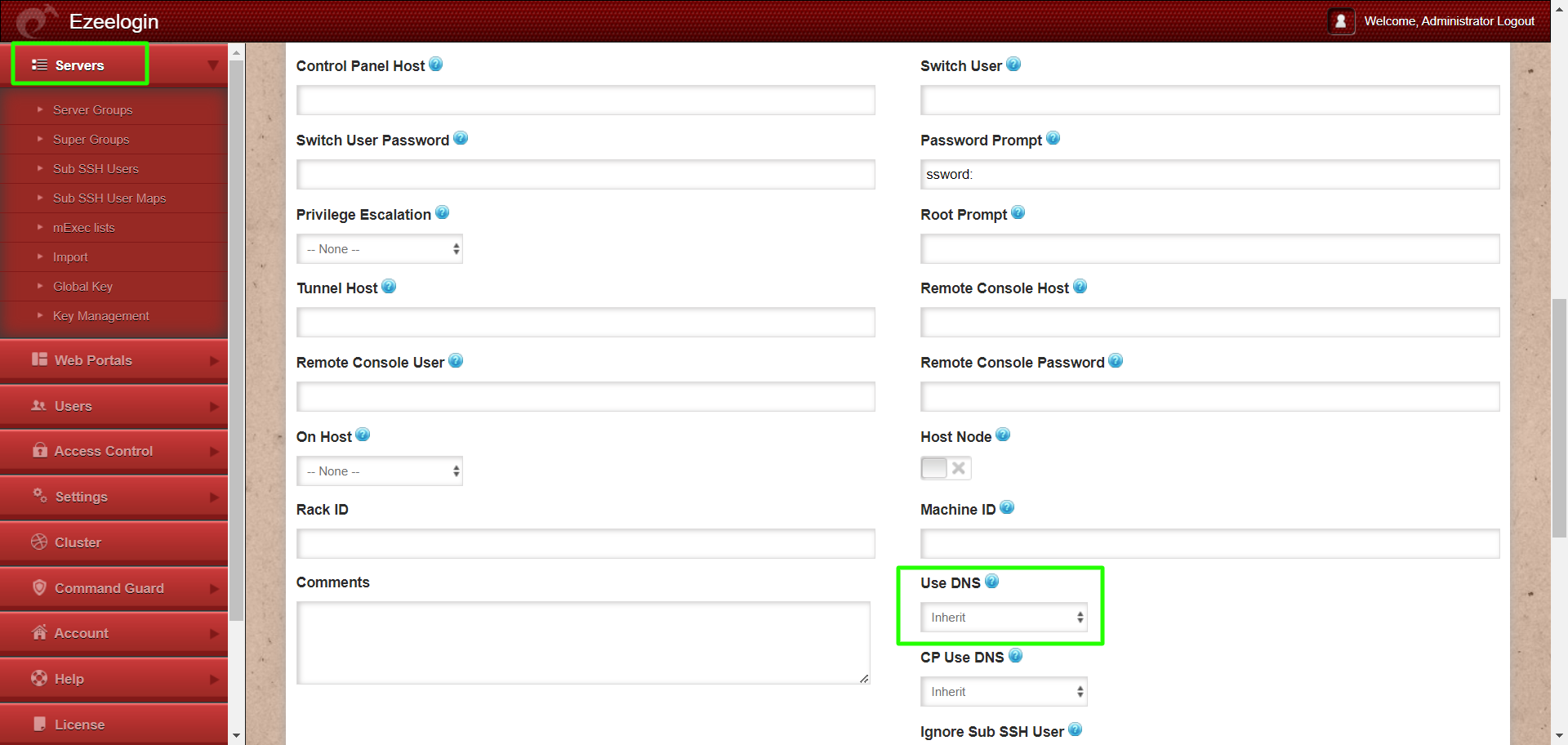
Enabling/Disabling Use DNS in global settings, which is under settings -> general -> miscellaneous -> Use DNS, will be applied to servers when the ’Inherit’ option is selected.
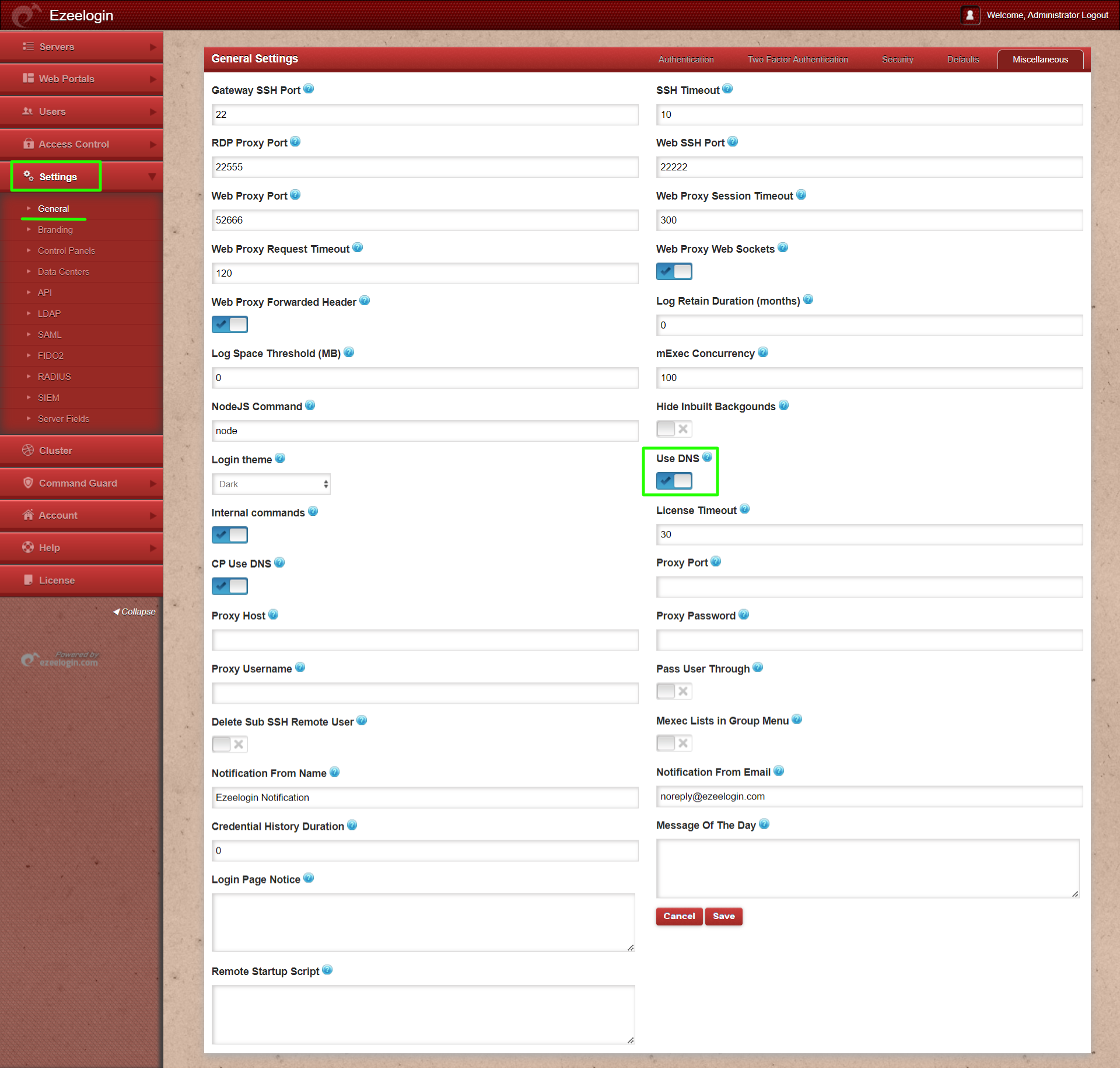
2 B: CP Use DNS
If CP Use DNS is enabled, Ezeelogin will try to resolve the server hostnames using DNS instead of taking the IP provided in Ezeelogin for auto-login to control panel. When ’inherit’ option is selected the value is taken from the global settings which is under settings -> general -> miscellaneous -> CP Use DNS
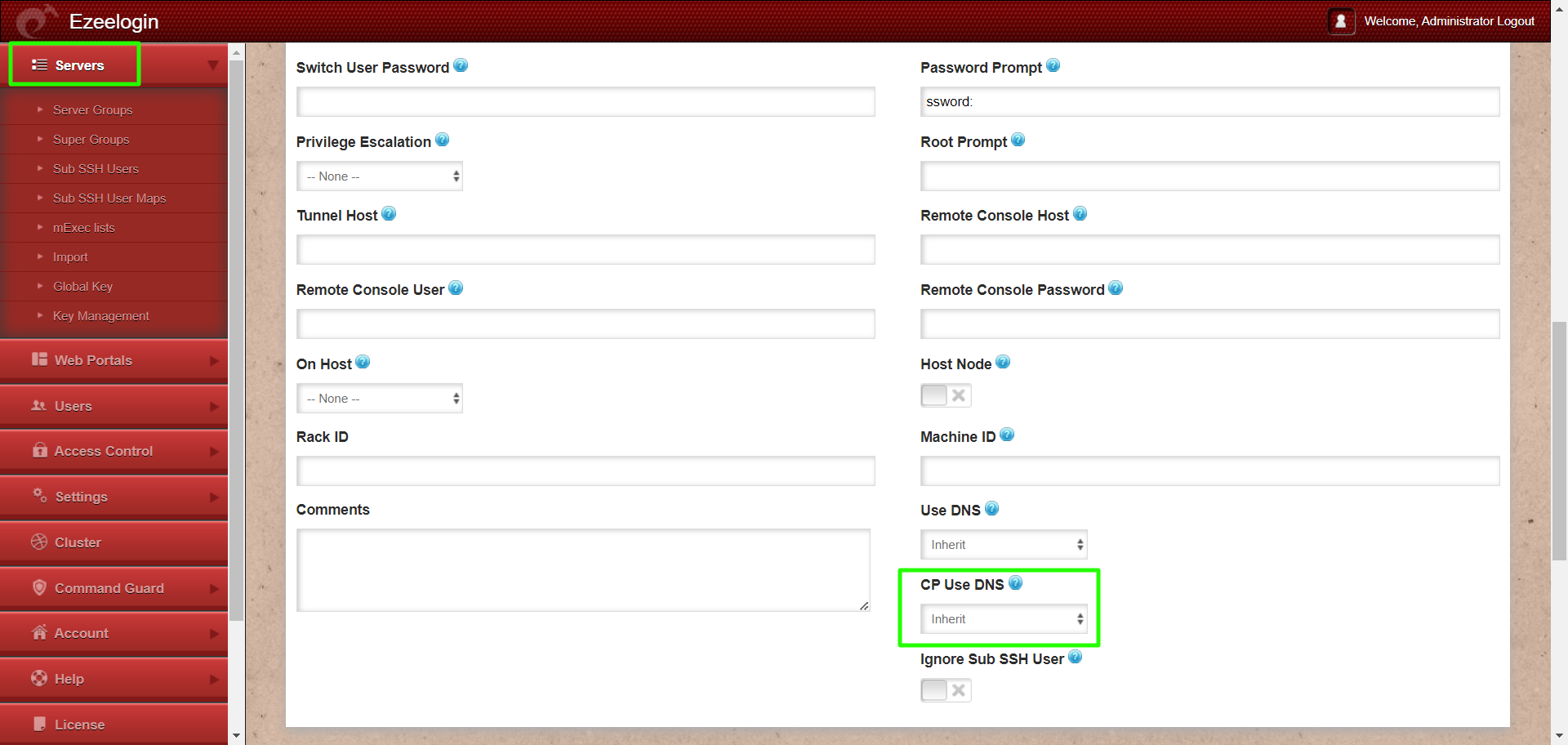
Enabling/Disabling CP Use DNS in global settings, which is under settings -> general -> miscellaneous -> CP Use DNS, will be applied to servers when the ’Inherit’ option is selected.
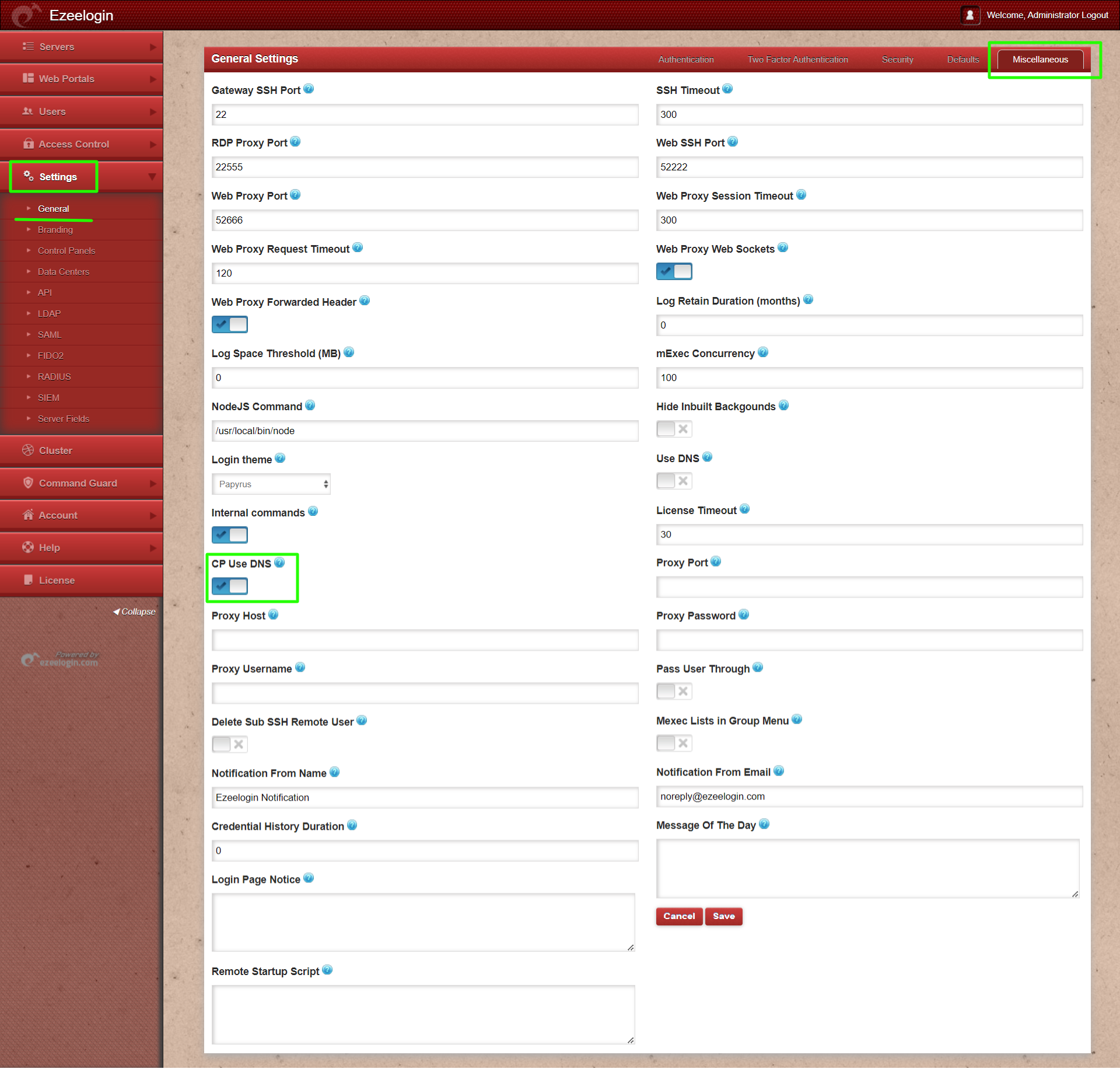
Related Articles:
Enable and disable DNS for server hostname while adding in servers and for control panel access