internal command ezinfo not displaying server details
Troubleshooting: 'ezinfo' command does not display server details
Overview: This article describes steps to resolve the issue where the internal command 'ezinfo' does not display server details by adjusting user privileges and security settings in Ezeelogin and also how to enable/disable internal commands globally.
Step 1: ezinfo command not displaying server details
Step1(A): Make sure the user has been granted the privilege to 'view the server details' under Access-Control >> User-Action
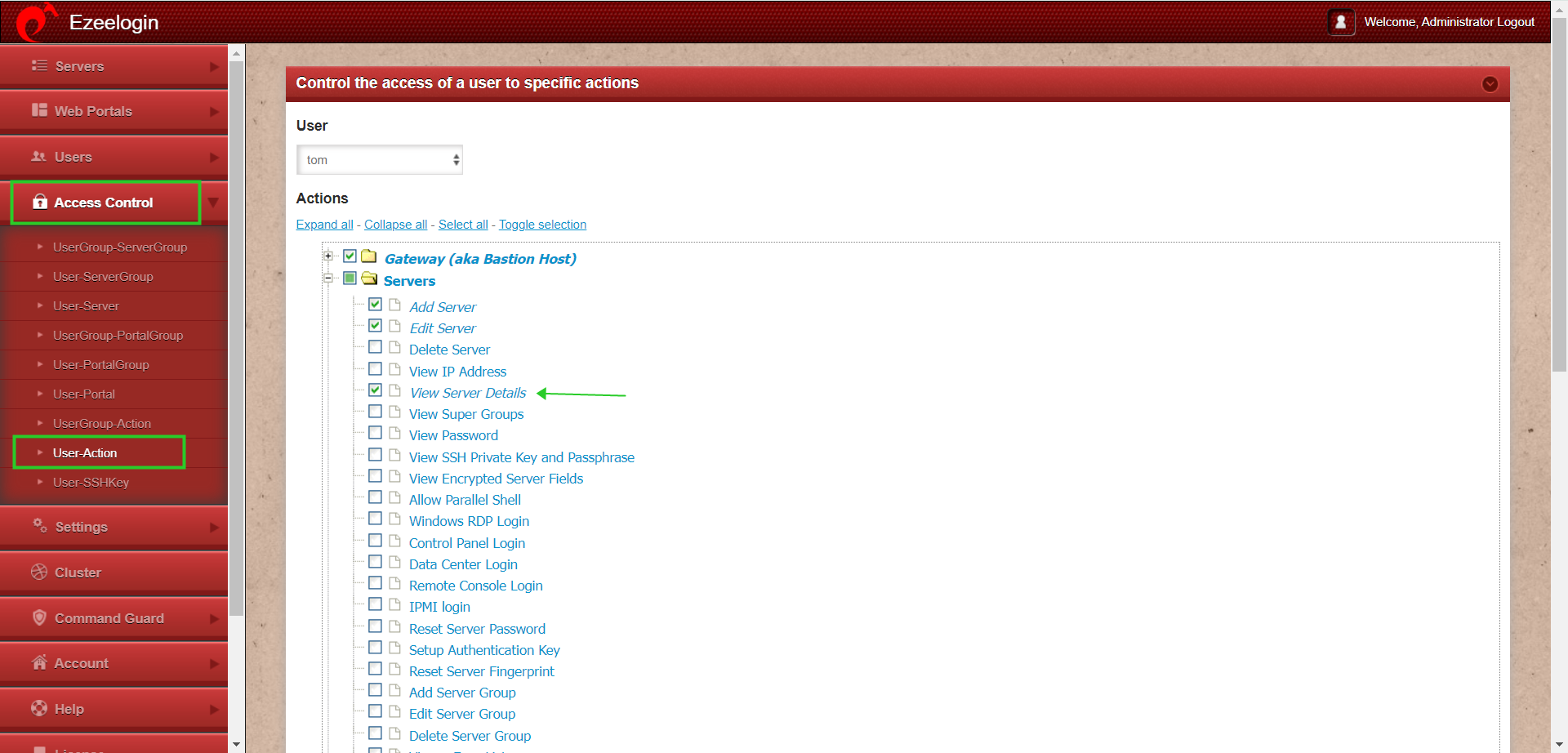
Step 1(B). Also, make sure that under Settings -> General -> Security, the 'hide server details' box is unchecked.
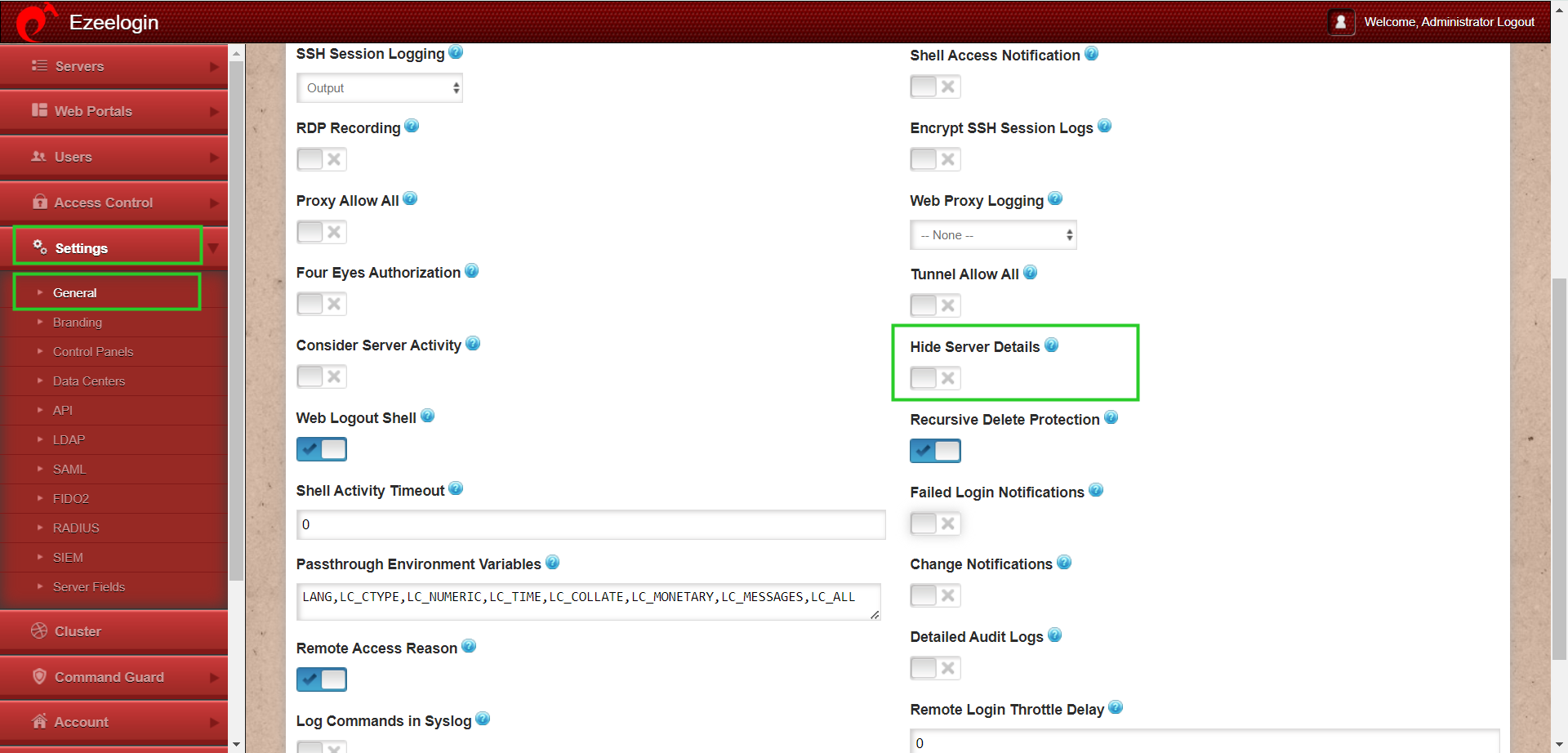
Refer manual for details - https://www.ezeelogin.com/user_manual/Security.html
Step 1(C). Once the changes have been made, the user will need to re-login to the Ezeelogin gateway for ezinfo to work.
root@remoteserver:~# ezinfo
Server details:-
Name : debian
IP : 192.168.1.9
SSH port : 22
SSH User : root
Password : root
Group : gateway
2. How to enable/disable internal commands globally?
Step 2(A): Login to Ezeelogin GUI and navigate to Settings -> General -> Miscellaneous
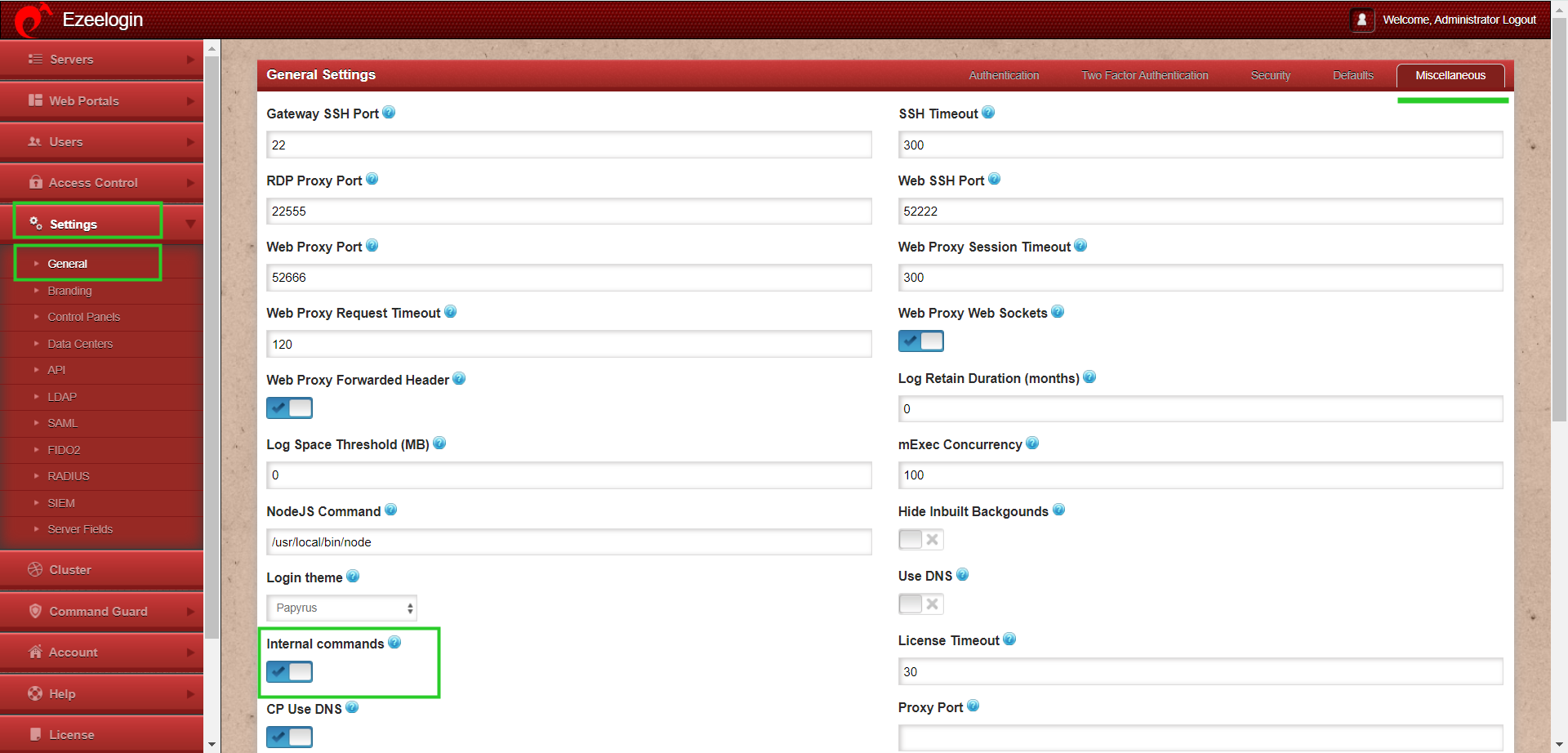
Step 2(B): Enabling internal commands globally will make commands like ezinfo, ezlist, and ezcp available to all gateway users while working in ezsh.
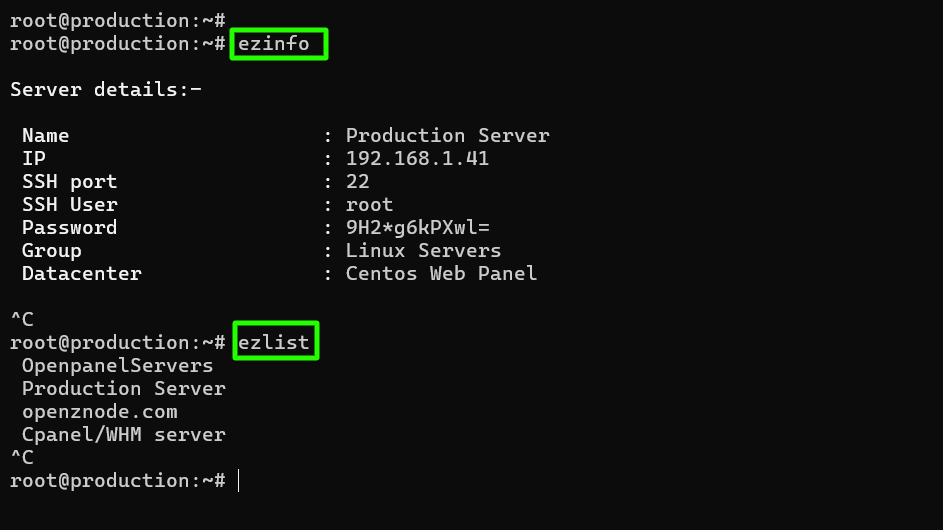
Step 2(C): Disabling internal commands globally will prevent all gateway users from accessing commands like ezinfo, ezlist, and ezcp while working in ezsh.
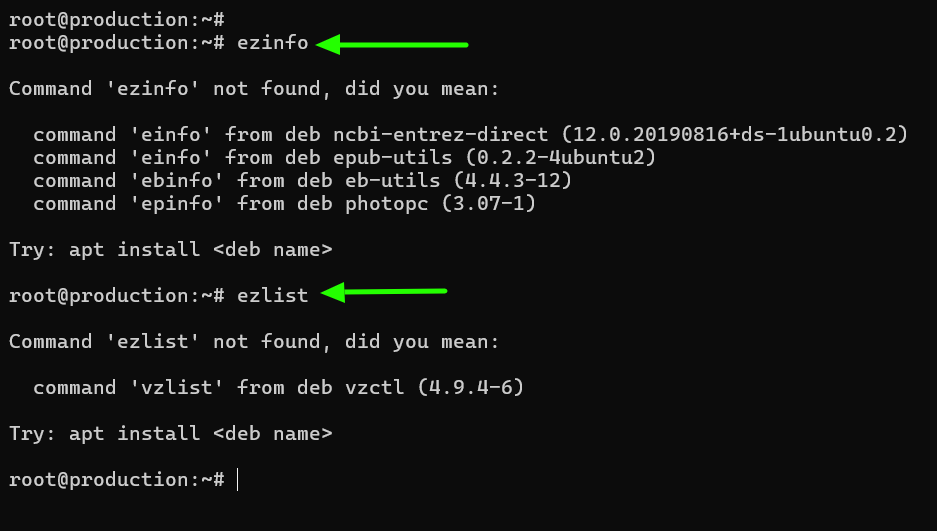
Related Articles:
User not able to view the password of a server even after granting permission in Access Control?