Interactive Shell
How to use Multi-server interactive shell?
Overview: This article describes how to use the Multi-server interactive shell in ezsh to sequentially log into multiple servers from a ServerGroup or mExec list, allowing efficient command execution across servers with minimal manual intervention.
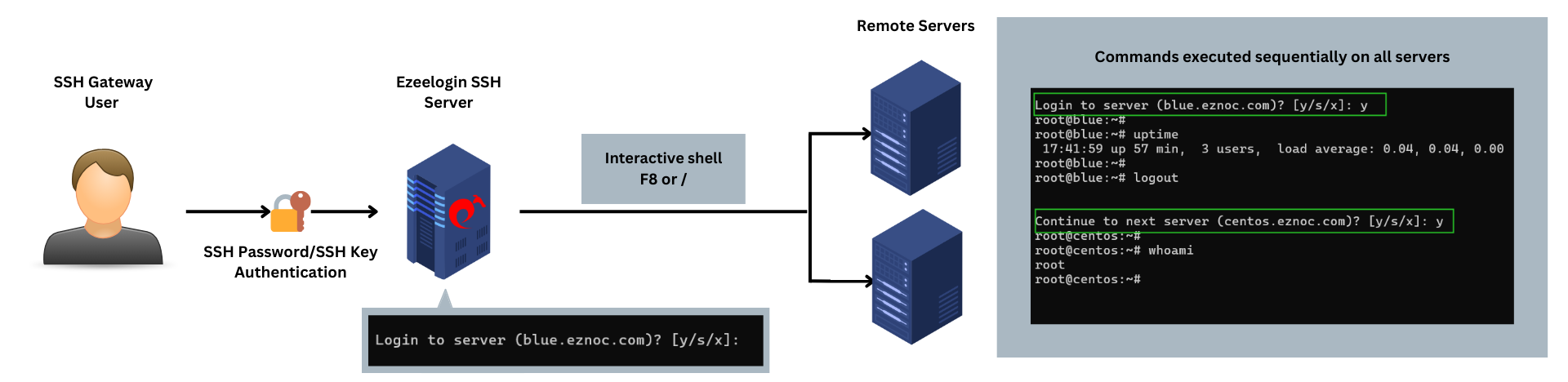
Multi-server interactive shell is useful when you need to execute different commands on a list of servers for which you would need to login individually to the servers. For example, if you want to edit files on the servers. This Multi-server interactive shell feature automatically log in to the next server in the server list and repeats the process one by one until it goes through all the servers in the mExec list or ServerGroup list, which saves you the time of manually entering into the servers.
Step 1: To use the multi-server interactive shell, navigate to the server group menu of the ezsh shell to access the lists of different server groups.
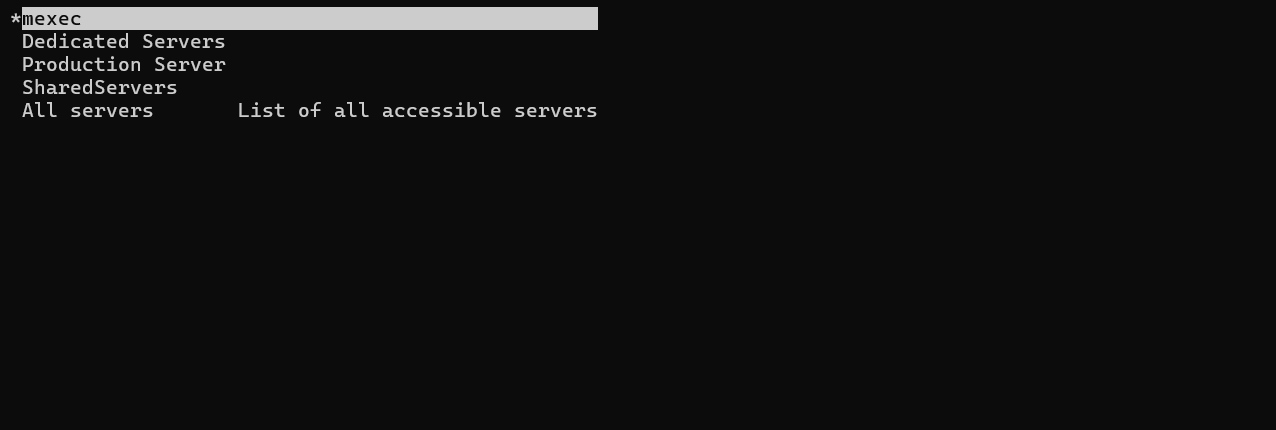
Step 2: Select the ServerGroup or Mexec list name and press F8 or / while on the Server Group Menu. You will be prompted for confirmation before logging into each remote server.

Step 3: Type 'y' which stands for Yes and press 'Enter' to log in to the prompted remote server.
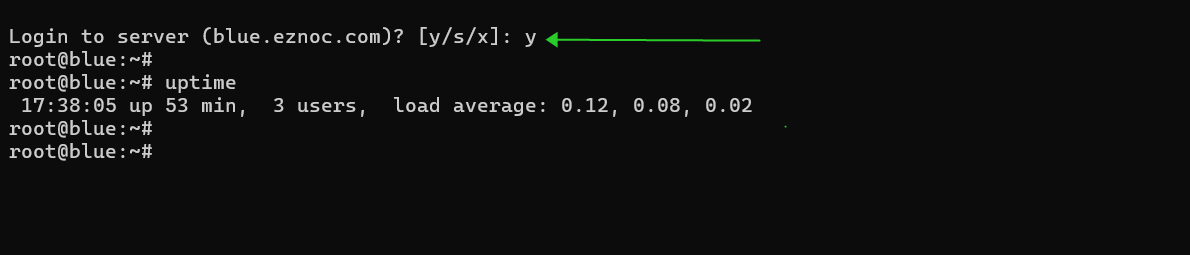
Step 4: Typing 's' will skip logging into the prompted remote server in the server list/group.
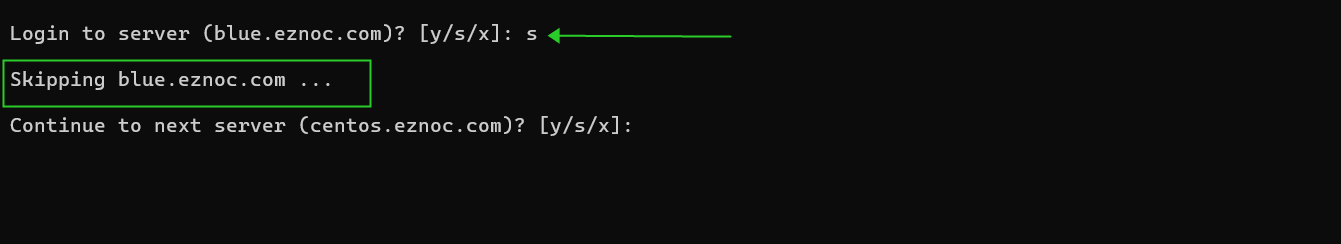
Step 5: Typing 'x' will exit from the multi-server interactive shell.
Step 6: After you login to one server, you can perform tasks as needed on that server. When exiting from that server, you will be prompted again to login to the next server.
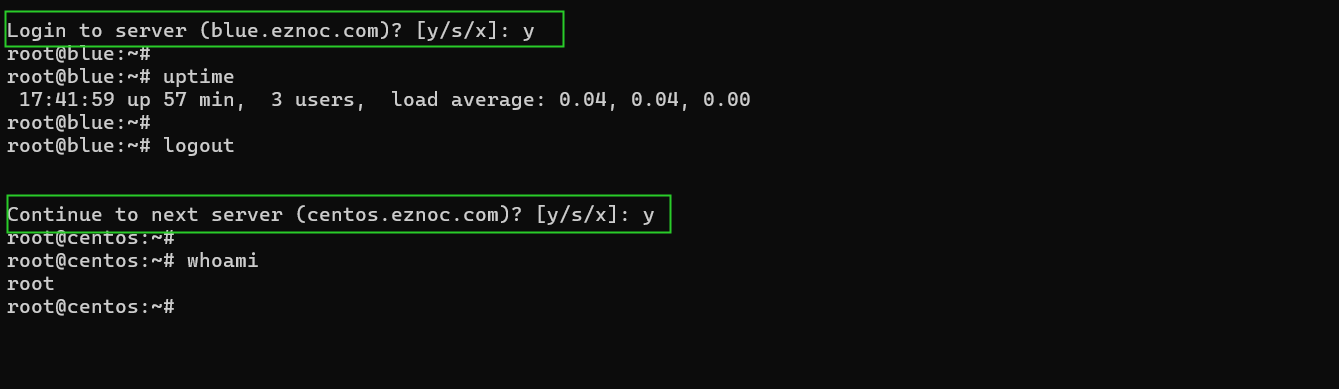
Related Articles: