How to change menu configuration settings
Steps to modify Menu Configurations.
- How do you collapse the Menu?
Menu is an initial user interface element, which would be collapsed or hidden into a smaller view, usually represented by an icon saving space on the screen.
It will help you declutter the interface and provide a clean user experience.
Under Accounts > Preferences > Enable Collapse Menu > Save it.
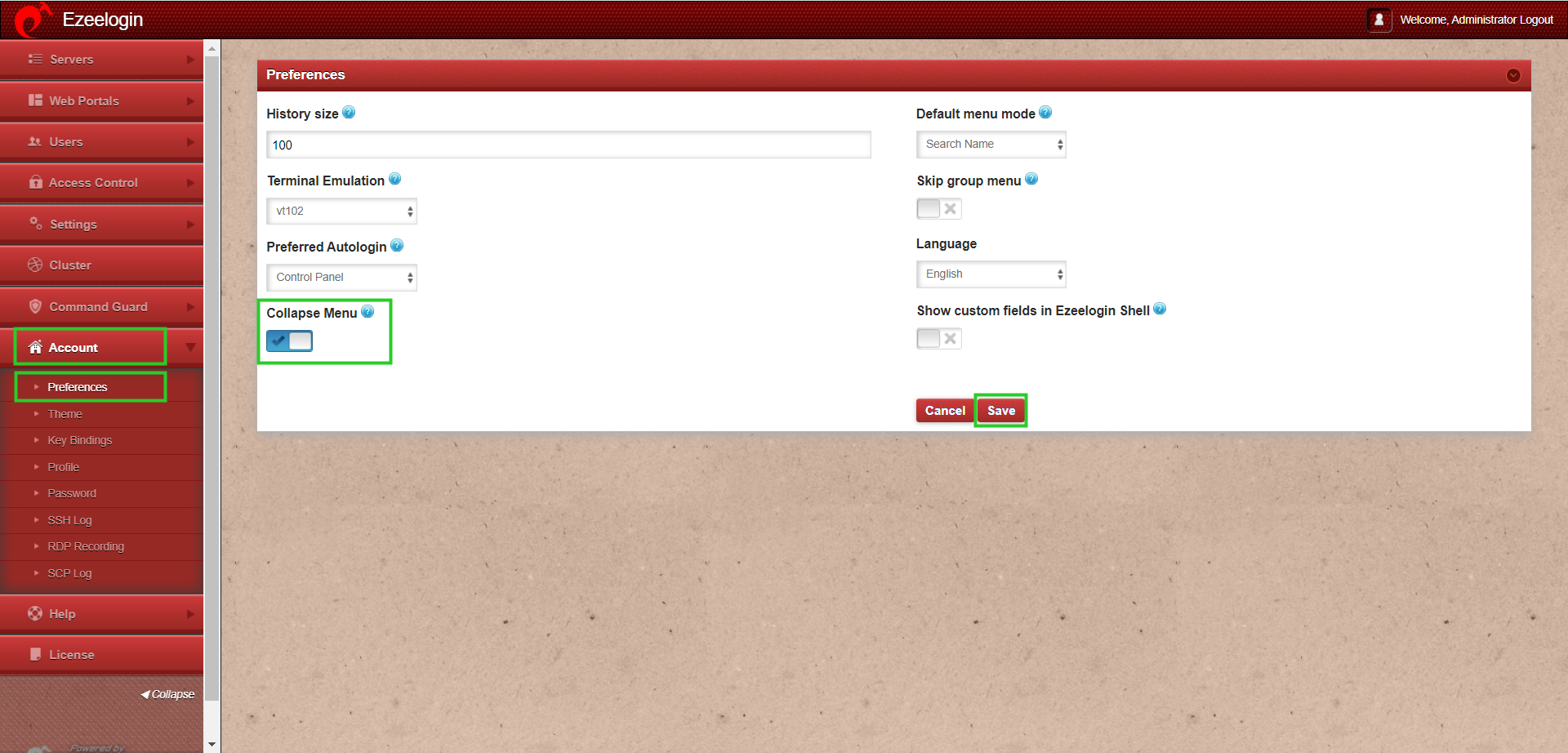
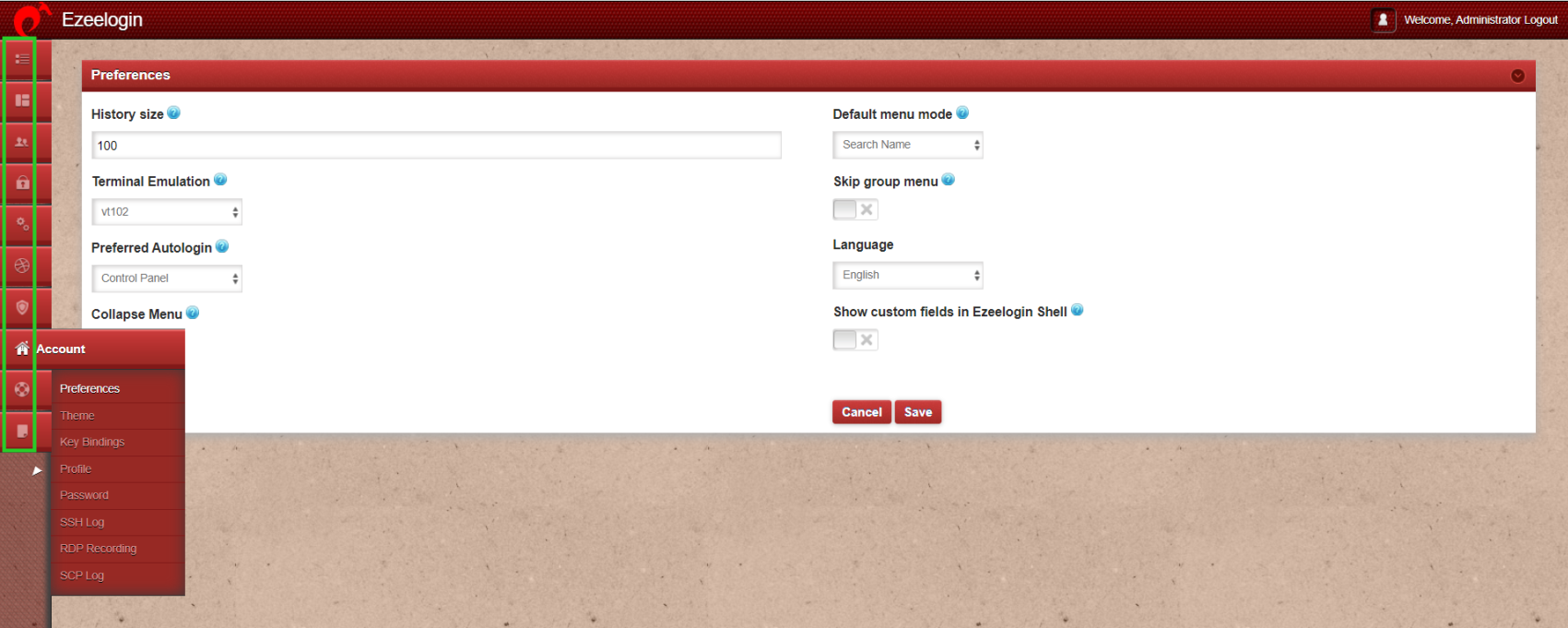
2. How to Skip group menu in ezsh shell?
The Skip Menu feature will help remote users swiftly log into designated servers based on their selected server groups.
This would skip the default server group menu that a user would see on logging into ezsh shell and instead would see the list of servers from the server group set in "Go to the group". Enabling this option activates the "Go to group option" and would be able to select the default server group to go directly when the user logs in to the Ezeelogin shell. This can be used to save server login time.
Under Accounts > Preferences > Enable Skip Menu > Select Go to Group > Choose the server group that should not be skipped.
While logging in via ezsh shell you will be directly logged into servers of the (Openvznodes) server group.{chosen "Go to group")
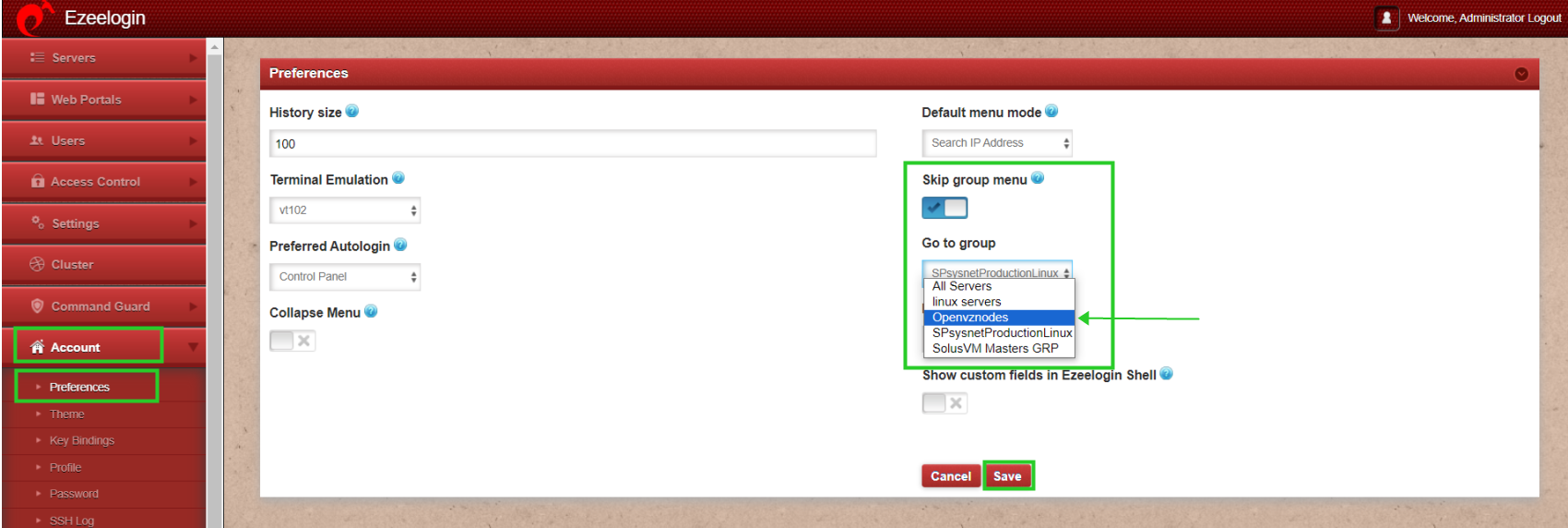
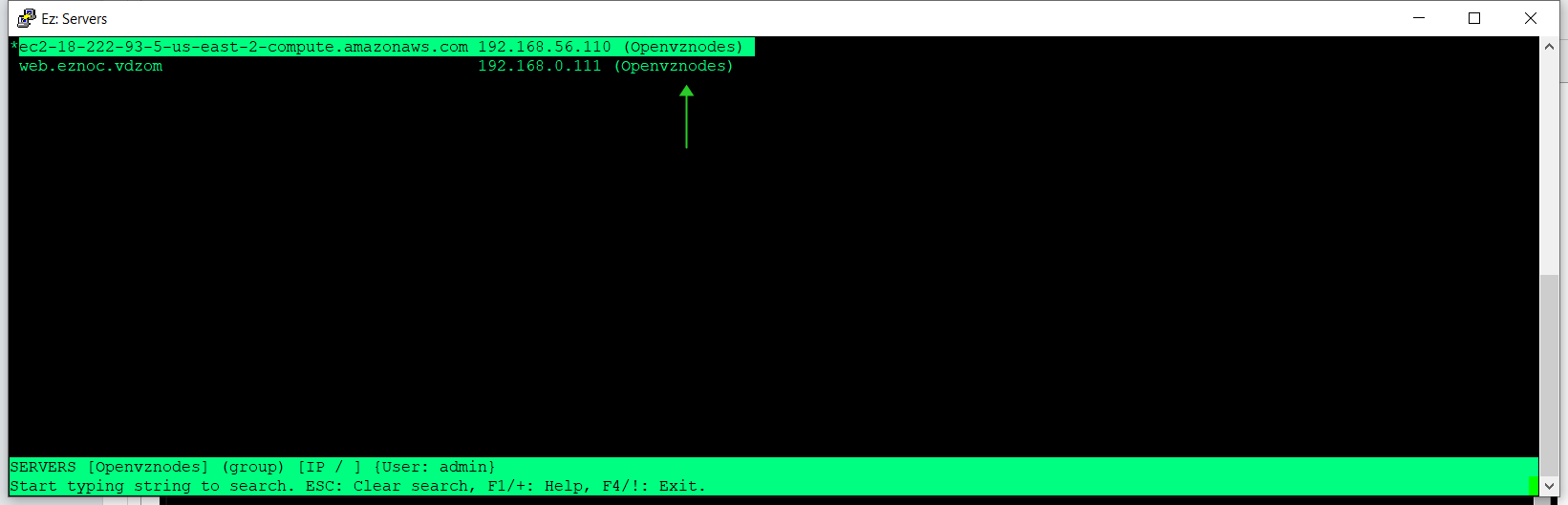
3. How to select the default menu mode in ezsh shell?
Set the default menu mode which should be pre-selected when the user login to the Ezeelogin shell. Set this to the menu mode you most frequently use to save time.
Under Accounts > Preferences > Enable Default menu mode > Select from the options below > Save it.
Normal, Search Name, Search IP Address, Search Machine ID, Search Description.
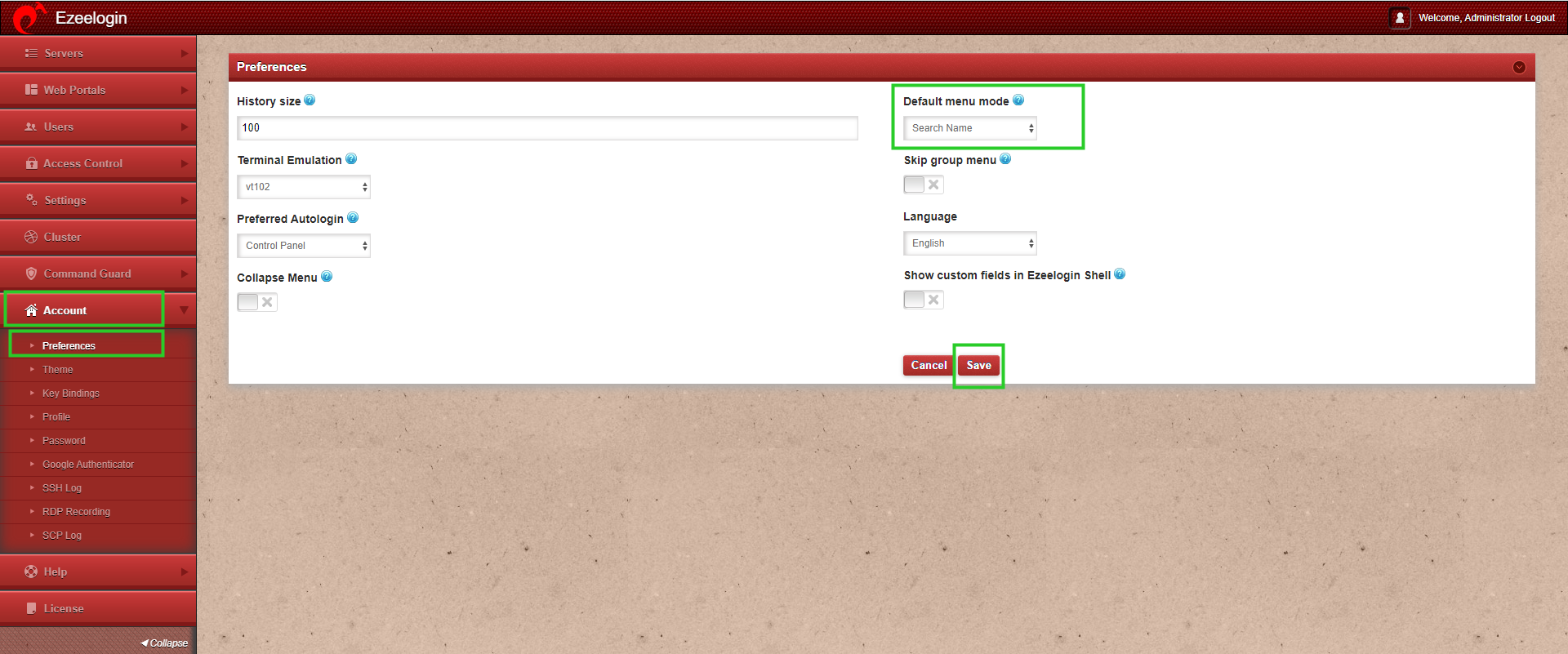
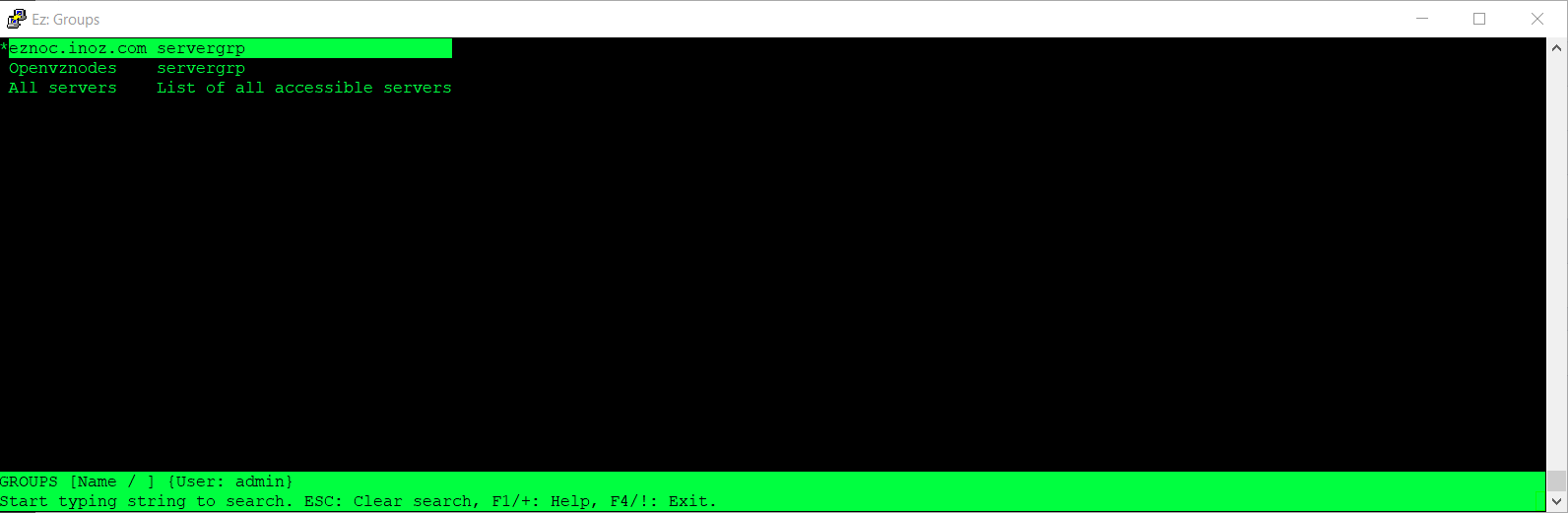
4. How to obtain the Mexec lists in ezsh shell?
Mexec lists in the group menu will show the Mexec lists as a group in the ezsh shell group menu.
Mexec: Helps you manage the groups or list of servers for simultaneous command execution.
Under Settings > Miscellaneous > Enable Mexec Lists in Group Menu > Save it.
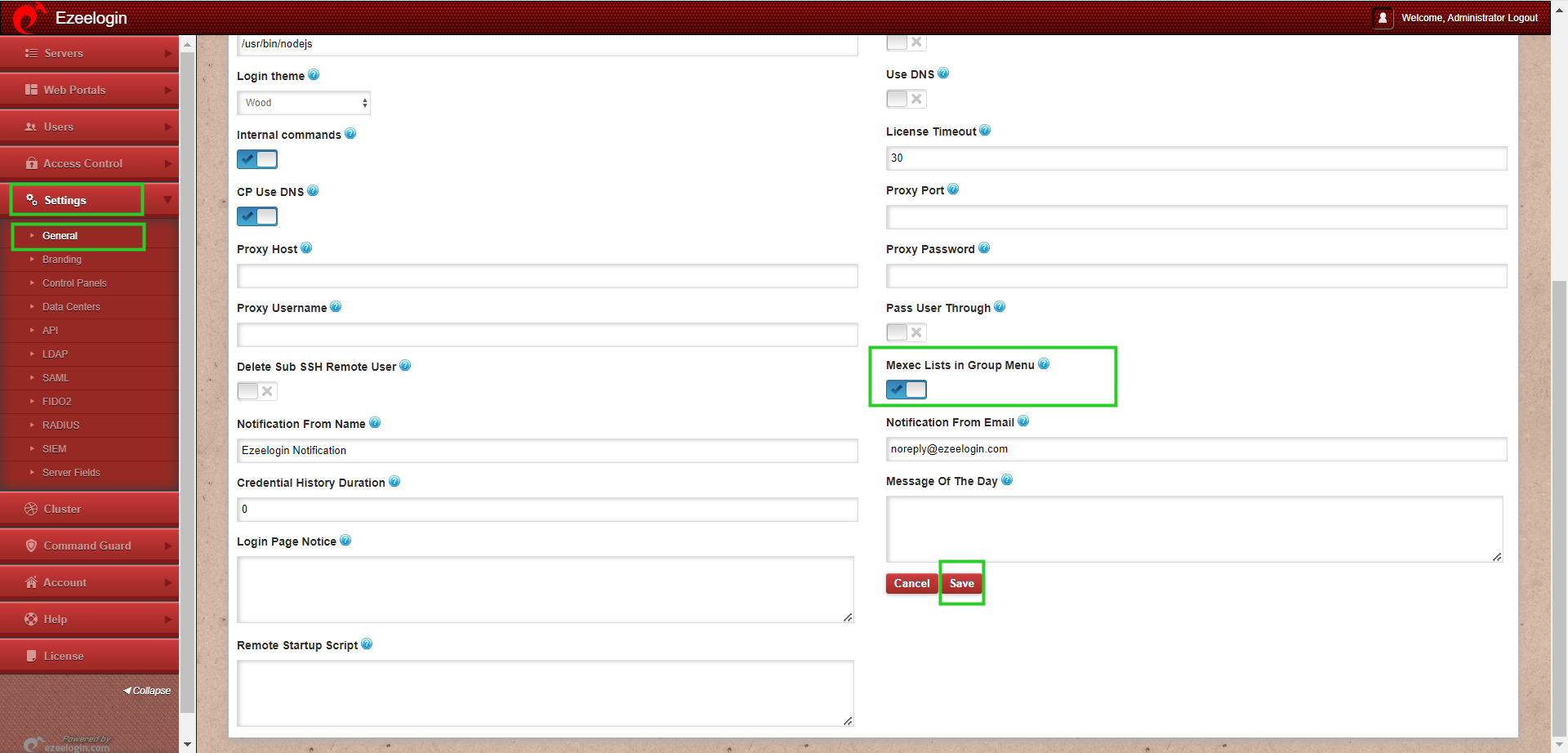
The following screenshot shows how the Mexec group has been listed:
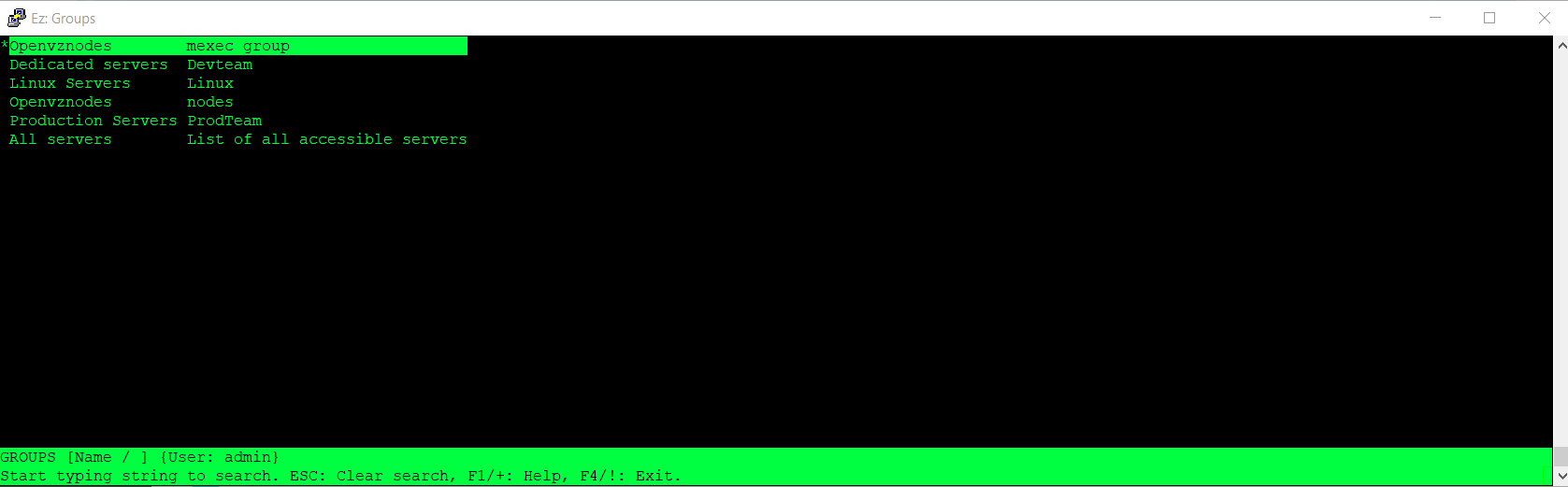
Related Articles:
Execute command in a custom group of servers
Increase execution speed in Parallel Shell