How many previous passwords can a Ezeelogin gateway user use?
Password History Limits for Gateway Users
Overview: This overview highlights the importance of preventing the reuse of previous passwords for security compliance, specifying how the number of disallowed previous passwords is determined based on the retry settings.
Password/Security Code Retries:
- Preventing the use of previous passwords is an important security compliance requirement.
- This can be set under Settings -> General - Authentication -> Password/Security Code Retries.
- If the retries are set to X, then X+1 number of previous passwords will not be allowed when setting a new password.
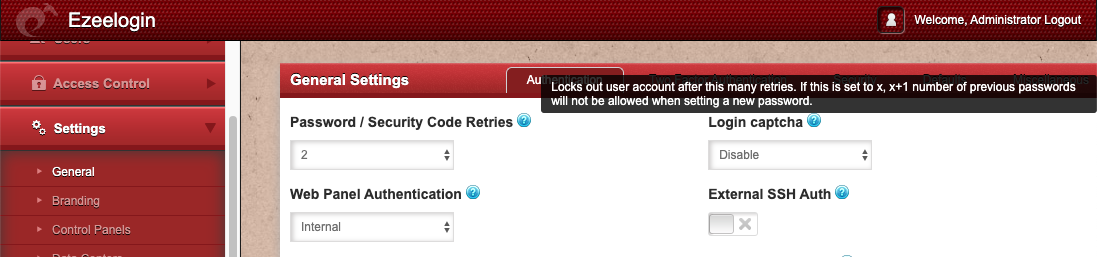
Note: In the above image, the retries are set to '2' (x), hence the last '3' (x+1) passwords of the user cannot be reused.
1. User can change their password by navigating under Accounts -> Password.
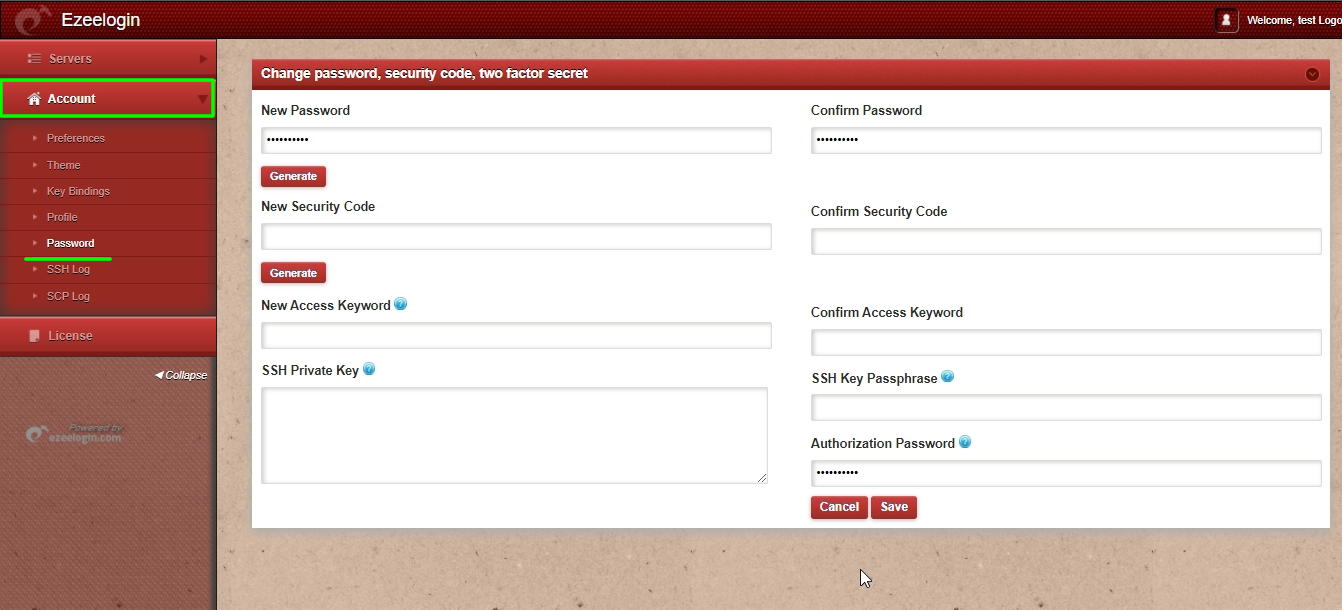
2. Users will get the below error when they reuse the same password.
"Error: You should not reuse a previous password"
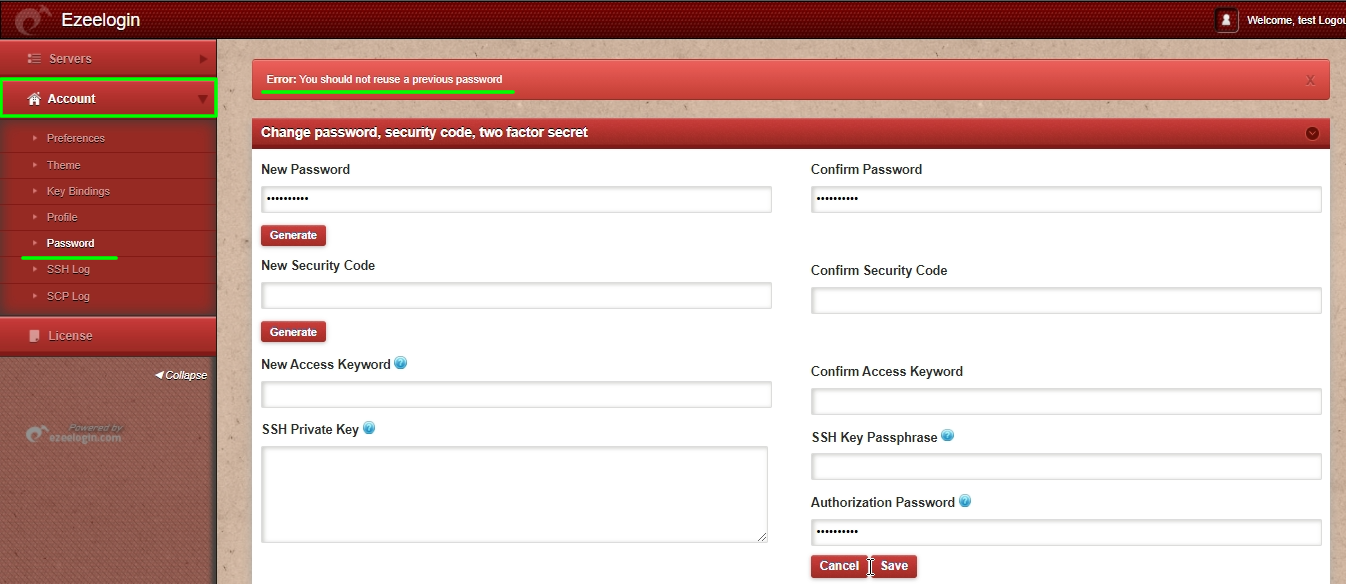
How do you force a user to change the password on login? Refer to this article.
Related Articles: