Hide Server password from users
How to hide remote server passwords from non-privileged Ezeelogin gateway users?
Overview: This article helps admin privileged users to hide remote server passwords from non-privileged users on the Ezeelogin gateway.
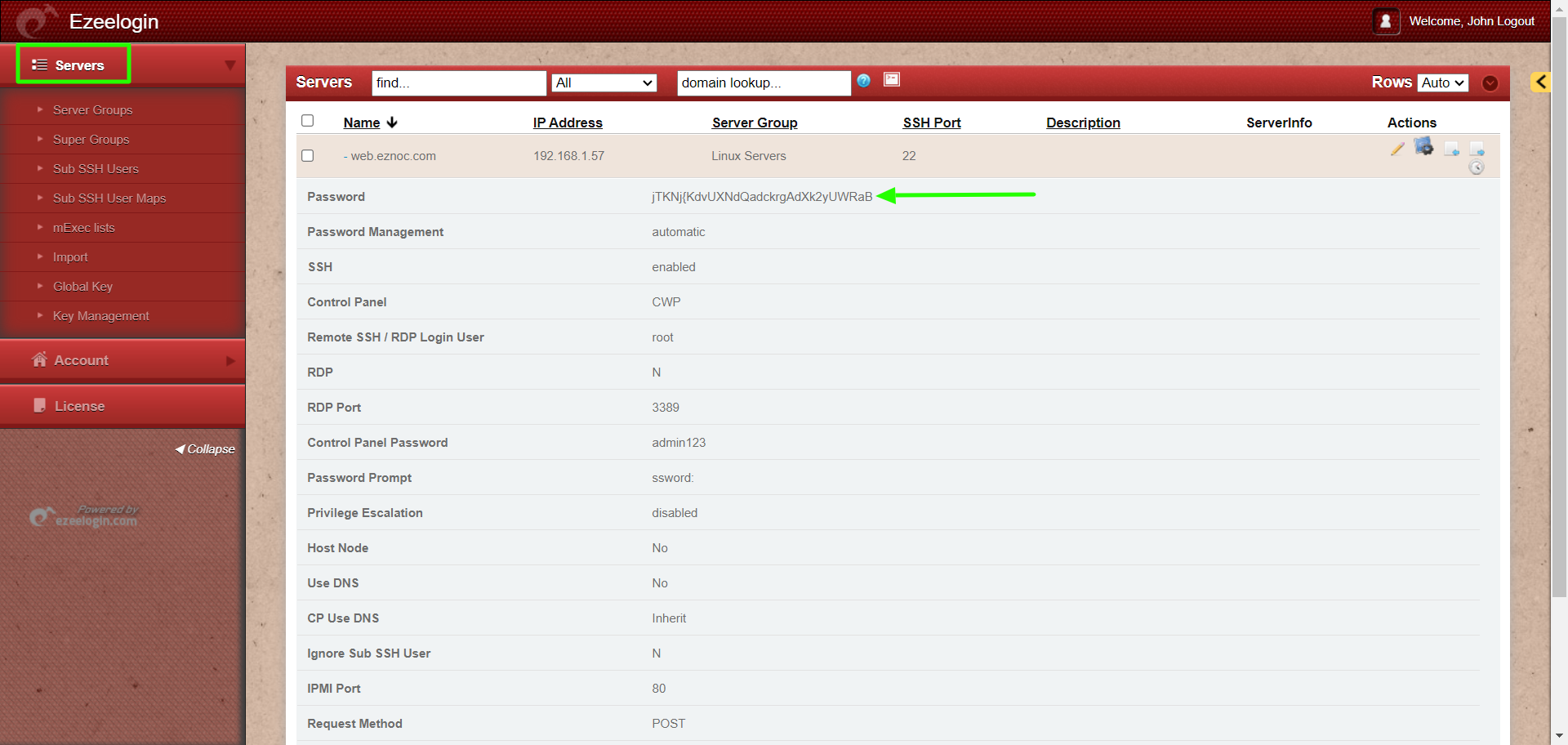
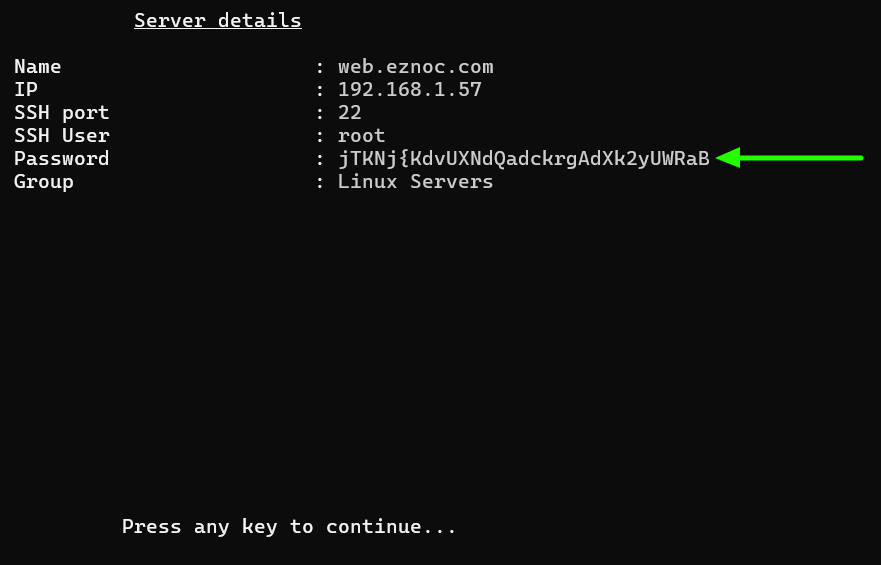
Step 1: To prevent non-privileged gateway users from viewing remote server passwords from both GUI and backend, disable the "View Password" option in Access Control by navigating to Access Control -> User Action.
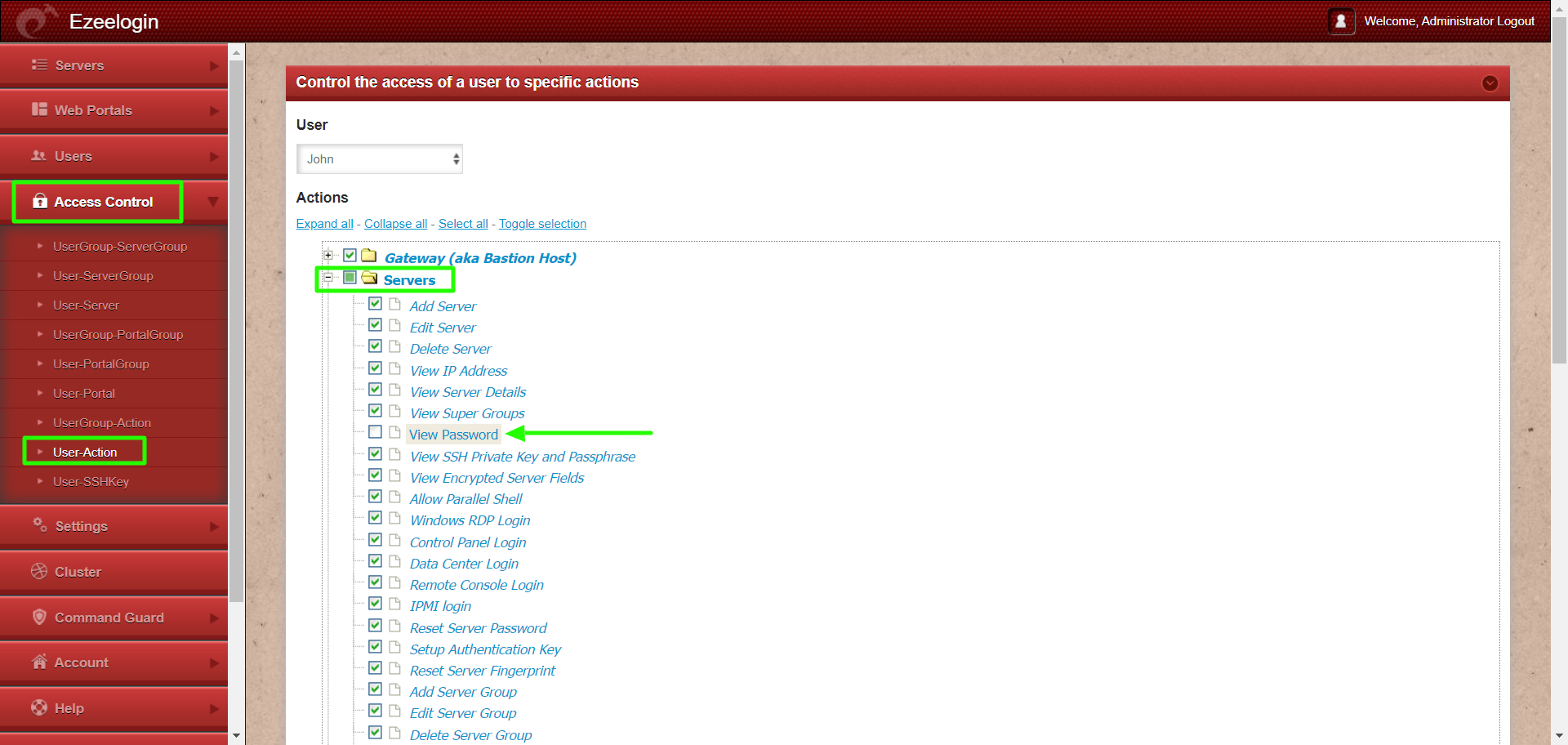
Once the "View Password" feature is disabled in Access Control, the password will no longer be visible to the user.
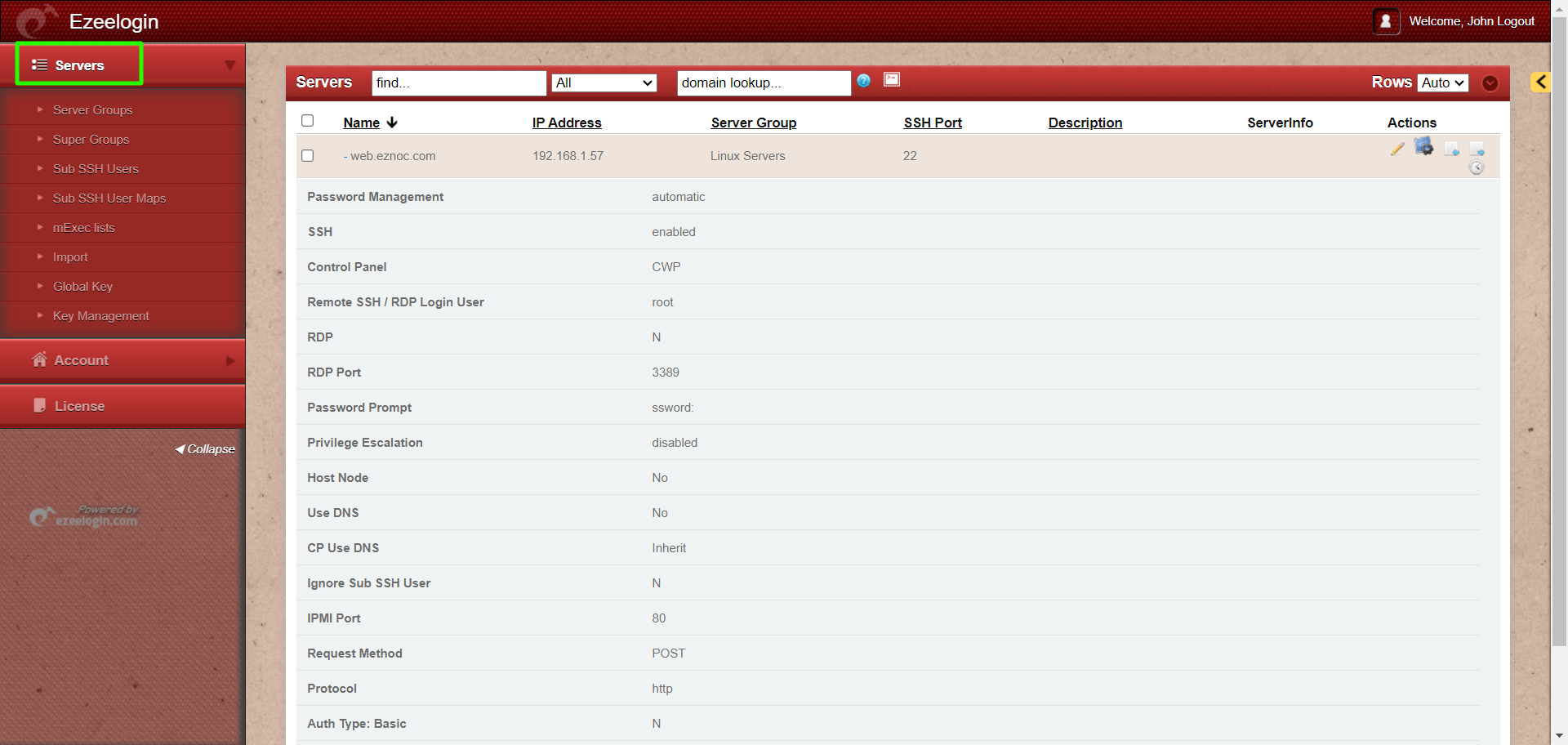
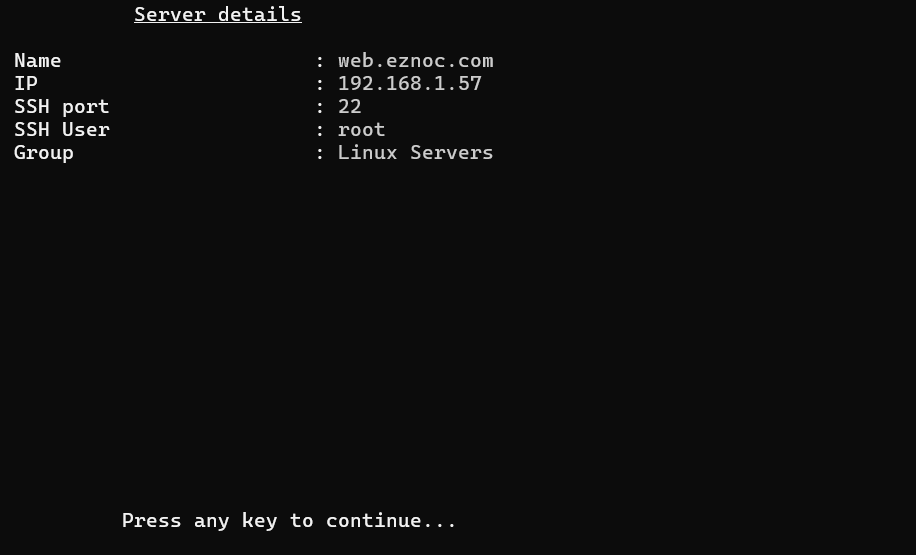
Related Articles:
Hide the server details for a particular user group or user
Hide IP address of remote servers
User not able to view the password of a server even after granting permission in Access Control