Enable remote startup script
How to enable remote startup script in Ezeelogin?
Overview: This article helps to enable remote startup script that allows users to define scripts and incorporate custom shells, commands, or functions that can be run on all remote machines.
This is a feature that allows users to define scripts and incorporate custom shells, commands, or functions that can be run on all remote machines. You have the flexibility to generate numerous commands, enabling them to execute on all remote machines as part of a startup script. (It is a startup script to be sourced on all remote servers: Max size 8kb)
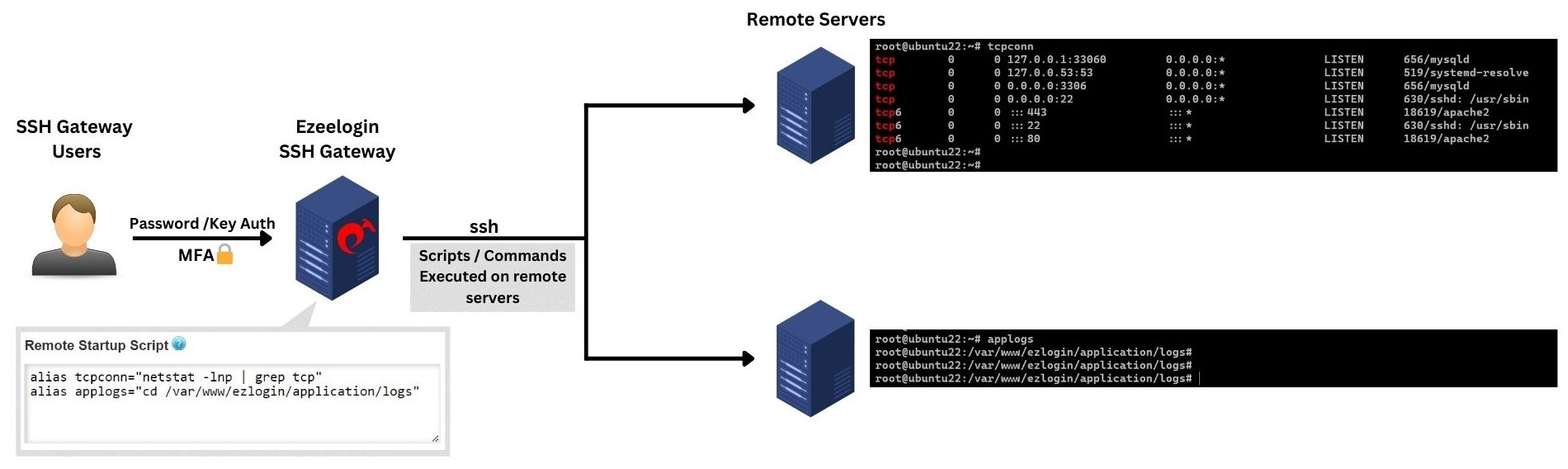
This feature is available from Ezeelogin version 7.36.0.
Step 1: Navigate to Settings -> General -> Miscellaneous.
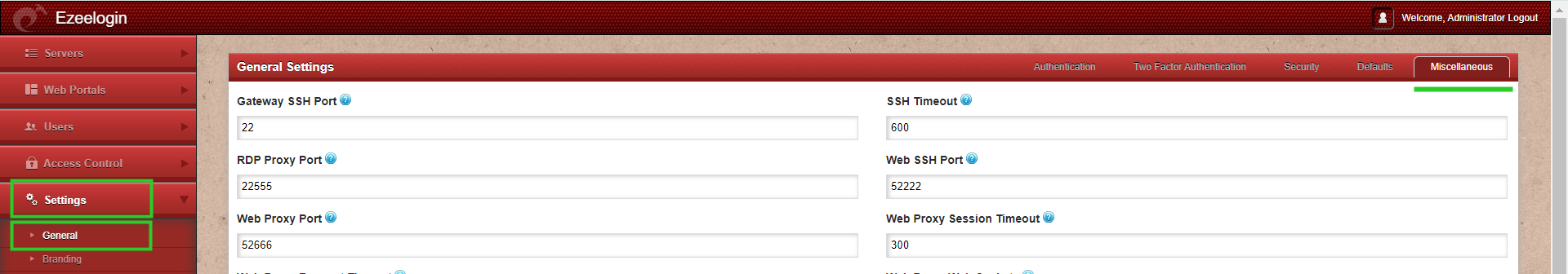
Step 2: Enter the bash script within the Remote Startup section -> Save it.
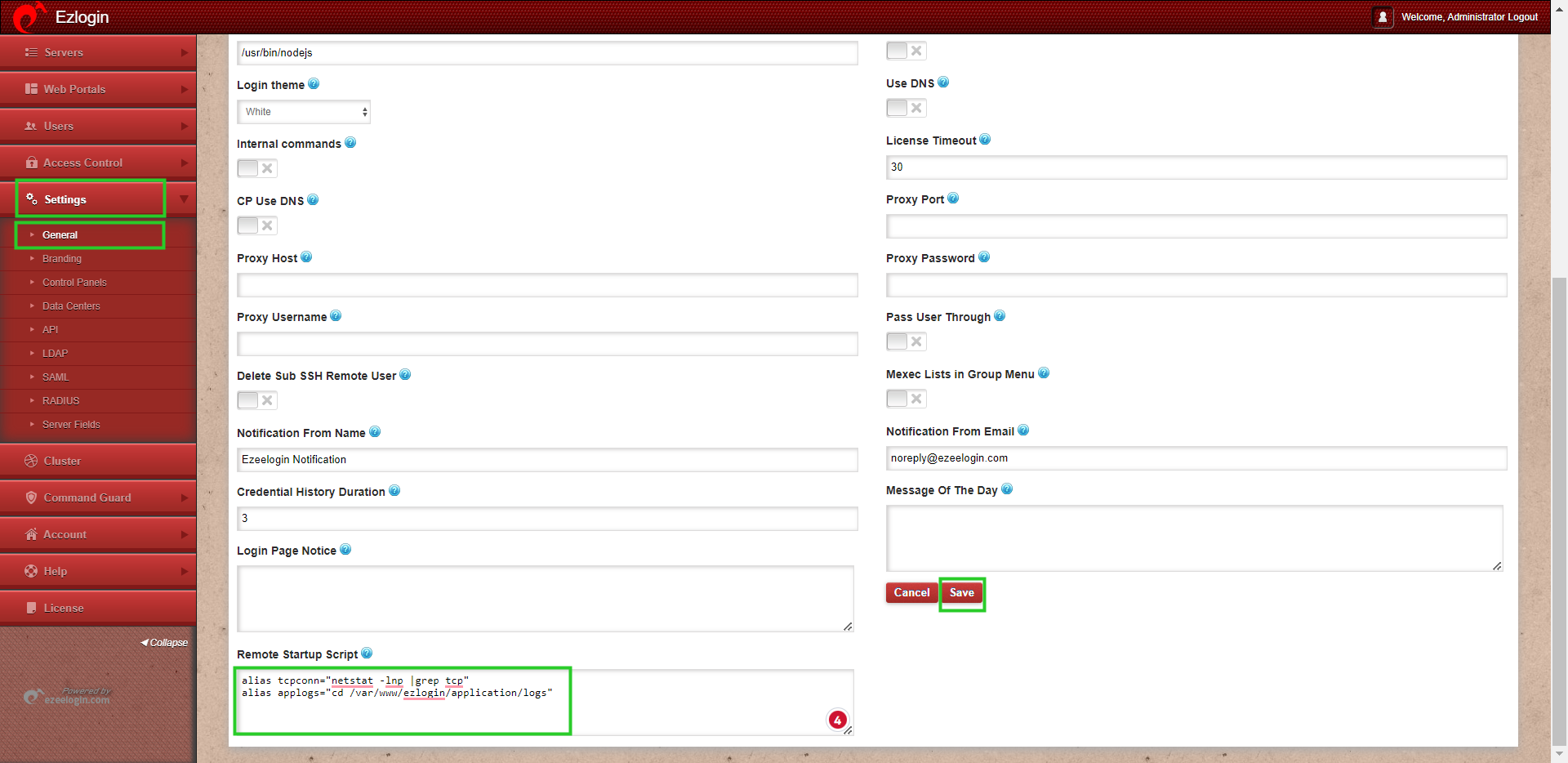
Step 3: Verify the functionality of the alias by inspecting its operation when accessing a remote server through the gateway.
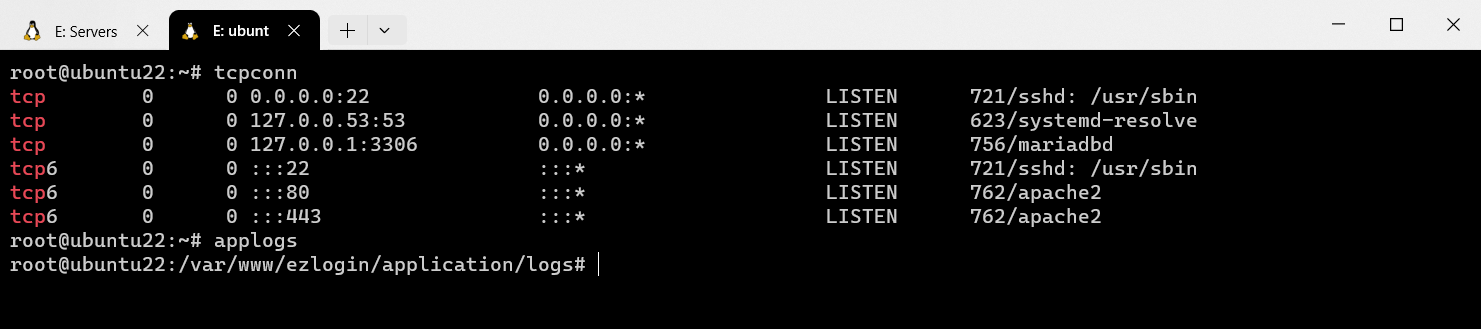
Related Articles: