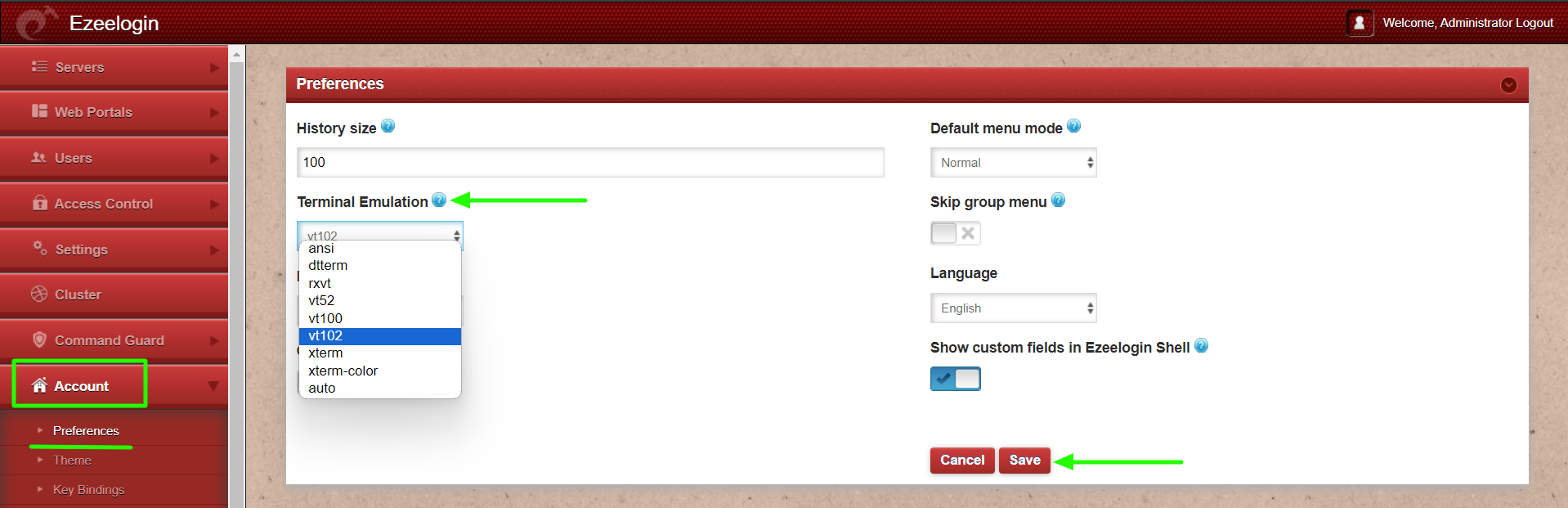Change Terminal Emulation to vt102 from Database
How to change terminal emulation to vt102 in Ezeelogin GUI?
Overview: This article helps Ezeelogin gateway users to change the terminal emulation to vt102, both from the Ezeelogin GUI and via the command line.
Step 1: To change terminal emulation, login to Ezeelogin GUI and navigate to Account -> Preferences -> Terminal Emulation