Account lockout Threshold
How can you setup an Account lockout threshold?
Overview: The account lockout threshold defines the maximum number of failed login attempts allowed before a gateway user account is locked; typically set to three, while a value of zero means the account will never lock out.
This feature allows you to configure the number of allowed retries for the password or security code when a gateway user logs into the Ezeelogin shell. Users can attempt to enter their security code multiple times without their account being suspended or locked. However, if the gateway user exceeds this limit while trying to log in via the web panel, their account will be suspended.
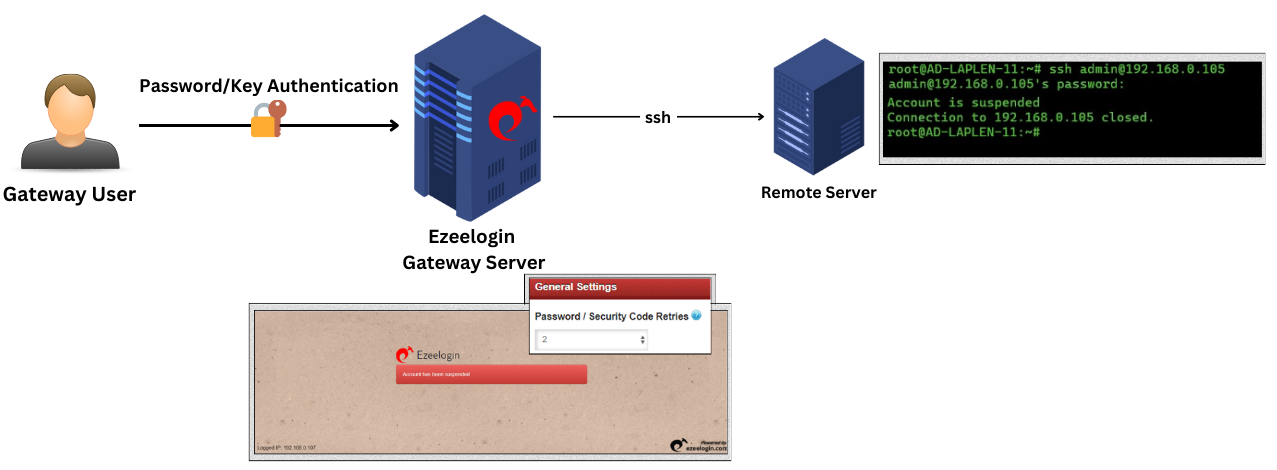
- You can set a lockout threshold for a gateway user under Settings > General. In the below screenshot, the retries are set to '2'.
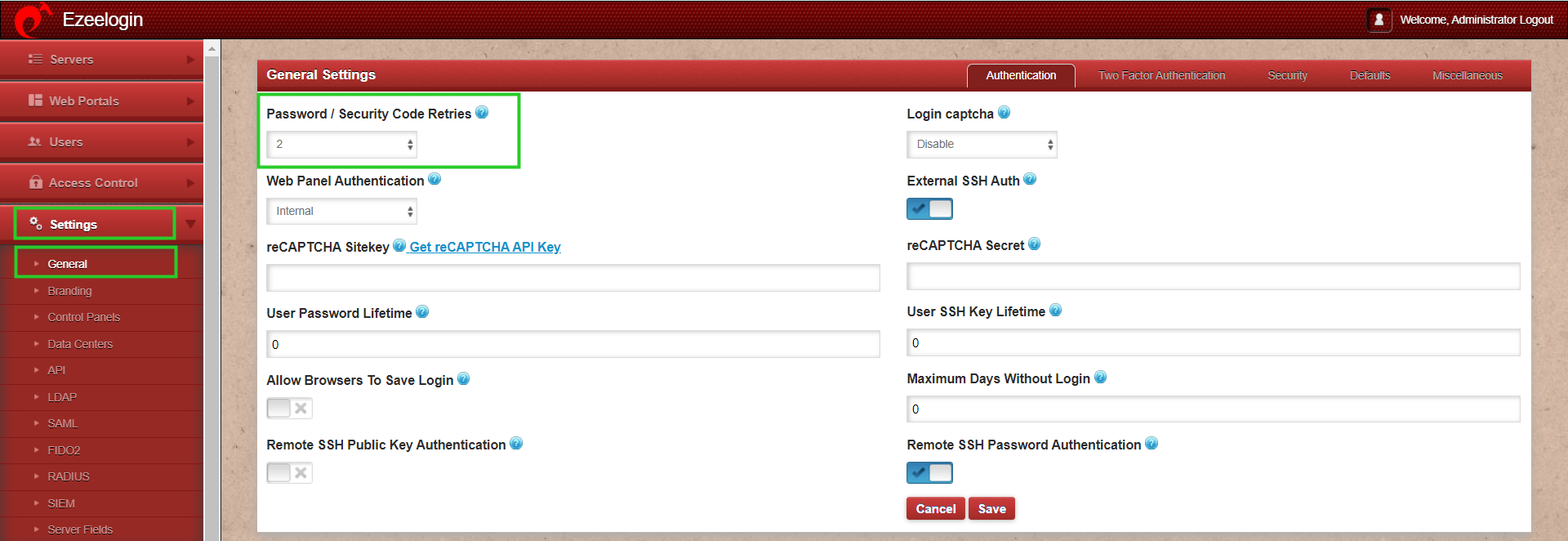
- The GUI account would be suspended after the user retries with the incorrect password twice.
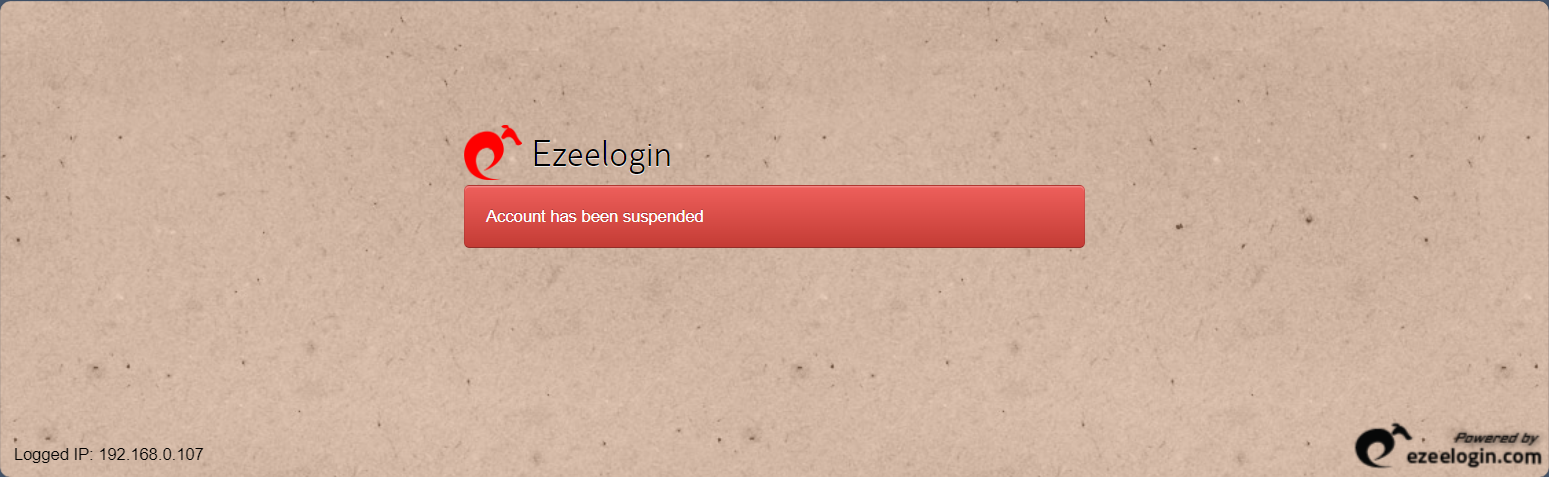
The backend will be suspended if the gateway user retries any two-factor authentication method(here using Access keyword 2FA) incorrectly twice.
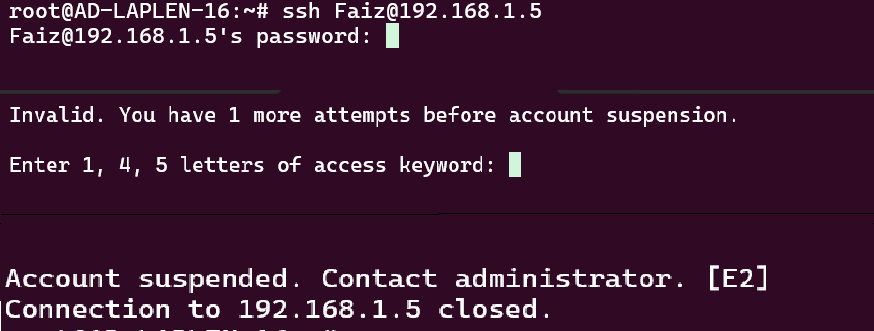
Related Articles:
Set Password history limit for Gateway users.
To Unsuspend the user from the backend.