Accessing the server via domain name
Locating and logging into the server with a domain via ezsh shell
Overview: This article explains how to locate a server by it's domain name within the list of servers listed on the gateway server and establish an SSH connection to it.
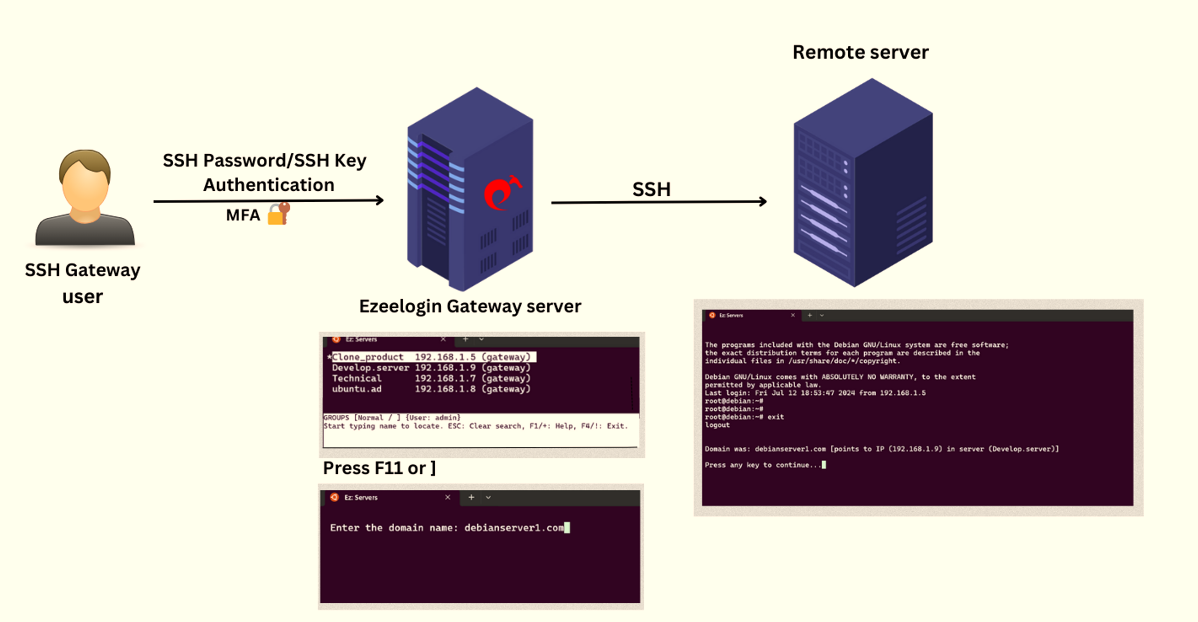
Let's see how to locate the server with the domain name 'debianserver1.com' from the server list on the Ezeelogin gateway server.
Step 1. SSH into the gateway server.
Step 2. Press F11 or ']' to input the domain name. Enter the domain name 'debianserver1.com' and press 'Enter'.
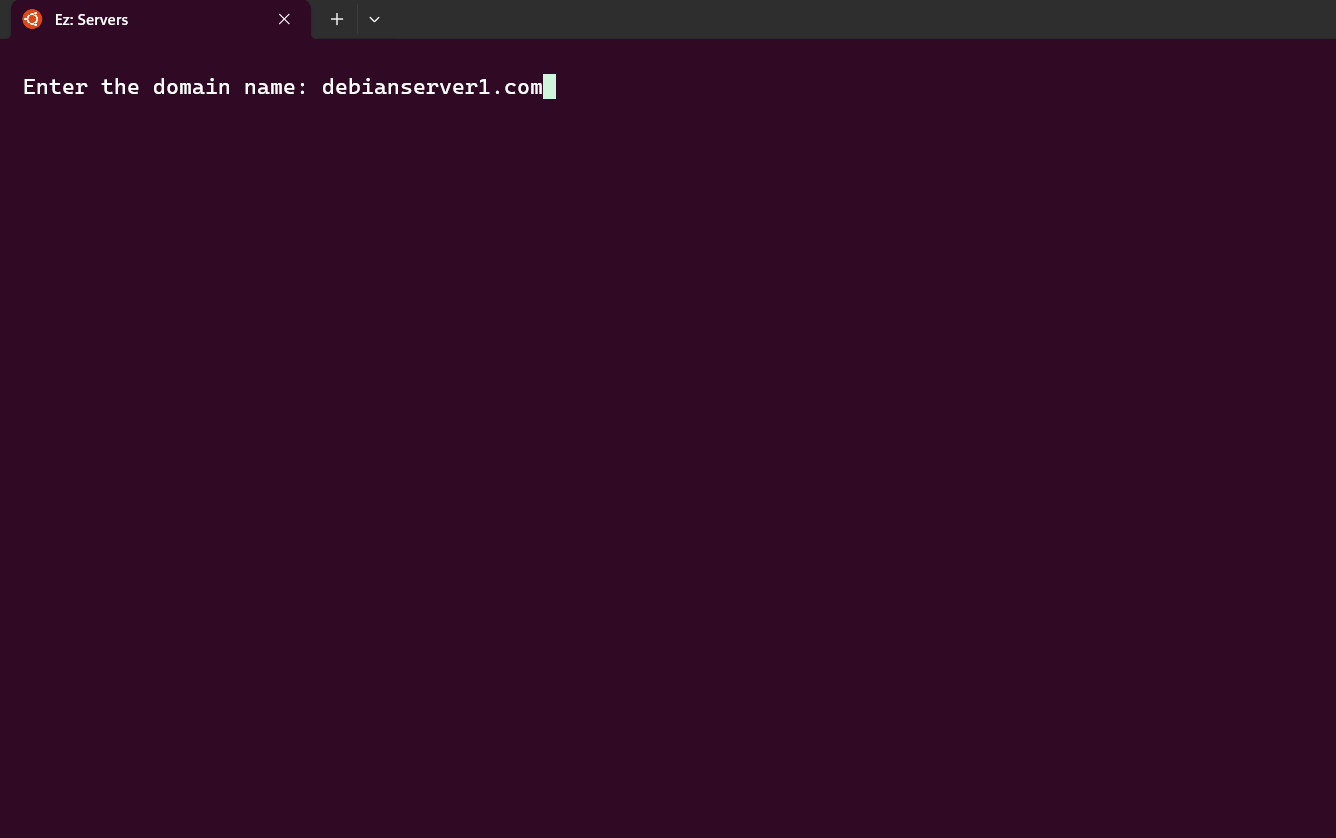
Related Articles:
How to view the Help Menu in the ezsh backend shell?
How to add ssh public key for passwordless authentication in ssh