Why the output getting trimmed in Parallel shell?
Why the output is getting truncated in Parallel shell?
Overview: This article describes the absence of pseudo-terminal due to which the output gets truncated in a parallel shell.

While running commands such as "top" in a parallel shell, the output may become truncated, as indicated by the " + " symbol in the command output.
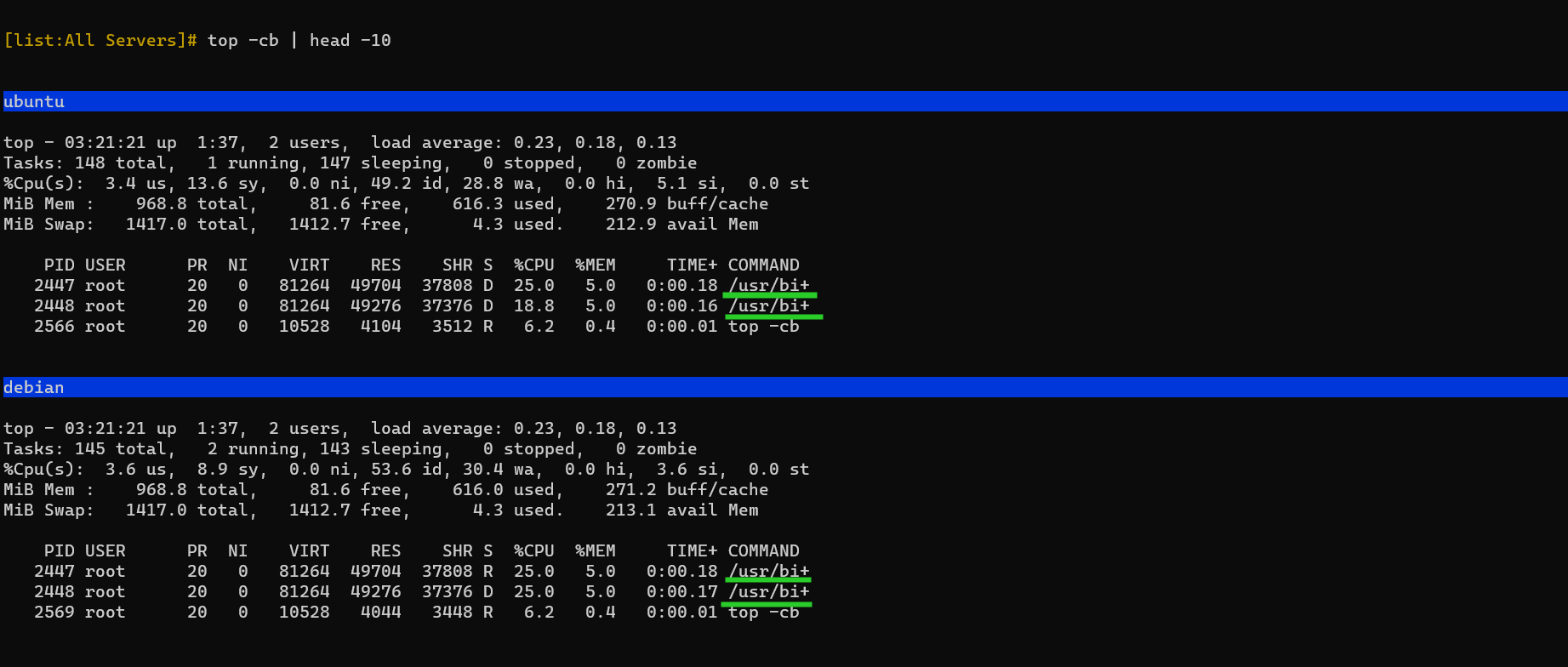
This occurs because the parallel shell does not initiate a pseudo-terminal (PTY) on the remote host. Instead, it executes commands over SSH and returns the output directly. As a result, commands that rely on terminal UI libraries, such as "top" and other ncurses-based tools, are unable to detect the actual window size and default to a limited output width.
To prevent truncation, you can manually specify a custom width. For example, when using " top ", you can pass the -w parameter as shown below:
[list:All Servers]# top -cb -w200 | head -10
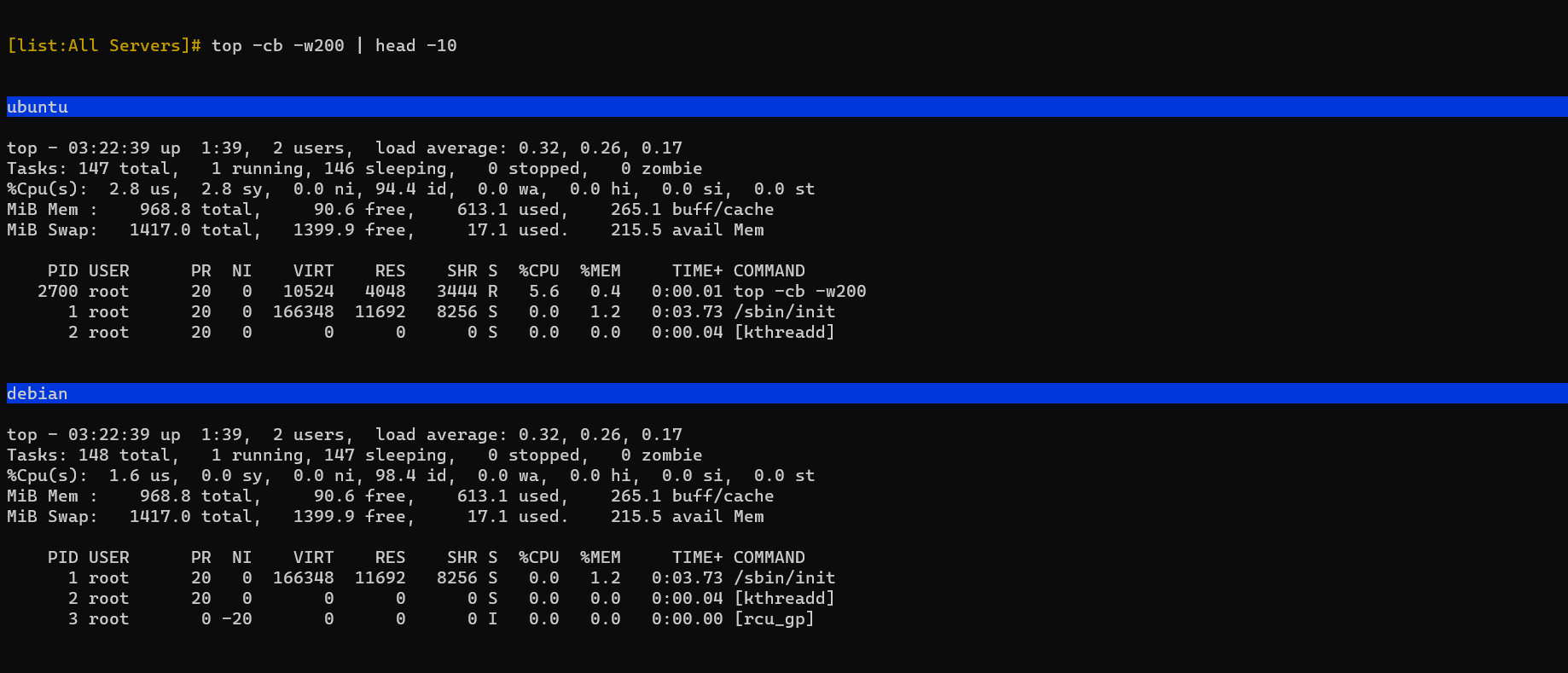
This ensures that the command output is displayed correctly without being cut off.
Related articles:
Parallel Shell - How to use it?
How to grant Parallel Shell privilege for a user?
How to increase the speed of execution in the parallel shell?