User add failed Cannot add user on other node: REMOTE HOST IDENTIFICATION HAS CHANGED!
User add failed. Fingerprint changed:Cannot modify user on other node: REMOTE HOST IDENTIFICATION HAS CHANGED! (Reset fingerprint to authorize the change)
Overview: This article explains how to reset the SSH fingerprint in Ezeelogin after changes in the gateway server's identity using the web panel or backend commands.
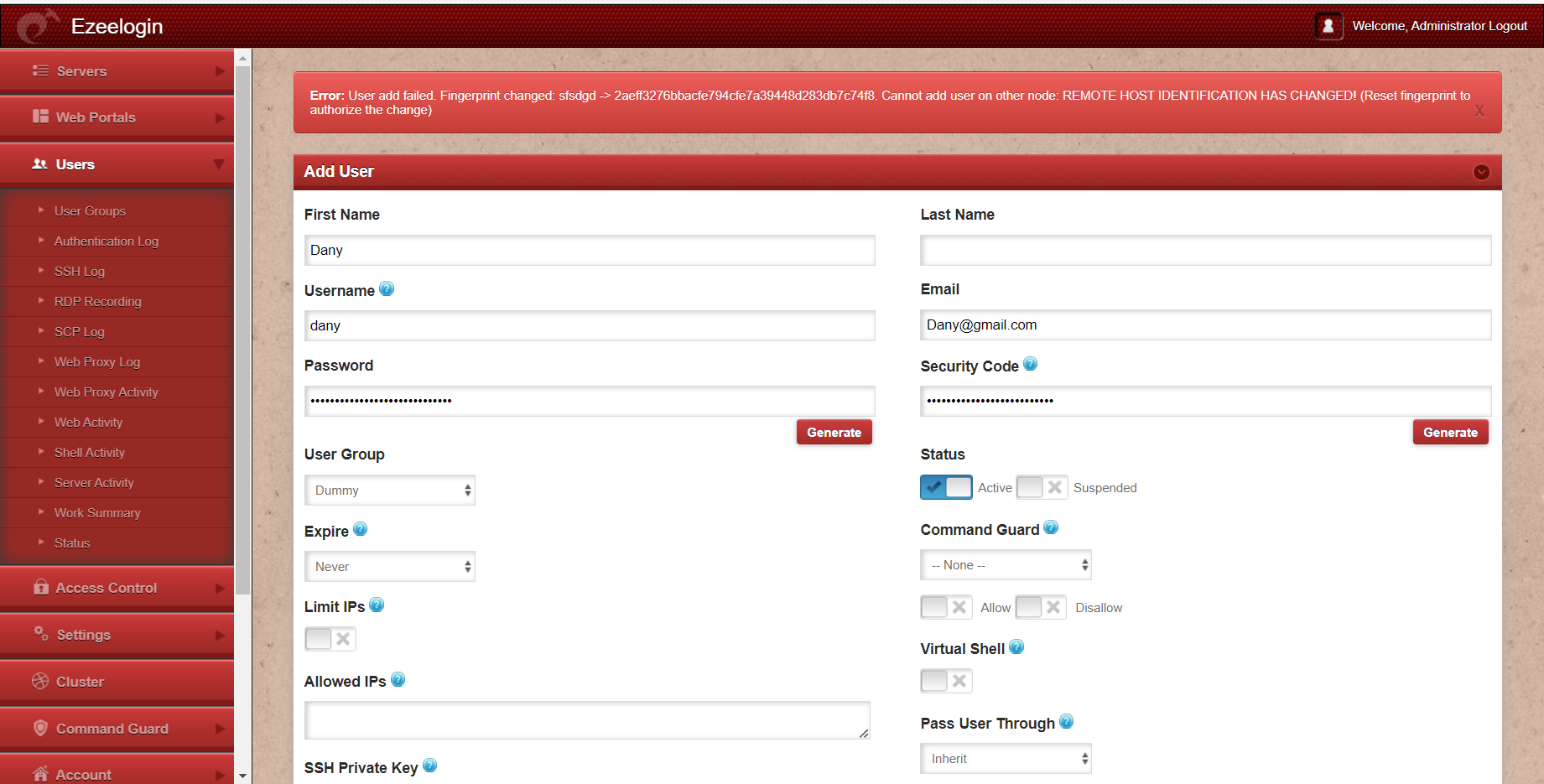
The identity of your gateway server has changed(due to os reload, IP migration, etc). Reset the fingerprint of the Ezeelogin installed node.
From the web panel, click Cluster -> Reset the SSH fingerprint of other node
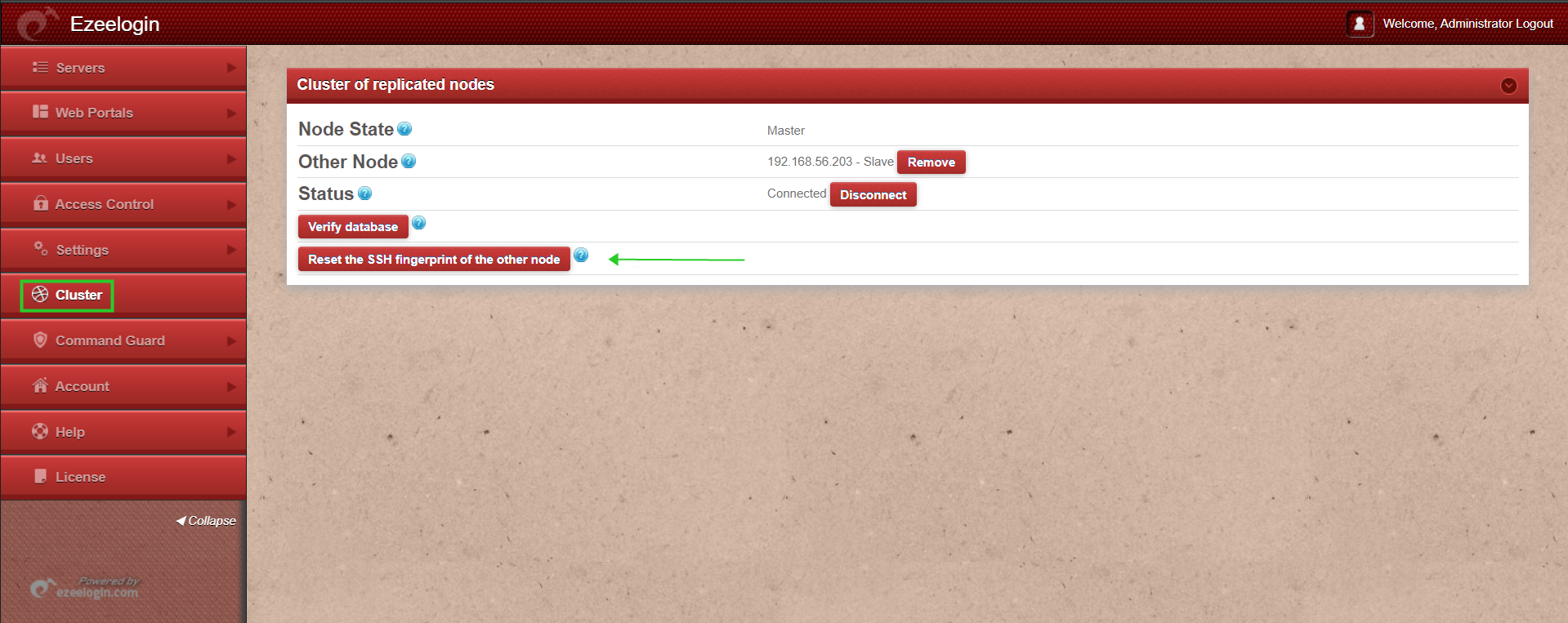
You can reset fingerprint by running:
Related Articles:
Error: User add failed. Cannot add user on this node: FAILED: to establish SSH session
Error: User modify failed. Cannot modify user on this node: Authentication by SSH key not supported!