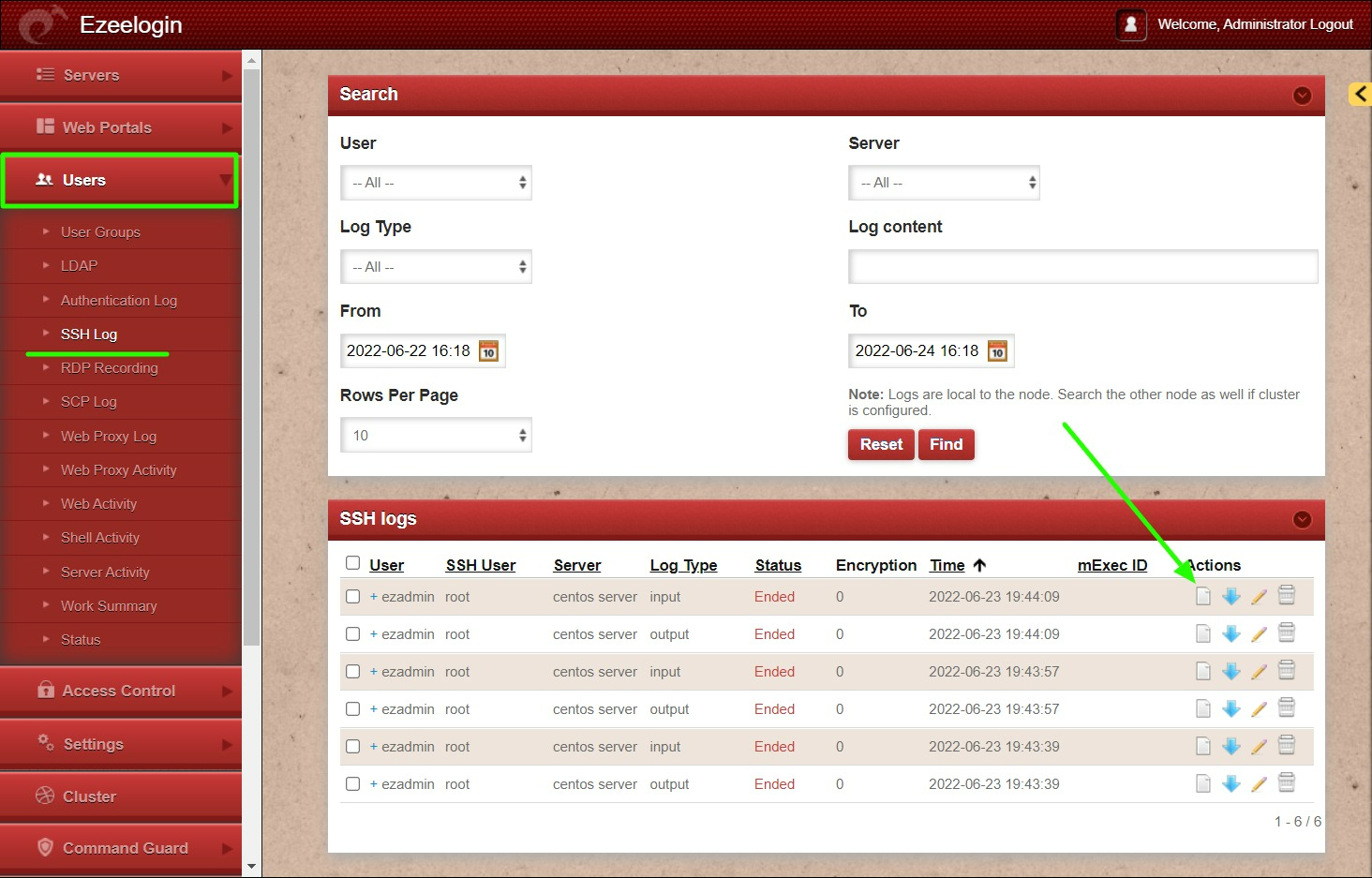Restore ssh logs from the old Ezeelogin server to the new server?
How to restore ssh logs from the old server to the new server if you have skipped the log directory while backup?
You can use the following steps to restore logs in primary when you skip the log directory from the backup.
You need to restore Ezeelogin or reinstall the slave server before restoring the ssh logs.
1. Copy logs from the old server or from the backup location to the new server. Run the below command to copy the logs.
2. Run the below script on the new server to repopulate SSH logs.
3. Click on the view icon on the new server Ezeelogin SSH log from GUI to confirm log files have been copied and repopulated. Refer to the below screenshot.