reCaptcha: Could not open socket Connection timed out
How to solve the error "reCaptcha: Could not open socket Connection timed out" while logging into gateway server?
Overview: This article will help the admin user to fix the error "reCaptcha: Could not open socket Connection timed out" while logging into the Ezeelogin GUI.
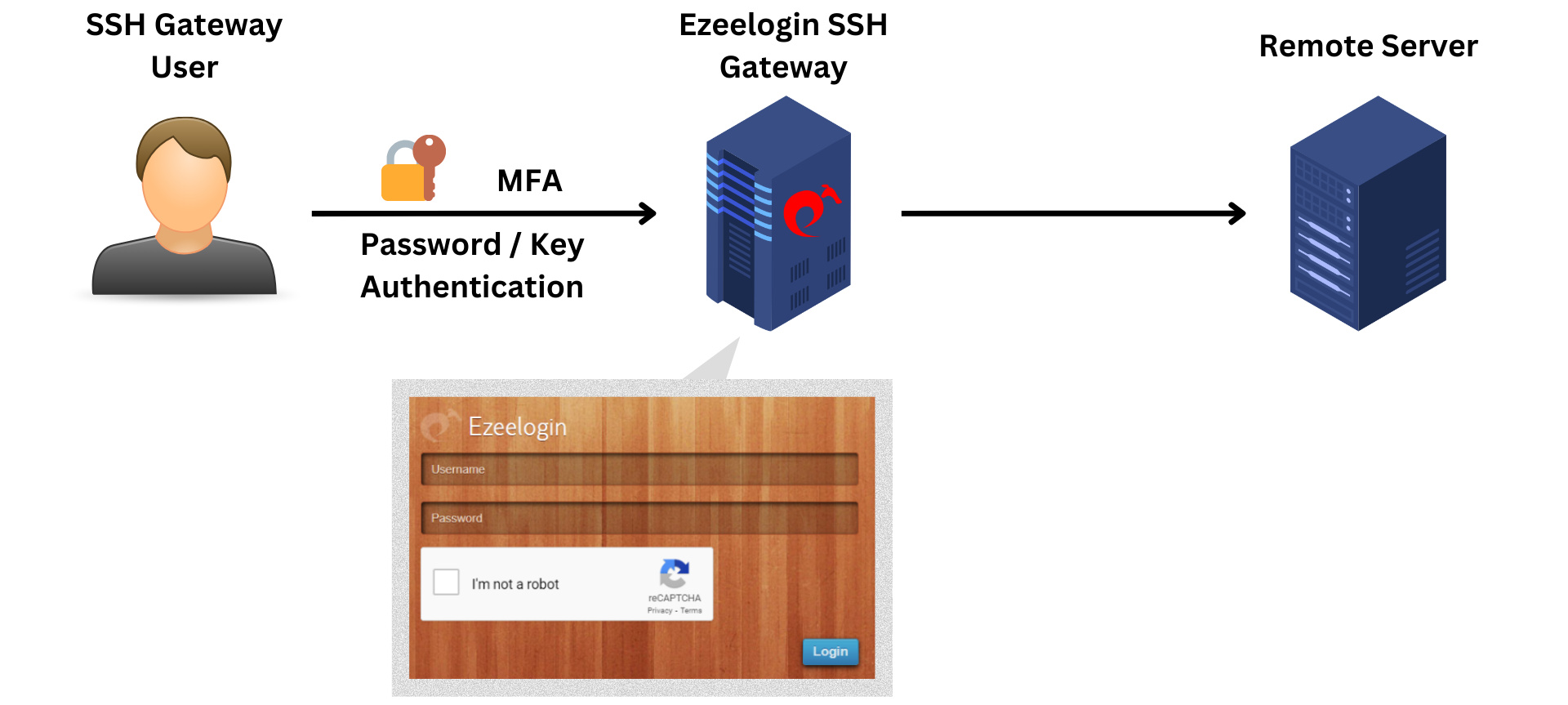
Make sure the gateway server firewall does not block https://www.google.com/recaptcha/api or www.google.com
Step 1: Check the current iptables rules.
Step 2: Check the status of the firewall service and also verify the active zones in the firewall.
Step 3: Check the status of UFW.
Related Articles: