Plesk Windows Session Not Found
How to resolve the error: Plesk Windows Session Not Found?
Overview: This article helps in resolving the "Session not found" encountered while logging into the Plesk control panel from Web GUI.
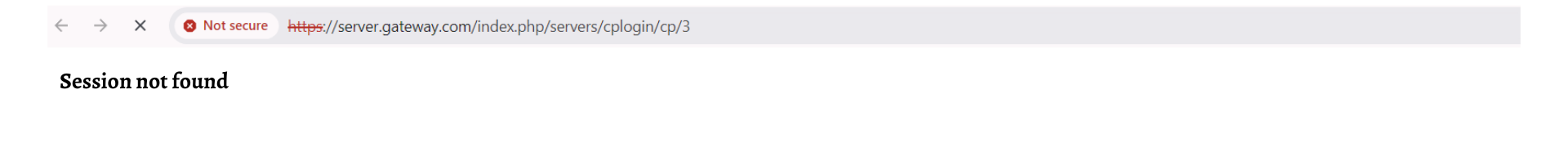
Step 1: Check for the latest messages in the error log file. Run the following command on the gateway server to see the application log errors.
Step 2: Confirm with the correct settings in the added Plesk ControlPanel.
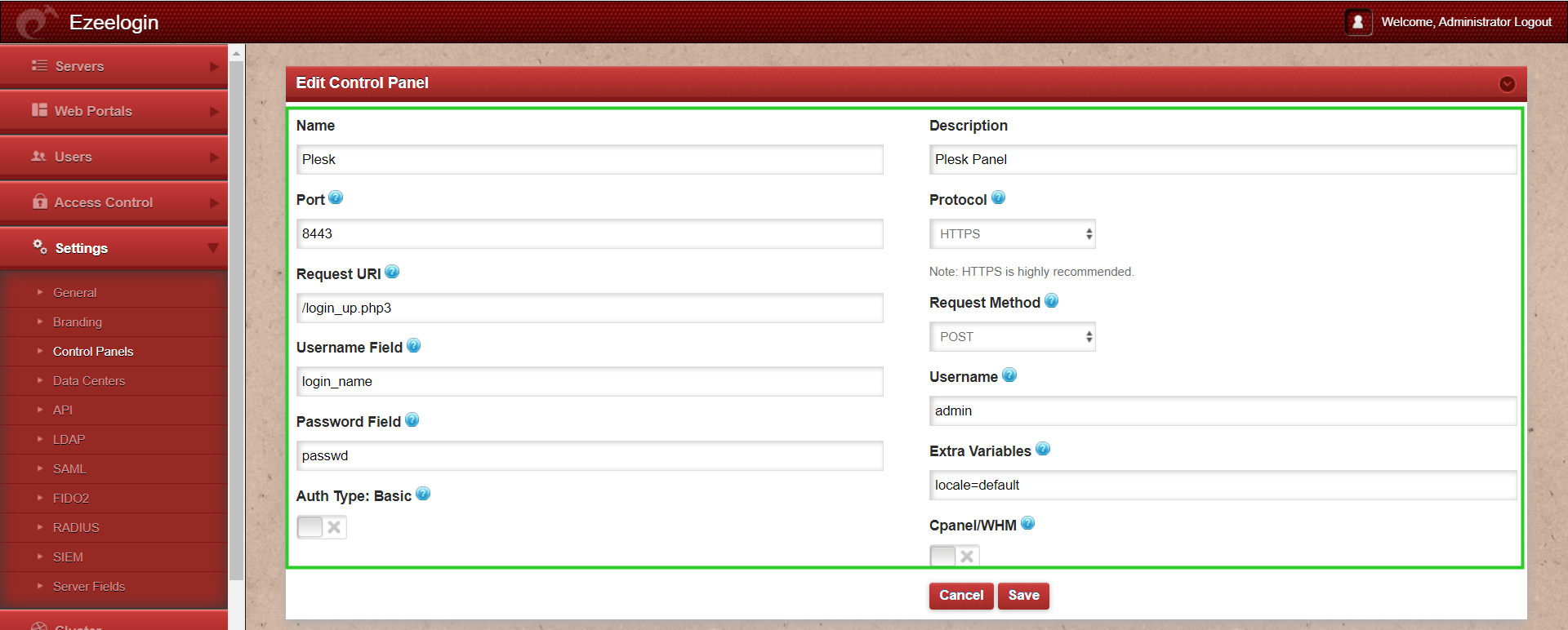
Step 3: Later, clear the full browser cache, or try using an incognito window, or switch to a different browser and try again.
Related Articles:
Error log file and configuration file to troubleshoot.
How to add plesk as controlPanel.