Mosh disallowed
/usr/bin/mosh: Did not find mosh server startup message. (Have you installed mosh on your server.)
Overview: This article provides steps to resolve the issue when Mosh is disallowed while attempting to use it for remote shell access.
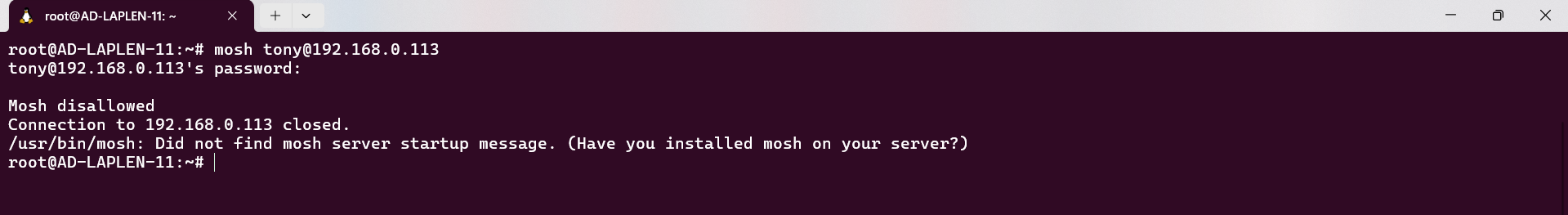
When trying to connect using Mosh, the following error message may appear:
/usr/bin/mosh: Did not find mosh server startup message. (Have you installed mosh on your server?)
This error occurs when:
-
Mosh is not installed on the server.
-
Mosh service is not enabled in the Ezeelogin GUI.
How to enable mosh service for the admin user.
Step 1: Ensure Mosh is installed on your Gateway machine by running:
root@gateway:~# apt-get install mosh
Step 2: To enable mosh service on your machine you need to enable it.
Navigate to Access Control > User Action. Select the users who require access and enable Allow Mosh.
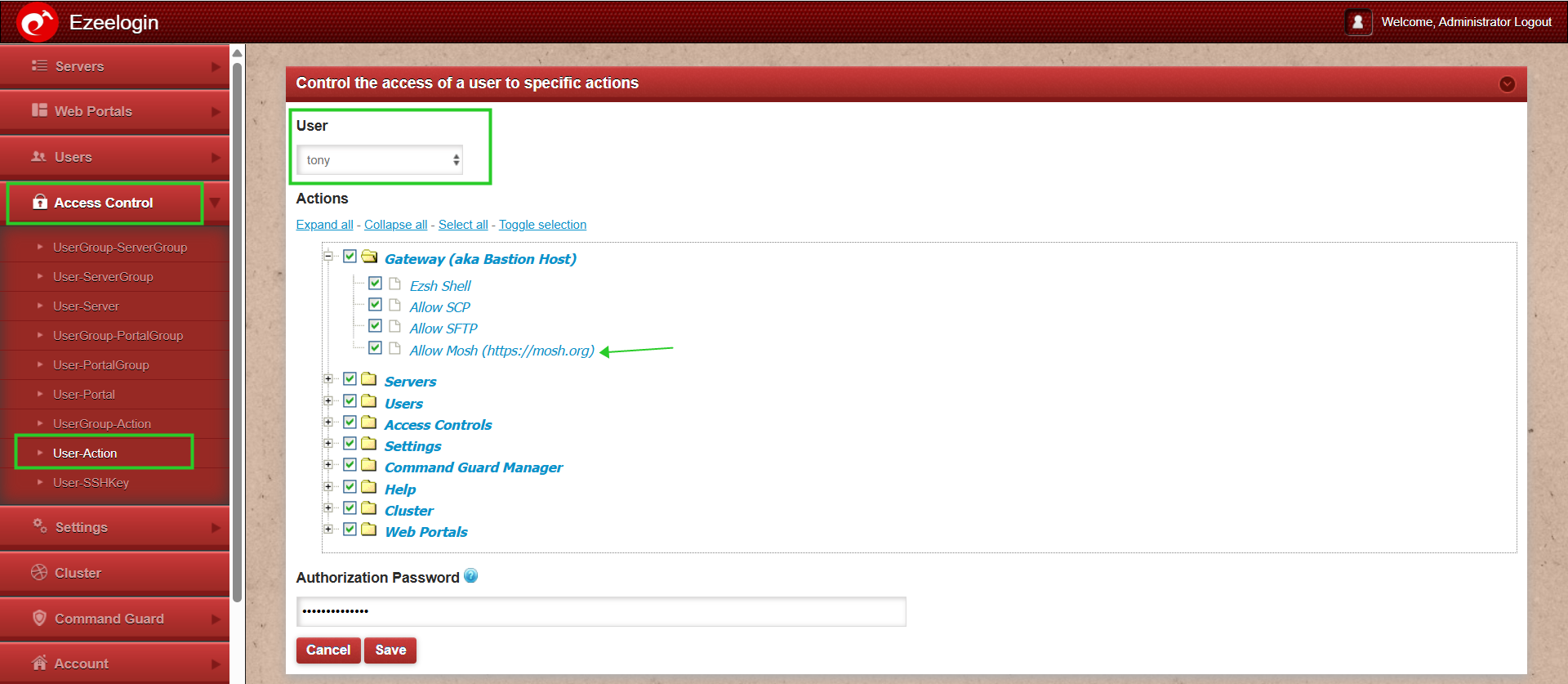
Step 3: Verify that Admin or required group users have permission under Access Control > User Group-Action.
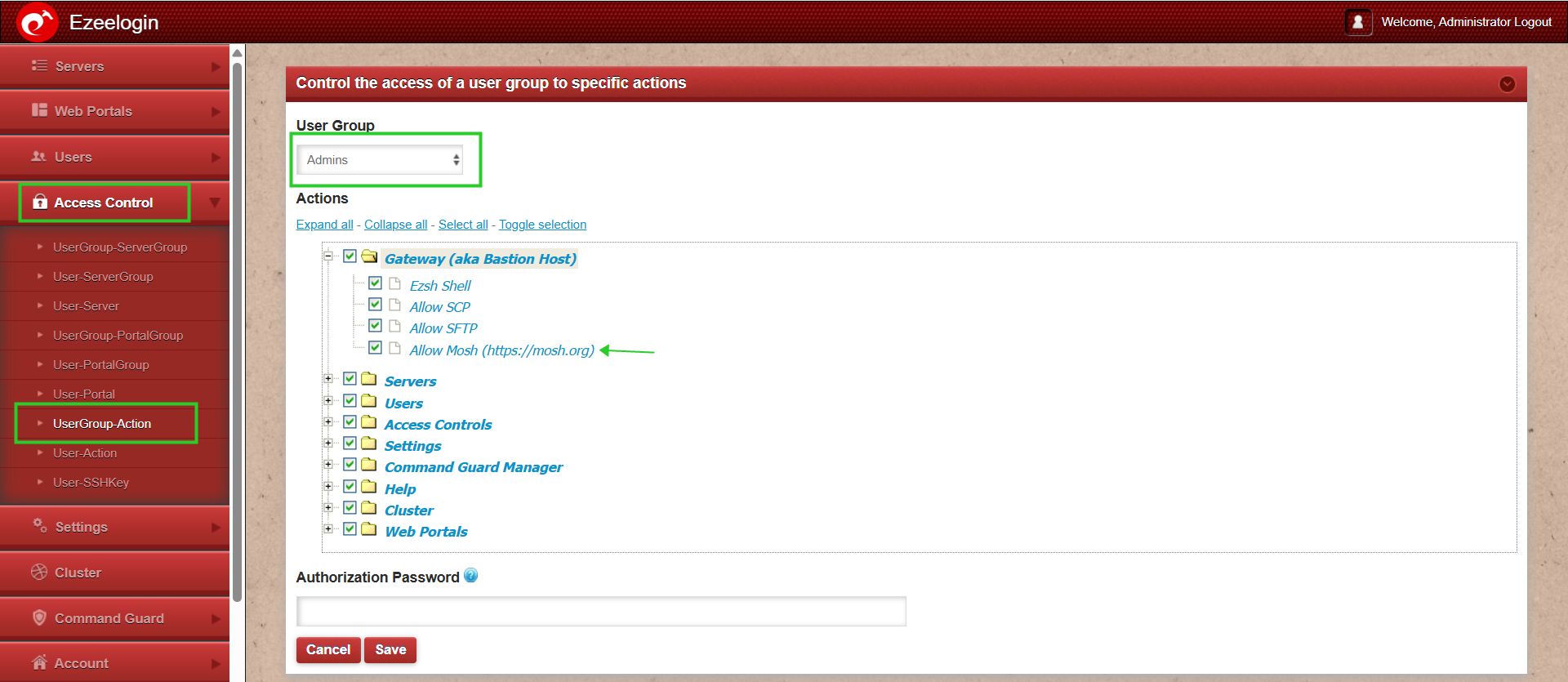
Step 4: Once enabled, try connecting to the server using Mosh:

Related Articles: