License Expired when generating user reports
How to resolve "License Expired" error when generating user reports using eztool script?
Overview: This article describes resolving the "License Expired" error in eztool by checking license server connectivity and manually generating the license file if needed.
Error: License expired
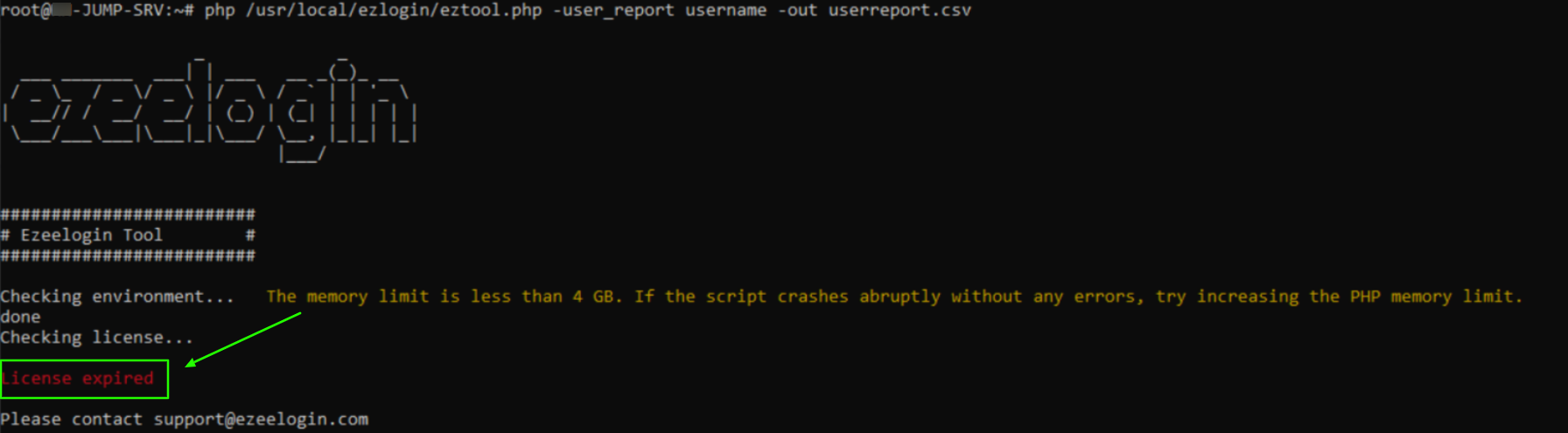
The above error occurs when the eztool could not fetch the license from the license server.
Step 1: Ensure that there is a connection to the license server by running the following command:
root@gateway:~# telnet license2.ezeelogin.com 443
Connected to license2.ezeelogin.com.
Escape character is ’^]’.
root@gateway:~#telnet license.ezeelogin.com 443
Connected to license.ezeelogin.com.
Escape character is ’^]’.
Step 2: If there is no connection to the license server, use the below step to create the license file.
To find the Ezeelogin dbname and dbprefix run the below command,
root@gateway:~# grep -v '^\s*#' /usr/local/etc/ezlogin/ez.conf | grep -i 'db_name\|db_prefix'
root@gateway:~# mysql -u root -p -e "use ezeelogin_dbname; select value from prefix_settings where name='ezlel';" > lic.dat ; tail -n +2 lic.dat > /usr/local/etc/ezlogin/lic.dat
Contact our support department if you face any difficulties.
Related Articles: