LICENSE ERROR :0812
How to fix 'LICENSE ERROR:0812' and 'Server time out of sync' issues in Ezeelogin?
Overview: This article helps users to resolve the "Server time out of sync. Please correct Server time." error in the web GUI and the "LICENSE ERROR:0812" error in the backend(ezsh) by replacing the existing standalone license with a new one.
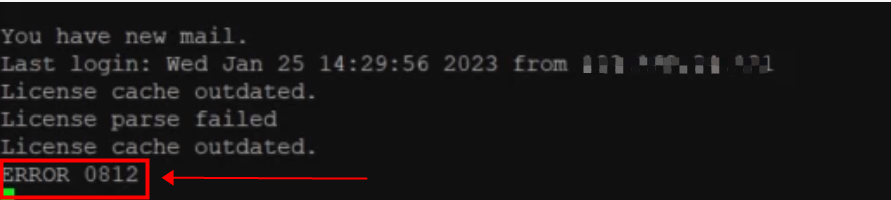
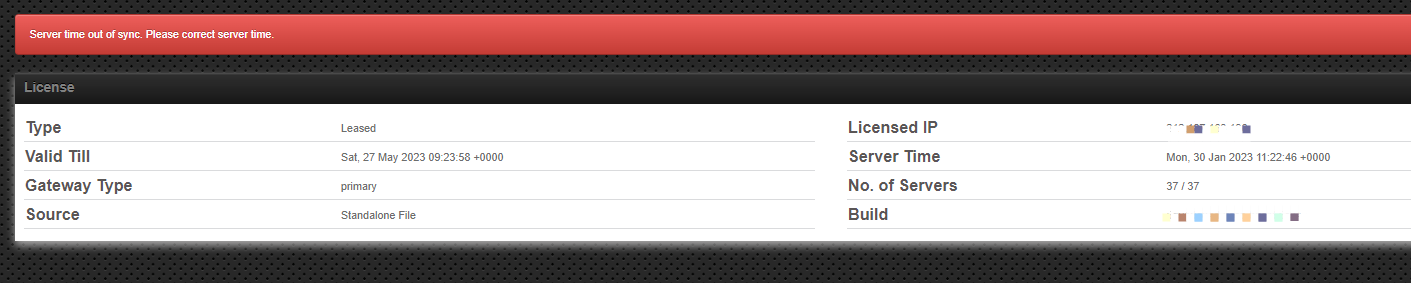
If the "Server time out of sync. Please correct Server time." error appears in the license tab of the web GUI, along with the "LICENSE ERROR:0812" error in the backend(ezsh), replace the existing standalone license with a new one.
Contact the Ezeelogin support team via 24×6 Live Chat Support or Helpdesk to request a new standalone license.
Related Articles:
How to renew/update standalone license ?
LICENSE ERROR: Could not resolve host: license.ezeelogin.com