header1 : ERROR db gwactivity_logs: Incorrect string value: ’\xDDerrsssi...’ for column ’status’ at row 1"
ERROR DB gwactivity_logs: Incorrect string value during Ezeelogin upgrade
Overview: This article describes how to address the "Incorrect string value" error encountered during an Ezeelogin upgrade by managing the gwactivity_logs table, including backing up the database and clearing specific status field values.
- For the above error, you need to set the status of the " gwactivity_logs " table to empty for row 1 Gateway Activity Logs stores the details of all the Ezeelogin users accessing the Ezeelogin SSH gateway server under Users >> Shell Activity. The following screenshot shows what the Gateway Activity logs look like:
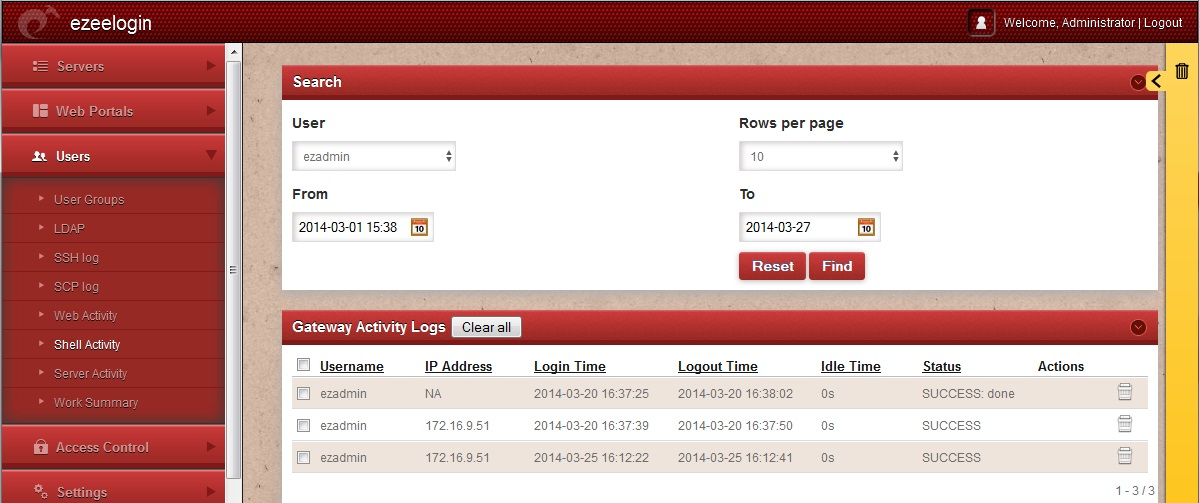
1. Take a Backup of the Ezeelogin Database.
- Run the following command to take the Ezeelogin database backup.
root@gateway:# mysqldump $(awk '/^db_name/ {print $2}' /usr/local/etc/ezlogin/ez.conf) > $(awk '/^db_name/ {print $2}' /usr/local/etc/ezlogin/ez.conf).sql
- Run the following command to take the backup of the "gwactivity_logs" table.
root@gateway:# mysqldump $(awk '/^db_name/ {print $2}' /usr/local/etc/ezlogin/ez.conf) $(awk '/^db_prefix/ {print $2}' /usr/local/etc/ezlogin/ez.conf)gwactivity_logs >$(awk '/^db_prefix/ {print $2}' /usr/local/etc/ezlogin/ez.conf)gwactivity_logs.sql
- Log in to your MySQL console and clear the status field values on table " gwactivity_logs " for row 1.
Note: Replace " dbprefix_" with the value of dbprefix_ in /usr/local/etc/ezlogin/ez.conf of your Ezeelogin jump server.
mysql> update dbprefix_gwactivity_logs set status="" where id=1;
- If clearing the status for row 1 doesn’t fix the issue, you need to clear the status of all the rows in the table " gwactivity_logs ".
mysql> update dbprefix_gwactivity_logs set status="";
- After clearing the status field you can continue updating Ezeelogin.
Related Articles: