Functions in webactivity logs
Overview of web activity log functions in ezeelogin
Overview: This article details the different functions of the web activity log for the user tab in Ezeelogin, including actions such as adding, editing, and deleting users, managing user groups, and handling various logs like SSH, RDP, and SCP. It also covers account preferences, command management, access control, server configurations, general settings, web portals, and authentication processes.
The different functions of the webactivity log for the user tab are shown below:
1. Users
Users ->Index (function) : When you click on the user tab, it will show the below log.
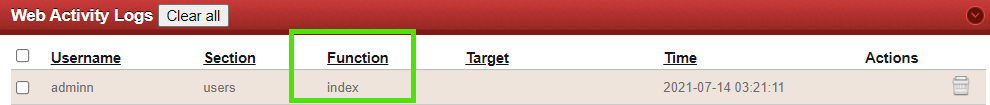
Users ->add : When a new user is added to Ezeelogin.
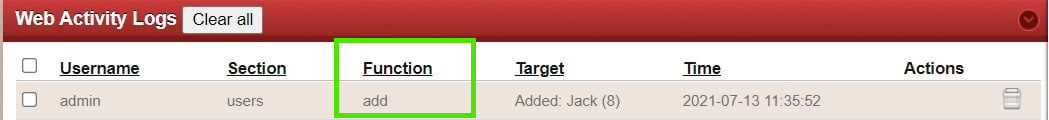
Users -> Edit : Edit user or any changes made by editing the user.
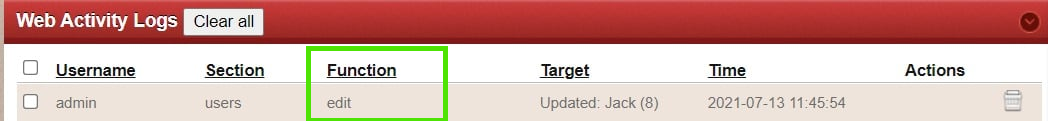
Users ->Delete : Deleting a user from Ezeelogin

Users -> reset_acl : Reset access control( 8 refers to the user_id of the user )

Users -> generate_password and Users > reset_password : Generate and reset the password of the user.
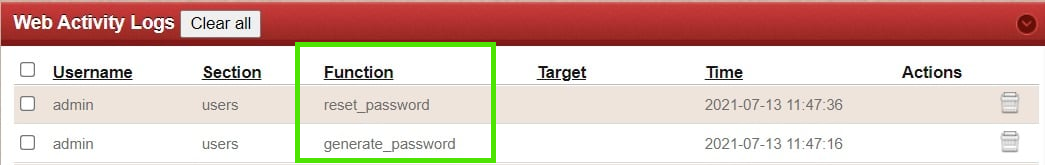
Users -> usergroups : Usergroup Tab
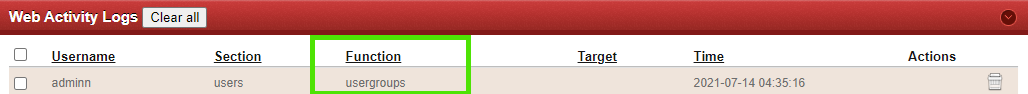
Users -> usergroup_add : Add user group
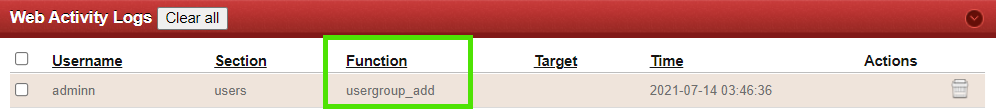
Users -> usergroup_update : Update Usergroup
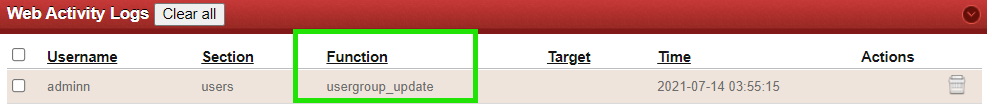
Users -> usergroup_delete : Delete Usergroup
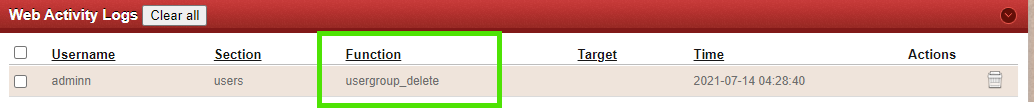
Users -> sshlog : List SSH Logs
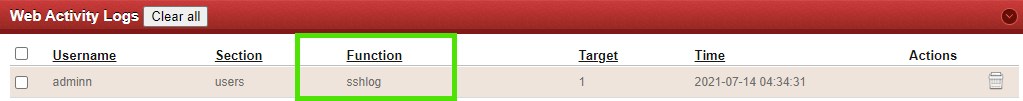
Users -> view_sshlog : View SSH Logs
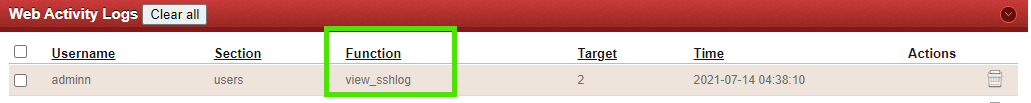
Users -> comment_sshlog : Add comment to SSH Logs
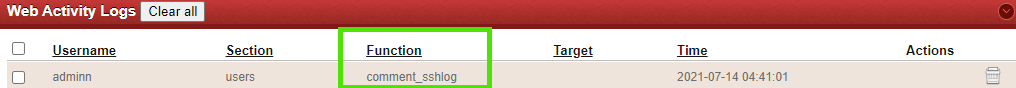
Users -> delete_sshlog : Delete SSH Logs

Users -> sshloginfo : SSH Log information
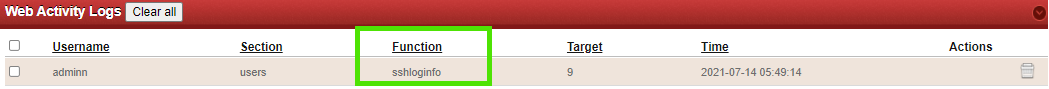
Users -> stream_sshlog : Enable SSH Live streaming
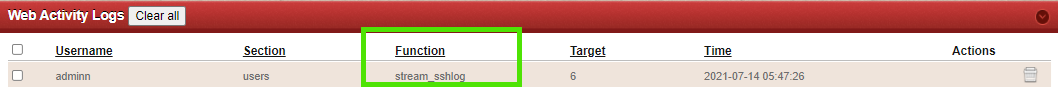
Users -> rdplog : List RDP Logs
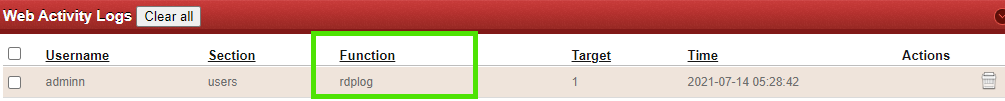
Users -> view_rdplog : View RDP Logs
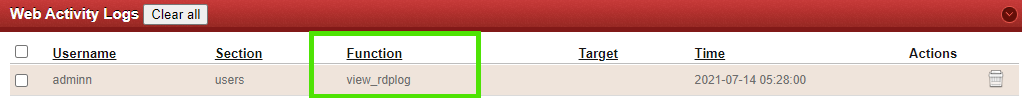
Users -> comment_rdplog : Add comments to RDP Logs
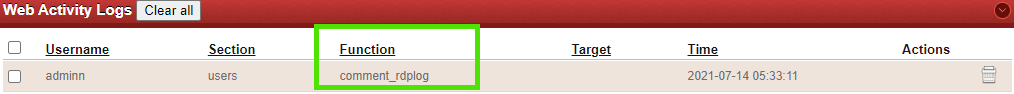
Users -> delete_rdplog : Delete RDP Logs
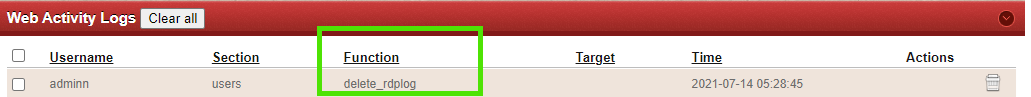
Users -> rdploginfo : RDP Log Information
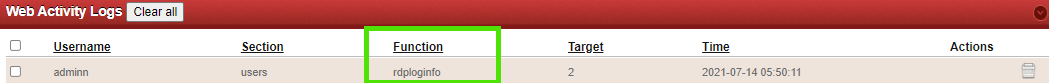
Users -> scplog : List SCP Logs
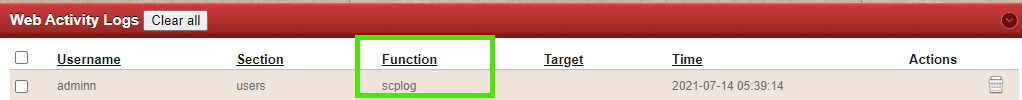
Users -> clear_scplogs : Clear SCP Logs
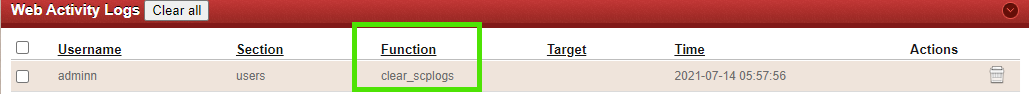
Users -> delete_scplog : Delete SCP Logs
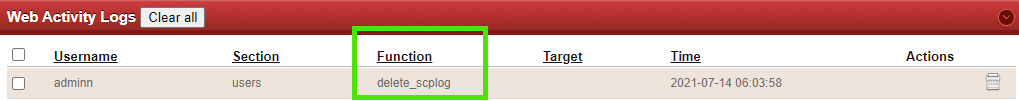
Users -> webactivity : List Webactivity
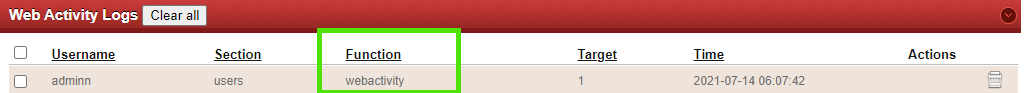
Users -> delete_webactivity_log : Delete Webactivity Logs
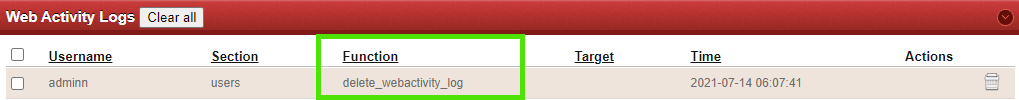
Users -> gateway activity : List Shell Activity
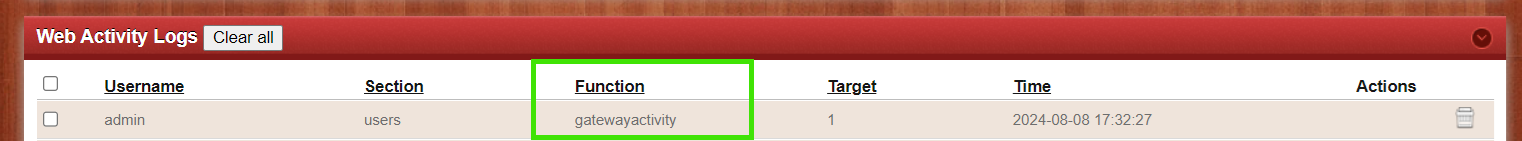
Users -> delete_gwactivity_logs : Delete Shell Activity
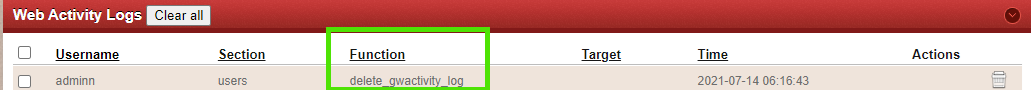
Users -> clear_gwactivity_logs : Clear Shell Activity
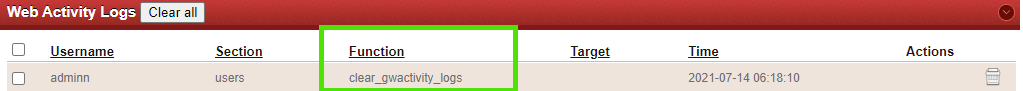
Users -> serveractivity : List Server Activity Logs
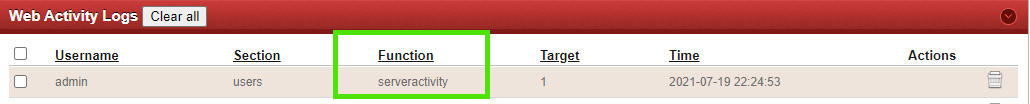
Users -> delete_serveractivity_log : Delete Server Activity Logs
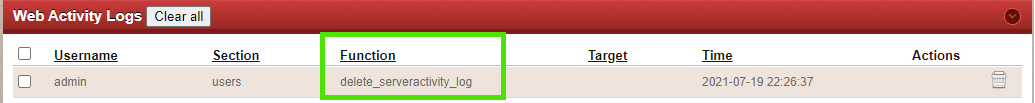
Users -> clear_serveractivity_logs : Clear Server Activity Logs
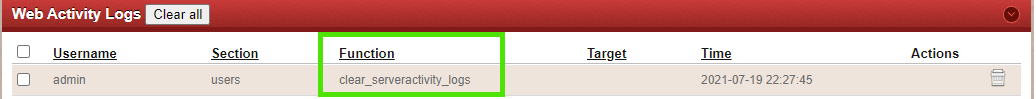
Users -> worksummary : List work summary of users via Ezeelogin Shell
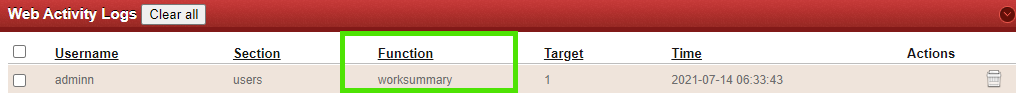
Users > userstatus : List the status of Users in Ezeelogin Shell
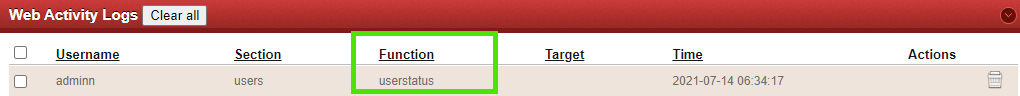
Users > ldap : List the LDAP Users
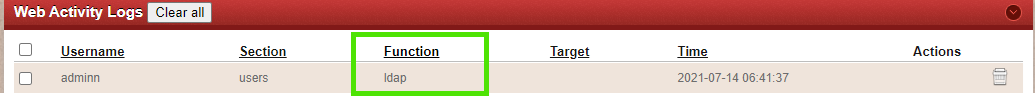
Users > import : Import LDAP User
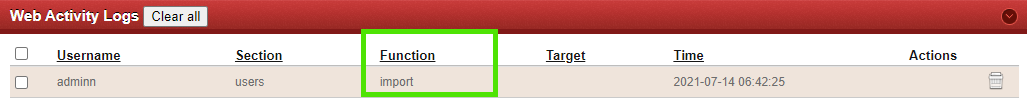
2. Accounts
Account > index : Account Preference
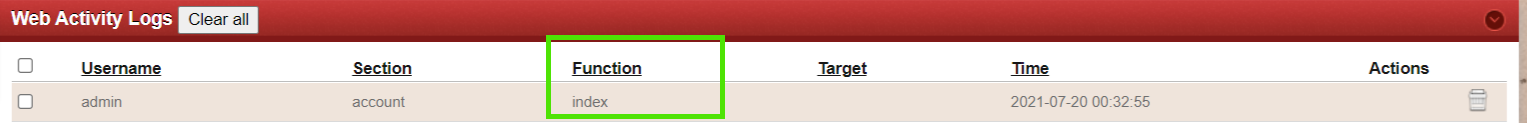
Account > theme : Theme change
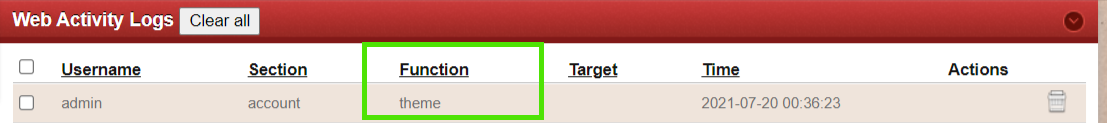
Account -> key_bindings : Ezeelogin shell keybindings list
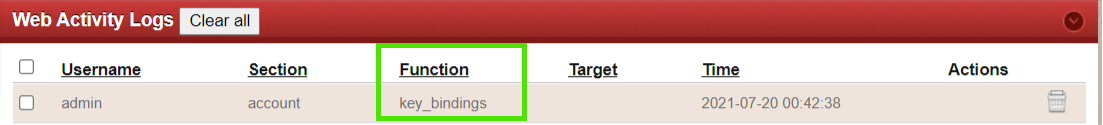
Account -> restore_default_keys : Restore default shell key bindings

Account > password : When accessing password tab
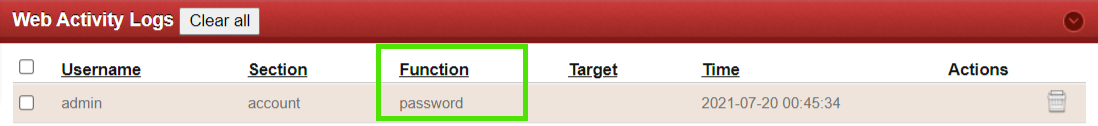
Account > profile : Editing or accessing Account profile
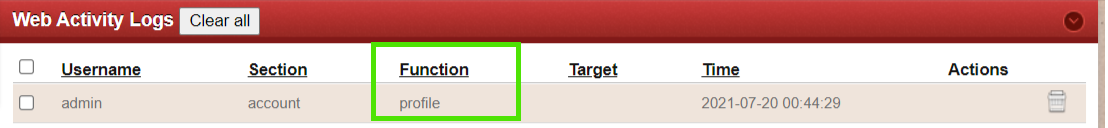
Account > googleauth : when enabling or listing Google Authenticator
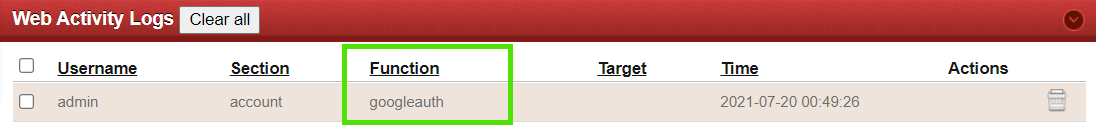
Account > duoauth : When enabling or clicking Duo Authenticator
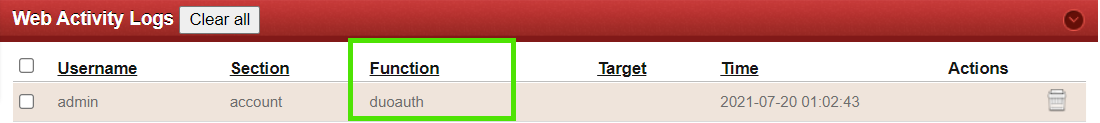
Account > sshlog : Listing SSH log
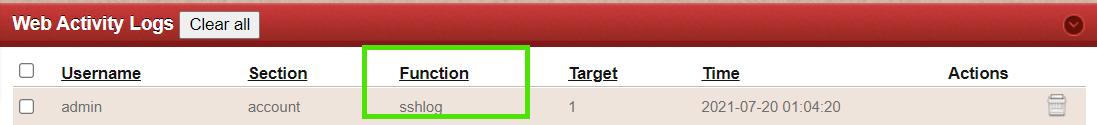
Account > view_sshlog : Displays when viewing SSH log content
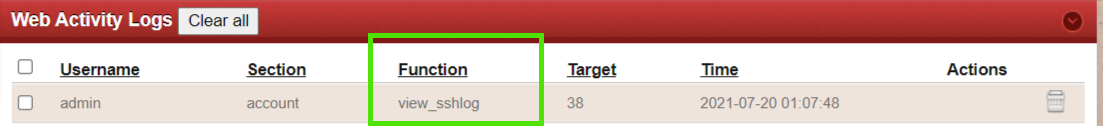
Account > sshloginfo : Displays on clicking the" + "button on the SSH log.
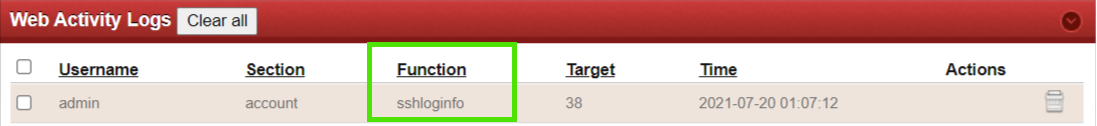
Account > scplog : Listing the SCP log
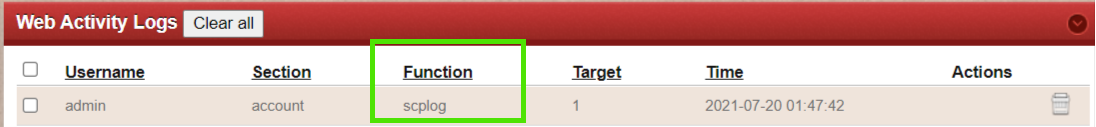
Account > rdplog : Listing RDP Log
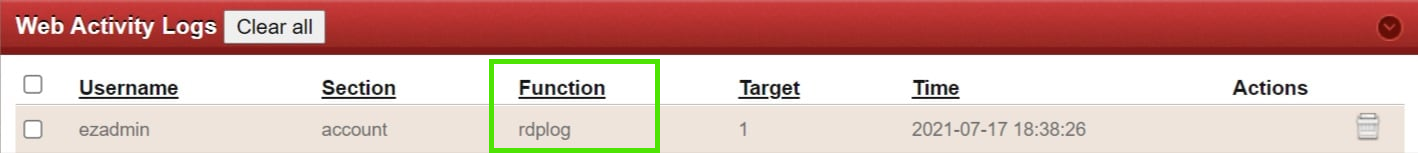
Account > view_rdplog : Displays when viewing RDP log content from Account tab
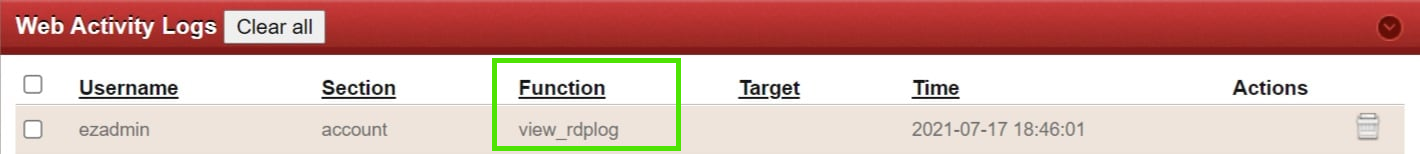
Account > rdploginfo : Displays on clicking the " + " button to elaborate the RDP Info.
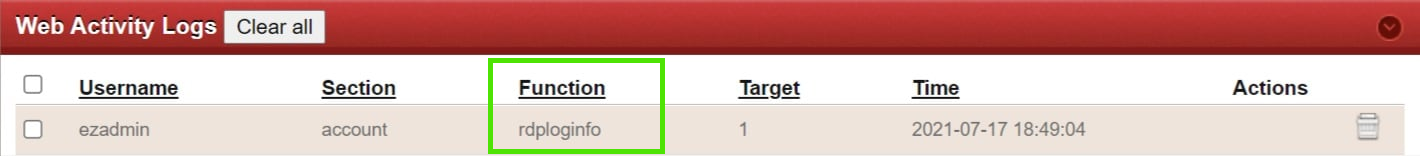
3. Command Guard
Commands > index : Commands list
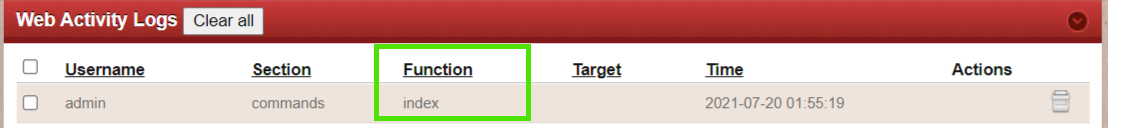
Commands > add : Command add
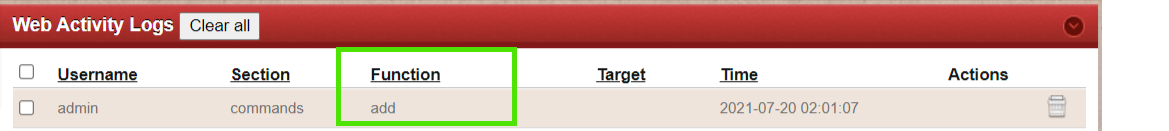
Commands > update : Command update
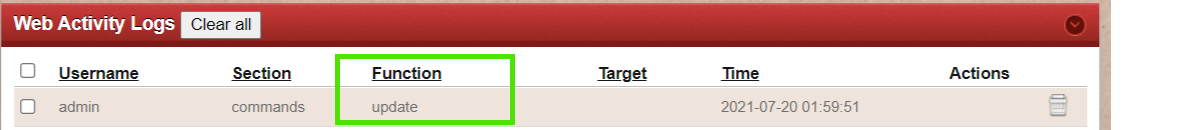
Commands > command_verify : Verify commands
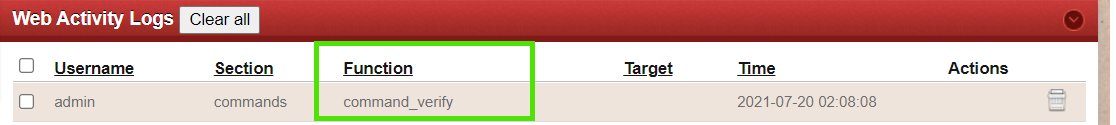
Commands -> delete : Command delete
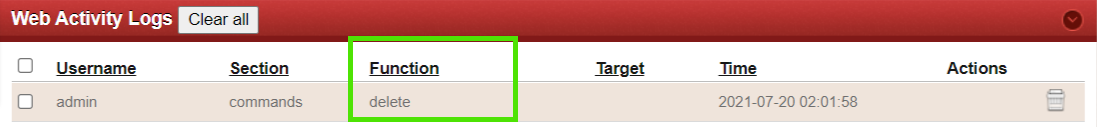
Commands > commandgroup_add : Command group add
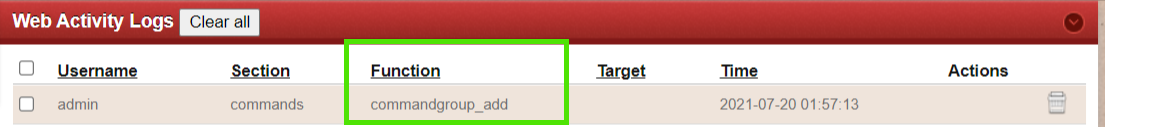
Commands > commandgroup_update : Command group update
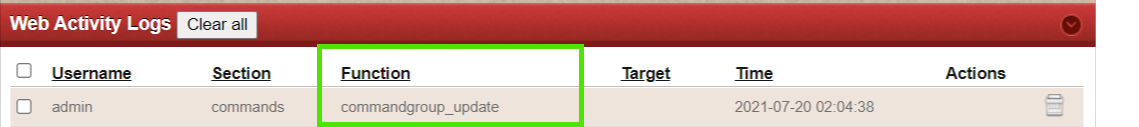
Commands > commandgroup_delete : Command group delete
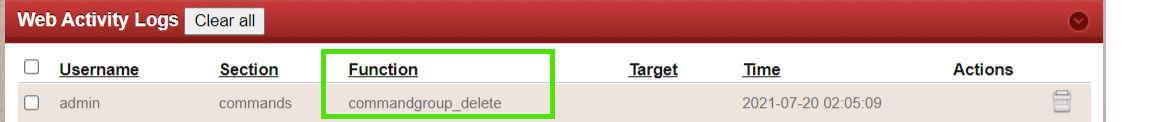
Commands > commandgroup_commands : Command group list
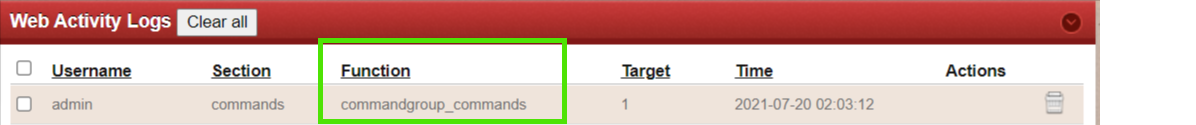
4. Access Control
Acls -> index : Access control list
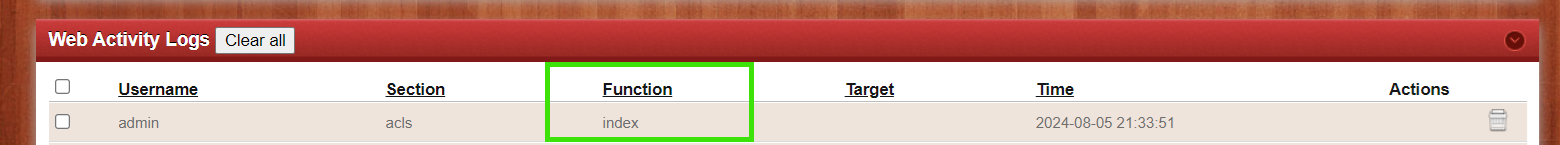
Acls -> user_server : when you Grant User-server privilege

Acls -> usergroup_servergroup : when you Grant Usergroup-server group privilege
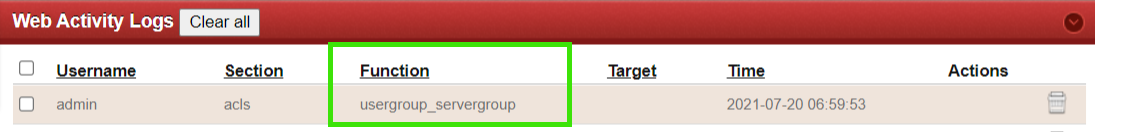
Acls -> user_servergroup : when you Grant User-server group privilege
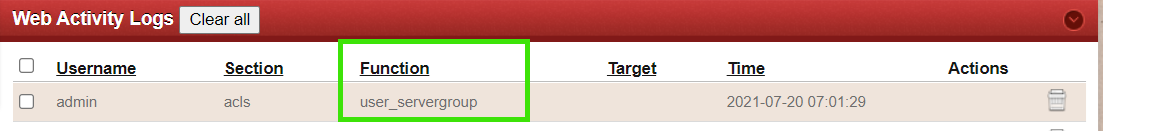
Acls -> usergroup_portalgroup : when you Grant User group -portal group privilege
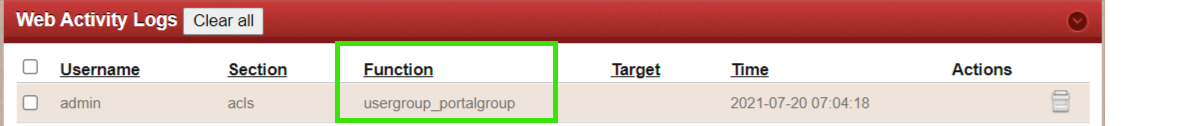
Acls -> user_portalgroup : when you Grant User - portal group privilege
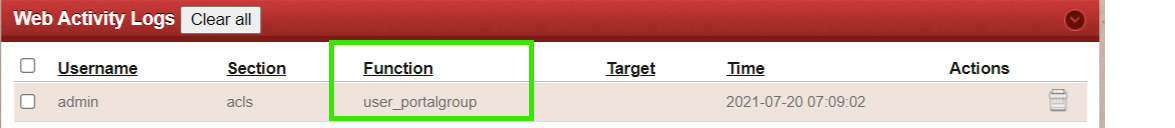
Acls -> user_portal : when you Grant User- portal privilege
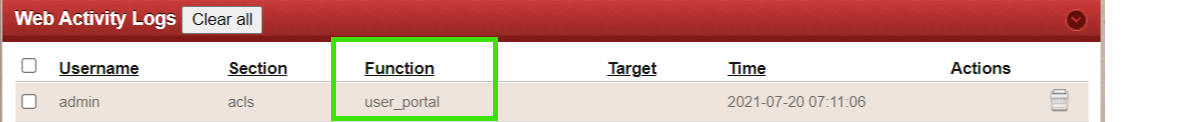
Acls -> usergroup_feature : when you Grant Usergroup- Action Privilge
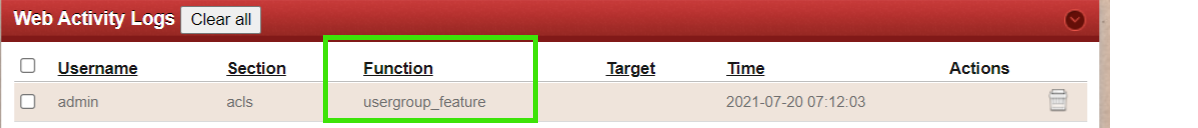
Acls -> user_feature : when you Grant User-action privilege

Acls -> cancel_acl : Cancel Access control

Acls -> user_sshkey : when you Grant User- ssh keys privilege
5. Server
Servers -> index : When you click on the Server list
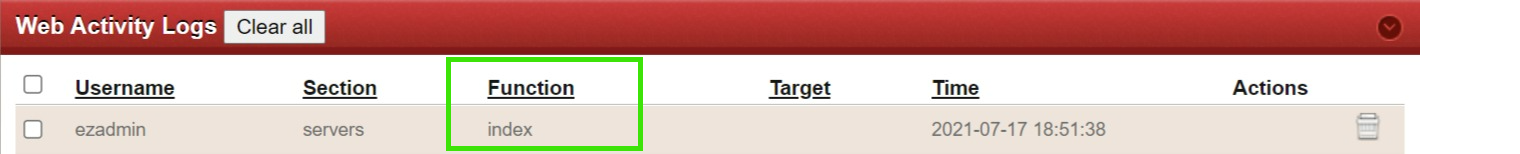
Servers -> add : when you Add server
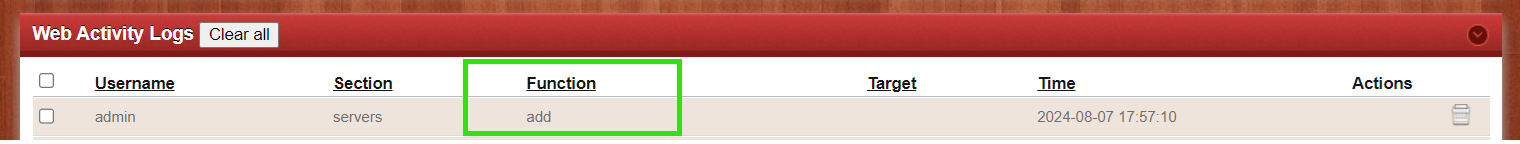
Servers -> edit : when you edit server
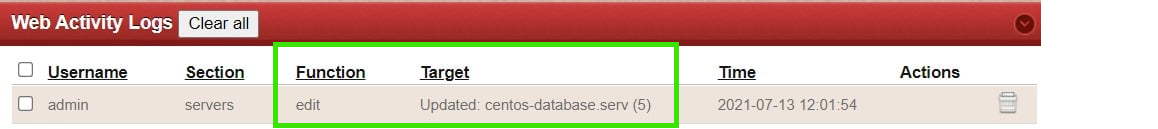
Servers -> delete : Delete server
Servers -> change : Change server group
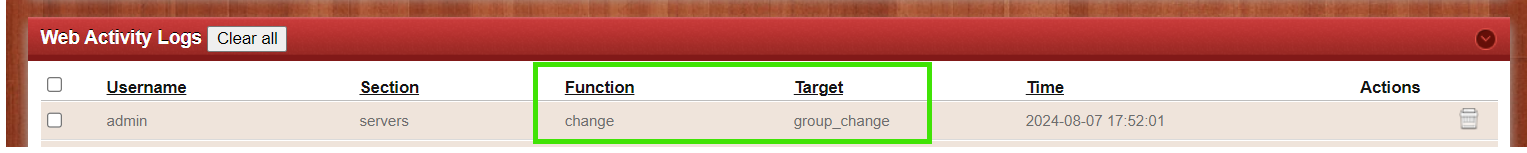
Servers -> change : when you Enable / Disable ssh connectivity
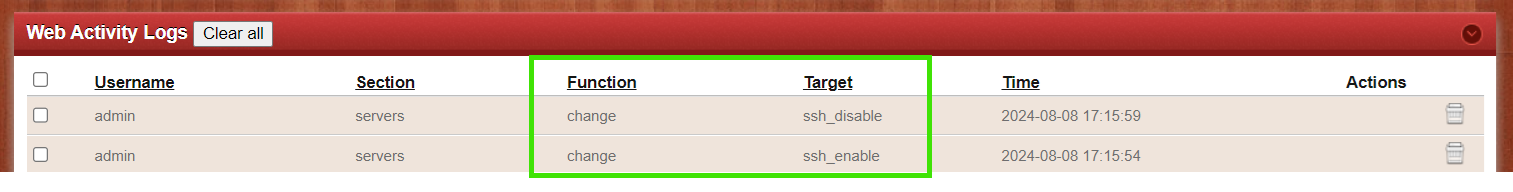
Servers -> change : Change ssh port
Servers -> change : Change ssh fingerprint
Servers -> mass_reset and Servers -> reset : Reset password on the server
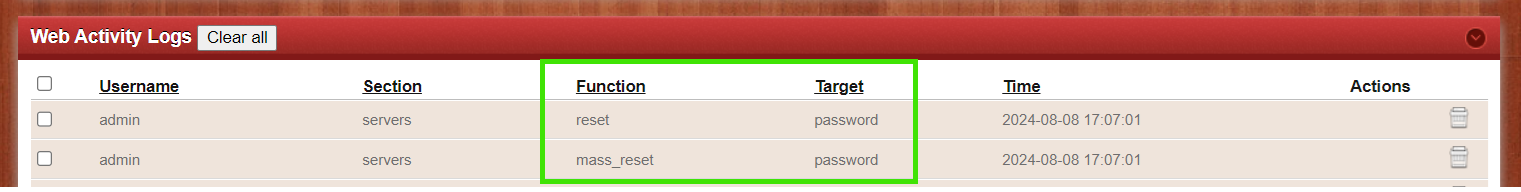
Servers -> mass_reset and Servers -> reset : Setup ssh key on the server
Servers -> servergroups : View server group
Servers -> servergroup_add : Add server group
Servers -> groupmembers : View server group members
Servers -> servergroup_update : Edit server group
Servers -> servergroup_delete : when you delete server group
Servers -> supergroups : View server super group
Servers -> supergroup_add : Add server super group
Servers -> supergroup_update : Edit server super group
Servers -> supergroup_delete : Delete server super group
Servers -> supergroup_members : Edit super group members
Servers -> mexeclists : View mexec list

Servers -> mexeclist_add : Add mexec list
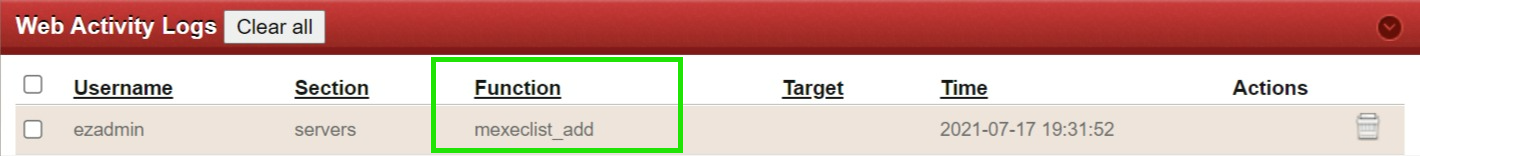
Servers -> mexeclist_update : Edit mexec list
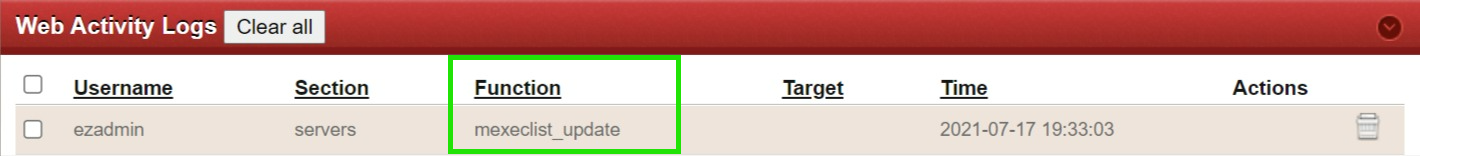
Servers -> mexeclist_delete : Delete mexec list
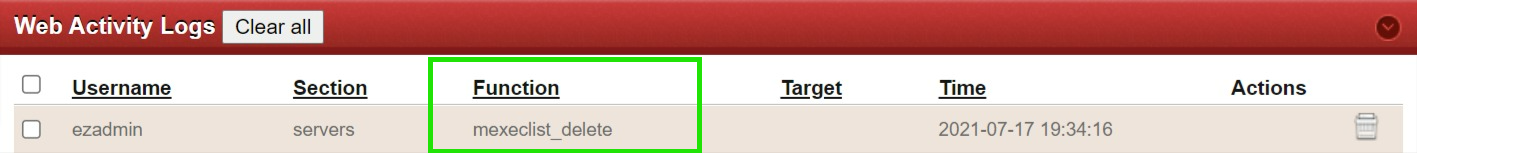
Servers -> mexeclist_members : Edit mexec list members
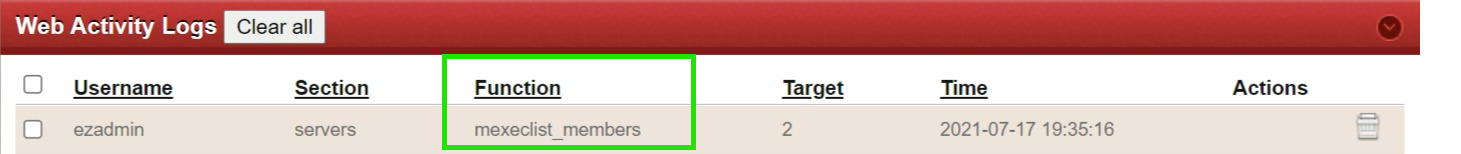
Servers -> import : View server import

Servers -> sshusers : View subssh user
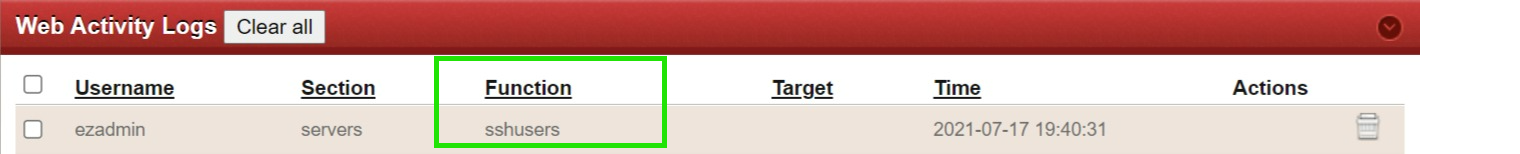
Servers -> sshusers_add : Add subssh user
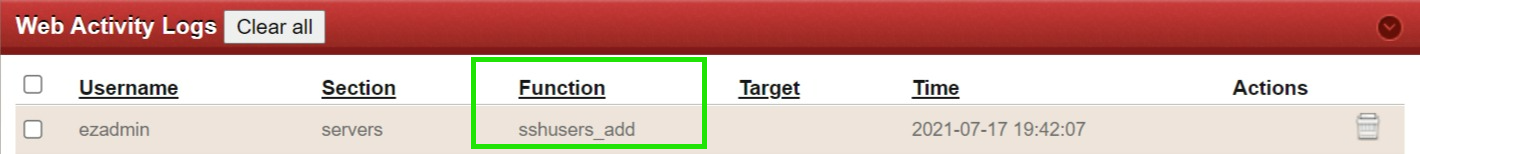
Servers -> sshusers_edit : Edit subssh user
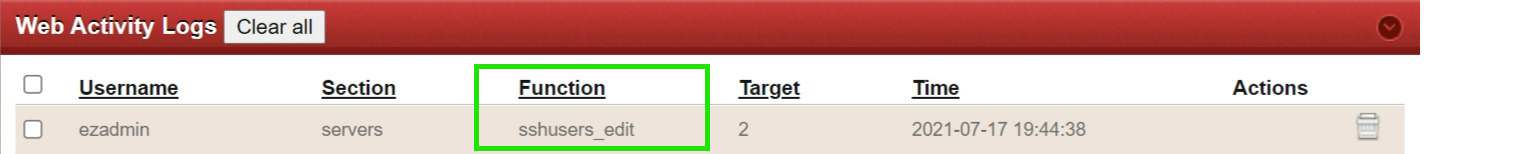
Servers -> sshusers_delete : Delete subssh user
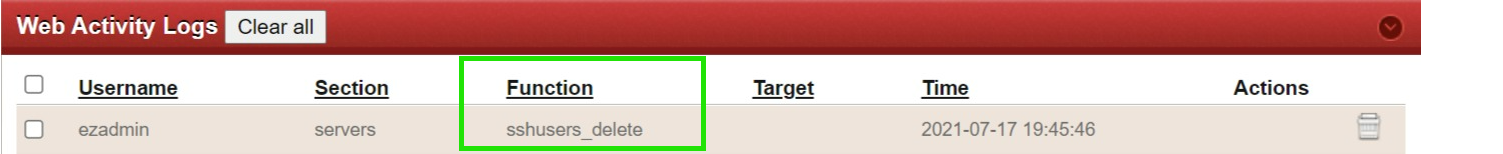
Servers -> setup_sshusers : Setup subssh user on all server

Servers -> ssh_private_key : View key management

Servers -> add_ssh_private_key : Add private key in key management

Servers -> edit_ssh_private_key : Edit private key in key management

Servers -> delete_ssh_private_key : Delete private key in key management
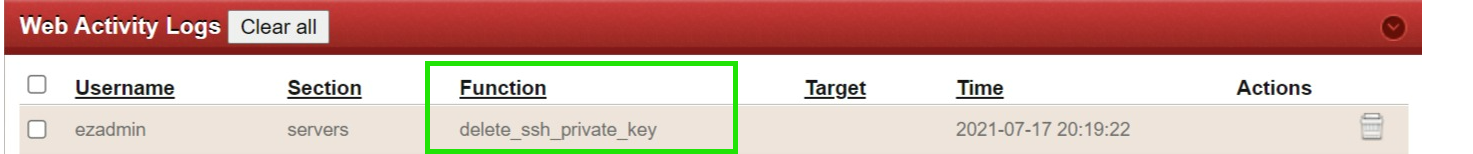
Servers -> ssh_key : View global key
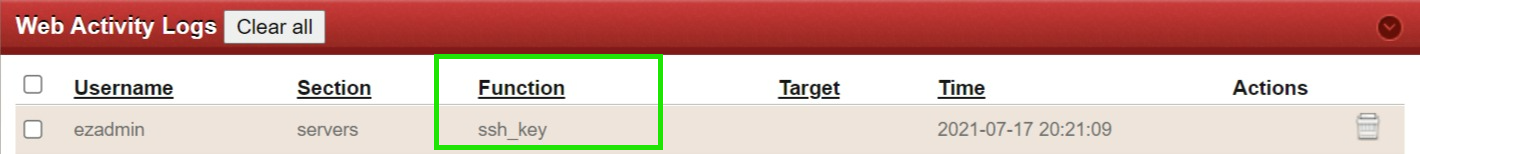
Servers -> sshuser_assign_list : Sub ssh user list
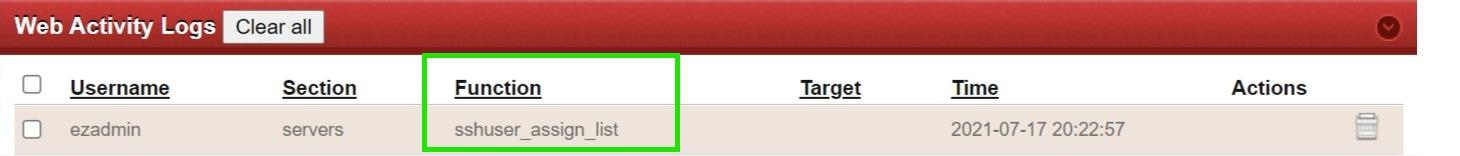
Servers -> sshuser_assign_add : Add subssh user map

Servers -> sshuser_assign_edit : Edit subssh user map

Servers -> sshuser_assign_delete : Delete subssh user map

Servers -> ssh_public_key_view : View public key in key management

6. Settings
Settings -> index : Settings index page
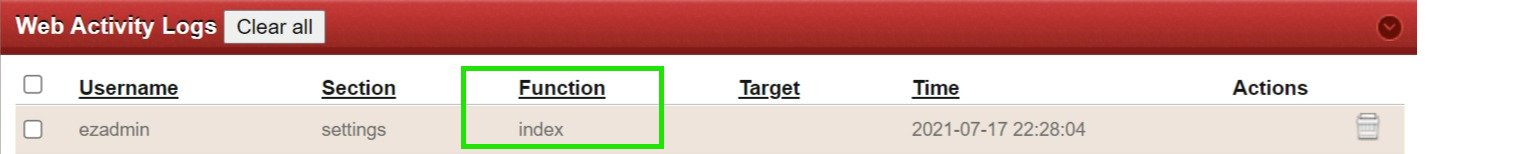
Settings -> addsettings : Change any settings in the general tab.
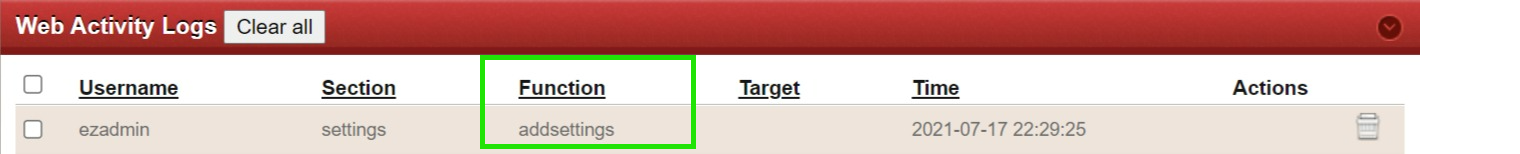
Settings -> branding : Branding tab

Settings -> logo : Logo settings in branding tab.

Settings -> reset_logo : Reset logo in logo settings in branding tab.
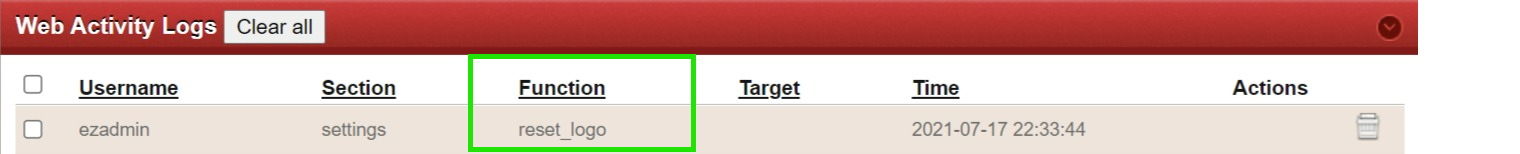
Settings -> background : Background settings in branding tab.
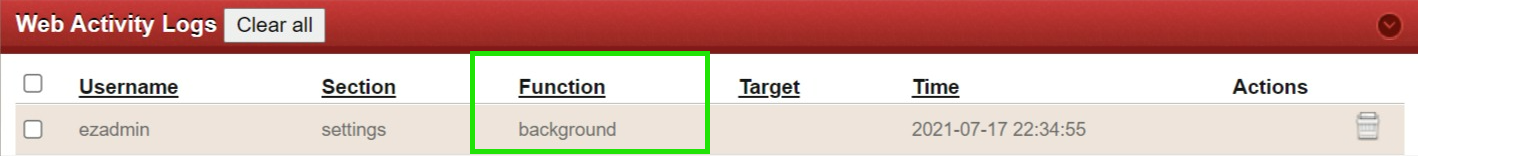
Settings -> delete_background : Delete background image in branding tab
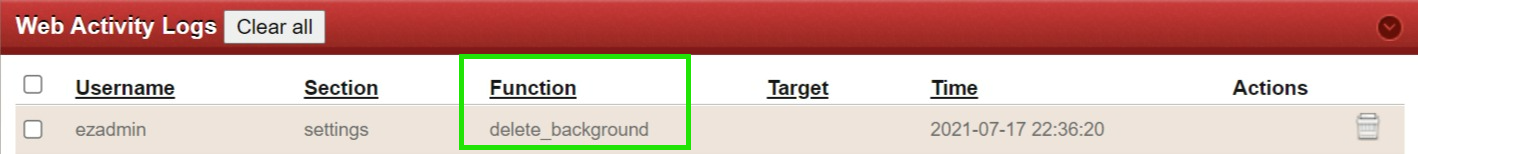
Settings -> api : API list page in the settings tab.

Settings -> ldap : LDAP list page in the settings tab.
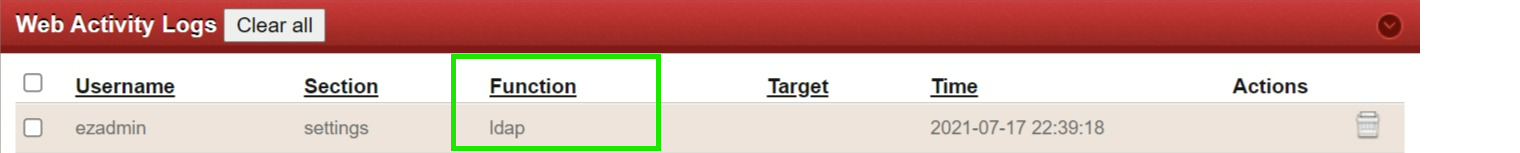
Settings -> ldap_add : Add LDAP / AD
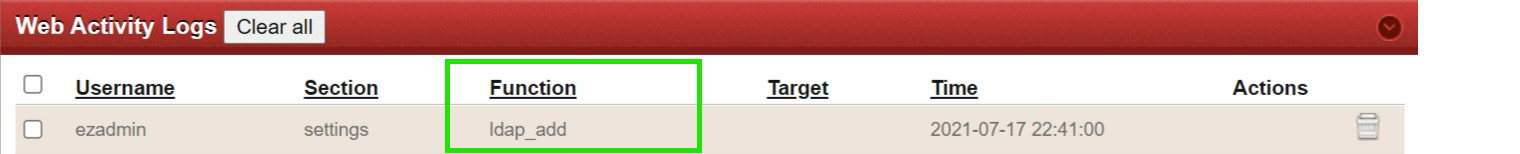
Settings -> ldap_edit : Edit LDAP / AD
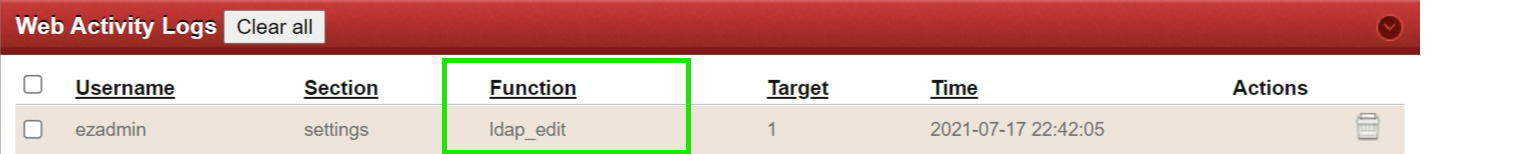
Settings -> ldap_delete : Delete LDAP / AD
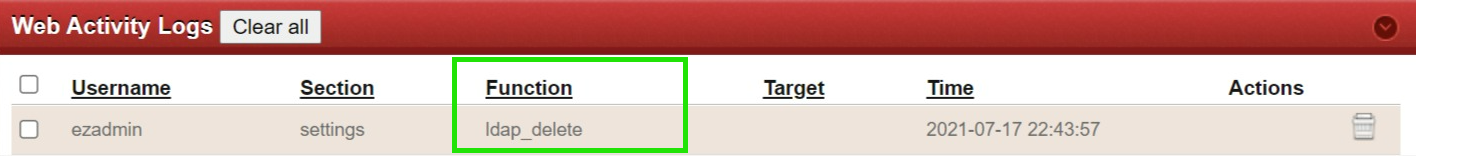
Settings -> saml : SAML settings page
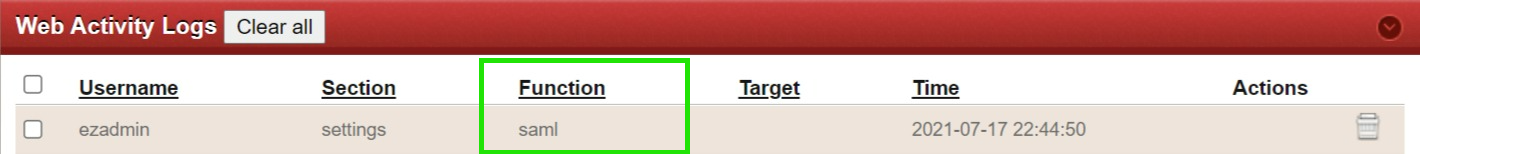
Settings -> saml_idp_metadata_fetch : SAMLmetadata fetched
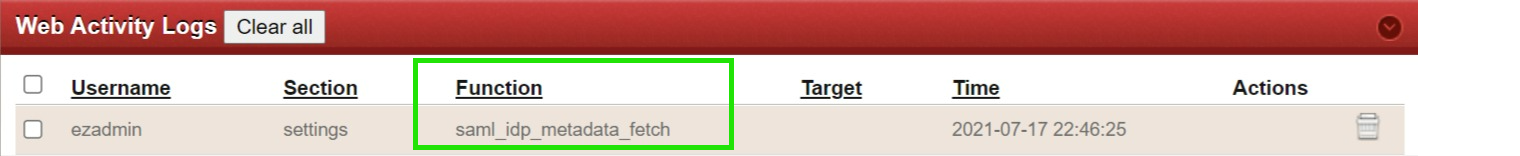
Settings -> radius : RADIUS settings page
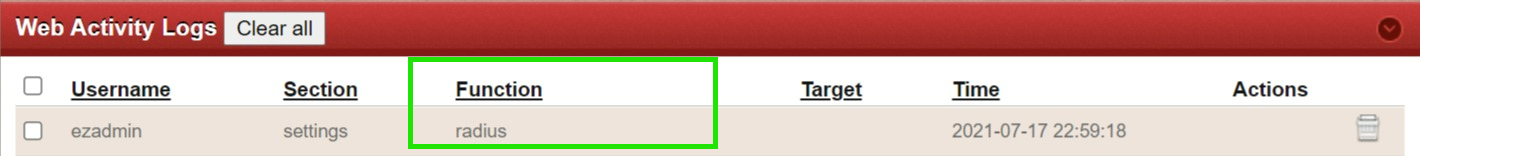
Settings -> cpanels : Control panel list page

Settings -> addcp : Add control panel
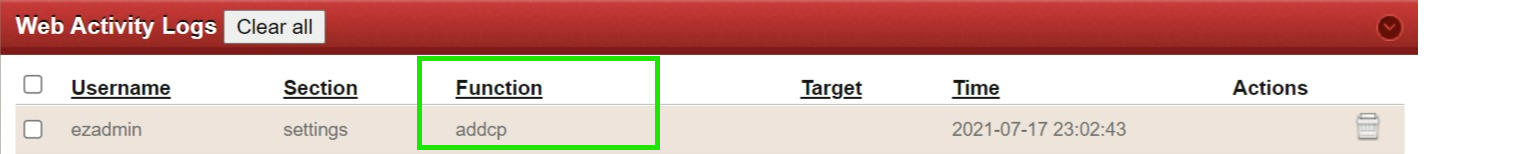
Settings -> editcp : Edit control panel

Settings -> deletecp : Delete control panel

Settings -> datacenters : Data center list page
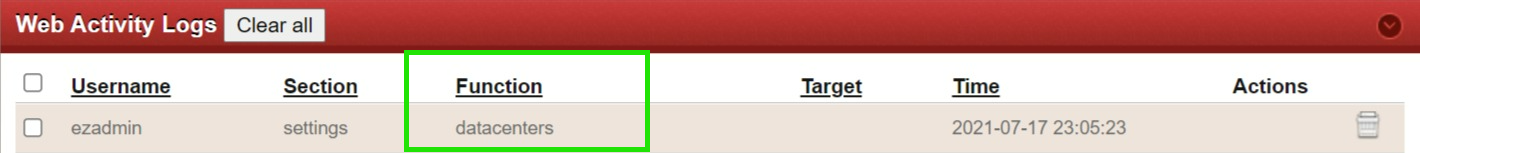
Settings -> adddc : Add data center
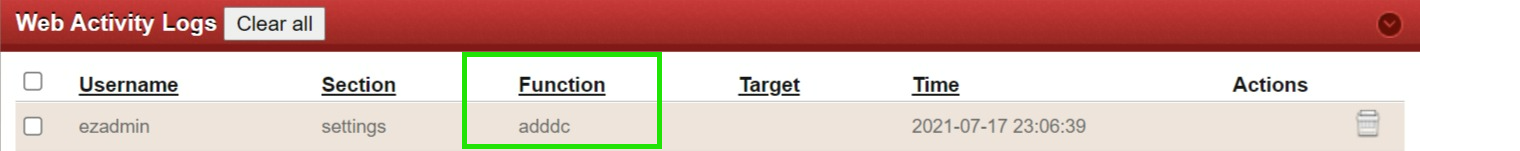
Settings -> editdc : Edit data center

Settings -> deletedc : Delete data center

Settings -> server_fields : Server field list page.
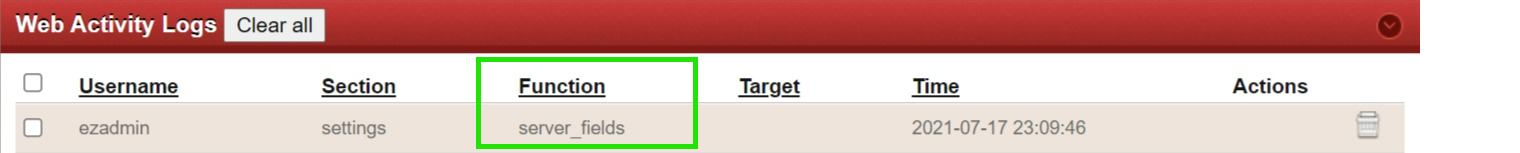
Settings -> add_server_field : Add server filed
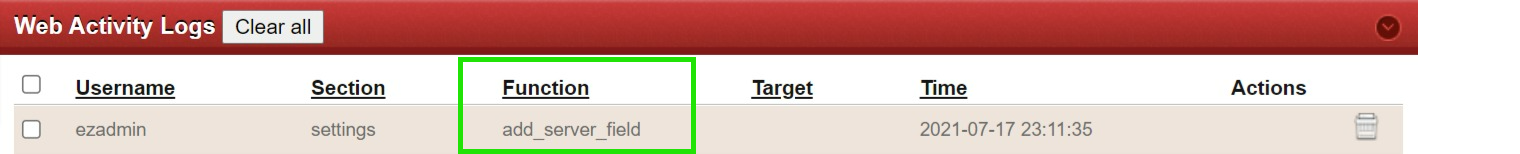
Settings -> delete_server_field : Delete server filed
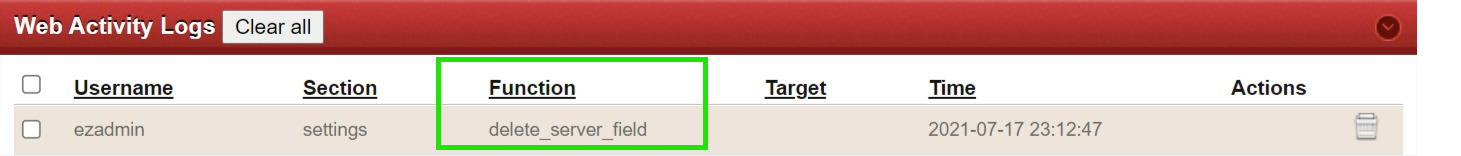
Settings -> edit_server_field : Edit server filed
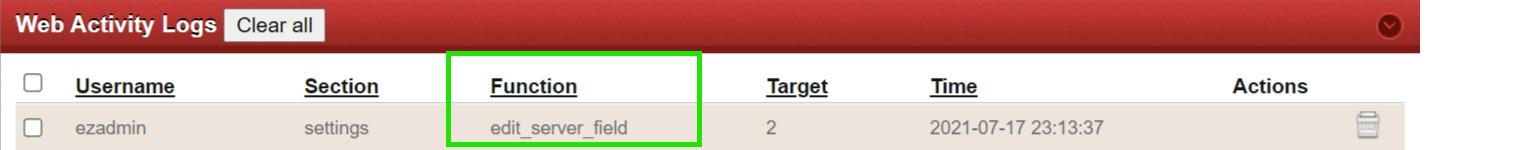
Settings -> clear_radius : Clear radius settings
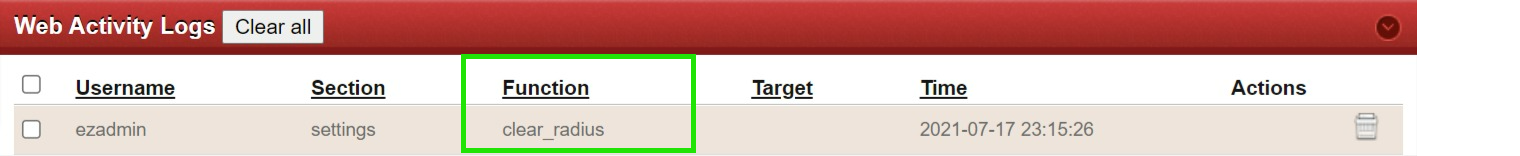
Settings -> clear_radius_2fa : Clear radius 2fa settings
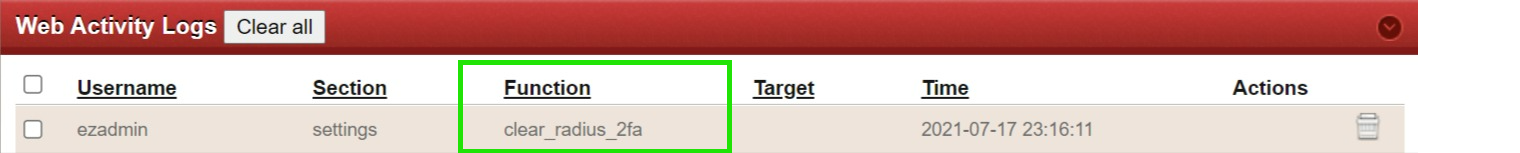
7. Web Portals
Portals -> index : Web portal list page
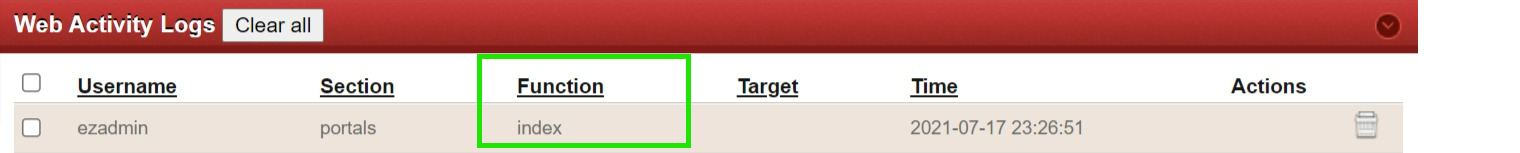
Portals -> add : Add web portal

Portals -> view : View web portal

Portals -> edit : Edit web portal
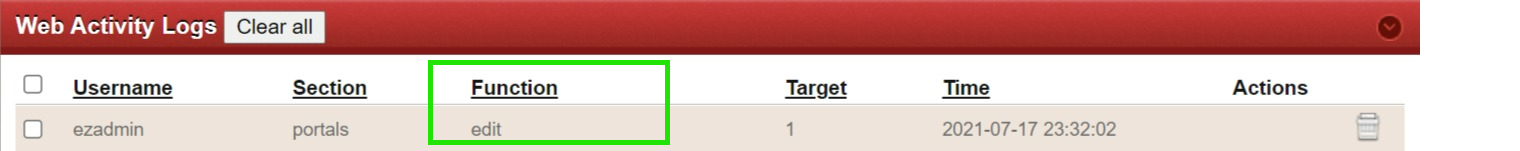
Portals -> delete : Delete web portal

Portals -> login and Portals -> autologin : Login and Autologin in the web portal

Portals -> groups : Web portal group list
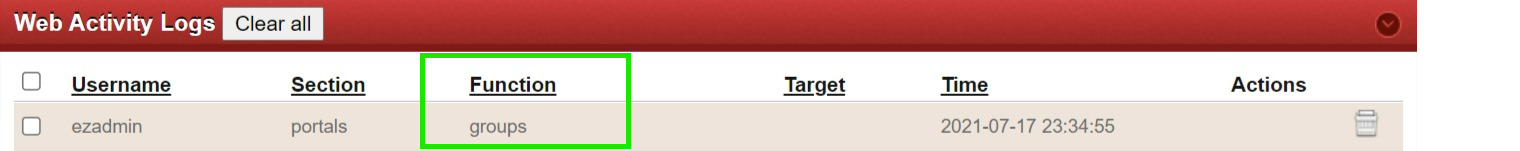
Portals -> group_members : Web portal group members list

Portals -> add_group : Add web portal group
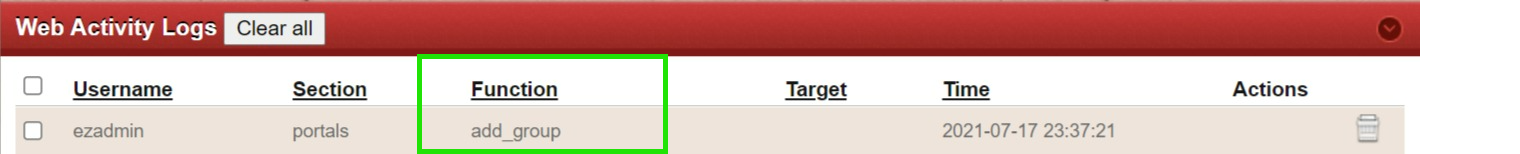
Portals -> edit_group : Edit web portal group

Portals -> delete_group : Delete web portal group

Portals -> export : Export tab in the web portal
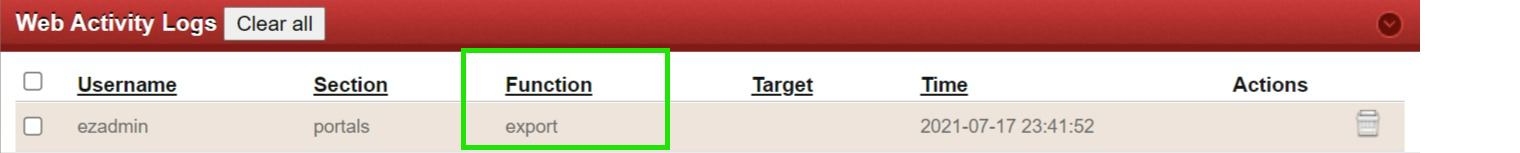
Portals -> download_portals : Download web portal

Portals -> import : Import tab in the web portals
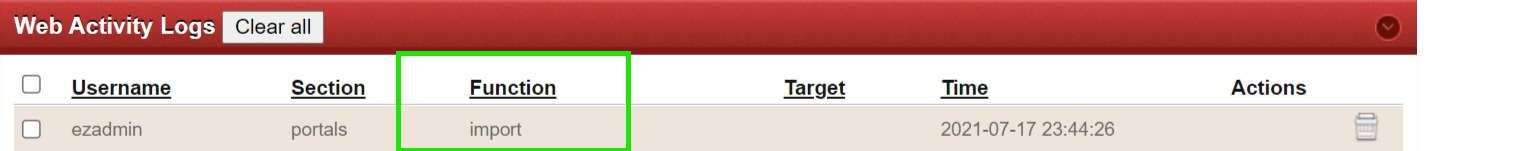
7. Authentication
Auth -> login and Auth -> logout : Login and logout from Ezeelogin GUI
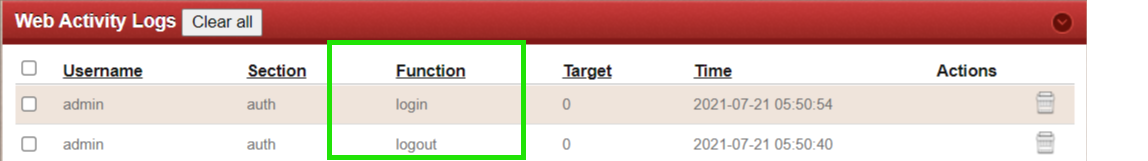
Related Articles
How does " Web Activity" in Ezeelogin works?
How to get the Shell Activity of Users