Error: User Modification Failed During Password Reset After Expiry
Error: User modification failed while attempting to reset the password after expiry
Overview: This article outlines the steps to troubleshoot the "User modification failed" error encountered when resetting an expired password in Ezeelogin by enabling detailed logging and checking logs.
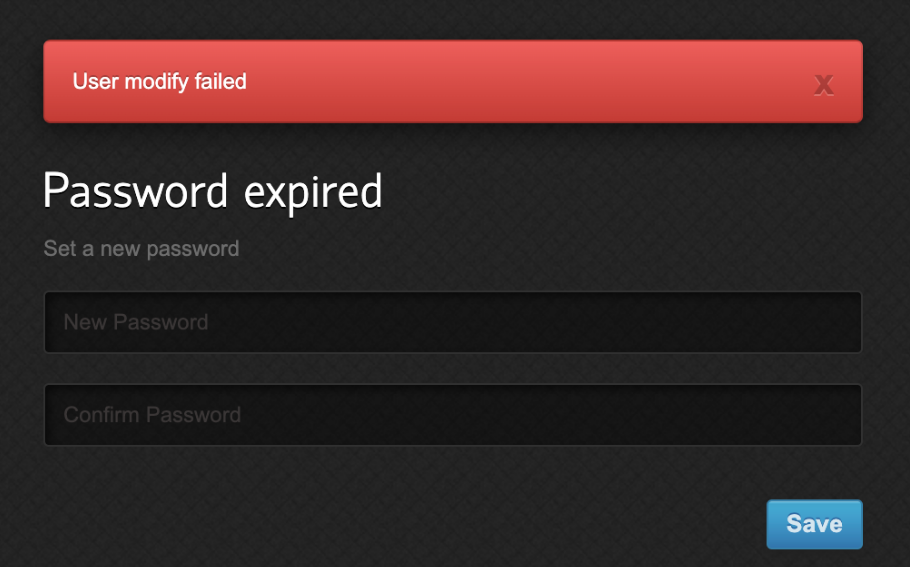
To troubleshoot the error when attempting to reset user password after expiry in Ezeelogin, follow these steps:
Step 1: Enable Detailed Logging
To capture detailed error messages, append "log_level trace" to the Ezeelogin configuration file using the following command:
Step 2: Reproduce the Error and Check Logs
Generate the error again, and then check the application logs using the command below:
Common Errors and References
Error: Cannot modify user on other node: REMOTE HOST IDENTIFICATION HAS CHANGED! (Reset fingerprint to authorize the change)
If you see this error in the application logs, refer to the following article for guidance: User Add Failed: Cannot Add User on Other Node
Followed by this error in application log: Error: Cannot modify user on this node: Authentication by SSH key failed!
If this error appears, refer to the following article: User Modify Failed: Authentication by SSH Key Failed
Finally, after addressing the issues based on the logs and references, you can attempt to reset the password again.
Related Articles:
Reset the super admin password from old customer portal.