Error: This node in cluster has local changes. Please verify database and synchronize: DB sync incomplete
Database sync error: This node in cluster has local changes
Overview: This article addresses the "Database Sync Error: This Node in Cluster Has Local Changes" issue. It provides a step-by-step guide for verifying and synchronizing the database through the Ezeelogin GUI, ensuring that local changes on a node are resolved by syncing with other nodes. The article also includes a FAQ on whether it's advisable to disable the slave server while using only the master node, highlighting the benefits of keeping both servers synchronized for real-time data updates.
Step 1. Click on Verify database from Ezeelogin GUI > Cluster tab > Verify database.
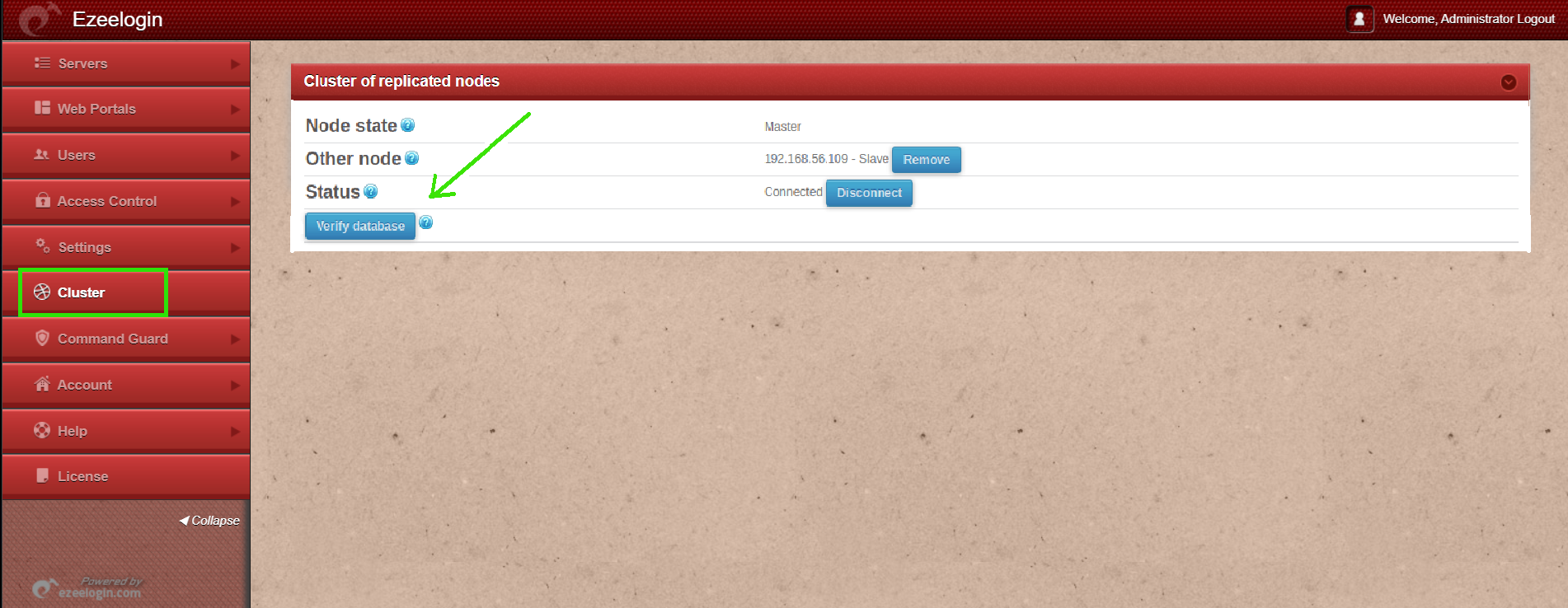
Step 2. Ezeelogin will verfiy the database and list the tables having different values. If you are clicking verify database from master, you may click on Keep this node data on master Node.
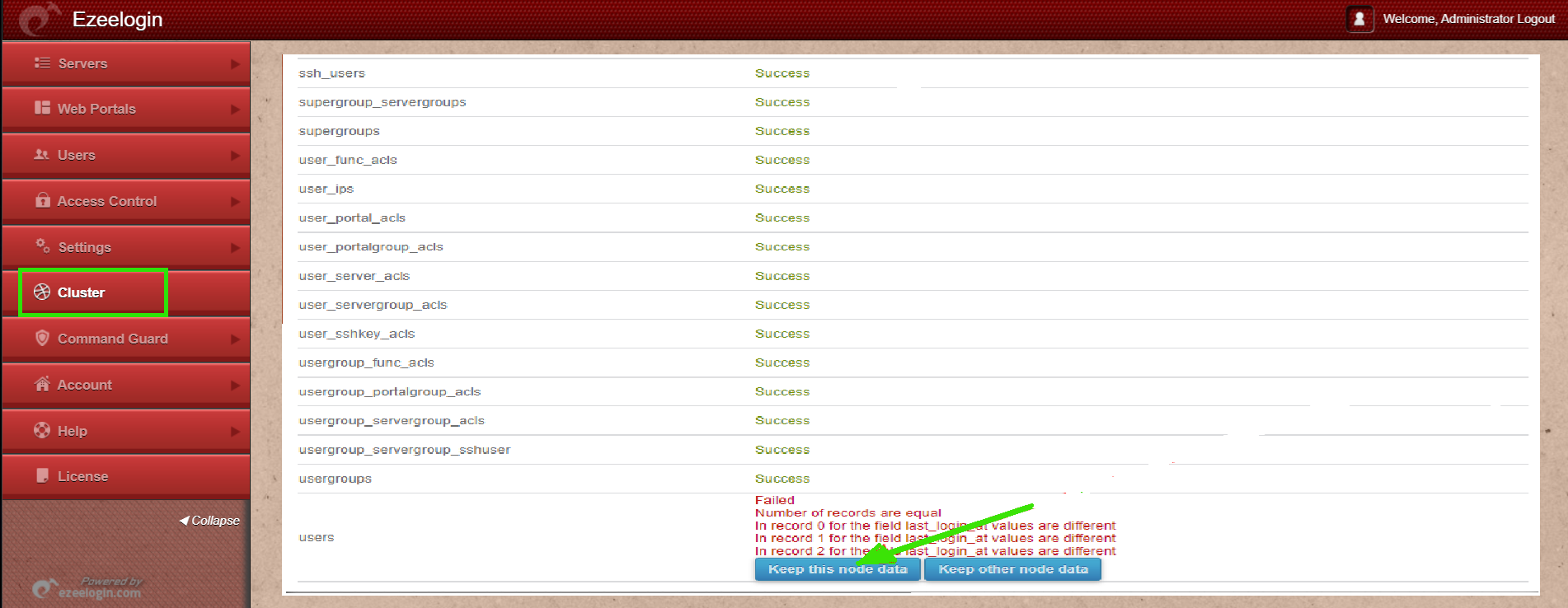
Step 3. Ezeelogin will ask confirmation that Data on other node will be lost , Click on YES. So that the data on this node will be synced to other (slave) node.
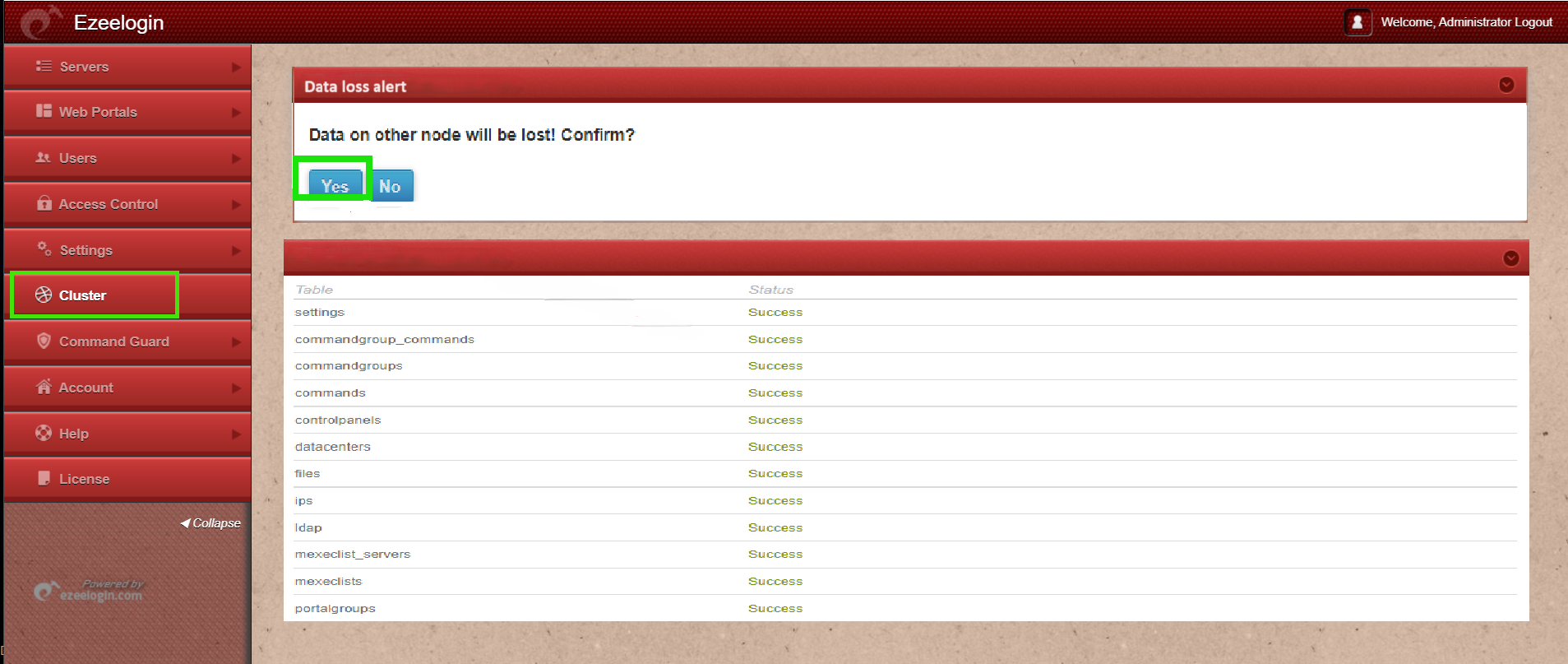
Note: If the cluster tab lists several unsynchronized tables, each table must be synchronized one by one to ensure they are all up to date. Click on " Keep this node data" on master Node.
Example:
Here, three tables are not synchronized: Users, Usergroups, and Servers.
Select "Keep this node data" for the Users table in the master node, and then confirm by clicking "Yes."
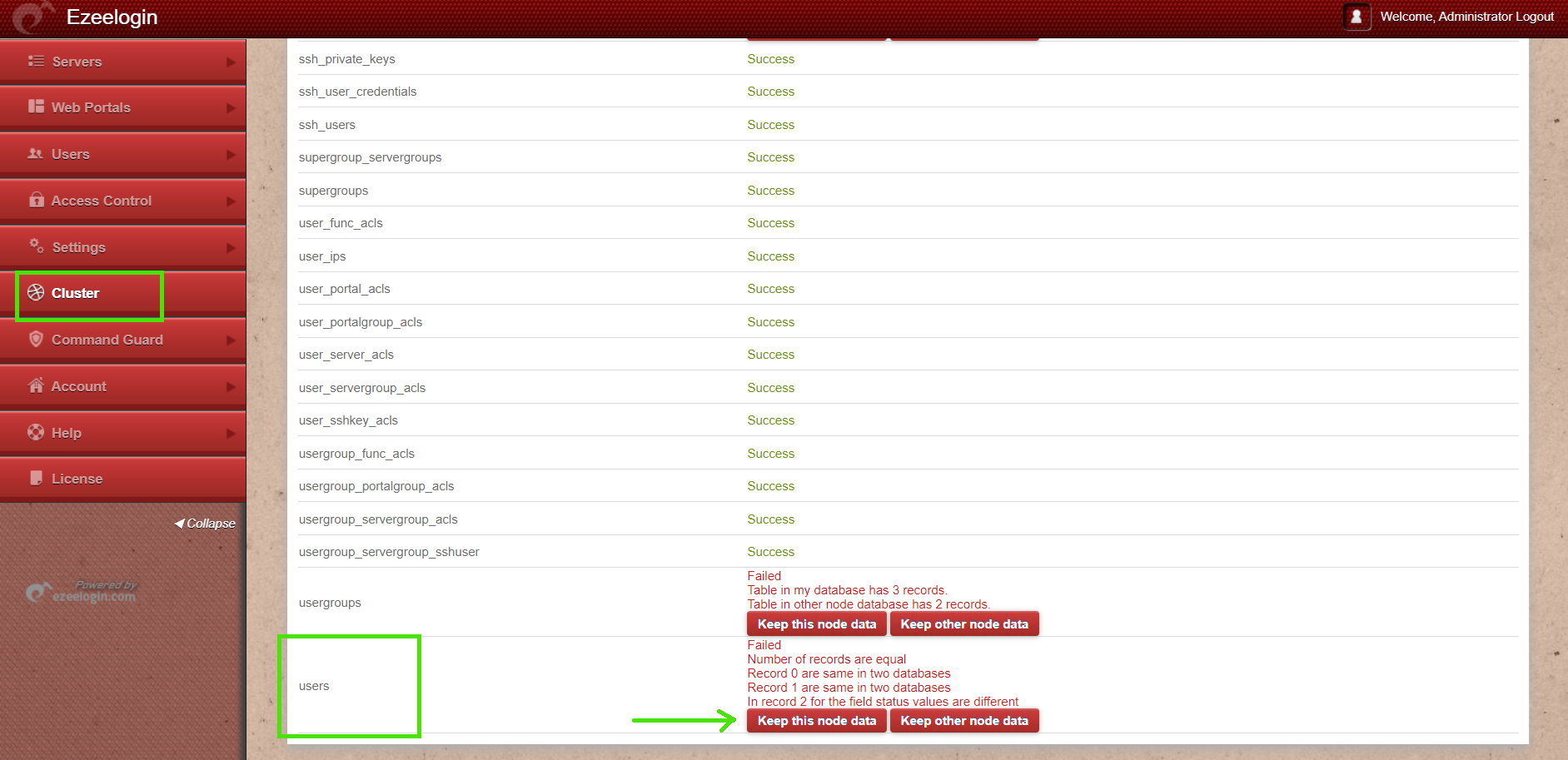
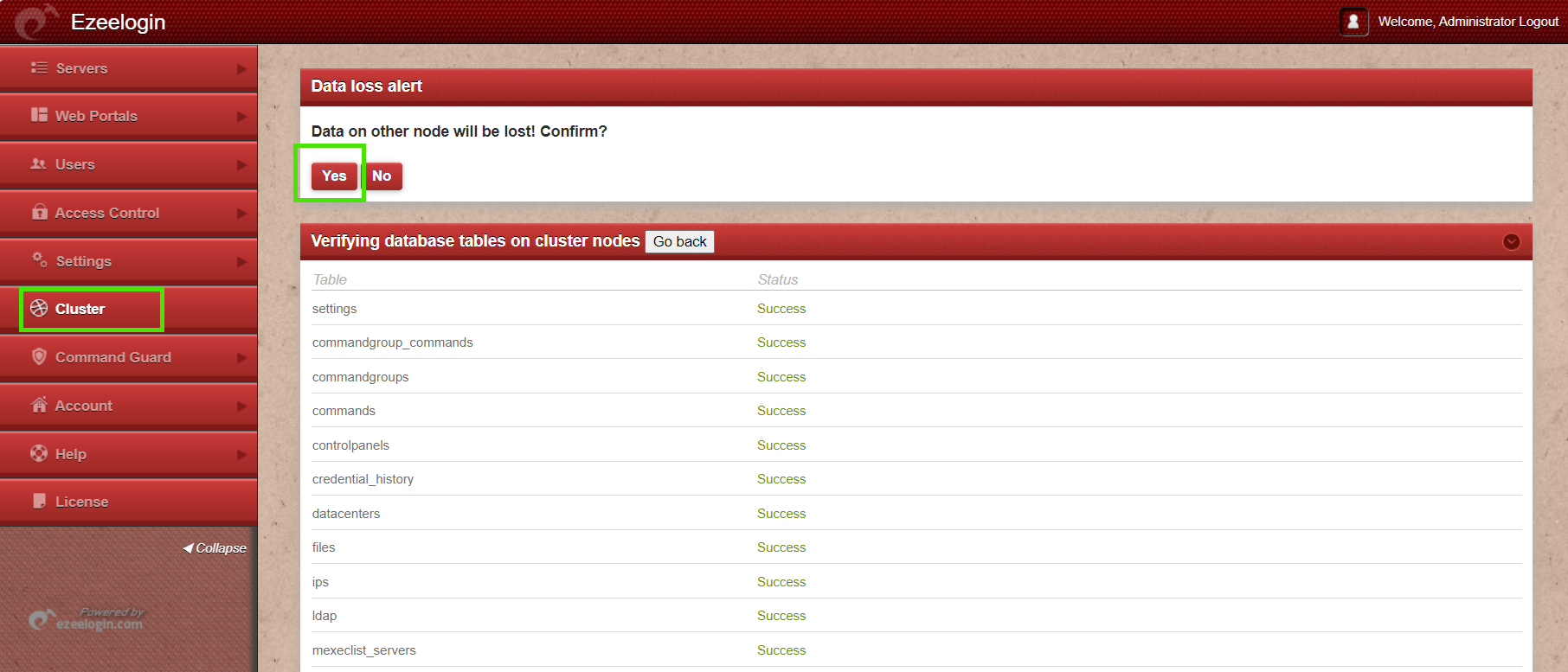
After that, click "Keep this node data" for Usergroups table and then click "Yes."
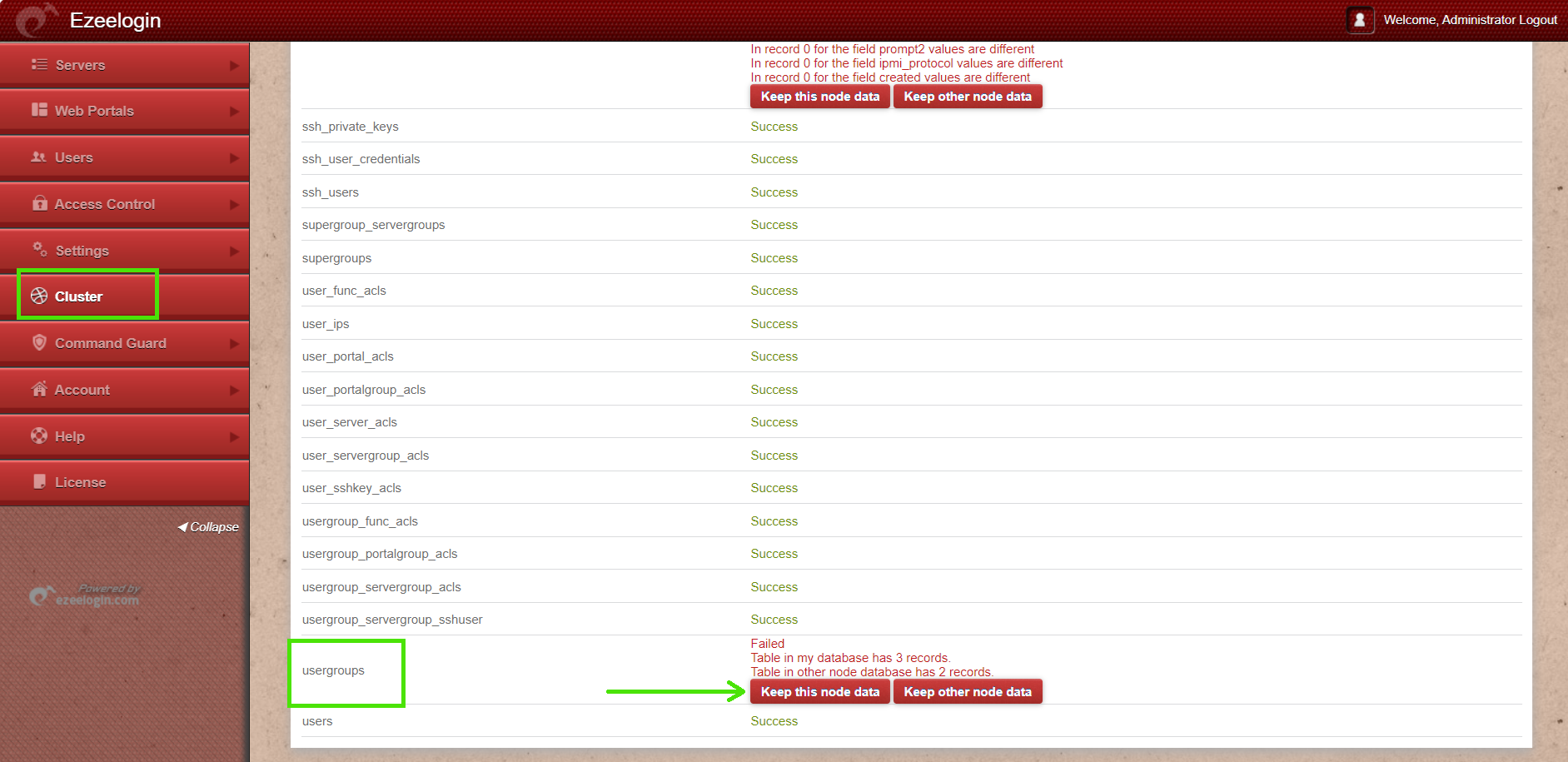
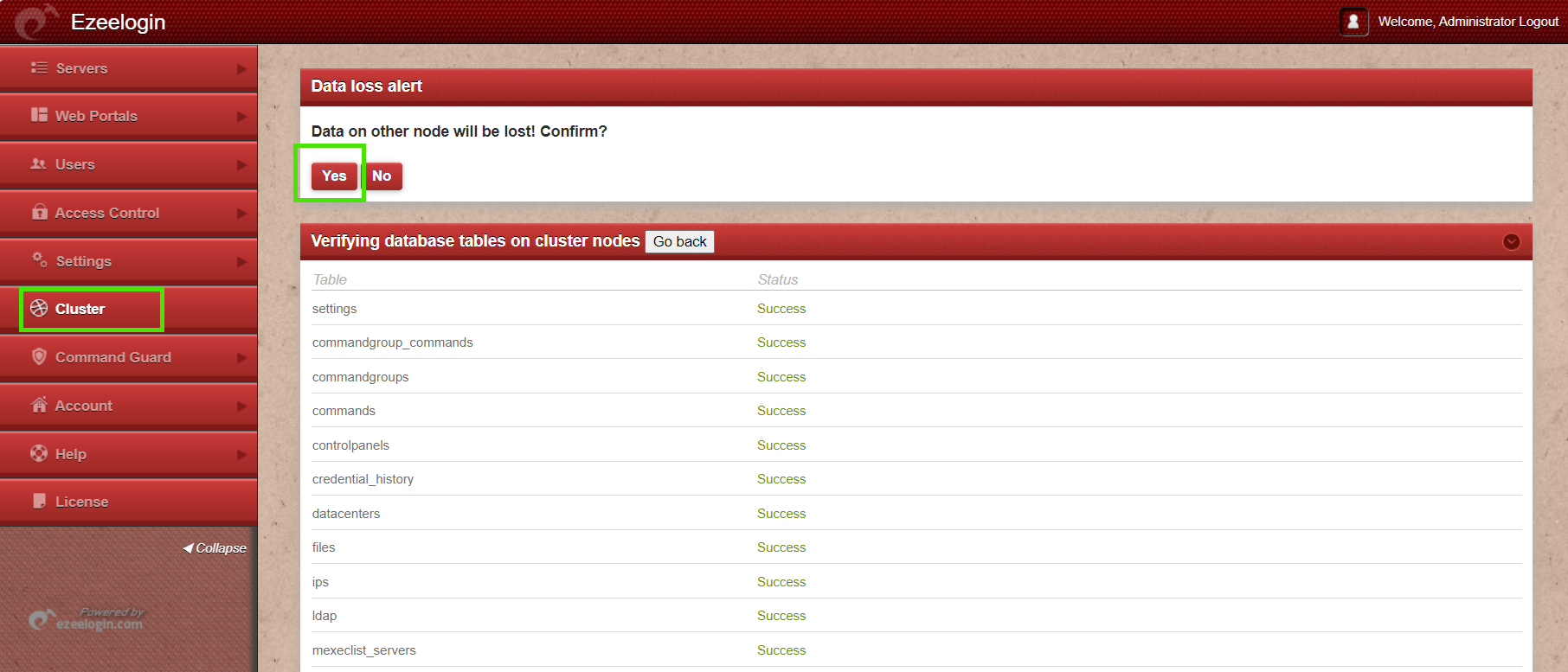
Next, Click on "Keep this node data" of Servers table and confirm the action.
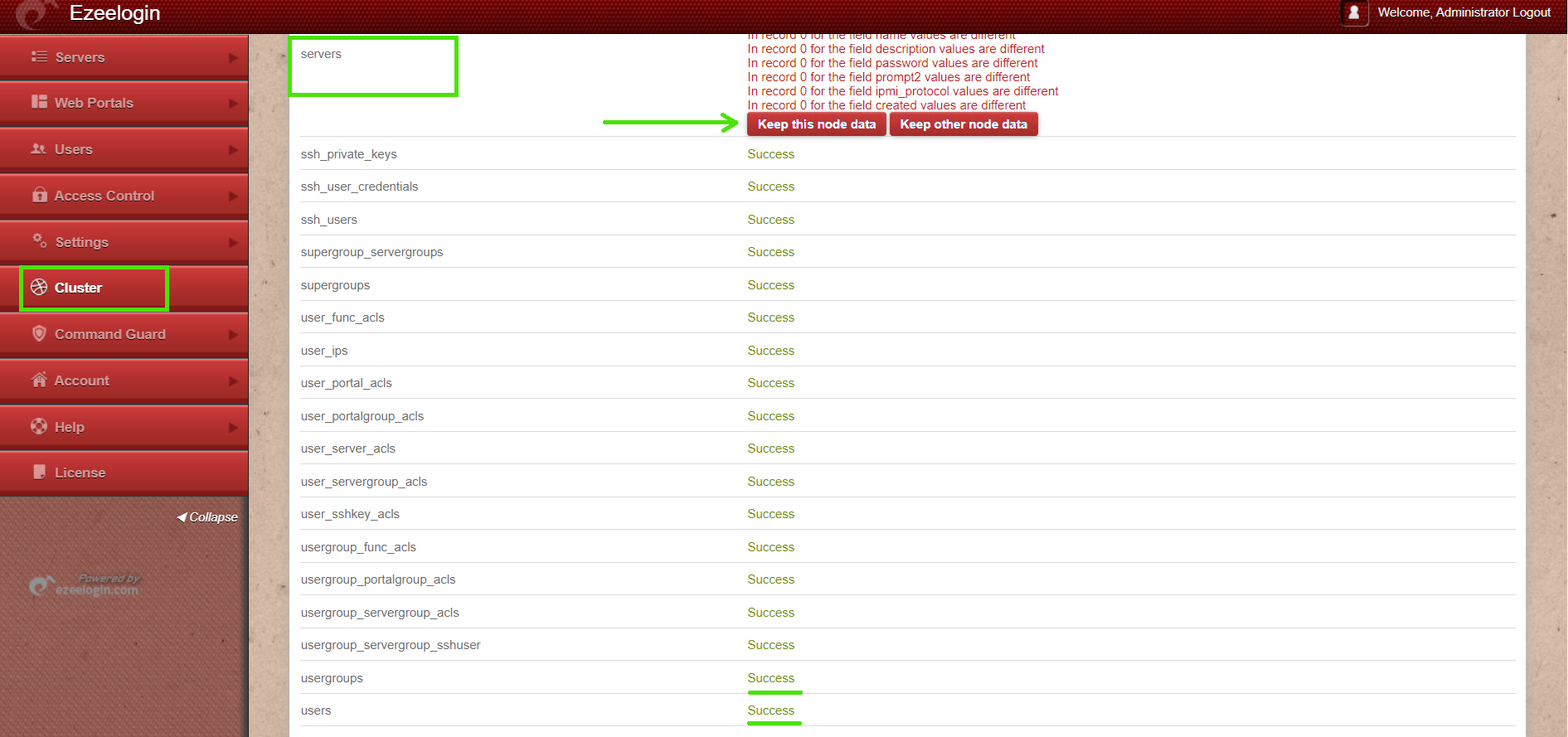
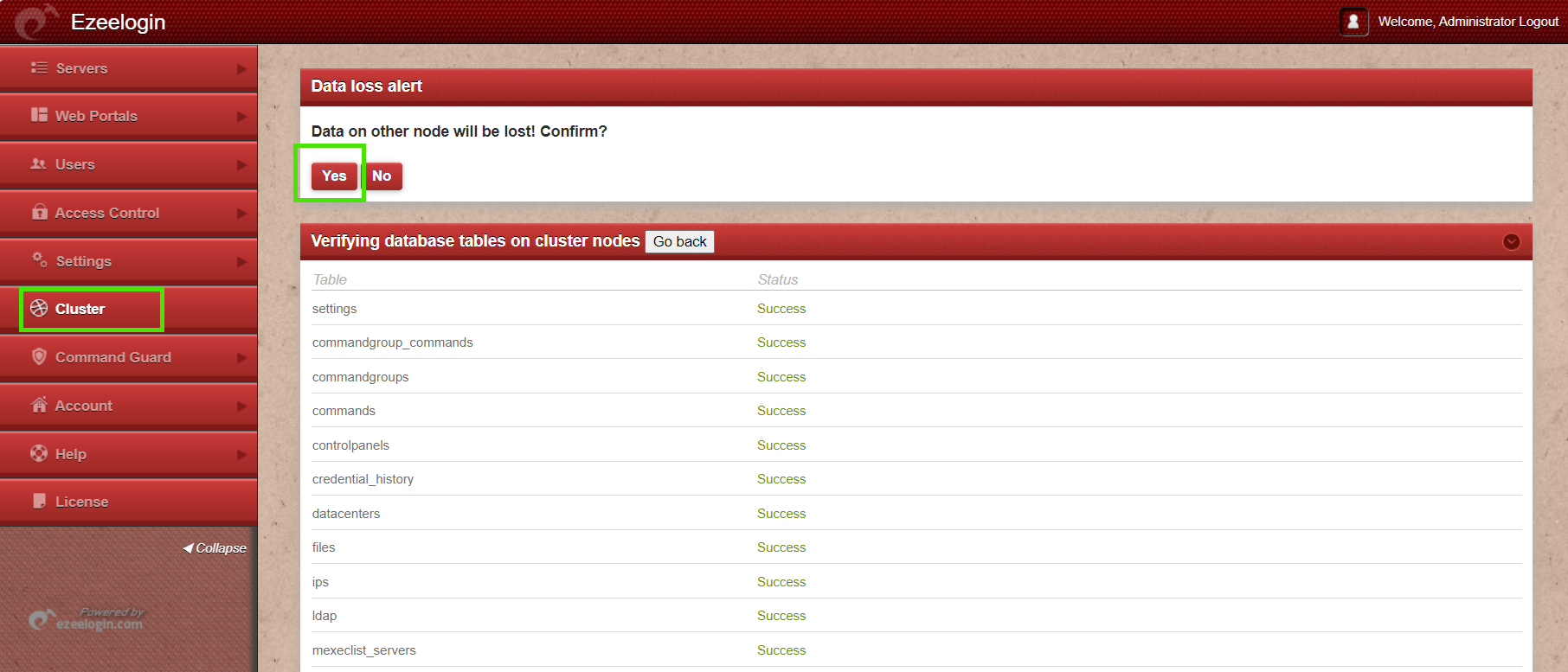
FAQ:
1. Can we disable the slave server since we are currently using only the master node?
Certainly, the choice to disable the slave server is yours, but keep a note that data synchronization between the master and slave servers will not occur if the slave is disabled. It is recommended to keep both servers running and synchronized for real-time data updates, as changes made to the master server will automatically sync with the slave server.
Related Articles
Switching node states in Ezeelogin Cluster
Primary node showing the public ip instead of lan ip when cluster is configured
How to reset cluster keys in ezeelogin Master-slave Configuration ?
Install slave / secondary node for high availability in jump server
Could not connect to remote node database, primary server down in cluster