Error: Duo health check failed: invalid_client: Integration type does not support frameless access.
How to resolve error: Duo health check failed: invalid_client: Integration type does not support frameless access?
Overview: This article describes how to resolve the "Duo health check failed: invalid_client" error by switching to the Universal Prompt in Duo and resetting the client secret.
You may have encountered this error if the DUO prompt you are using is not the Universal Prompt.
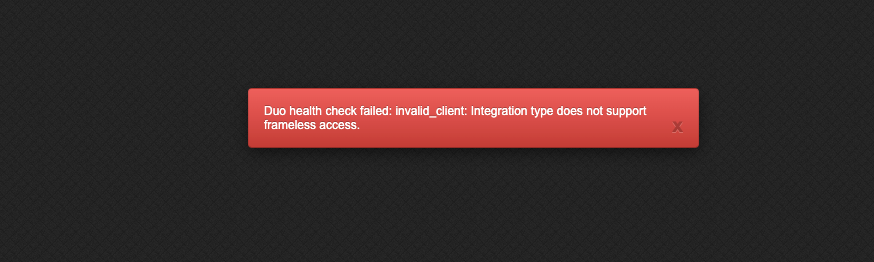
Follow the below step to resolve the above issue:
Step 1: Login to the DUO account.
Step 1(A): Navigate to Applications > Universal prompt > Change from traditional prompt to Universal prompt.
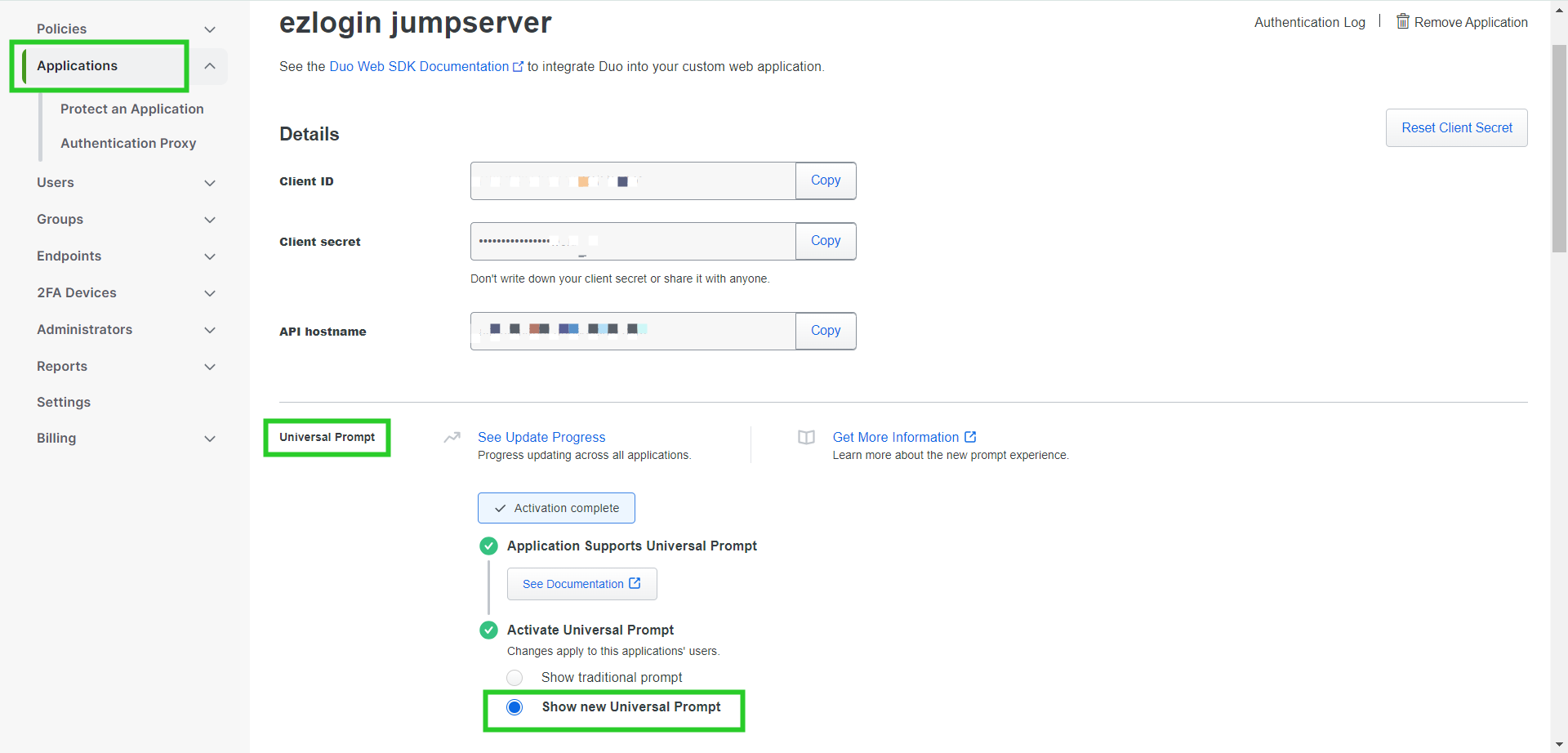
Reset the new Client keys.
Step 2: Click on Reset Client Secret > Reset > Save it.
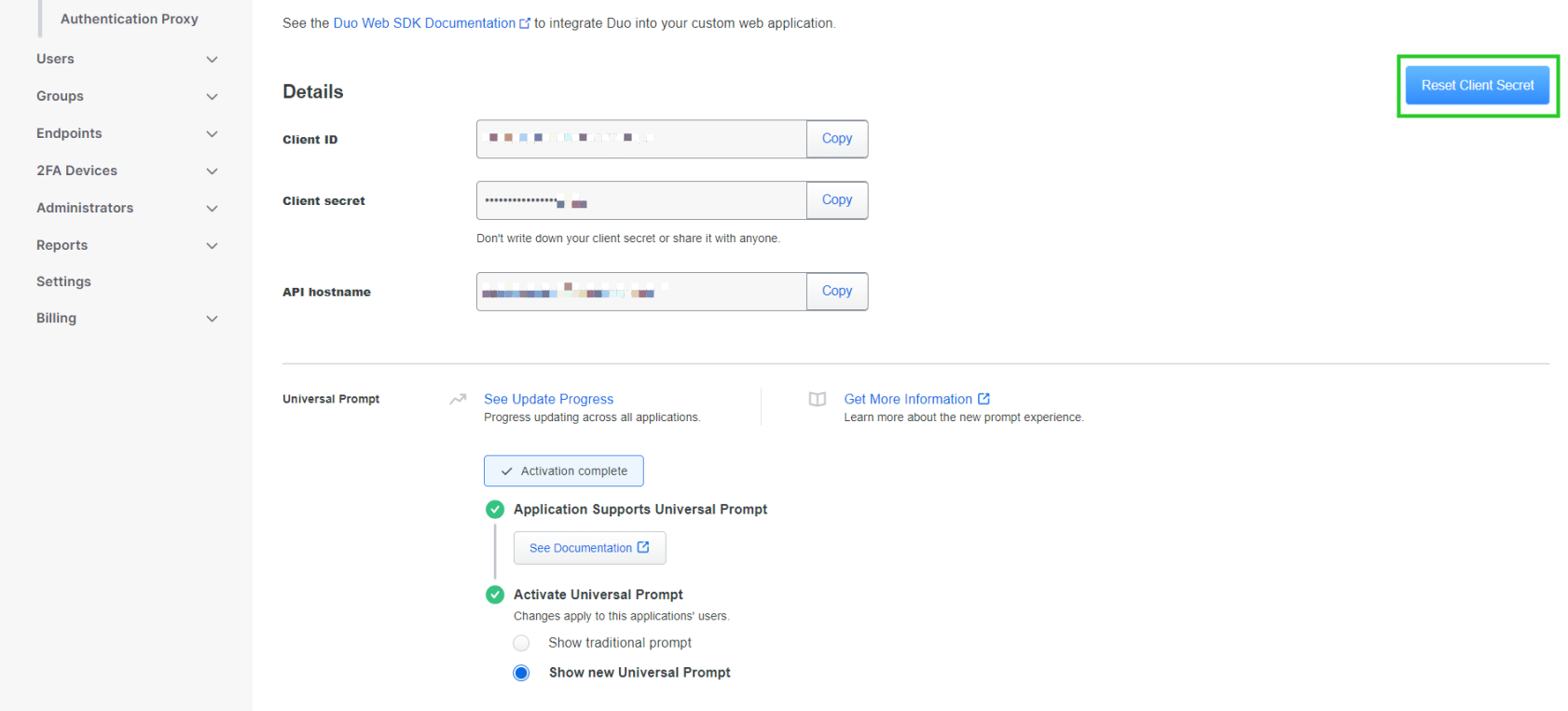
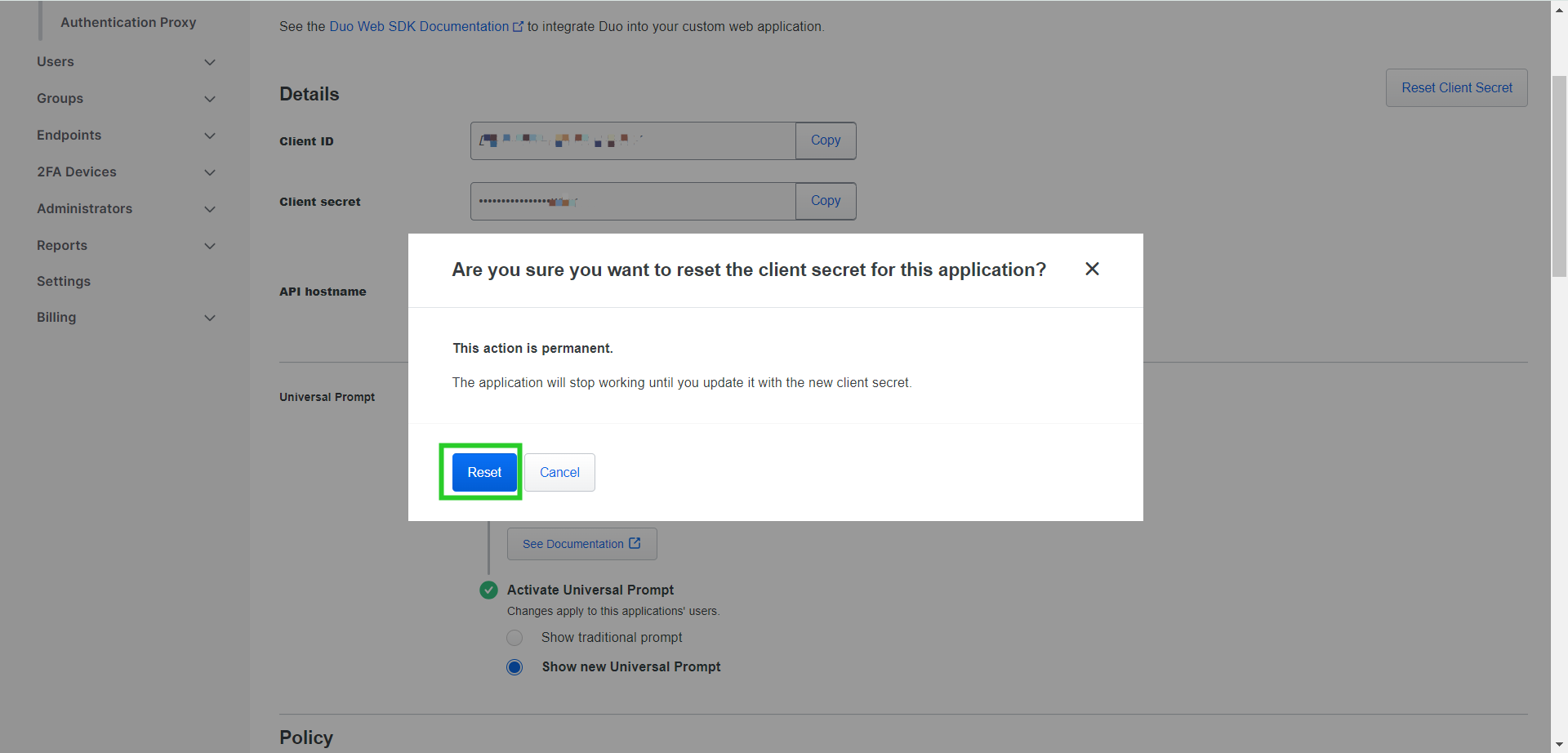

Related Articles:
Disable DUO 2fa from the backend.