Could not authenticate with any LDAP server
Could not authenticate with any LDAP server
Overview: This article provides an overview of troubleshooting steps to resolve the "Could not authenticate with any LDAP server" error, including verifying server reachability, checking SSL/TLS configurations, reviewing application logs, validating bind credentials, and testing authentication settings.
How to fix Error: Could not authenticate with any LDAP server

To resolve the above error, consider the following steps:
Step 1. Verify whether the LDAP server is reachable from the gateway server.
This can be verified by running the following command:
For Example:
Step 2. If LDAP is configured with SSL or TLS in the Ezeelogin GUI, test it without SSL or TLS.
Multiple URIs or a list of URIs can be specified in the format:
- ldaps://host.com:636/ ldaps://host.com:636/
(Only the protocol, hostname, and port fields are allowed.)
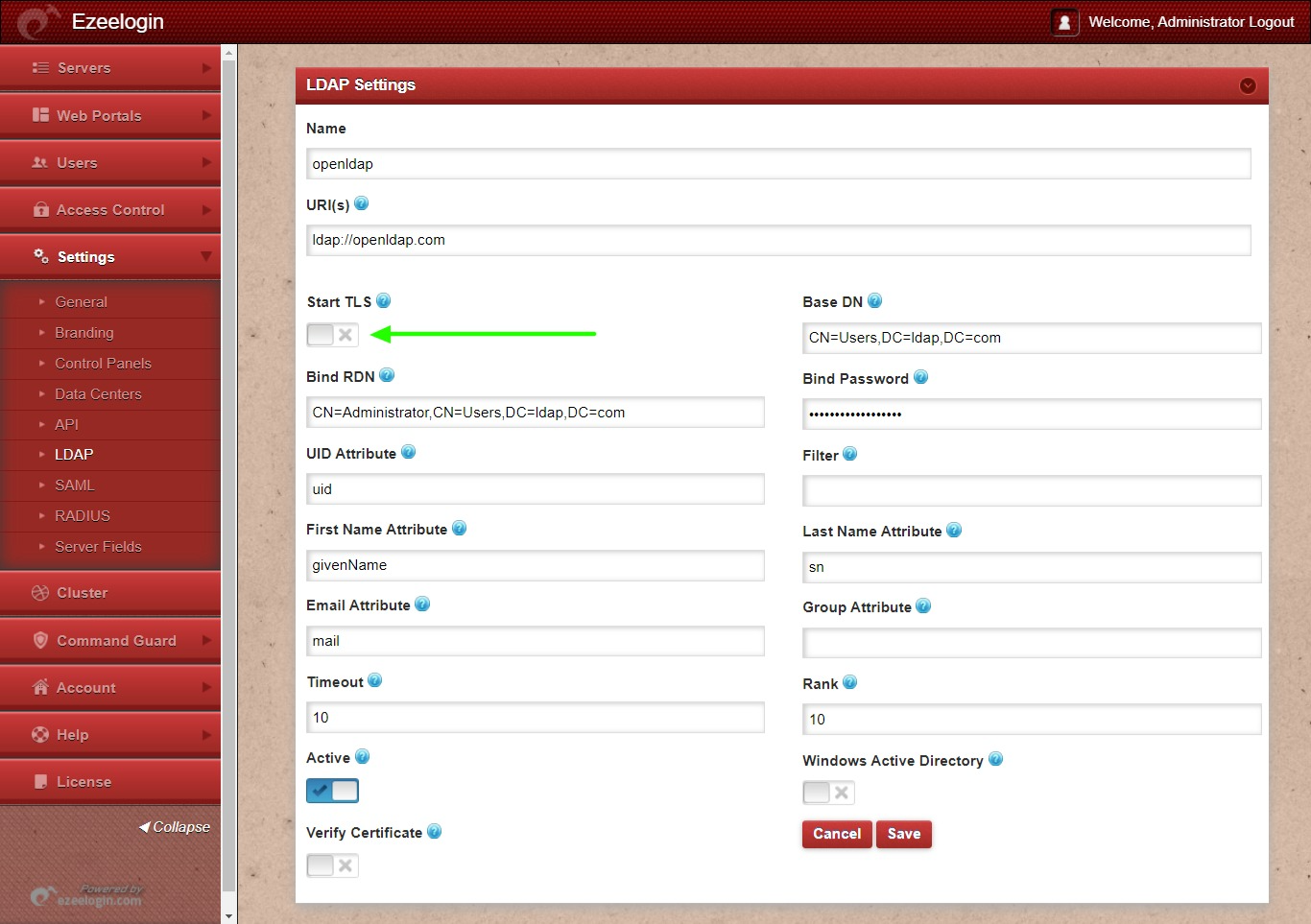
Step 3. Check what is under the error log.
The log files are stored in the system_folder specified at the time of installation.
The path can be found by examining the system_folder in /usr/local/etc/ezlogin/ez.conf. The path will be /{system folder}/application/logs/.
For example:-
root@gateway:~ tail /var/www/ezlogin/application/logs/log-2022-06-23.php
Step 4. Check whether the bind password and bind username is correct. If the bind password or username is wrong the application logs will show Severity: Warning --> ldap_bind(): Unable to bind to server: Invalid credentials
Step 5. Check if the problem affects all users or only a single one.
Step 6. Are you still having problems after logging in as super admin?
Step 7. Switch the LDAP authentication to Internal and try it out.
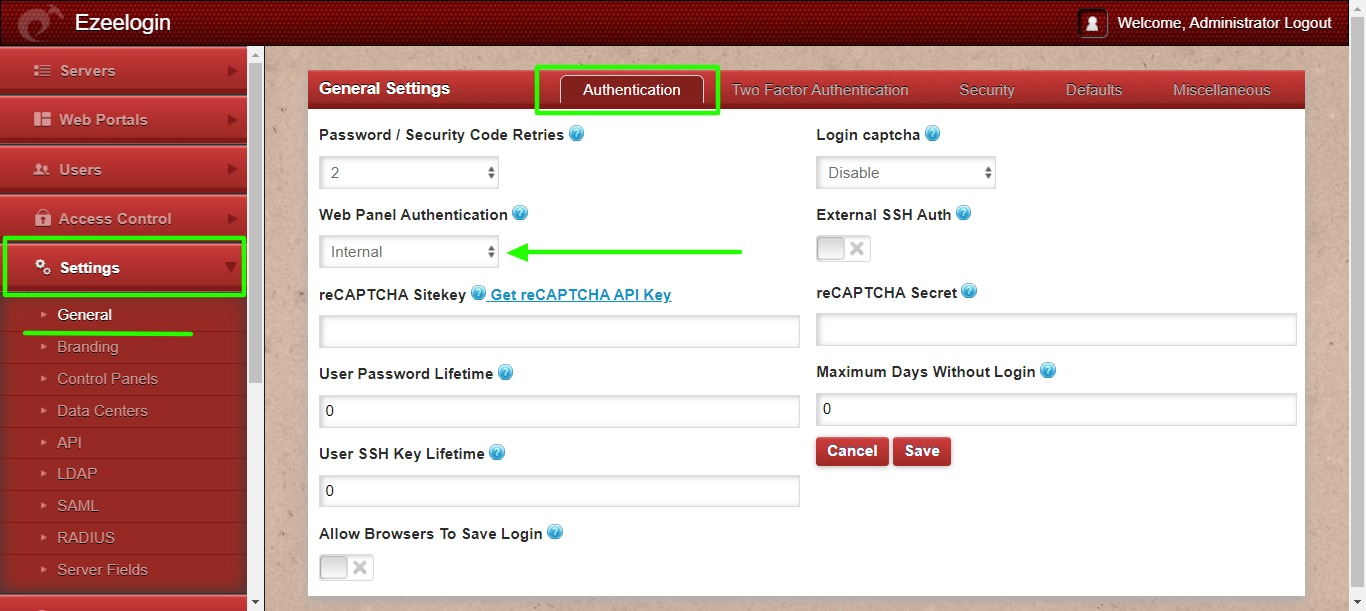
Related Articles:
How to solve LDAP bind error: Invalid credentials ?
Change the authentication from LDAP to internal in the database
LDAP verification failed. Connection to {hostname} closed.
Error: LDAP search error: Operations error
LDAP search error Cannot contact LDAP server