Connection closed by remote host in Putty
How to fix the error "Remote connection closed by host" in Putty?
Overview: This article explains how to resolve the error "Please login to Ezeelogin web panel and setup two-factor authentication" when accessing SSH clients like Putty, terminal, or command prompt.
How to fix "Please login to Ezeelogin web panel and setup two-factor authentication." in SSH clients like Putty, terminal, command prompt, etc?
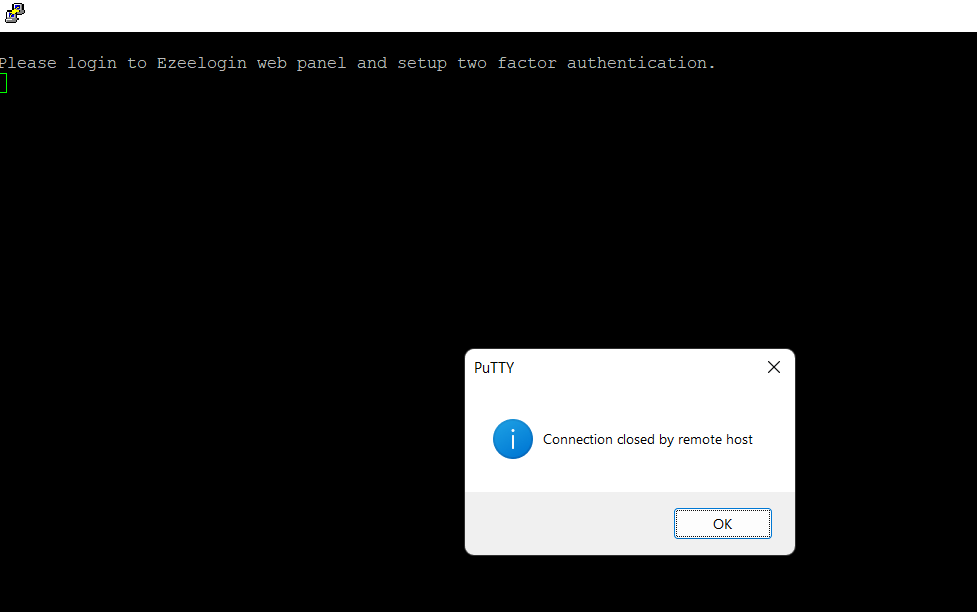
This error occurs when the user has not set two-factor authentication when force two-factor authentication is enabled.
Login to Ezeelogin software GUI and set the prompting two-factor authenticator to fix the above error.
Related Articles:
Enable/disable force two-factor authenticator
How to enable/disable google 2FA in Ezeelogin?
How to enable/disable DUO security in Ezeelogin?
How to enable/disable Yubikey in Ezeelogin?
How to enable/disable the Access keyword in Ezeelogin?
