An error occurred. Please contact administrator.Connection to server.hostname closed.
How to solve the error the error "An error occurred. Please contact the administrator. Connection to the server, hostname closed"?
Overview: This article helps Ezeelogin gateway users to fix the error "An error occurred. Please contact administrator. Connection to the server, hostname closed" while logging into Ezeelogin backend(ezsh)
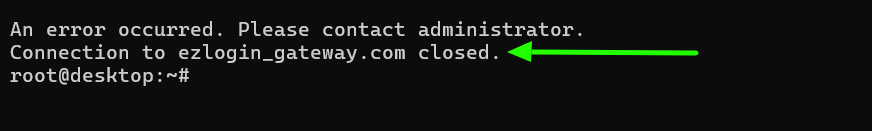
Step 1: Look for errors in the /home/{username}/ezsh.log.
root@gateway:~# tail -f /home/{username}/ezsh.log
Step 2: Ensure the MySQL server is running on the Ezeelogin gateway server.
root@gateway:~# service mysql status
Step 2(A): If MySQL server is not running run below command to start MySQL.
root@gateway:~# service mysql start
Step 3: Ensure there is sufficient disk space on the gateway server. Use the following command to check the available space:
root@gateway:~# df -h
Step 4: Ensure that the permissions for the /var/log/ezlogin directory are set correctly. Run the below command to fix the log permission.
root@gateway:~# /usr/local/ezlogin/eztool.php -fix_log_permissions
Contact support with any error messages you may have.
Related Articles:
Error in SSH shell while accessing the remote server from Ezeelogin bastion host
Unable to ssh / An error occurred. Please contact administrator