Addressing Stale Connections: No Active Sessions Detected
Addressing Stale Connections: No Active Sessions Detected
Overview: This article describes an error where a user is reported to have too many connections, even though they are not actively connected.
The Error would state that the user has too many connections, but the user is not connected to any remote servers.
- This error will occur if MCRL(Maximum Concurrent Remote Login) is enabled and you close the terminal without logging out properly.
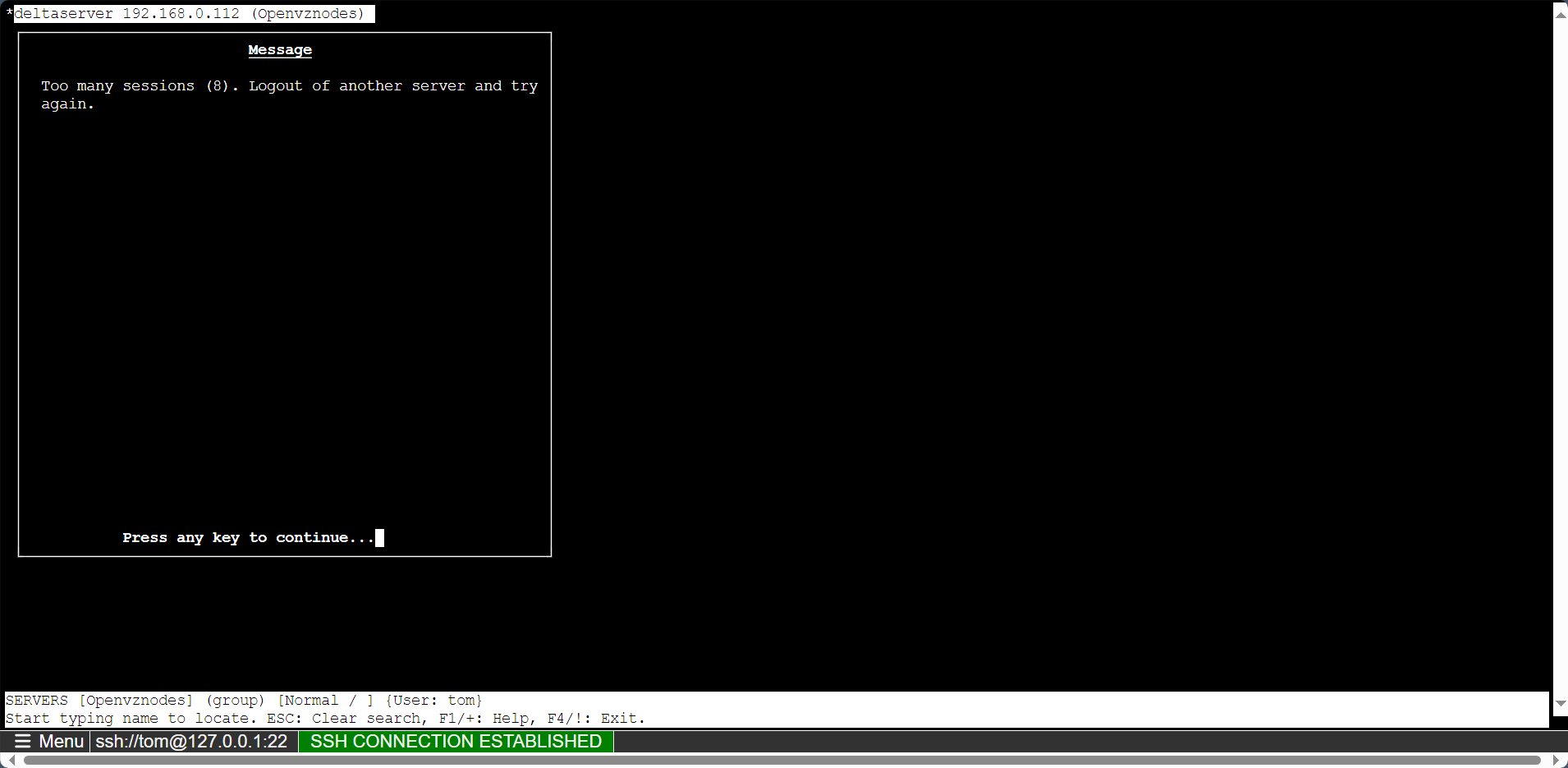
- To resolve this, you can remove the sessions via the GUI by navigating to Users > Server Activity.
Select the user with logs that show the status 'Success: Login', and Delete it.
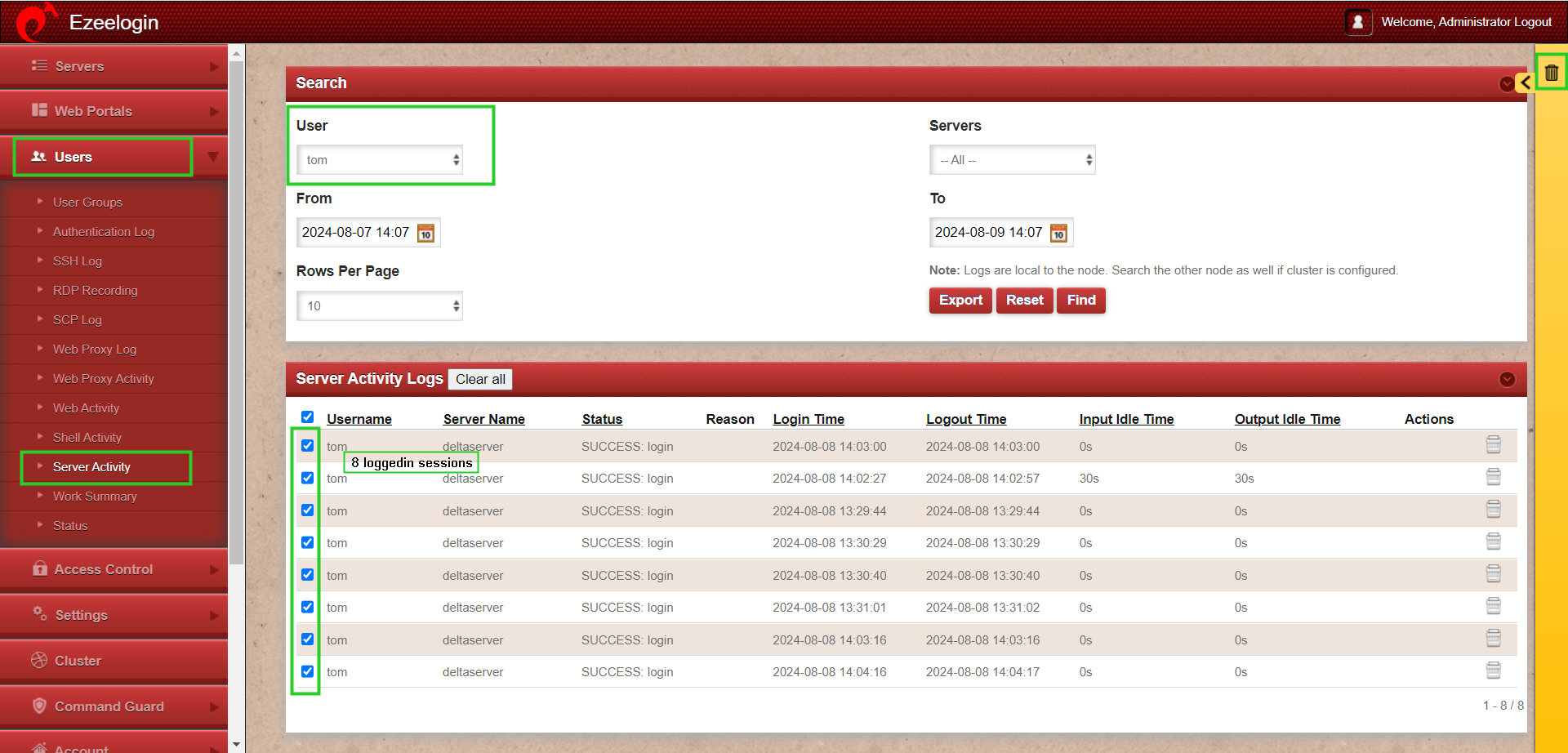
- Later log into ezsh shell and try again.
This feature is available from Ezeelogin version 7.38.0. To update your existing Ezeelogin to the latest version, refer to the article.
The superadmin user (user created at the time of Ezeelogin installation) is not affected by MCRL.
Glossary: MCRL( Maximum Concurrent Remote Login).
Related Articles: