Update card details in the new billing portal
How to update card details in new billing portal?
Overview: This article explains how to update card details in the new billing portal by accessing the customer portal, selecting payment options, and adding a new card.
Step 1: Login to your customer portal area and click on Payment options -> Add
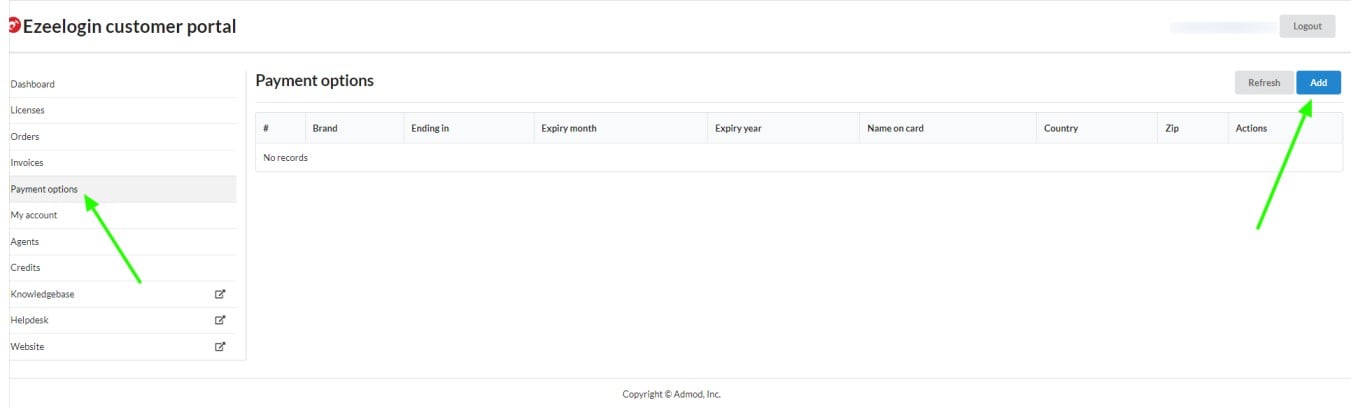
Step 2: Provide all the card details and click on Add button
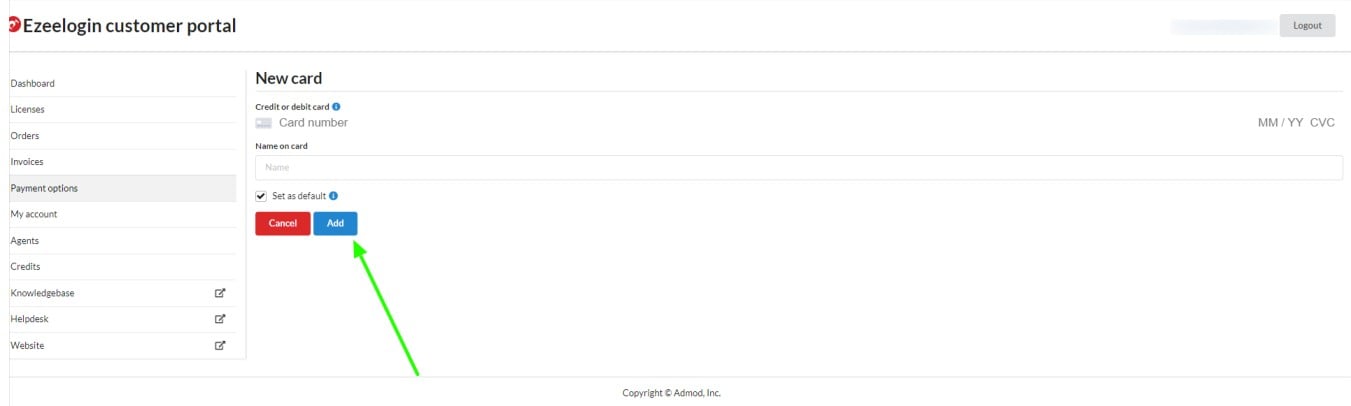
Related Articles:
How to enable auto-renew in new billing portal?
How to change the billing cycle?
How to enable auto-renew in new billing portal?