How to change the billing cycle?
Modifying the license billing cycle(monthly to quarterly/half-yearly/yearly)
Overview: This article explains how to change the billing cycle from monthly to quarterly, half-yearly, or yearly by logging into your customer portal, editing the license, and selecting the desired billing option.
Step 1. Login to your customer portal. Click on the licenses and Edit the license as shown below
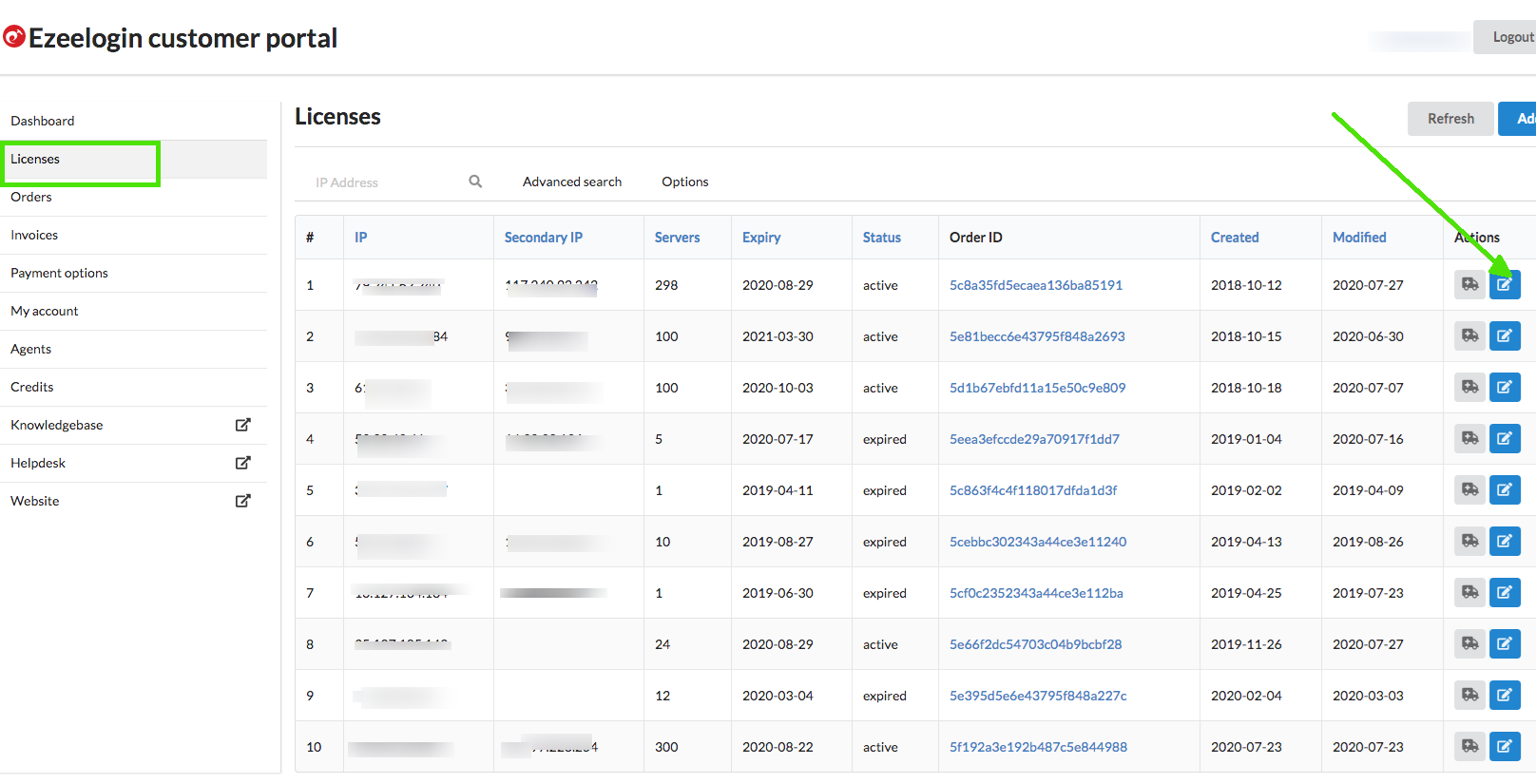
Step 2. After editing the license you can change the billing cycle from monthly to quarterly/half-yearly/ yearly as shown below

Related Articles
Understanding Upgrading/Downgrading license calculations?
How to pay an active invoice from the new billing portal?
How to pay an expired invoice from the new billing portal?
Update card details in the new billing portal