How can we purchase a license after trial?
Is it possible to change a trial license to production?
Overview: This article provides a step-by-step guide for users on purchasing a license after the trial period by paying the invoice.
You can change the trial license to the production by paying the invoice. The invoice will be created for the next month. You just need to pay the invoice by entering the customer portal.
Step 1: Login into your customer portal and click on the invoice tab.
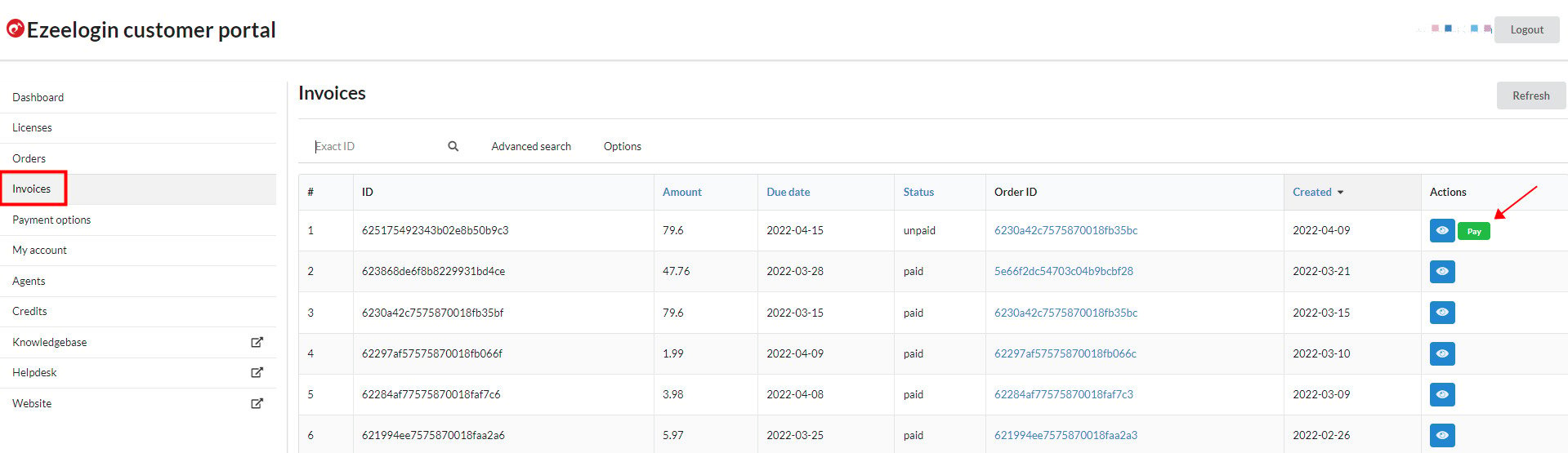
Step 2: Select the Pay option and click on the Process payment option.
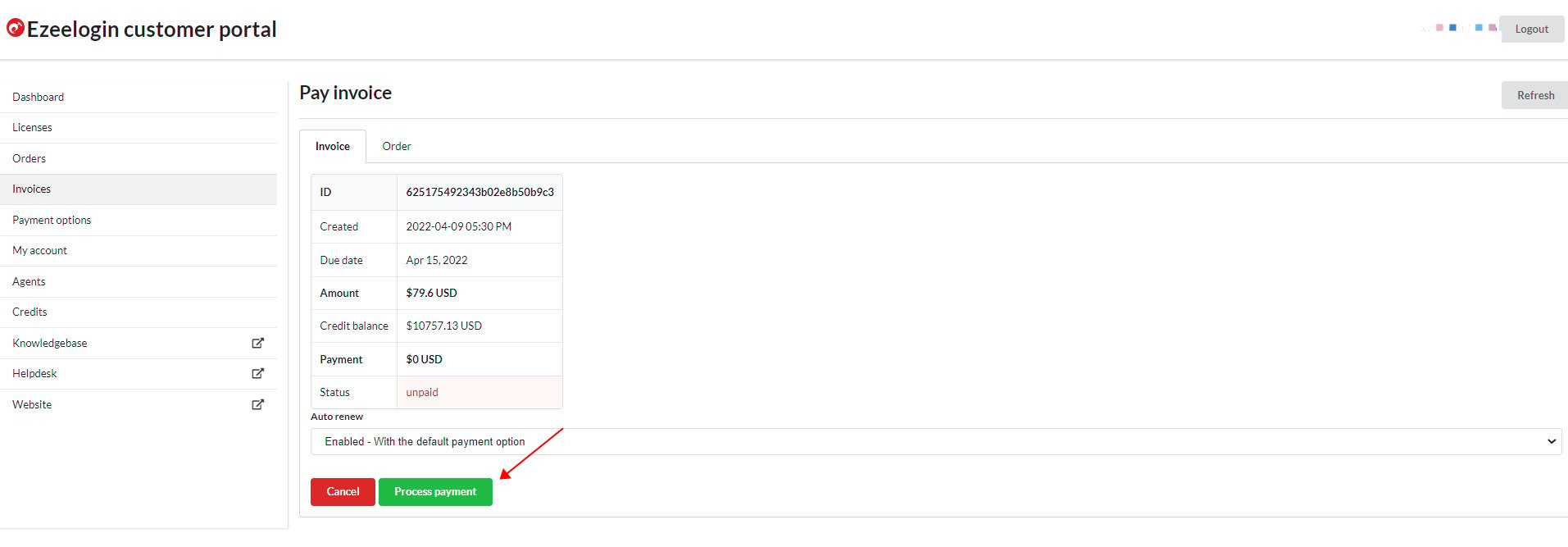
Note: The current trial period does not change if the payment is done before the trial ends. The new license will be valid according to the billing period that we have chosen. (Monthly, Quarterly, Half-yearly, Yearly,).
If the customer purchases a license before the trial ends, the trial period will not change and the customer will be able to use the Ezeelogin during the trial period.
If there is any autogenerated invoice, the invoice will be valid for two days after the due date.
Related Articles:
How to Add /Edit License in the new Ezeelogin customer portal?
How to update license from Ezeelogin Customer Portal?
How to enable auto-renew in new billing portal?
Update card details in the new billing portal