What are the scenarios when the security code is prompted?
Security code for Ezsh shell
Overview: This article explains the use of the static security code in Ezsh shell, detailing when it's prompted, how to disable 2FA, and how to set or change the security code in the gateway user's account.
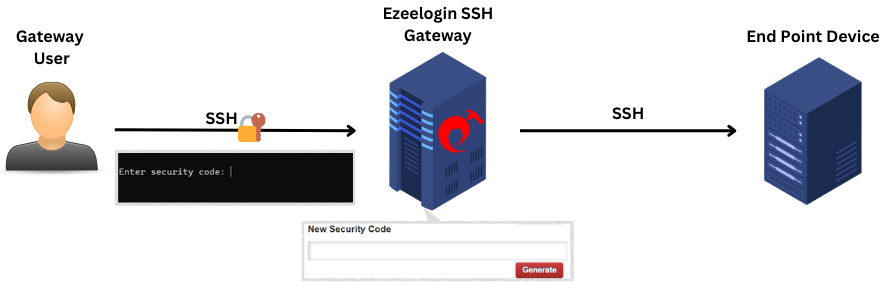
1. The static security code is used only when 2FA is not enabled.
Note: Refer the following articles to disable 2fa
2. The security code would be prompted when you ssh to the Ezsh shell after entering the user password as shown in the screenshot below.

3. You can set or change the security code from the WebGUI under Account -> Password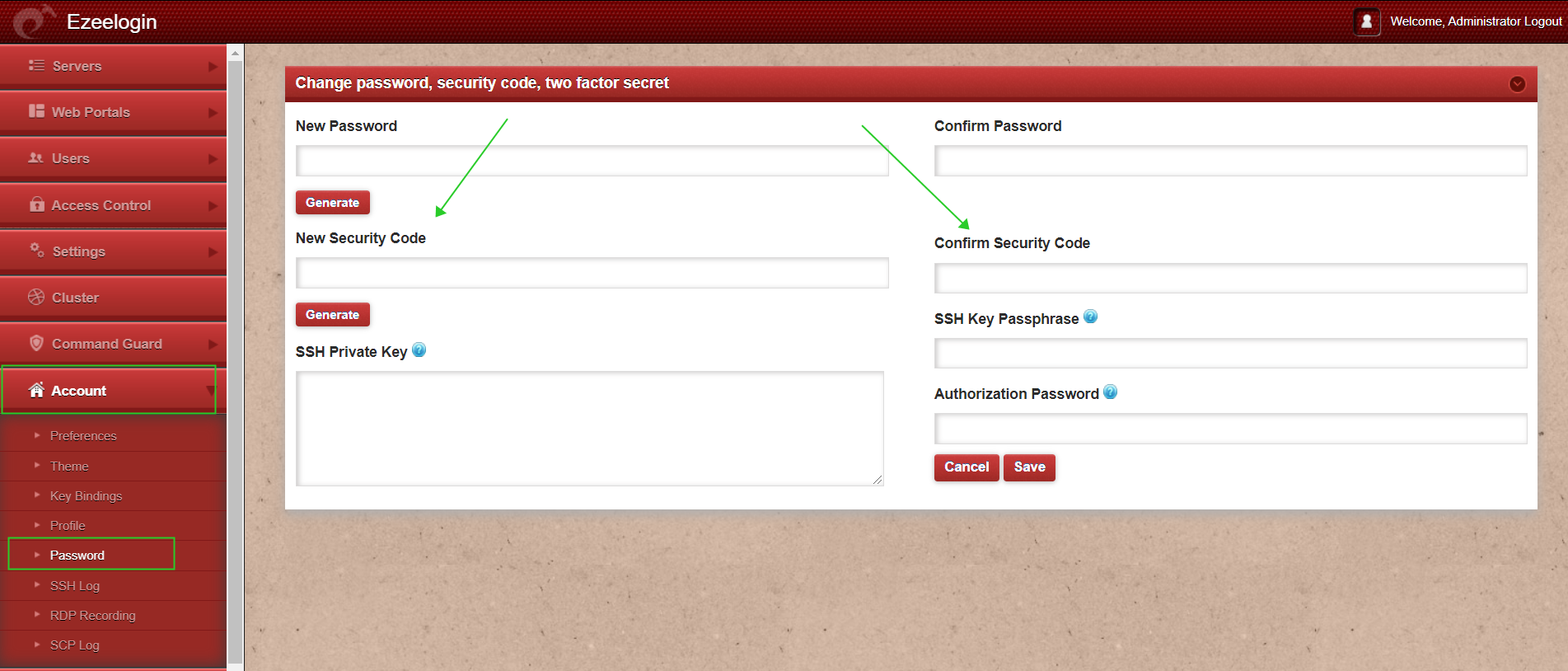
Also, an admin user can reset the security code for other users through the WebGUI by navigating to Users -> clicking on Reset Password. Refer to the screenshot below.
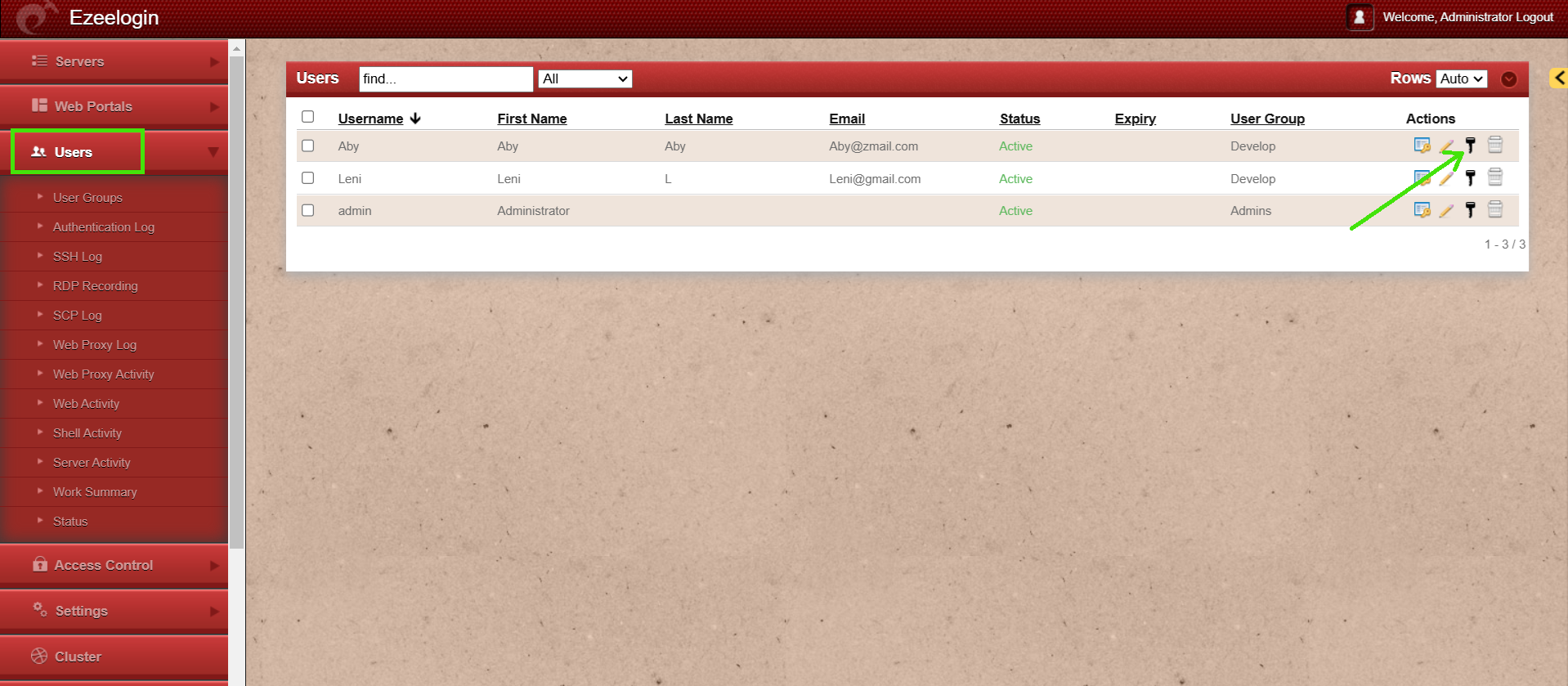
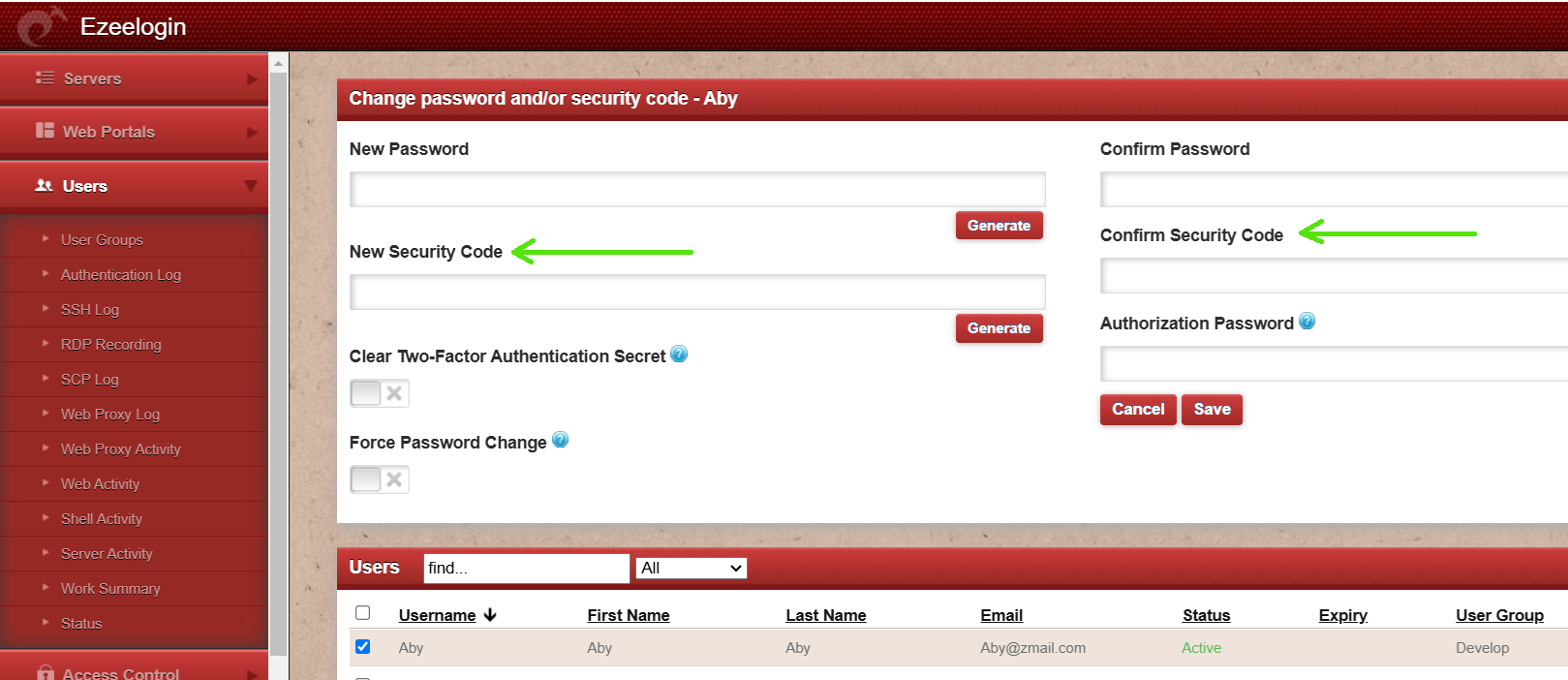
Note:
Authorization Password: The Authorization Password is the password of the currently logged-in user. For example, if logged in as "ezadmin," the password for the "ezadmin" user should be used as the Authorization Password.
It is mandatory to use security code or 2fa while ssh ing to the Ezsh shell.
Related Articles:
How can i reset password / security code ?
Is it possible to disable security codes in ssh gateway?
How to reset Ezeelogin admin user password or security code
ezsh segfault or kicked of ezsh ssh session or ssh session crash
How to view the Help Menu in the ezsh backend shell?
SAML Authentication in EZSH shell
How to find a server by its hostname, ip address, very quickly in ezsh shell